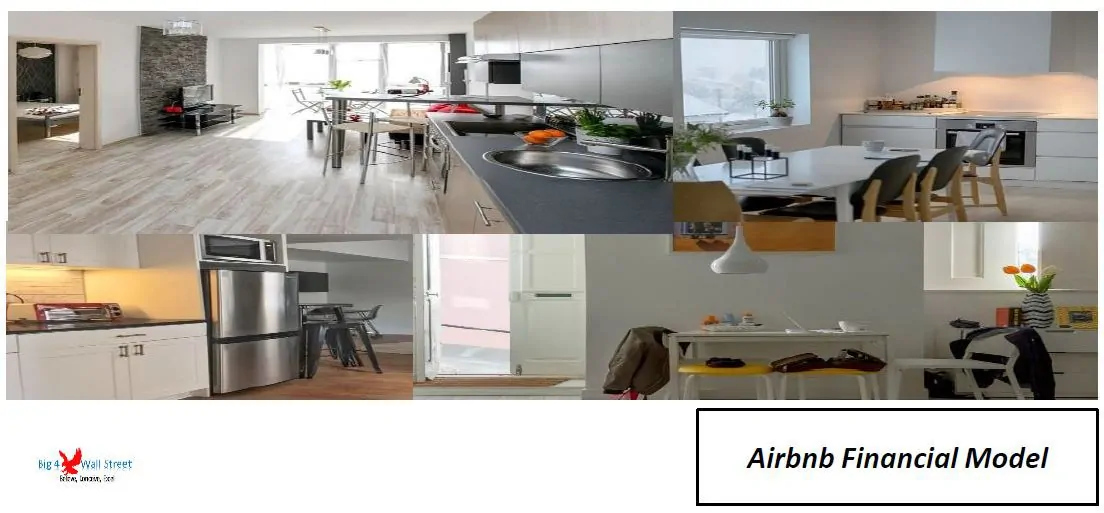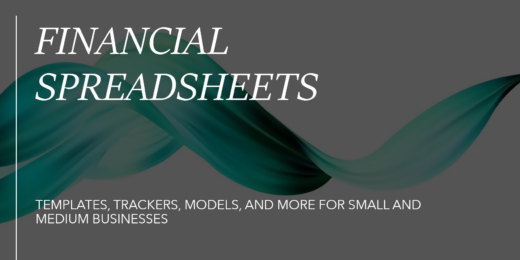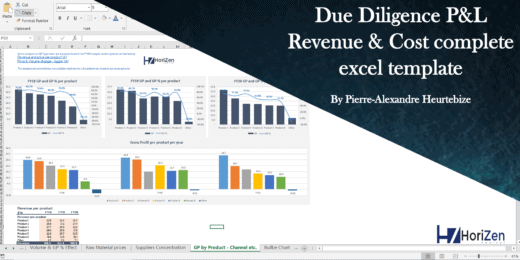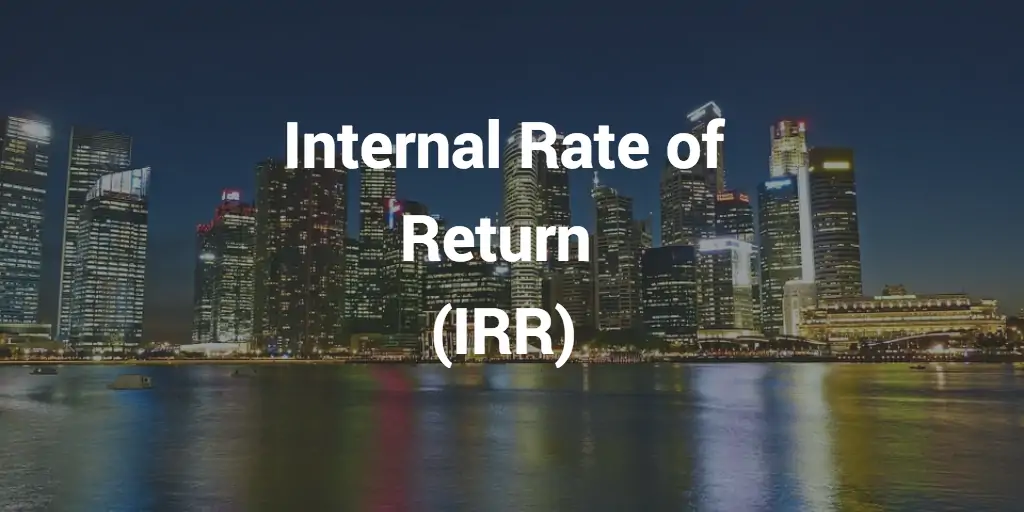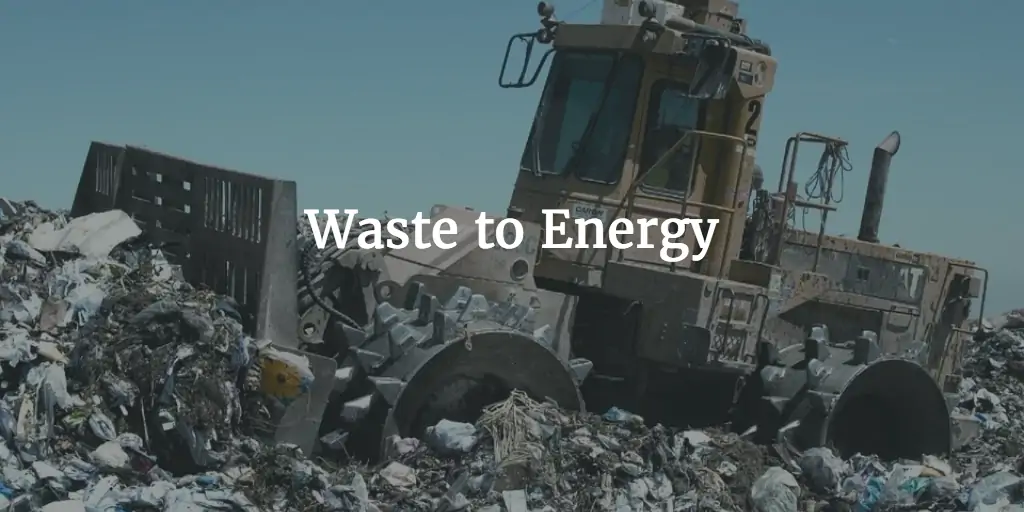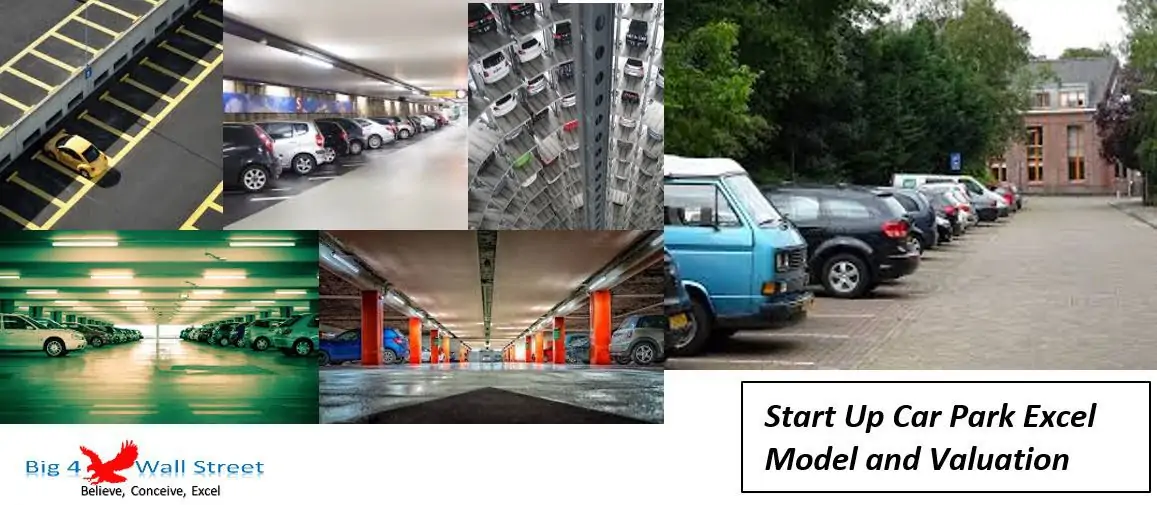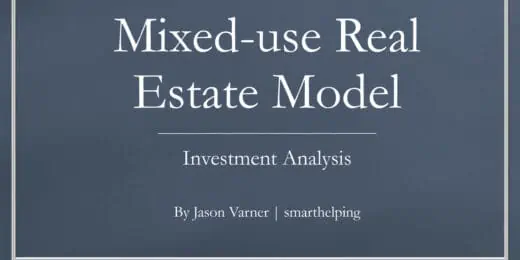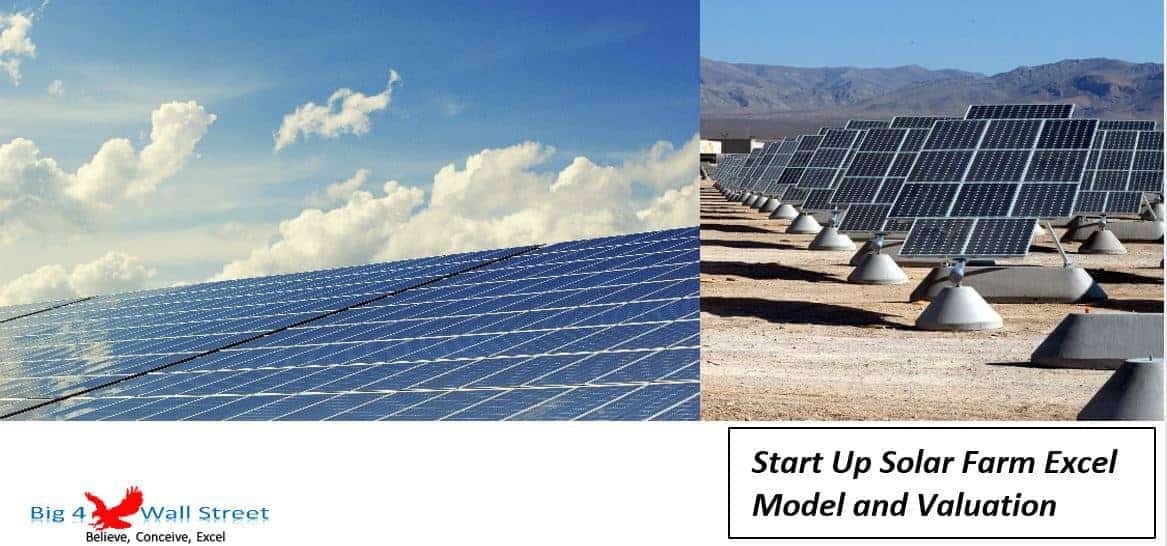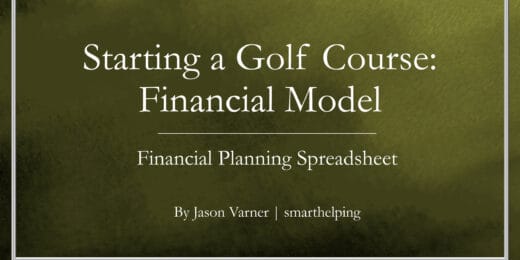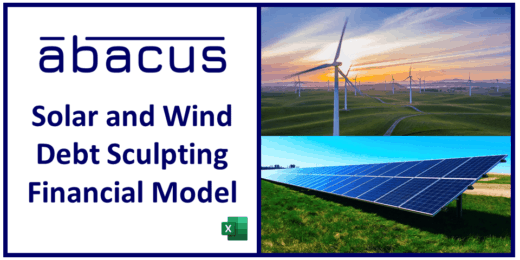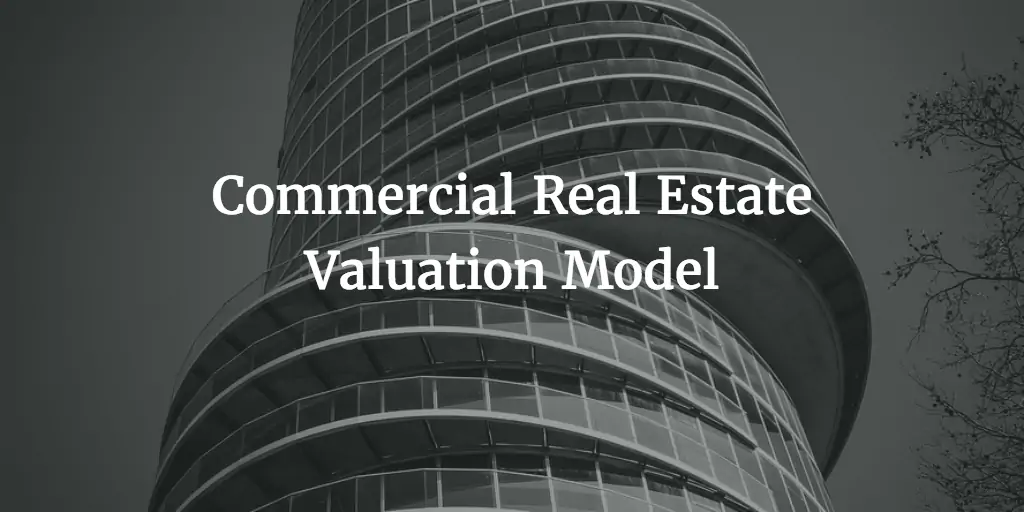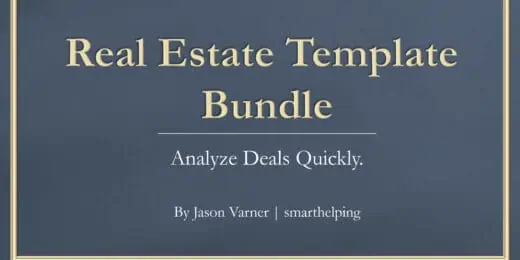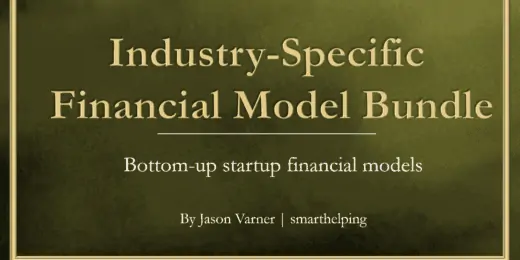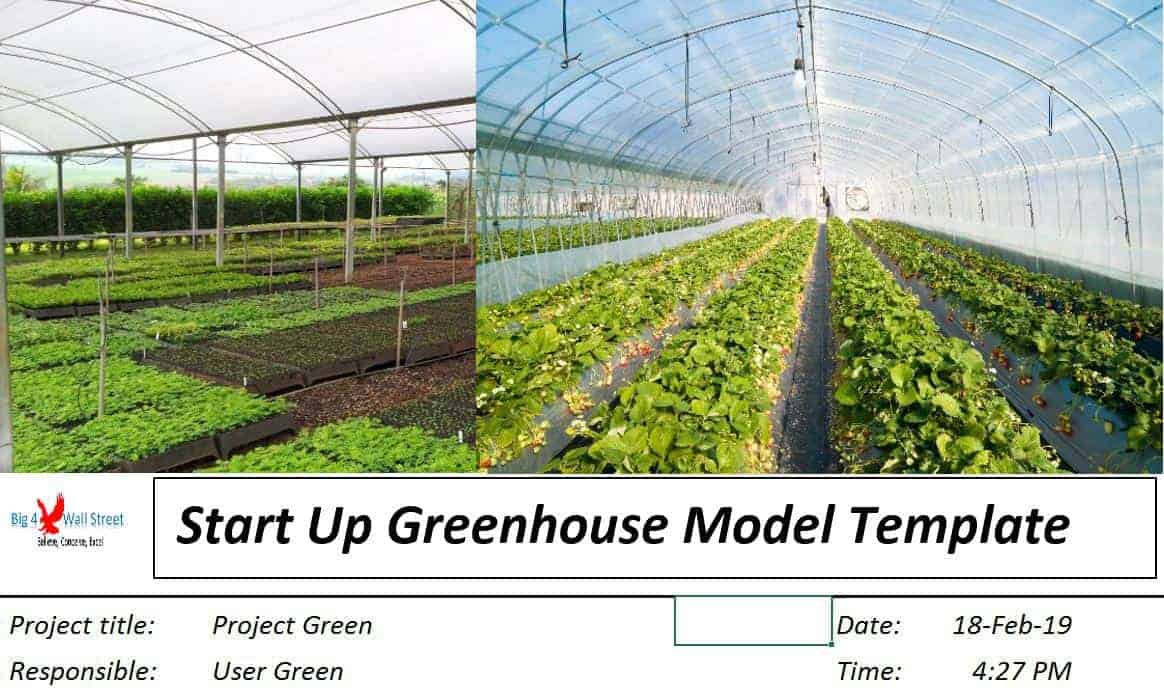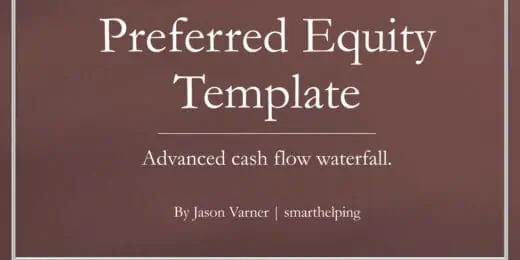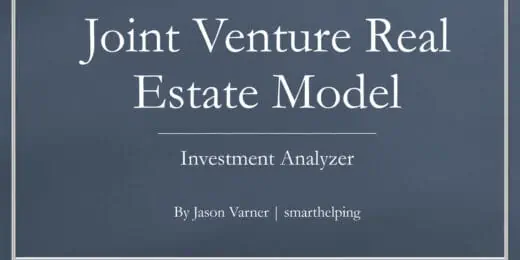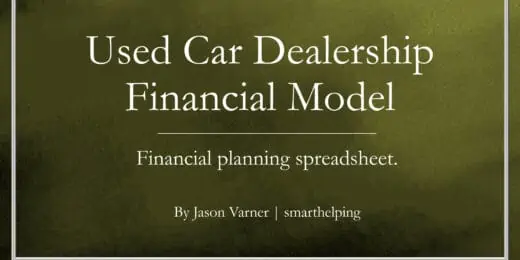10 Ways Financial Modeling Can Help a Business
Table of Content
- What is a Financial Model?
- How Can Financial Modeling Help a Business
- 1. Budgeting: How Financial Models Help with Cash Flow
- 2. Financial Feasibility: Assessing a Project’s Profitability
- 3. Forecasting: Project Future Financial Outcomes
- 4. Fundraising: Present Models to Investors When Raising Capital
- 5. Investment Analysis: Compare & Evaluate Opportunities
- 6. Mergers & Acquisitions: Quantitative Analysis to Evaluate & Execute
- 7. Pricing Strategies: Generate Desired Profit Margin
- 8. Risk Analysis: Identifying and Mitigating Business Challenges
- 9. Scenario Analysis: Exploring Different What-If Simulations
- 10. Valuation: Considering the Time Value of Money
- Enhance Your Business Using a Financial Model Excel Template

As a business leader or entrepreneur, you understand the importance of making data-driven decisions to drive growth and optimize performance. Financial modeling is a critical tool that provides invaluable insights into your company’s financial health and potential. It can help in financial analysis and planning.
Using historical data and assumptions about the future, financial model templates can help determine how viable new business ventures or investments may be. They enable you to explore various scenarios, identify risks, raise funding, and value assets. By leveraging the power of financial modeling in Excel, the business gains a competitive advantage with a clear view of where your business stands today and where it could be tomorrow.
This article explores 10 ways financial modeling can help a business – through financial feasibility, budgeting & forecasting, financial feasibility, fundraising, investment analysis, mergers & acquisitions, pricing strategies, risk analysis, scenario analysis, and valuation. With the right skills and tools, financial modeling allows you to make strategic decisions confidently.
What is a Financial Model?
Financial modeling is a crucial element in the world of finance. It is a tool used by financial analysts, investment bankers, and other finance professionals to help make informed financial decisions. Financial modeling in Excel is the process of creating mathematical models to forecast the financial performance of a business. In other words, financial modeling is the process of creating a representation of a company’s financial situation, which can then be used to analyze and predict future performance. As such, financial model templates are indispensable tools for making informed investment decisions and understanding the health of a business.
So, what is a financial model? A financial model is a mathematical representation of a company’s financial situation. They represent an asset, economic performance, investment, portfolio, or project. Financial model templates typically use charts and graphs to show calculations and results. Some specific professions that use these models are accountants, equity research analysts, investment bankers, and corporate development analysts. Among the most common financial model examples are:
- Budget Model
- Comparable Company Analysis Model
- Discounted Cash Flow (DCF) Model
- Dividend Discount Model
- Forecasting Model
- Initial Public Offering (IPO) Model
- Leveraged Buyout (LBO) Model
- Merger Model (M&A)
- Option Pricing Model
- Pricing Models
- Sum of the Parts Model
- Three Statement Model
These financial model templates are useful for cash flow management, financial analysis, and planning, valuation, and decision-making in various business scenarios.
How Can Financial Modeling Help a Business
Financial modeling is a powerful tool that helps individuals and organizations make informed financial decisions by creating a mathematical representation of a real-world financial situation. It uses various techniques and methodologies to forecast future financial outcomes, evaluate investment opportunities, analyze risk, and support strategic decision-making. Financial modeling in Excel can help businesses in diverse ways and span different sectors, including finance, investment banking, corporate finance, consulting, and entrepreneurship. Here are some ways in which financial modeling can help a business.
1. Budgeting: How Financial Models Help with Cash Flow
Budgeting is the process of creating a financial plan for a company. Financial modeling creates a model representing a company’s financial situation. The model can create a budget based on various scenarios and assumptions.
A financial model Excel template allows a company to forecast cash flow, enabling effective budgeting and planning. Financial model templates can help in the following business budgeting activities:
- Develop multi-year budgets and cash flow forecasts: Excel financial modeling incorporates revenue and costs assumptions to project cash inflows and outflows over time. It helps ensure there is enough cash to fund operations and growth initiatives.
- Identify potential cash shortfalls: A financial model can highlight periods where the cash outflows may exceed inflows, so a business can take corrective action, such as reducing costs or securing financing. A well-designed financial model demonstrates one’s understanding of the business and ability to generate cash flow to service any debt.
- Stress-test your budgets: Input different scenarios into a financial model Excel template allows businesses to see how changes in revenue, costs, or other assumptions may impact cash flow. Such a sensitivity analysis in Excel will enable companies to budget conservatively and have contingency plans.
- Support strategic decisions: When deciding whether to launch a new product line or open another location, a business can model the financial feasibility and impact on cash flow to determine its viability. Financial modeling in Excel provides data to support major business decisions. That is the essence of what is a financial model.

2. Financial Feasibility: Assessing a Project’s Profitability
Financial feasibility means predicting future financial performance. Financial modeling in Excel represents a company’s financial situation. The model can forecast future financial performance based on various scenarios and assumptions.
A financial model Excel template can help determine if a new project is financially viable by doing the following:
- Calculate key financial metrics like net present value (NPV), internal rate of return (IRR), and payback period to assess if the returns outweigh the costs.
- Identify the key drivers of the business and how they influence revenue and expenses. Then focus on the factors that matter most to the project’s success.
- Generate multiple scenarios based on different assumptions. For example, create a “best case,” “worst case,” and “most likely case” scenario. See if the project can withstand challenges and still generate acceptable returns.
- Perform sensitivity analysis in Excel by adjusting variables like sales volume, price, and costs to see how changes impact the financials.

3. Forecasting: Project Future Financial Outcomes
Financial forecasting models help assess how one’s business will stand against competitors by predicting future business performance, expenses & liabilities, and revenue estimates over a set period (usually 3-5 years).
What is a financial model makes it an essential tool for forecasting financials and making informed business decisions. By creating a mathematical representation of a company’s financial situation, financial modeling in Excel allows a business to project future outcomes based on various assumptions and scenarios. Here are ways financial model templates can help in forecasting financials using financial modeling:
- A financial model Excel template integrates relevant historical financial data, such as income statements, balance sheets, and cash flow statements. Such a three-statement model is a foundation for analyzing future outcomes and trends.
- A financial model Excel template interconnects worksheets to organize inputs, calculations, and outputs. It uses formulas and functions to automate calculations and ensure consistency.
- Businesses can use financial model templates to perform sensitivity analysis to assess the impact of changing key assumptions on economic outcomes. This analysis helps identify the most critical drivers and potential risks to the forecasted financials.

4. Fundraising: Present Models to Investors When Raising Capital
Financial modeling helps fundraising plan tactics to start or grow the business or project. It demonstrates a business or project’s potential profitability and growth to convince potential investors or lenders that the venture is viable.
Financial modeling in Excel can be a valuable tool in securing funding for a company or project by providing detailed projections and analyses of potential financial outcomes. This information can be critical when seeking financing, as investors and lenders will want to know how much money is required to achieve the desired results. When seeking outside investment, a robust financial model Excel template can help with the following financial analysis and planning to help a business raise funds:
- Calculate the company’s implied valuation based on peer company multiples. This analysis will give investors a target valuation and help a company make a compelling case for the investment required.
- Develop multiple scenarios (e.g., base case, best case, worst case) to map out the range of possible outcomes. The base case should be the most likely scenario, with the others representing reasonable upper and lower bounds.
- Show how the business will scale revenue through new customer acquisition and share of wallet gains from existing clients. Financial model templates integrate fixed and variable costs, pricing power, and operating leverage to demonstrate a path to profitability and strong margins.

5. Investment Analysis: Compare & Evaluate Opportunities
Financial modeling in Excel allows businesses to evaluate potential investments systematically and objectively. Using a financial model Excel template can help them analyze if an investment opportunity aligns with the business objectives and risk tolerance through the following ways:
- A discounted cash flow model helps calculate financial metrics like the net present value (NPV), internal rate of return (IRR), and payback period (PBP). A positive NPV indicates the investment will generate value. The IRR allows comparing investments based on their expected returns. At the same time, a shorter payback period means less risk.
- A business can determine if an investment opportunity meets its objectives by analyzing cash flows, risks, and returns under different scenarios. That is what is a financial model all about. It shows if a potential investment meets the following criteria:
– A payback period within the maximum threshold
– A positive NPV and IRR that exceeds the minimum required return
– Risks aligned with the company’s risk tolerance
– Satisfactory returns using sensitivity analysis in Excel

6. Mergers & Acquisitions: Quantitative Analysis to Evaluate & Execute
Mergers and Acquisitions (M&A) is one significant area where financial modeling in Excel is employed extensively. A merger or an acquisition is a complex process involving combining two companies into one or purchasing one company from another. Financial modeling serves various purposes in the context of M&A, including:
- Accretion/Dilution Analysis: This type of analysis is used to understand the impact of an acquisition on the acquirer’s earnings per share (EPS). The deal is considered accretive or progressive if the post-acquisition EPS is higher. Otherwise, it is considered dilutive or weak if the post-acquisition EPS is lower.
- Business Valuation: This is the most important use of financial modeling in M & A. The aim is to determine the worth of the companies involved. Financial model templates, including comparable company analysis, discounted cash flow model, or precedent transactions analysis, can be used to estimate the value of a target company.
- Financing & Deal Structure: Financial modeling in Excel can also help in deciding how the acquisition will be financed – through debt, equity, or a combination of both – and what that might mean for the financial health of the acquiring company. It can also provide insights into the optimal deal structure.
- Synergy Analysis: Synergy is the potential financial benefit achieved by combining companies. Synergy may take the form of revenue enhancement or cost reduction. In M&A, a financial model Excel template might be created to predict the expected synergies and whether they justify the merger or acquisition.

7. Pricing Strategies: Generate Desired Profit Margin
A financial model Excel template is valuable for businesses to develop effective pricing strategies. Pricing decisions directly impact a company’s revenue, profitability, and market positioning. Financial model templates help businesses analyze pricing scenarios, understand the financial implications, and make informed decisions. Here are some ways financial modeling in Excel can be used to support pricing strategies:
- Break-even analysis: Financial model templates allow businesses to conduct break-even analysis, determining the level of sales needed to cover all costs and achieve zero profit. By incorporating fixed costs, variable costs, and selling prices into the model, businesses can identify the sales volume required to reach the break-even point. This analysis helps in understanding the impact of pricing decisions on profitability.
- Competitive analysis: Financial modeling allows businesses to simulate the impact of pricing strategies in a competitive market environment. By incorporating competitor pricing data and market share assumptions into the model, companies can assess the potential outcomes of different pricing strategies.
- Cost-based pricing: Financial modeling helps determine the minimum acceptable price by considering the costs of producing and delivering a product or service. By accurately estimating costs and incorporating them into a financial model Excel template, businesses can set prices that cover expenses and generate desired profit margins.
- Discounting and promotional strategies: Financial modeling helps assess the financial implications of discounting or promotional activities. By incorporating discount rates, promotional costs, and expected sales uplift into the model, businesses can evaluate the impact on revenue, margins, and overall profitability. This analysis aids in optimizing discounting and promotional strategies to maximize long-term value.
- Price sensitivity analysis: Financial modeling enables businesses to evaluate how changes in pricing affect customer demand and revenue. By creating different pricing scenarios in the model and analyzing the corresponding sales volumes and revenues, businesses can determine the price elasticity of demand. This analysis helps identify optimal price points that maximize revenue or profitability.

8. Risk Analysis: Identifying and Mitigating Business Challenges
Risk analysis involves identifying and analyzing potential risks. A financial model Excel template represents a company’s financial situation. It can be used to analyze the impact of different risks. The process involves changing one input variable to see how it impacts key metrics and KPIs. Some of the risks a business can uncover and plan for include:
- Competitive Risks: Changes in the competitive environment, like new market entrants, product innovations, or shifts in customer preferences, can threaten the market position of a business. A financial model Excel template can simulate competitive scenarios to determine appropriate strategic responses.
- Economic Risks: Inflation, interest rates, or economic growth changes can significantly impact a business. A financial model Excel template can show different scenarios to determine how sensitive sales, costs, and profits are to shifts in the overall economy. As such, a business can cut expenses or change pricing to withstand potential downturns.
- Financial Risks: Changes in costs, revenues, assets, or liabilities can all pose monetary risks. Financial modeling in Excel sustains financial analysis and planning to develop strategies minimizing the impact of adverse changes.
- Operational Risks: Operational risks relate to internal processes that could disrupt the business. Financial model templates help spot key functional dependencies and single points of failure to build more resilience.

9. Scenario Analysis: Exploring Different What-If Simulations
Scenario analysis is a valuable technique in financial modeling that allows you to explore different “what-if” simulations and assess the potential impact of various scenarios on financial outcomes. By creating and analyzing multiple scenarios, businesses can gain insights into the potential risks and opportunities associated with different factors affecting the financial model Excel template. Here’s how financial modeling can be applied in scenario analysis:
- Analyze future outcomes by comparing and evaluating key financial metrics. Businesses can compare and contrast the results to identify the differences and assess the potential impact of each scenario on the company’s financials.
- Define multiple scenarios based on key variables. For example, a company can create base, optimistic, or pessimistic cases. The base case scenario is typically neutral or expected. An optimistic scenario assumes higher sales growth and favorable market conditions. At the same time, the pessimistic scenario considers lower sales growth and adverse market conditions.
- Make informed decisions utilizing financial model templates. A clear view of different scenarios allows businesses to capitalize on opportunities and mitigate risks – resulting in solid business decisions.
- Monitor and update scenarios. Scenario analysis is an iterative process. As market conditions, industry dynamics, or other factors change, businesses can revisit and update them accordingly using financial model templates.

10. Valuation: Considering the Time Value of Money
Valuation determines the value of an asset, company, investment, or project. A financial model Excel template represents a company’s financial situation. So, financial model templates can be used in different business valuation methods.
- The discounted cash flow model can be used to value a business, considering the time value of money for future cash flows. This type of financial model informs decisions on whether or not to purchase an asset by calculating the present value of cash flows minus the cost.
- The income-based approach anticipates a business’s future income or cash flows to calculate its worth. By considering the factors determining how much money this business will make in the future, this method enables analysis unique to each company.
- The market-based approach determines a company’s value using comparable valuation multiples found in other companies of a similar nature.

Enhance Your Business Using a Financial Model Excel Template
As you have seen, financial modeling significantly benefits businesses of all sizes. It allows business leaders and entrepreneurs to make data-driven decisions by forecasting how certain choices may impact a company financially. By analyzing the business through data and projections, they can make choices that maximize opportunities and minimize threats to the company’s financial success.
While building models requires time and resources, the rewards of data-driven choices and peace of mind from contingency planning are well worth the investment. Financial modeling is a skill that pays dividends. So, start achieving business goals and driving growth using financial model templates!