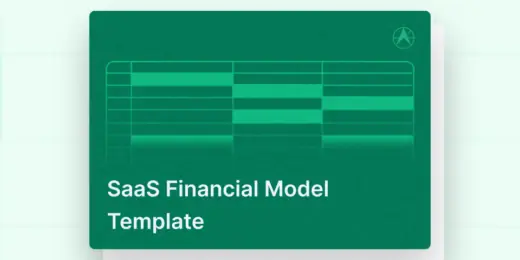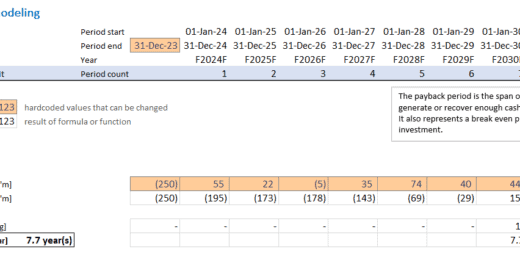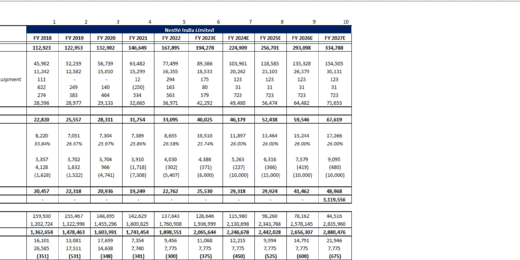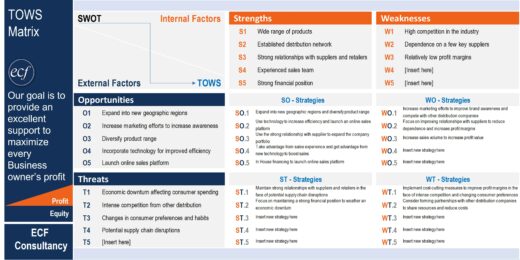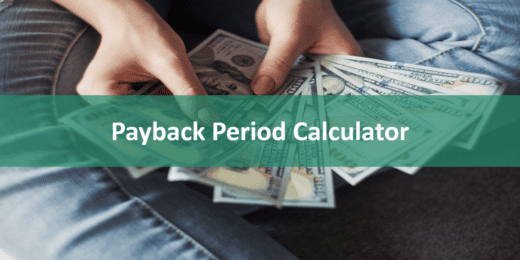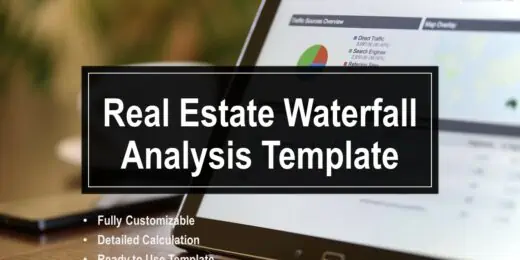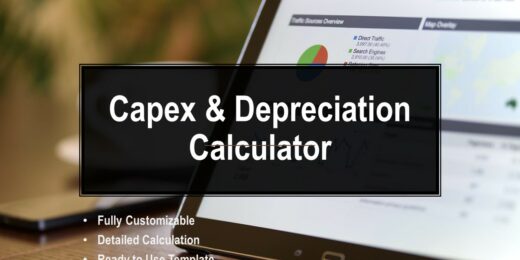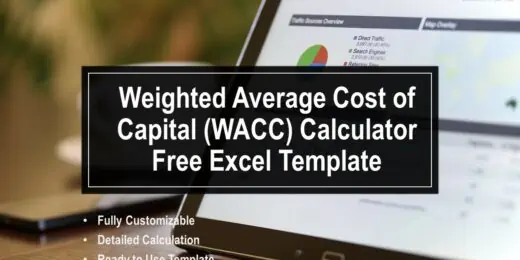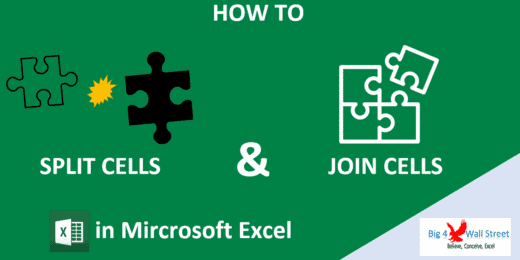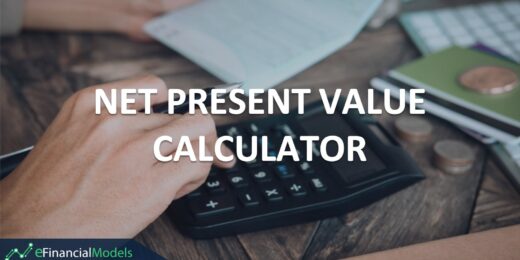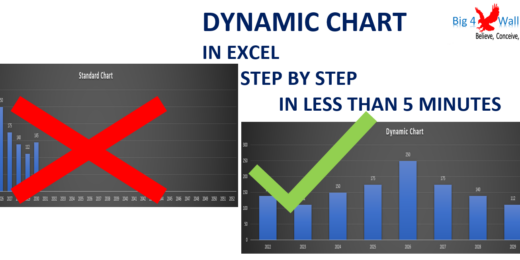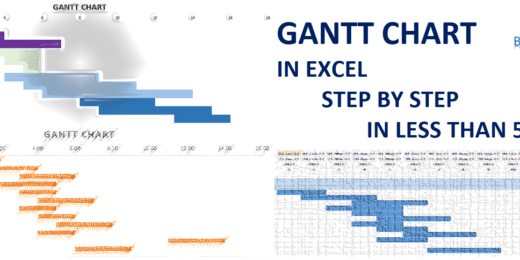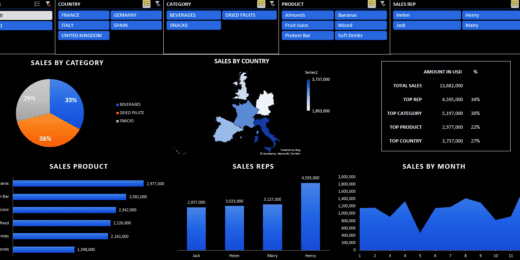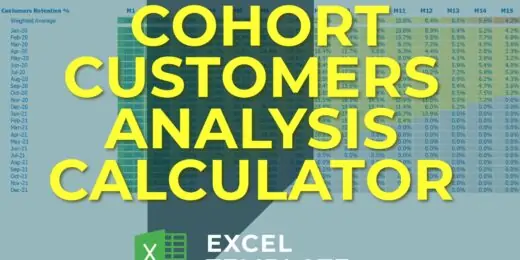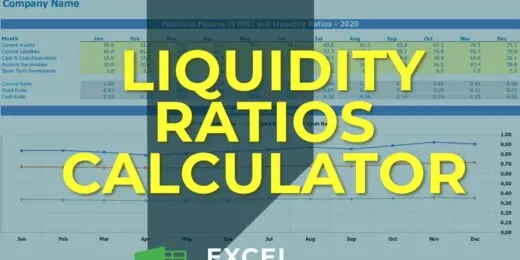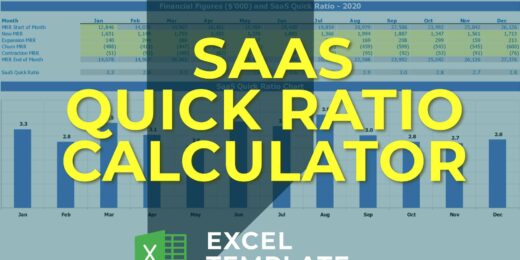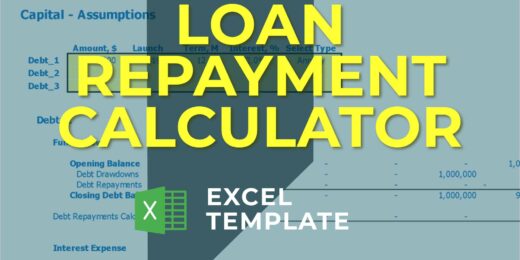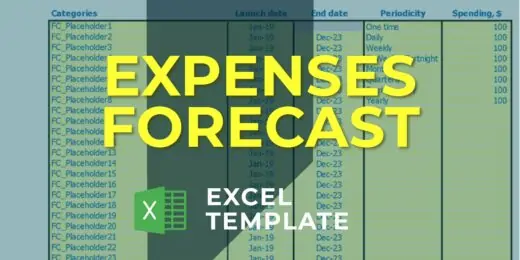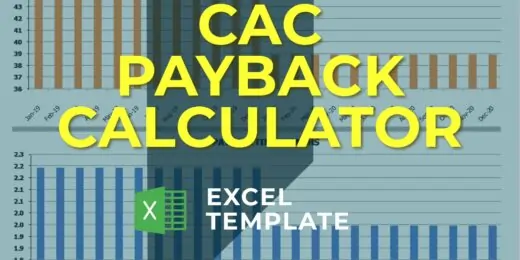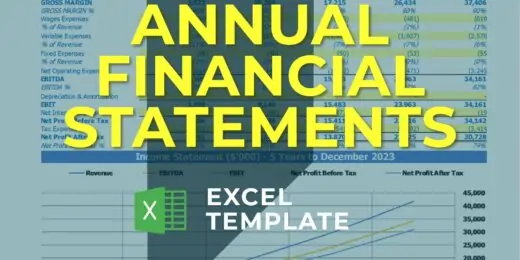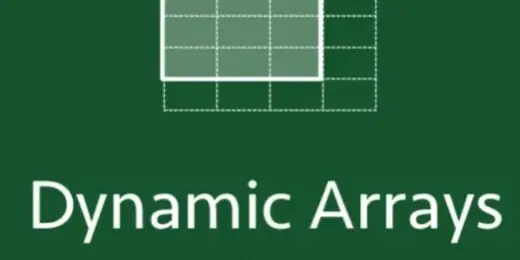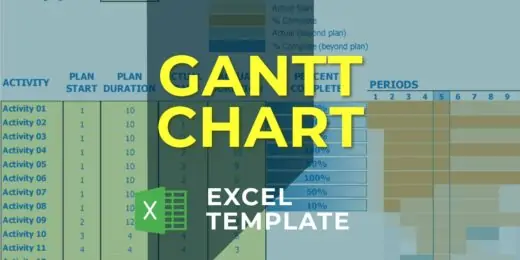Free Financial Model Templates
Cash Runway Calculation Template
Discover our Cash Runway Calculation Template, a user-friendly tool that…
Payback period in Financial Modeling
Ideal for entrepreneurs and finance professionals, this tool offers a…
3 – Statement Financial Model – Compacted – For All Industry
Introducing the Ultimate Financial Modeling Tool for Thriving Businesses with…
Financial Metrics Excel Model Free Download
The Excel sheet includes income statement, balance sheet and performance…
Simple Mutual Non-Disclosure Agreement Template
Protect your business secrets with ease using our Simple Mutual…
Risk Classification Excel Model Free Download
The model helps to provide the risk assessment result in…
Simple Capitalized Earnings Business Valuation Model
This simple Capitalized Earnings Business Valuation model template offers a…
Simple VC Valuation Template
Introducing our Simple VC Valuation Template, a business valuation calculator…
Inventory Management System Excel Template
This template helps the user to manage the inventory operations…
Capex & Depreciation Schedule Calculator Template
This template is to provide users with a ready-to-use depreciation…
Weighted Average Cost of Capital (WACC) Calculator Template
This Template is to provide users with a ready-to-use calculator…
Debt Service Coverage Ratio Calculator Free Template
This Template is to provide users with a ready-to-use calculator…
Consumer Lifetime Value & Client Acquisition Cost Calculator Free Template
This Template is to provide users with a ready-to-use calculator…
ROIC & Payback Period Calculator Free Template
This Template is to provide users with a ready-to-use calculator…
Return on Invested Capital (ROIC) Calculator
Calculating Return on Invested Capital can be very useful when…
Net Present Value (NPV) Calculator in Excel
This Net Present Value Calculator is a FREE-to-download Excel spreadsheet…
Quick Gantt Chart (Step by Step Video and Free Template)
We will present a quick way to make a simple…
Free Download Simple Dashboard in Excel
The Simple dashboard in Excel eases the decision-making process by…
Free Download: Diluted Share Calculator Template
This is a useful template to calculate diluted shares outstanding…
Financial Ratios Cheat Sheet
A financial ratios cheat sheet summarizing the definitions and formulas…
Deferred Revenue (RevRec) For SaaS Excel Template Calculator
SaaS Deferred Revenue Calculator - Get Free Excel Template
Cohort Customers Analysis Excel Template Calculator
Cohort Customers Analysis Calculator - Get Free Excel Template
Investor Negotiation Calculator
Get Investor Negotiation Calculator Free Excel Template The negotiation template…
Liquidity Ratios Excel Template Calculator
Financial Liquidity Ratios Calculator - Get Free Excel Template
Cash Flow Indicator Ratios Excel Template Calculator
Cash Flow Indicator Ratios Calculator - Get this Free Excel…
Annual Balance Sheet – Free Excel Template
This Annual Balance Sheet Excel Template is FREE Download! This…
Monthly Financial Statement
Monthly Financial Statement Template - Get Free Excel Template Download…
Free Financial Model Templates to Master Your Finances
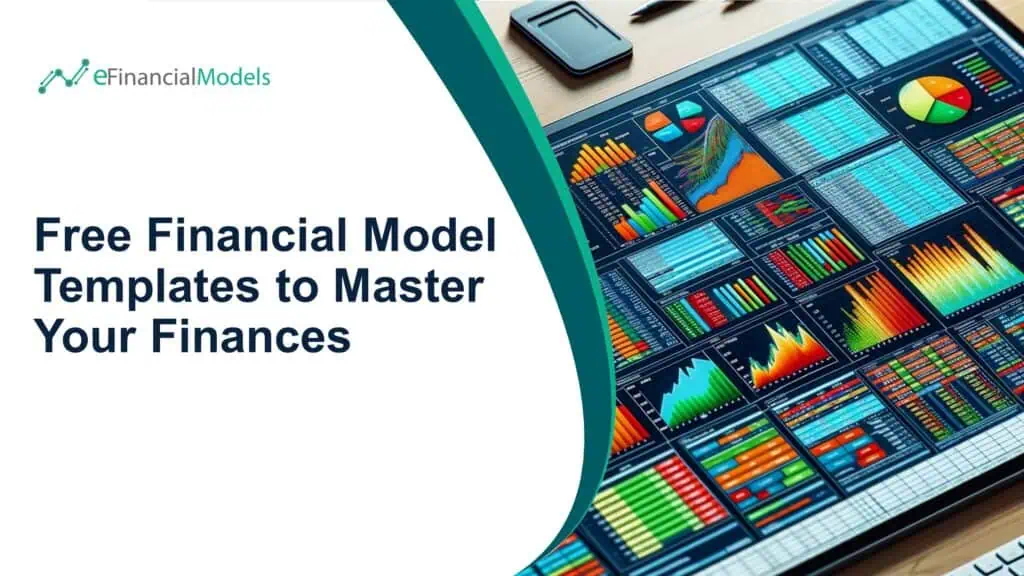
Managing your finances can often seem daunting, whether you're a budding entrepreneur, a small business owner, or simply trying to get a grip on personal budgeting. However, mastering this critical skill doesn't have to be a Herculean task. Free financial model templates offer a straightforward and efficient way to plan, track, and predict your financial situation. These templates provide a solid framework, whether you're forecasting cash flows, analyzing investments, or planning for future growth. By leveraging these accessible resources, you can gain valuable insights into your financial health and make informed decisions that pave the way for financial stability and success.
What are Financial Model Templates?
Financial model templates are pre-structured frameworks used in finance to forecast a company's financial performance into the future. These templates generally include built-in formulas, setups, and calculations specific to different business scenarios, such as budgeting, investment analysis, financial planning, and valuation. By utilizing these templates, financial analysts can save time, ensure consistency in their analyses, and reduce errors that might occur when building models from scratch.
Various tools can be used to create financial model templates, each offering unique features and benefits. Apache OpenOffice Calc and LibreOffice Calc provide free, open-source alternatives with a broad range of functionalities similar to those in more commercial software. Apple Numbers offers a user-friendly interface that Mac users particularly appreciate, while Google Sheets and Zoho Spreadsheets provide robust online collaboration capabilities. For more technical users, open-source programming environments like R and Python allow for highly customizable and automated financial modeling processes. Quip combines spreadsheets with powerful collaboration tools, enabling real-time data sharing and editing among teams.
Despite the diversity of available tools, Microsoft Excel remains the preferred choice for creating financial model templates in many professional settings. Its widespread use in business has led to a vast ecosystem of users and resources, making it easier to find solutions and support for virtually any financial modeling challenge. Excel's advanced features and extensive library of built-in formulas and functions make it exceptionally powerful. Furthermore, Excel integrates seamlessly with other business software, which is crucial for pulling data from various sources and using it effectively within financial models. These advantages make Excel the top tool for finance professionals looking to build reliable and dynamic financial model templates.
Understanding the Structure of Financial Templates in Excel
Financial templates in Excel are designed to follow a standard structure to ensure consistency, accuracy, and usability across different users and scenarios. Standardizing the structure facilitates understanding and collaboration among stakeholders, such as financial analysts, management, and investors. It also makes the model more accessible and reliable to audit because users know where to find specific information and how to interpret it. A standardized structure among financial templates in Excel is critical for making informed decisions, as it allows for easier comparisons of financial outcomes under different scenarios or across time periods.
The structure of financial templates in Excel typically includes several key components:
- Assumptions: This section forms the foundation of the financial model. It defines all key input variables, such as growth rates, pricing, market conditions, and economic factors. These assumptions are critical as they can be easily adjusted to test different scenarios and their impact on the model.
- Operating Model: This part details the operational workings of the business, converting the assumptions into financial outcomes. It includes detailed calculations of revenues, costs, and operational metrics that drive the business. This section often contains interconnected sheets reflecting different business units or product lines.
- Financial Schedules: These are detailed calculations that support the primary financial statements. They include schedules for depreciation, amortization, debt, and tax calculations. Each schedule provides a structured and detailed view of the components that feed into the major financial statements, such as the balance sheet, income statement, and cash flow statement.
- Financial Summary: This segment consolidates the detailed information into core financial statements. It provides a holistic view of the business's economic health, including profitability, liquidity, and solvency, with charts and graphs. The financial summary is critical for stakeholders to assess the financial outcomes of business operations quickly.
- Special Analysis: Depending on the specific needs of the business or project, this section includes additional analyses like sensitivity analysis, scenario analysis, break-even analysis, or other specific financial metrics. This part of the model is tailored to provide deeper insights into particular areas of concern or interest, helping stakeholders understand potential risks and rewards under various conditions.
Each structure component of financial templates in Excel is interconnected, ensuring that changes in assumptions are automatically reflected throughout the model. This provides a dynamic tool for financial planning and decision-making.
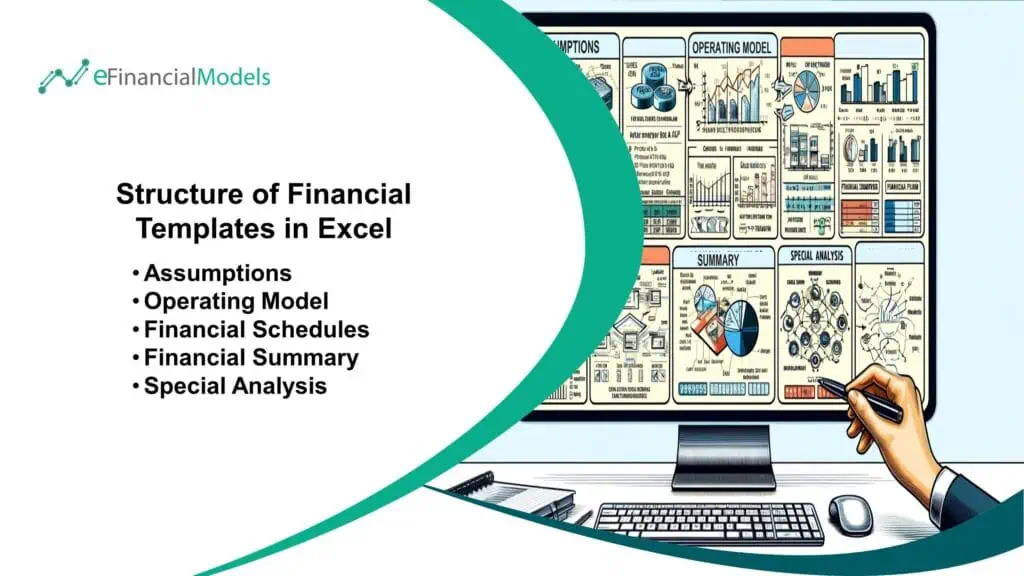
Benefits of Using Free Financial Excel Templates
Free financial Excel templates offer a practical solution for managing and analyzing financial data without incurring additional costs. These templates are fully customizable, allowing users to effortlessly adapt them to their specific needs and preferences. With built-in tools for data analysis and a user-friendly interface, they provide an accessible and efficient way for individuals and businesses to streamline their financial processes.
Completely Customizable
Free financial Excel templates are designed to adapt to your specific needs fully. You can alter the layout, change formulas, or add new components to fit the unique financial data and metrics necessary to your personal or business finances. This flexibility allows you to tailor the templates precisely to your requirements without starting from scratch.
Cost Effective
Free financial Excel templates can significantly reduce costs because you avoid purchasing specialized software or paying for custom development. These templates provide a foundation for financial planning and analysis with no financial outlay, making them an ideal choice for individuals, startups, or small businesses operating on limited budgets.
Data Analysis Configurations
These templates often come equipped with pre-built configurations for data analysis, such as pivot tables, charts, and formulas, which are essential for financial decision-making. This setup can help you quickly analyze trends, compare financial scenarios, and make informed decisions without needing extensive technical knowledge to create these tools from scratch.
No Maintenance Needs
Free financial Excel templates require minimal maintenance. They do not typically come with software that needs regular updates or technical support. It can be particularly advantageous for users who need a straightforward, reliable solution without ongoing costs or the need for technical assistance.
User-Friendly
Excel is widely used and familiar to many, which makes these templates user-friendly. People can often use them effectively with little to no additional training. This ease of use ensures you can start managing and analyzing your financial data immediately without a steep learning curve.

Financial Model Excel Template Free Download
A financial model Excel template free download is an invaluable tool for mastering your finances, whether for personal or business use. By leveraging its intuitive design and comprehensive features, you can streamline budgeting, enhance financial forecasting, and gain deeper insights into your financial health. A free financial model Excel template free download simplifies complex financial calculations and empowers you to make informed financial decisions. Download it today and take a significant step towards achieving your financial goals confidently and precisely.
Our most downloaded financial templates in Excel include models for comprehensive three-statement analysis, budgeting, business planning, company comparison, financial consolidation, discounted cash flow analysis, forecasting, IPO evaluation, leveraged buyouts, mergers and acquisitions, project management, option pricing, startup feasibility, value assessment through the sum of the parts, and overall valuation. Download Now Free!