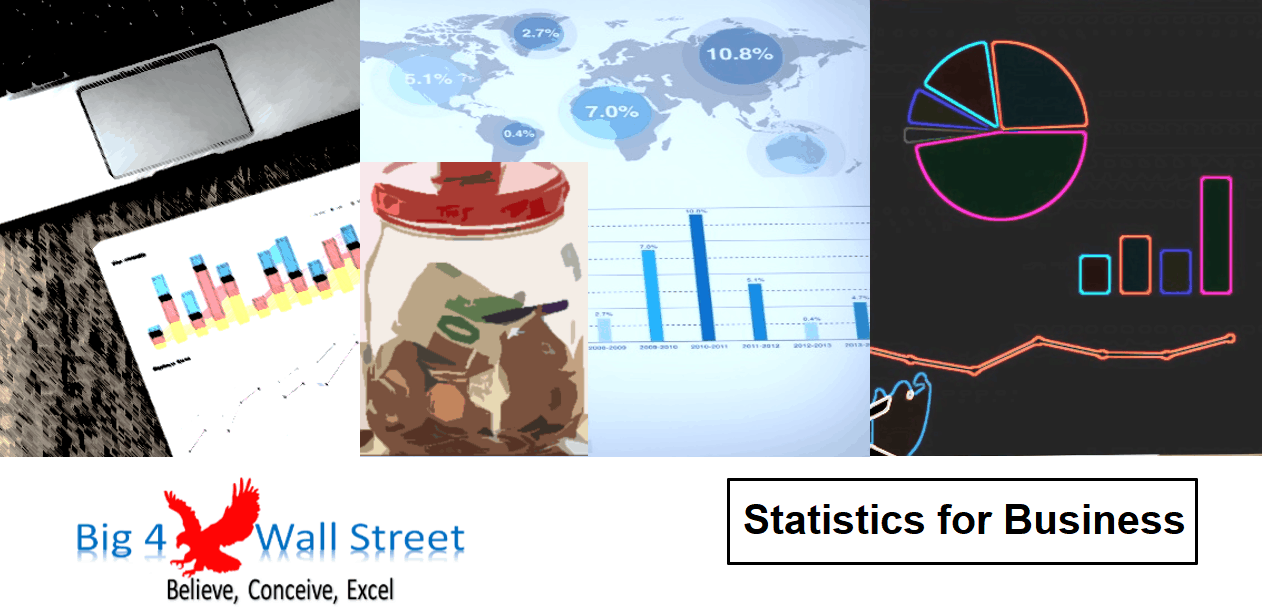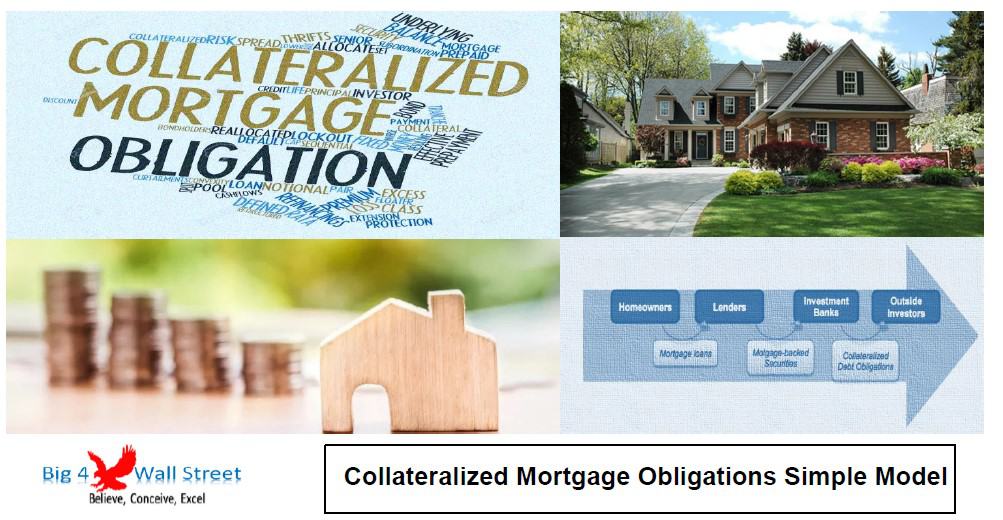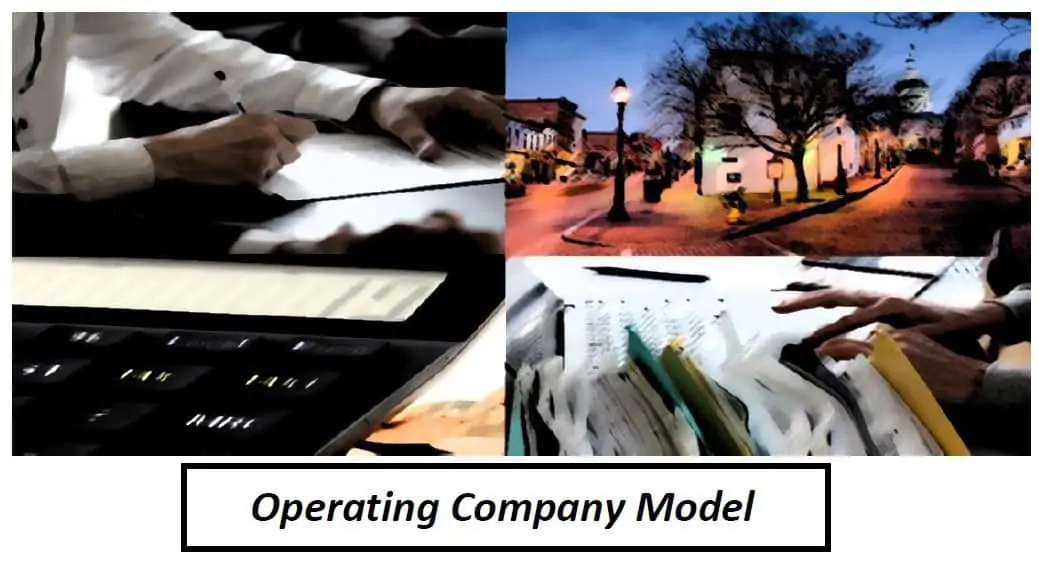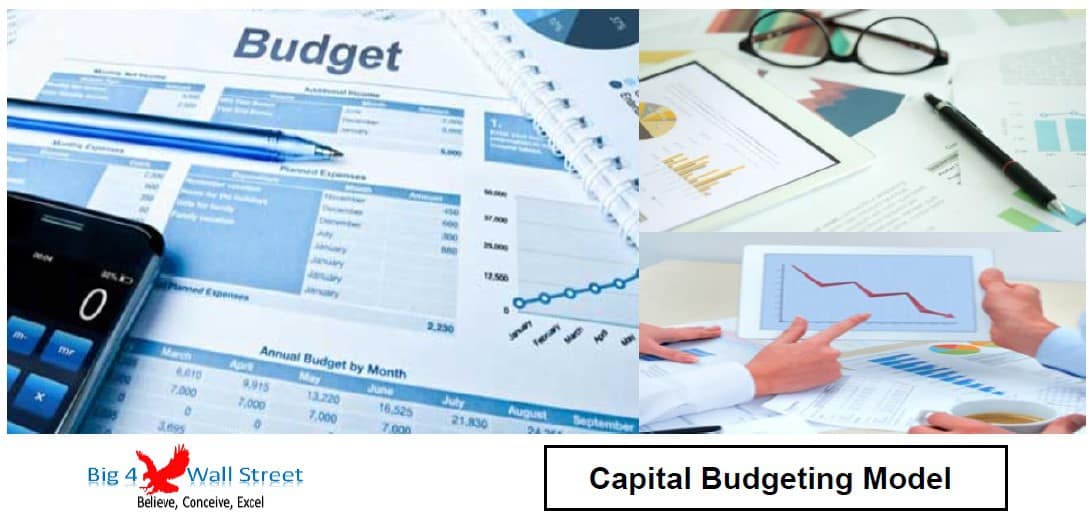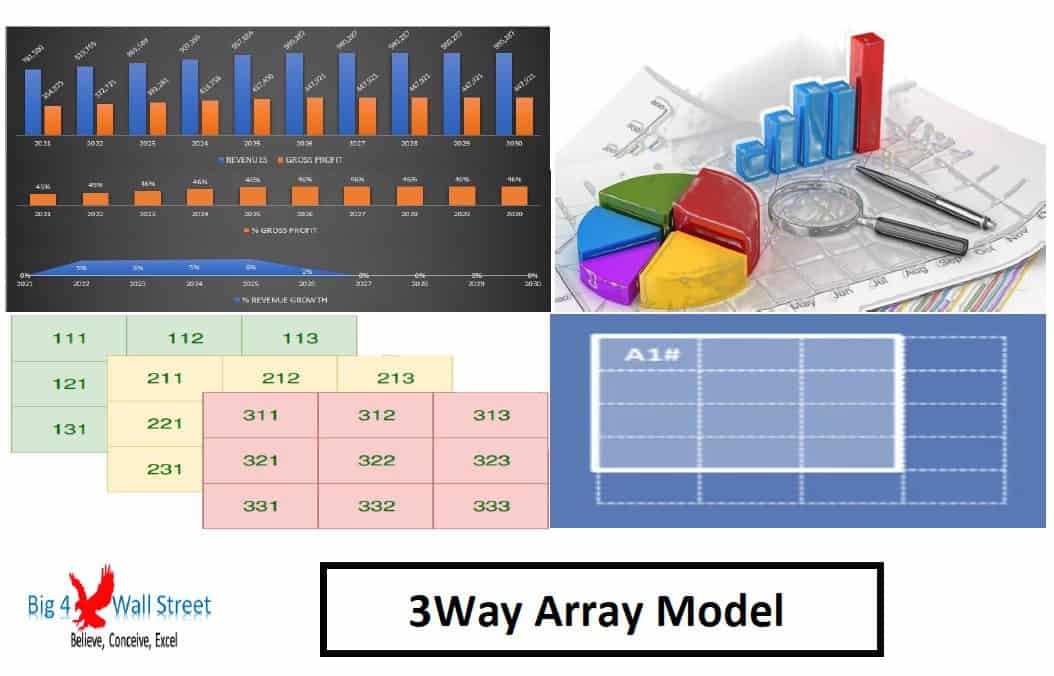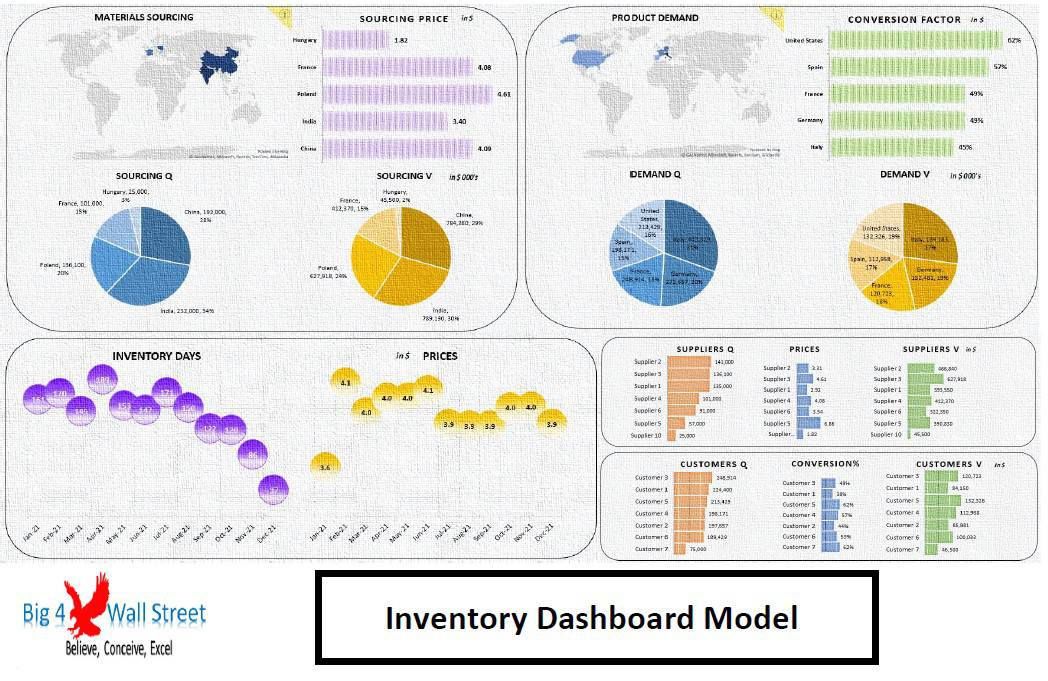Free to Download – Dynamic Chart in Excel
A dynamic chart is a special chart in Excel which updates itself when the range of the chart is updated. In static charts, the chart does not change itself when the range is updated.

| General Excel Financial Models |
| Chart, Free Financial Model Templates, Know-How |
The step-by-step video tutorial can be found from the link below:
You can download the excel file / worked example from this page.
A dynamic chart is a special chart in Excel which updates itself when the range of the chart is updated. In static charts, the chart does not change itself when the range is updated.
To create a dynamic chart in Excel, the range or the source of data needs to be dynamic in nature.
The differences between a static chart and a dynamic chart are listed as follows:
– A static chart does not change in appearance throughout its usage, while a dynamic chart reacts to the actions performed by the user.
– The display of a static chart remains the same irrespective of a change in its source of data. On the other hand, the display of a dynamic chart changes with an expansion or contraction of data.
– Static charts are used in reports and are created for documentation purposes. In contrast, dynamic charts are used in businesses where there is a need to evolve the chart elements in response to the changing business conditions.
– A static chart is a snapshot of the existing data and is non-interactive in nature. In contrast, a dynamic chart is data-aware, implying that it is connected with the changes in business data.
Similar Products
Other customers were also interested in...
Statistics for Business
Statistics for Business consists of an excel spreadsheet that presents the main statistical tools us... Read more
Mergers and Acquisition (M&A) Financial Model
Merger and Acquisition Model template consists of an excel model which assists the user to assess th... Read more
Leveraged Buyout (LBO) Model
Leveraged Buy Out (LBO) Model presents the business case of the purchase of a company by using a hig... Read more
Collateralized Mortgage Obligations Model
Collateralized Mortgage Obligations Model presents a simple model where mortgage backed securities a... Read more
Sales Commissions Dashboard
This model will allow you to plan your commission structure and monitor the performance of your sale... Read more
Operating Company Financial Model
Operating Company Model consists of an Excel model which allows the user to generate forecast financ... Read more
Capital Budgeting Model Excel Template
Capital Budgeting consists of a process that companies use for decision making on investment project... Read more
Dynamic Arrays Financial Model
Dynamic Arrays Financial Model generates the three financial statements (profit & loss, balance ... Read more
Options and Real Options Model Template
Options and Real Options model consists of an Excel model which presents a valuation framework calcu... Read more
Inventory Dashboard Model Template
!! Kindly use the latest Microsoft Excel Version before purchasing the model, otherwise, the dynamic... Read more
You must log in to submit a review.