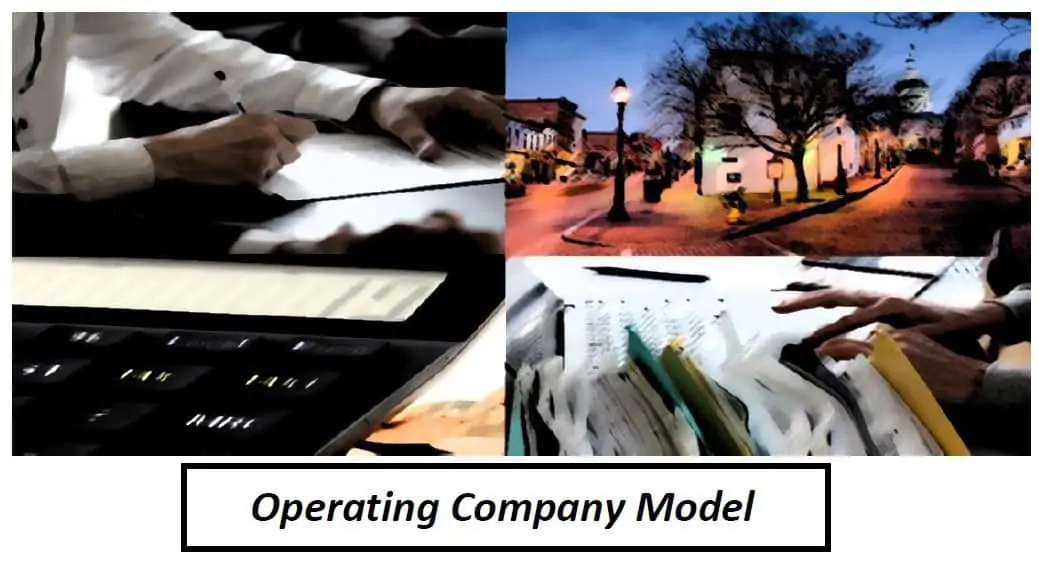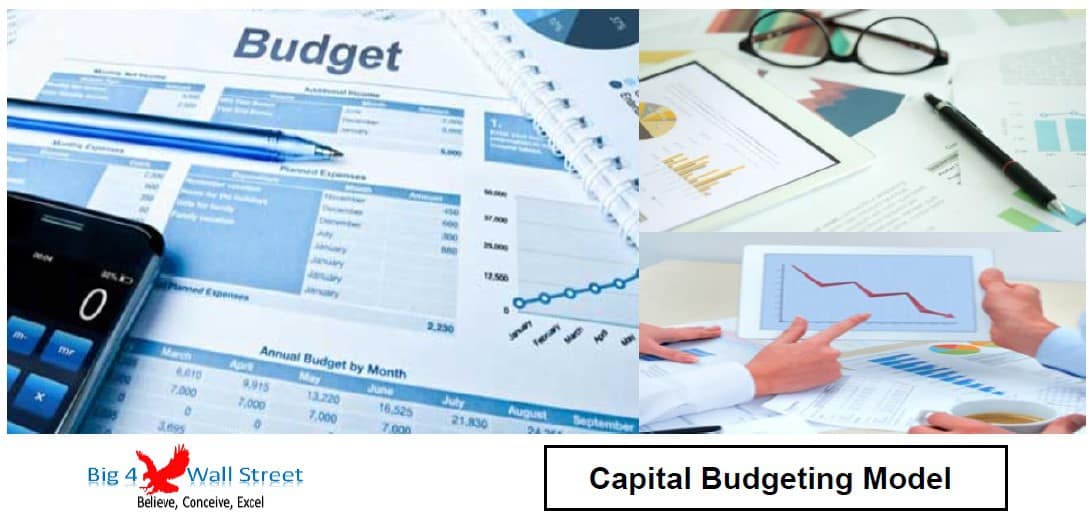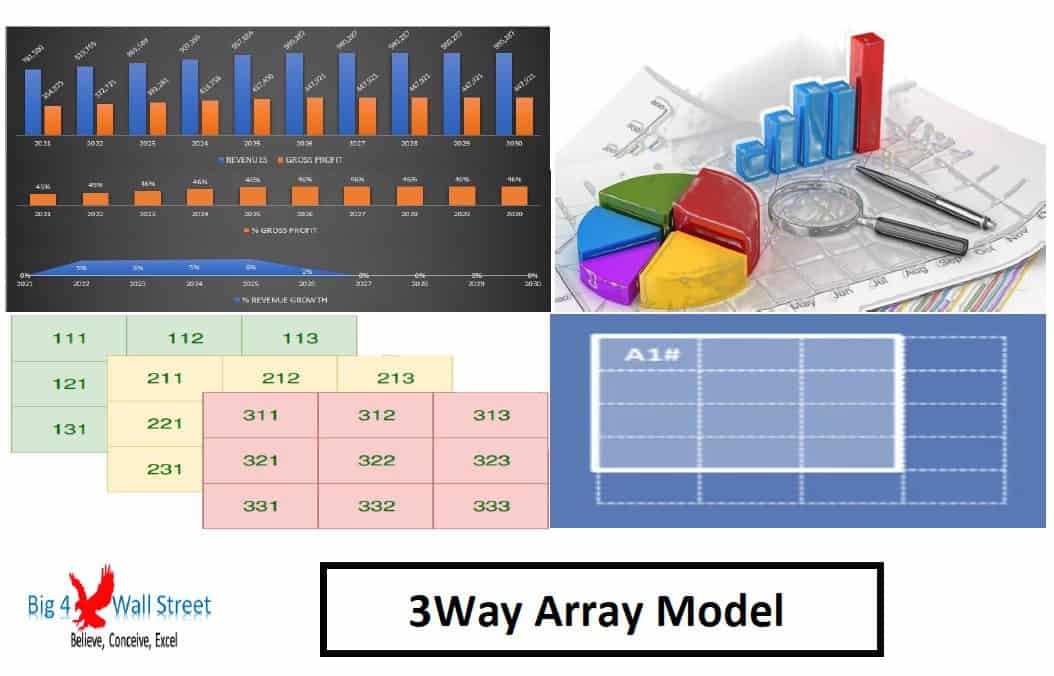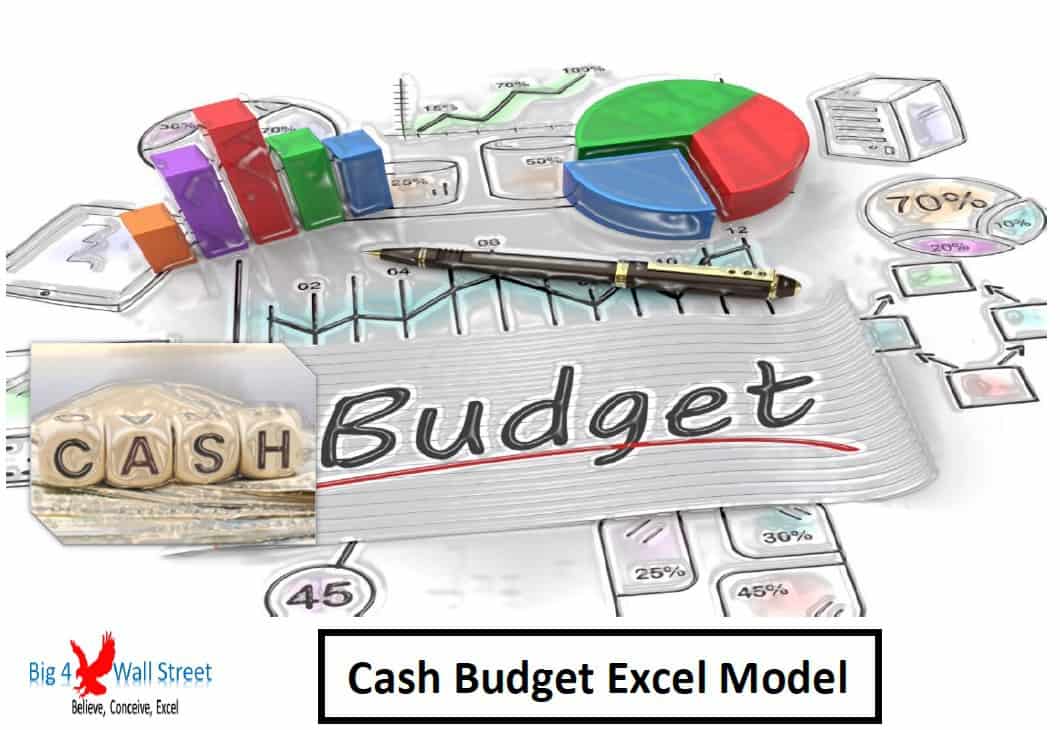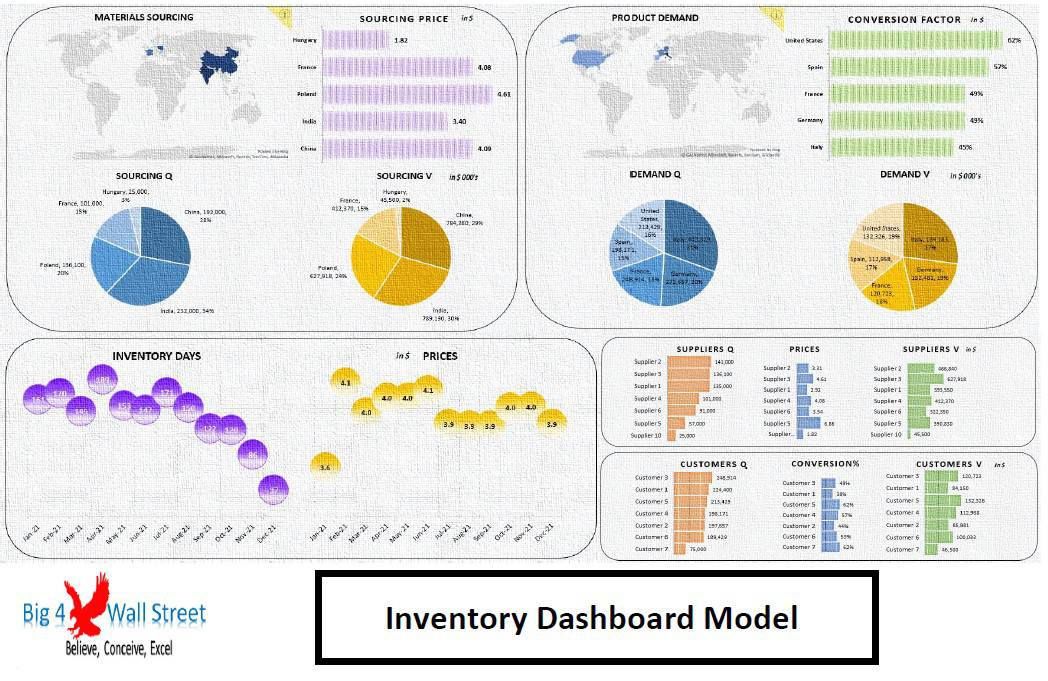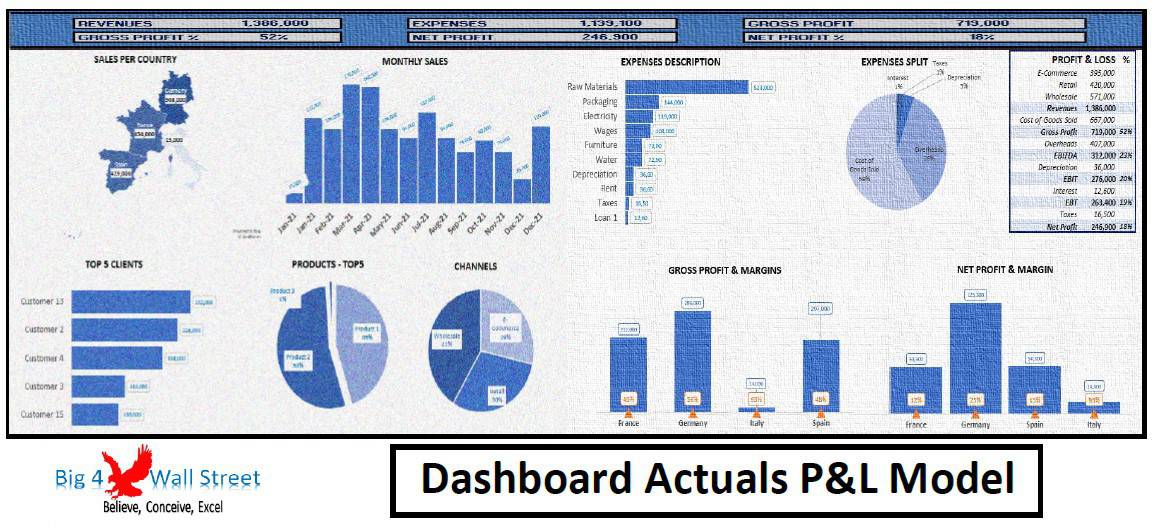Quick Gantt Chart (Step by Step Video and Free Template)
We will present a quick way to make a simple Gantt Chart in excel.

| All Industries, General Excel Financial Models |
| Excel, Financial Modeling, Free Financial Model Templates, Gantt |
We will present a quick way to make a simple Gantt Chart in excel.
Download the complete FREE Gantt Chart Excel Template from this page.
And then you can check the video from the link below:
A Gantt chart is a type of bar chart that illustrates a project schedule. This chart lists the tasks to be performed on the vertical axis, and time intervals on the horizontal axis. The width of the horizontal bars in the graph shows the duration of each activity. Gantt charts illustrate the start and finish dates of the terminal elements and summary elements of a project.
Terminal elements and summary elements constitute the work breakdown structure of the project. Modern Gantt charts also show the dependency (i.e., precedence network) relationships between activities. Gantt charts can be used to show current schedule status using percent-complete shadings and a vertical “TODAY” line.
Gantt charts are usually created initially using an early start time approach, where each task is scheduled to start immediately when its prerequisites are complete. This method maximizes the float time available for all tasks.
The chart is named after Henry Gantt (1861–1919), who designed his chart around the years 1910–1915. Gantt originally created his tool for systematic, routine operations. He designed this visualization tool to more easily measure the productivity levels of employees and gauge which employees were under or over-performing.
Gantt also frequently included graphics and other visual indicators in his charts to track performance.
Similar Products
Other customers were also interested in...
Mergers and Acquisition (M&A) Financial Model
Merger and Acquisition Model template consists of an excel model which assists the user to assess th... Read more
Operating Company Financial Model
Operating Company Model consists of an Excel model which allows the user to generate forecast financ... Read more
Capital Budgeting Model Excel Template
Capital Budgeting consists of a process that companies use for decision making on investment project... Read more
Dynamic Arrays Financial Model
Dynamic Arrays Financial Model generates the three financial statements (profit & loss, balance ... Read more
Options and Real Options Model Template
Options and Real Options model consists of an Excel model which presents a valuation framework calcu... Read more
Cash Budget Model
Cash Budget Excel Model generates a simple cash forecast based on a series of assumptions, and compa... Read more
Leveraged Buyout (LBO) Model
Leveraged Buy Out (LBO) Model presents the business case of the purchase of a company by using a hig... Read more
Sales Commissions Dashboard
This model will allow you to plan your commission structure and monitor the performance of your sale... Read more
Inventory Dashboard Model Template
!! Kindly use the latest Microsoft Excel Version before purchasing the model, otherwise, the dynamic... Read more
Dashboard Actuals PnL Model
!! Kindly use the latest Microsoft Excel Version before purchasing the model, otherwise, the dynamic... Read more
You must log in to submit a review.