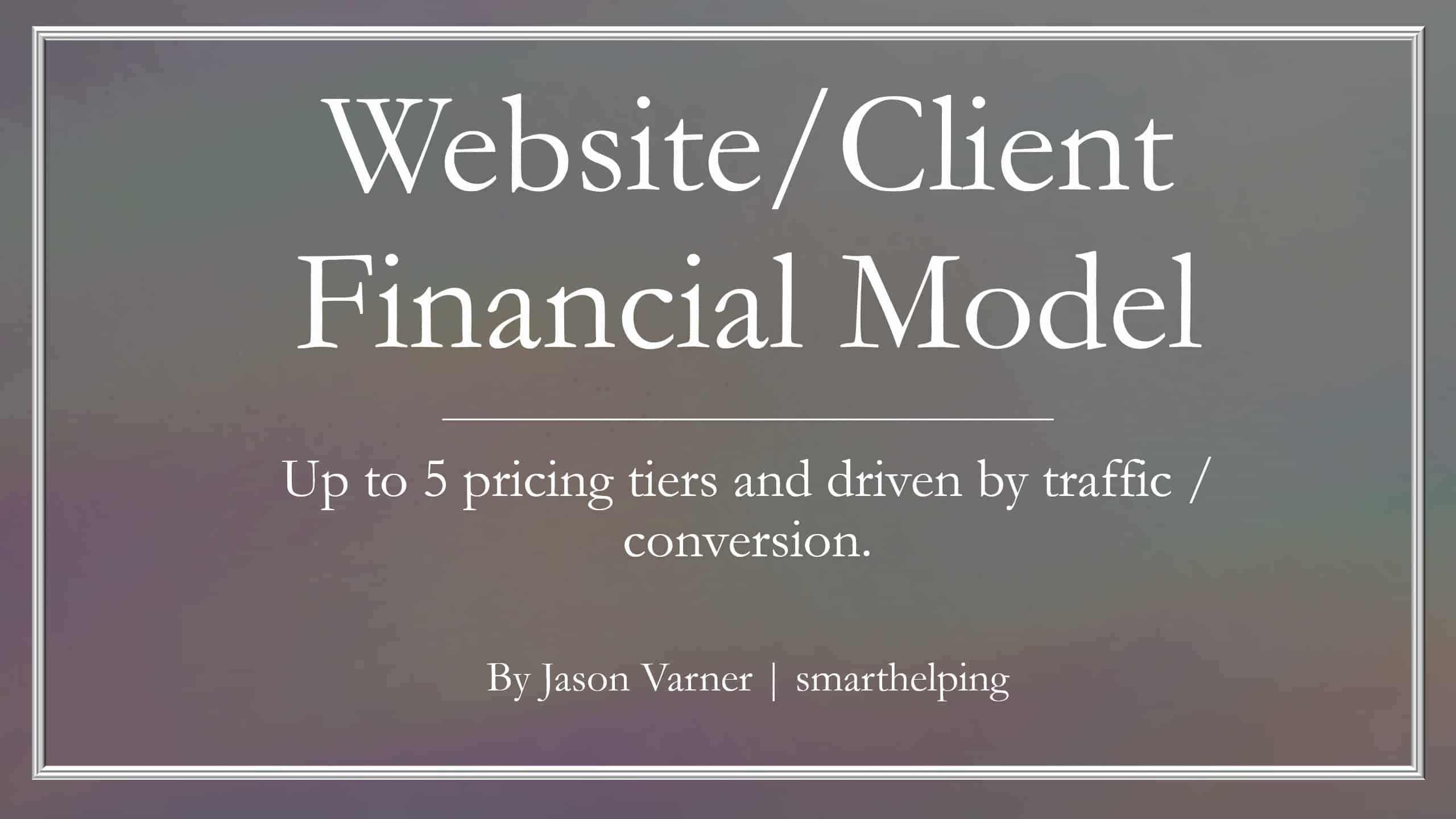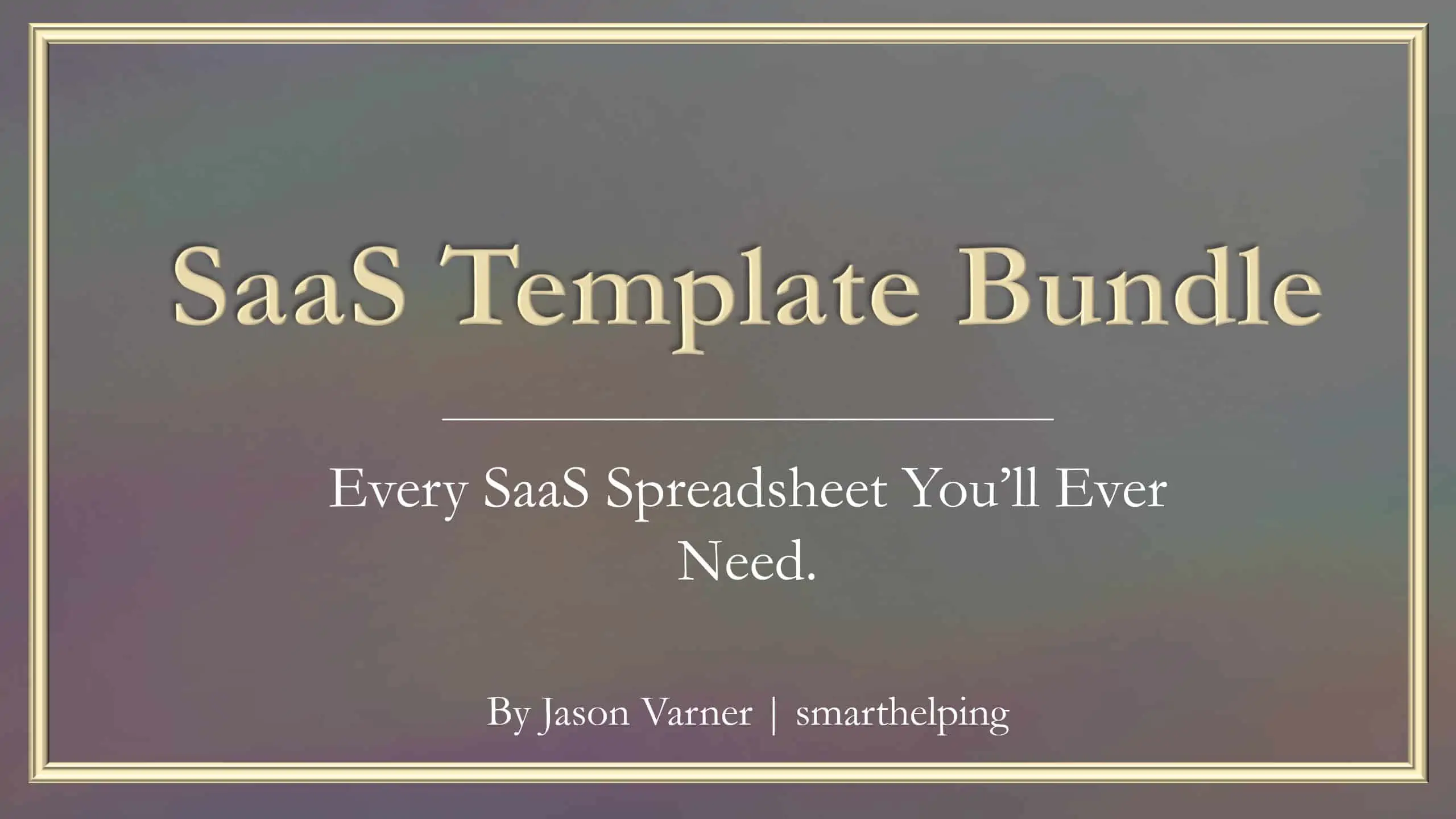Mobile App Financial Model MEGA/GIGA + Video Tutorial
This simple, but powerful financial model in Excel helps you to plan your mobile app business in no time. Its unique benefit is the One-Screen-Assumptions page. A 69-minute video tutorial will help you to find your way around quickly.

Are You Starting a Mobile App Business?
Maybe you’ve looked at some other products and you are a bit confused by the flood of data, inputs, and pages. This financial model keeps it simple, but it offers the options you really need.
The assumptions page has a slim design and includes the most important charts and figures. Thereby, you can control almost all inputs and results on one screen. Personnel planning got a separate screen to maintain flexibility.
This creates a new and intuitive modeling experience. When you enter a value, you immediately see the impact. You will make decisions more easily, reduce errors and save work.
Video Tutorial:
Check out this free 69-minute video tutorial where I show you step-by-step how to build a financial model for your mobile app:
Version comparison: Mega vs Giga
Giga is the complete excel version, which also includes Cash Flow Statement and Balance Statement. Mega is basically the same as Giga, but without Cash Flow and Balance.
Why Giga?
Cash Flow and Cash Balance help you to determine your required capital. It shows you for each month, if your cash balance is positive, which is necessary to maintain liquidity.
Similar Products
Other customers were also interested in...
Live Commerce APP Financial Model
The idea of this Live-Commerce App is, that sellers can use an online marketplace, where they can pr... Read more
Financial Model for Mobile App | Mobile App Busine...
The Mobile App Financial Plan Template in Excel allows you to develop financial projections when lau... Read more
Mobile App Financial Model – Dynamic 10 Year For...
Financial Model providing a dynamic up to 10-year financial forecast for a Mobile Application Busine... Read more
Subscription Business – 10 Year Financial Model
Financial Model providing a 10-year financial plan for a startup or operating Subscription Business.... Read more
Monthly Recurring Revenue SaaS Financial Model Exc...
Check Monthly Recurring Revenue SaaS Financial Model. This well-tested, robust, and powerful templat... Read more
Buy Now Pay Later (BNPL) Platform – 5 Year F...
Financial Model presenting an advanced 5-year financial plan for a startup BNPL Platform which provi... Read more
Online Payments Platform – 5 Year Financial Mode...
Financial Model providing an advanced 5-year financial plan for a startup Online Payments Platform p... Read more
Website / App Financial Model (Recurring Revenue S...
A great tool to model out any recurring revenue service that acquires users through a website or app... Read more
SaaS Application Freetrial Financial Model Excel T...
Check SaaS Application Freetrial Pro-forma Template. Enhance your pitches and impress potential inve... Read more
SaaS Financial Model Bundle
This is a bundle of Financial Model Templates for SaaS businesses and their related sectors such as ... Read more
You must log in to submit a review.