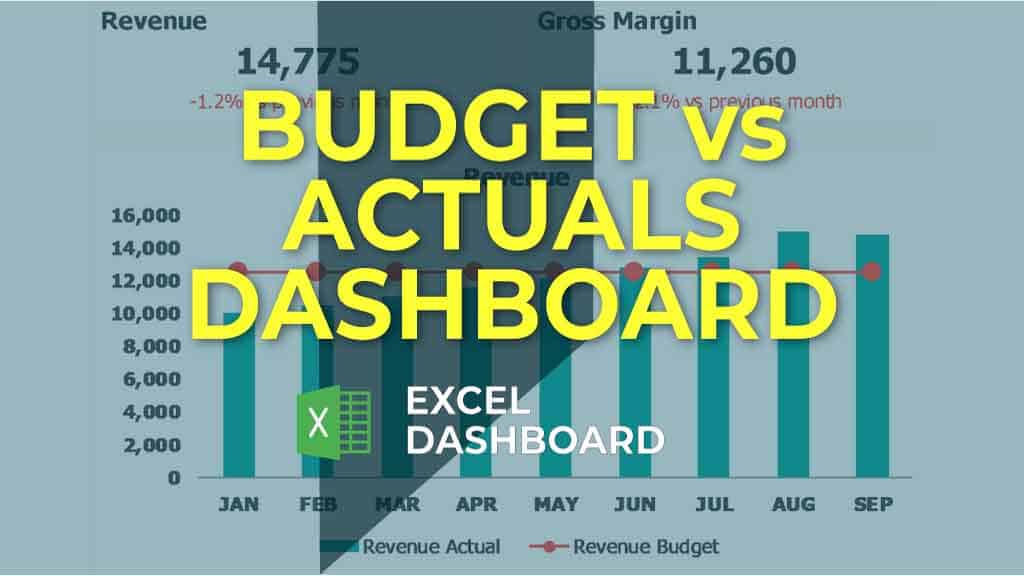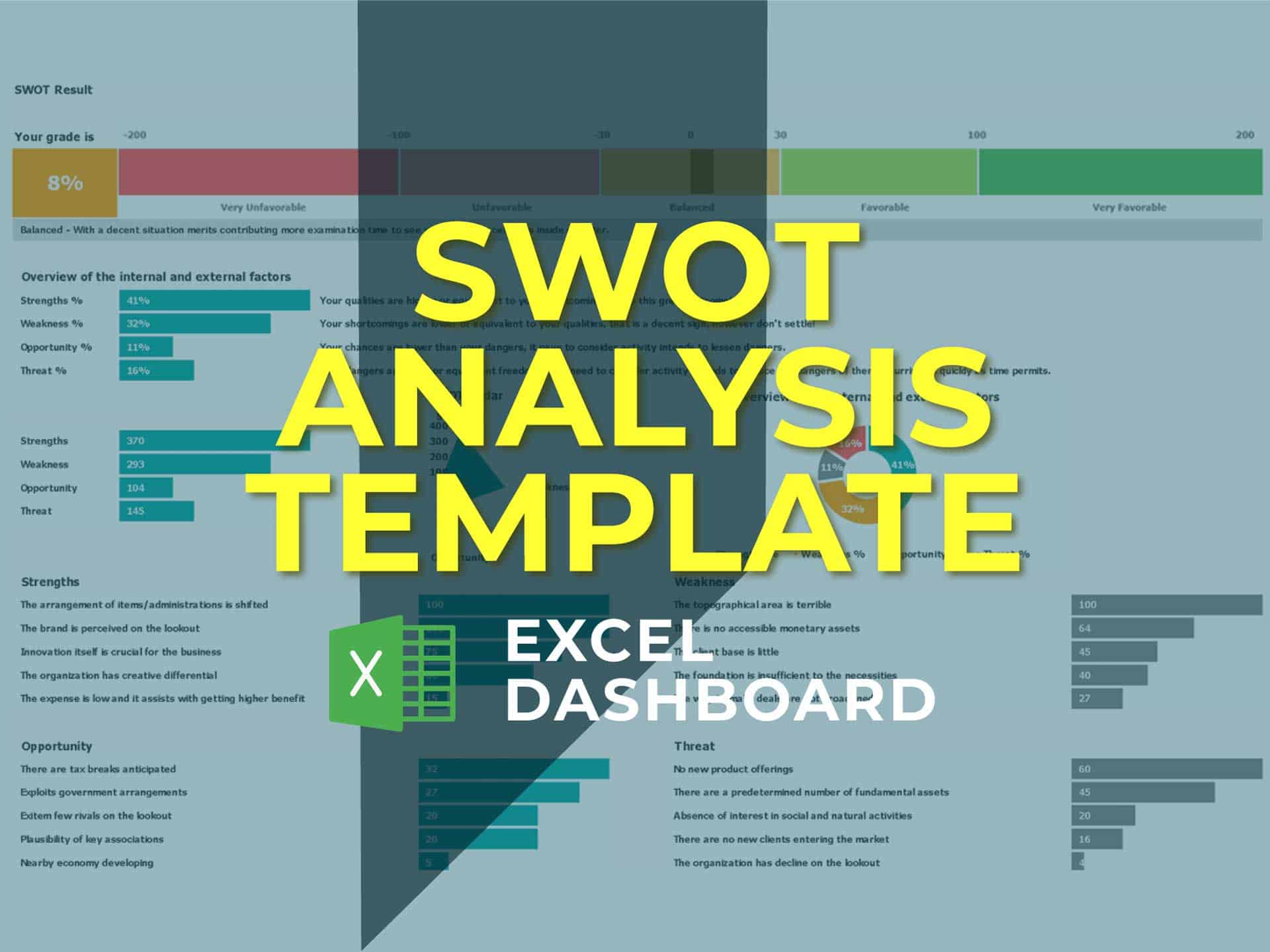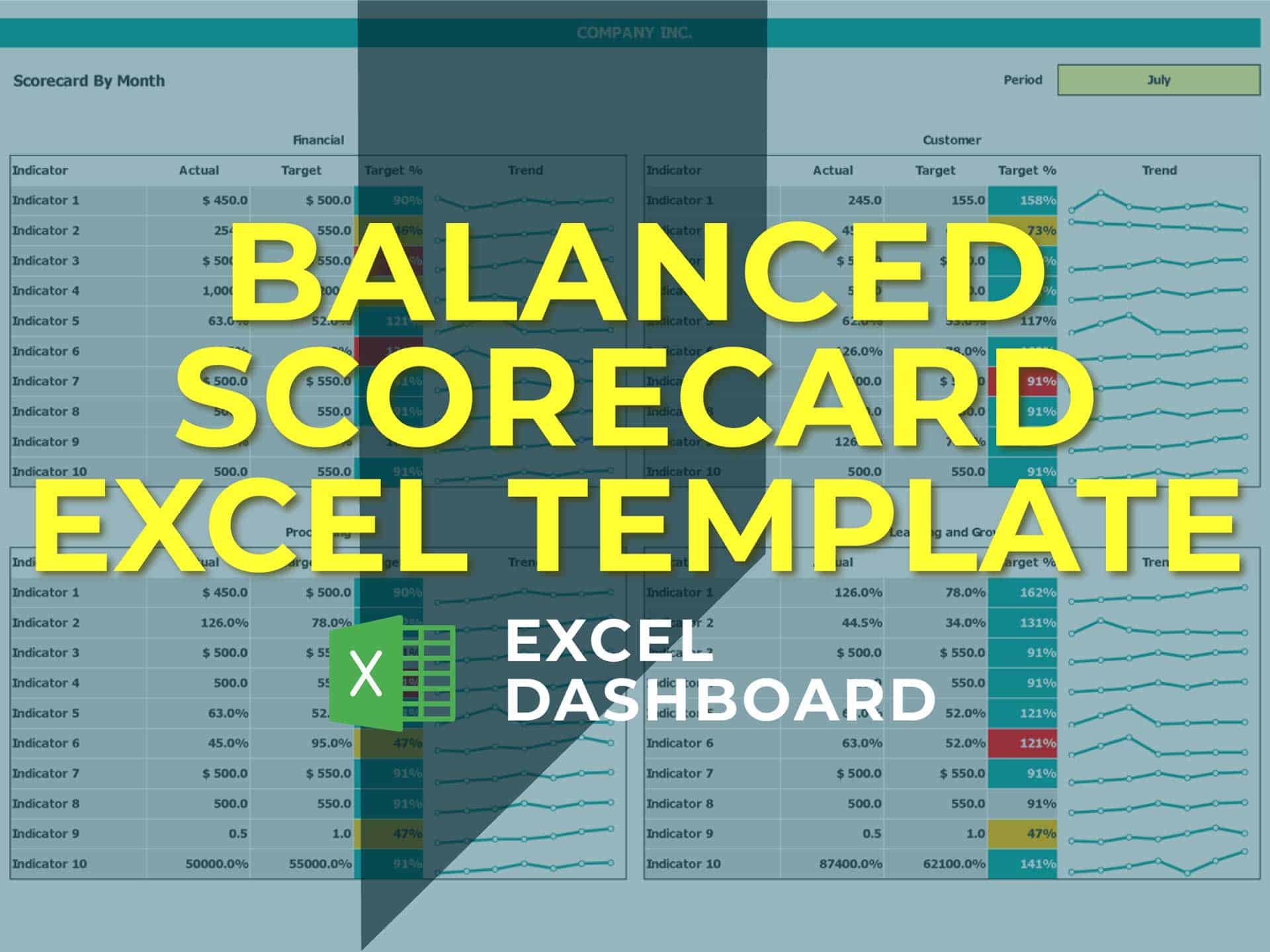Reservations Sheet Template
A Reservations Sheet provides a quick and easy way to keep track of guests. Download the Reservations Sheet right here.
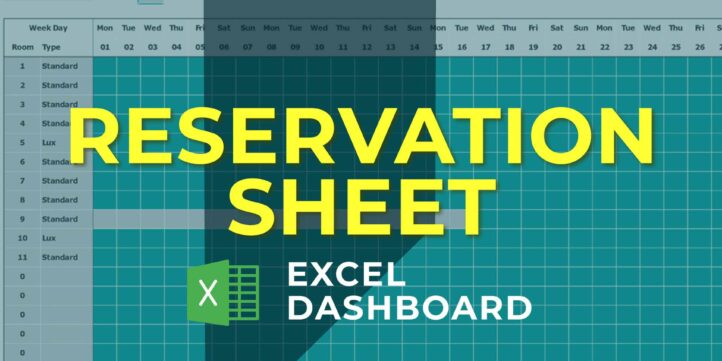
| All Industries, General Excel Financial Models, Hospitality, Hotel |
| Dashboard, Excel, List |
NOTE: Single-User pertains to a limited Single User License where the template can only be used by one single user; while Multi-User is a license for users sharing the template with up to 20 members. Please refer to Terms of Use and License and Permitted Use for clarification.
This Reservations Sheet makes it easy for guests to submit online reservation requests to your hotel. This Reservations Sheet can quickly gather guest details such as the number of rooms requested, room type desired, anticipated arrival time, departure date, special requests, and more.
Reservations Sheet Key Features
– Complete reservations record in update form, in a single tool.
– It eliminates booking problems, by helping you “efficiently record down booked” rooms, and the room types as well.
– It is equally beneficial for hotels and motels, allows easy track down of reservations, and other booking information.
– Due to its simplicity and useful features, your “reservation staff” can become pro in using it, within days.
– Multiple spreadsheets, allow you to easily track down and monitor information require.
– It allows you to efficiently organize and “maintain booking system” while securing all this data in it.
Reservations Sheet available visualizations
Registration of Rooms and Guests | The first feature of the spreadsheet is a tab where you will register up to 100 rooms and how many guests you need.
Booking Tracking | Afterwards, you will be able to create reservations by simply selecting the guest from a menu, the desired period, and also the desired room. In addition, you will also have, on this screen, the daily amount and the total amount of guest expenses. This data will be used to generate a simple cash flow in your hotel.
Availability Preview | The main feature of the worksheet is the possibility to see all bookings by period and analyze which days the rooms are available.
Occupation Report | Then the worksheet automatically compiles all data completed and provides a complete room occupation report month-to-month.
Expense Registration | In addition to the expenses related to the reservation that must be registered in the reservation tab, you will also have a specific tab for your hotel’s general expenses such as purchases, maintenance, staff, property, etc.
Similar Products
Other customers were also interested in...
Financial Modeling Mastery Bundle: Diverse Insight...
Unlock financial expertise with our 'Diverse Insights Bundle.' Seven meticulously crafted models spa... Read more
Hotel Financial Model Excel Template
Download Hotel Financial Model. Creates a financial summary formatted for your Pitch Deck. Ready to ... Read more
Boutique Hotel Financial Model Excel Template
Check Our Boutique Hotel Financial Projection. Excel - well-tested, robust, and powerful. Get you a ... Read more
Hotel Development REIT Financial Model Excel Templ...
Get the Best Hotel Development REIT Financial Model. Excel Template for your pitch deck to convince ... Read more
Hospitality Financial Model Template Bundle
Planning to start a business in the hospitality industry? Do you want to try starting a Hotel busine... Read more
Resort Financial Model Excel Template
Order Resort Financial Model. Excel template - robust and powerful. This is your solid foundation to... Read more
Budget vs Actual Excel Template
Create your very own budget vs actual analysis by trying out this Budget vs Actual Analysis Excel Te... Read more
Motel Financial Model Excel Template
Discover Motel Financial Model Template. With this Excel you get all necessary financial projections... Read more
SWOT Analysis Template
NOTE: Single-User pertains to a limited Single User License where the template can only b... Read more
Balanced Scorecard Template Excel
NOTE: Single-User pertains to a limited Single User License where the template can only b... Read more
You must log in to submit a review.