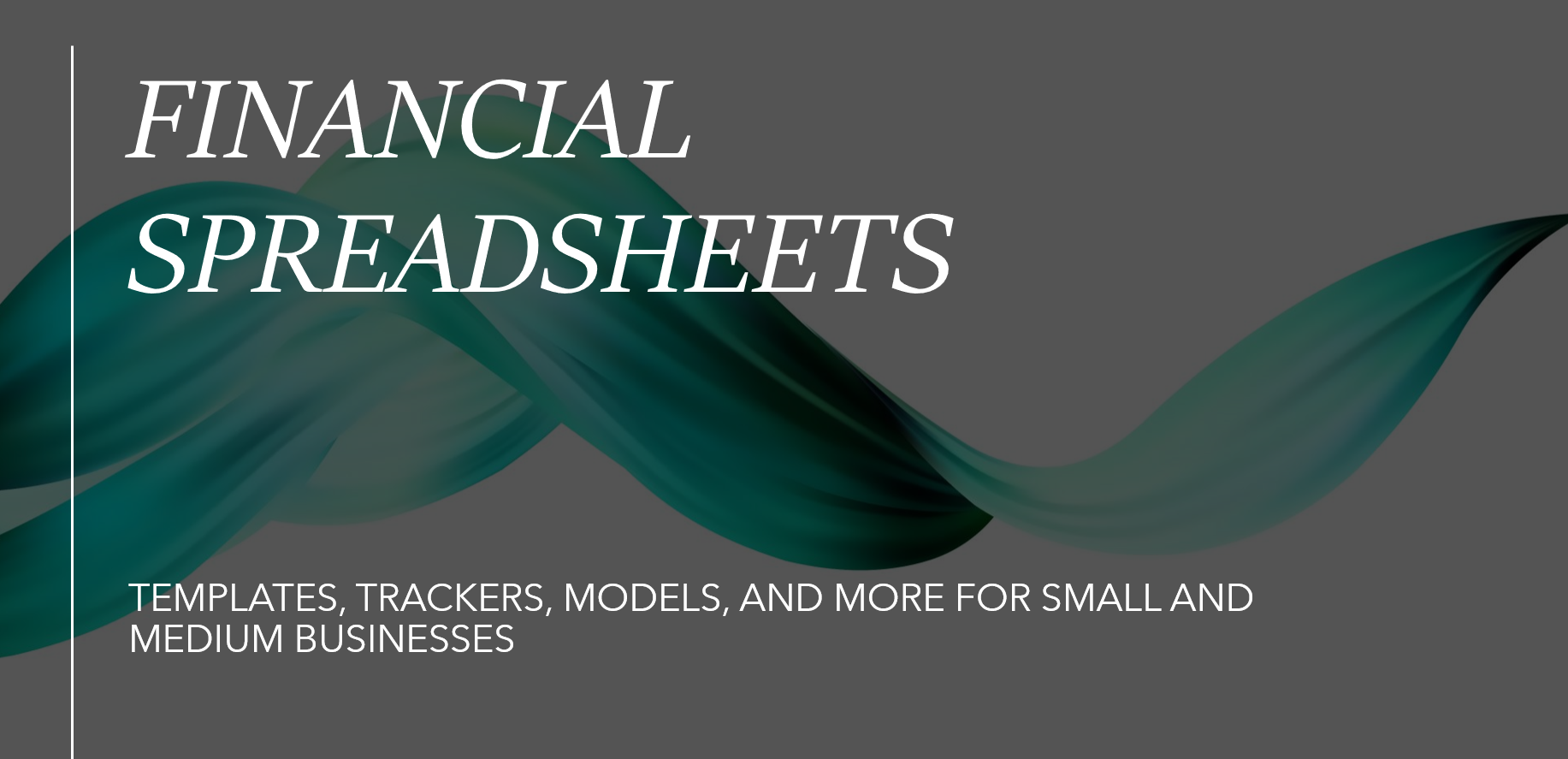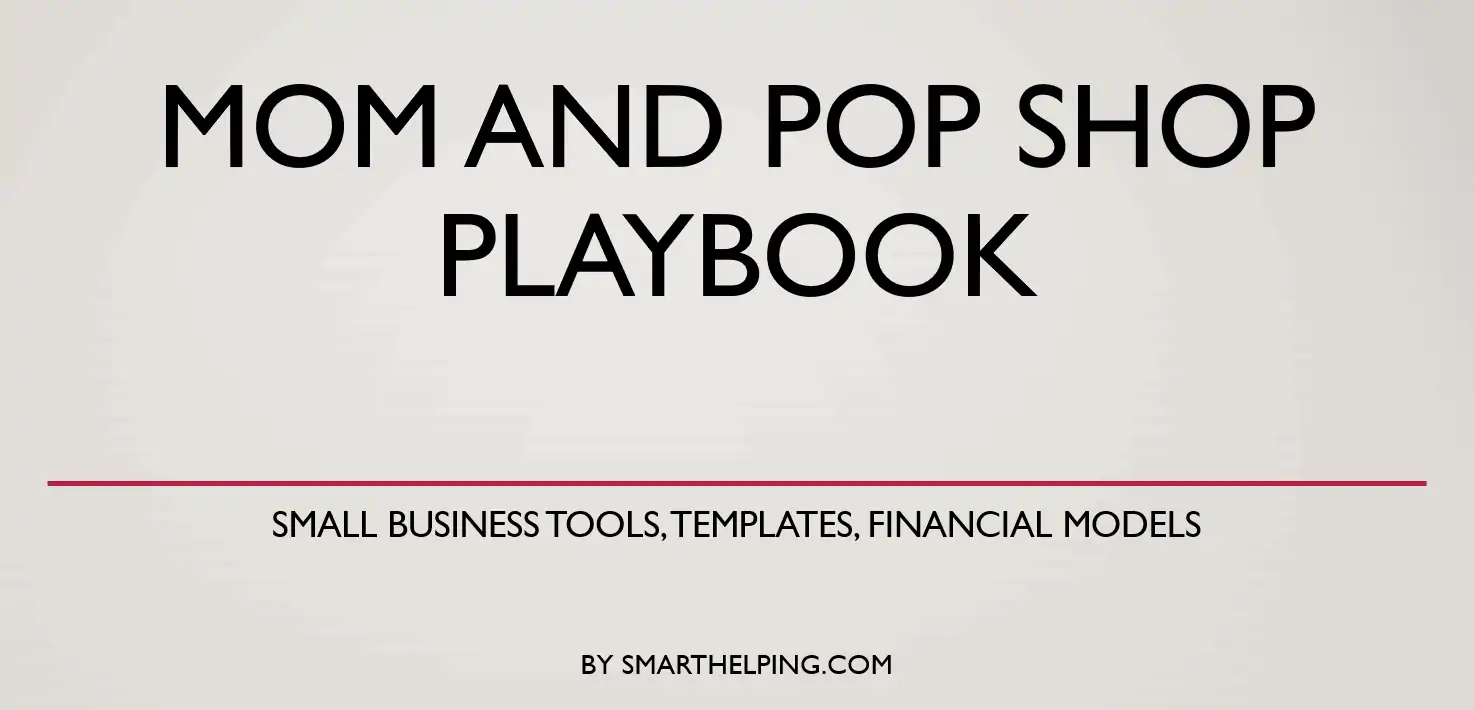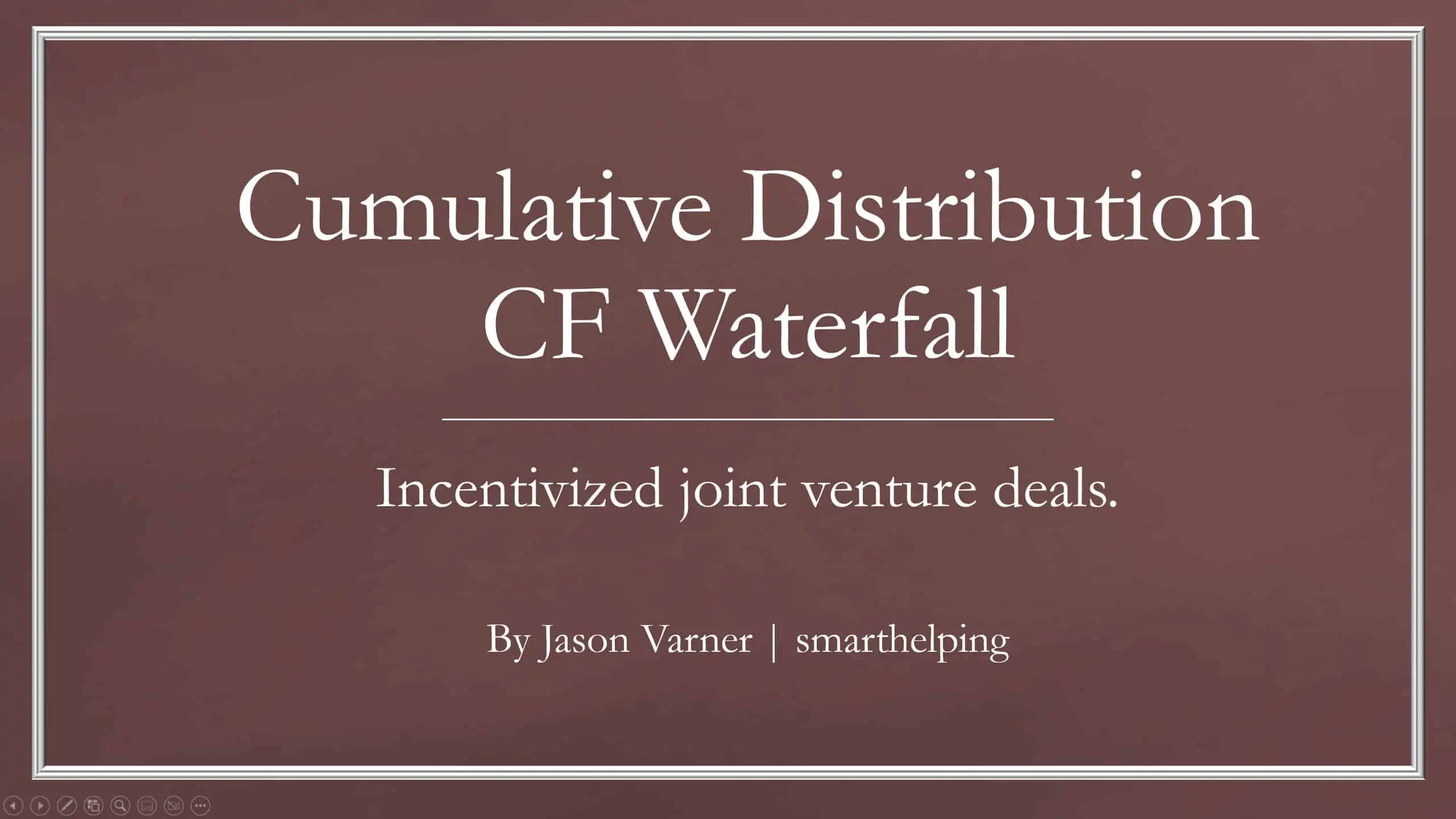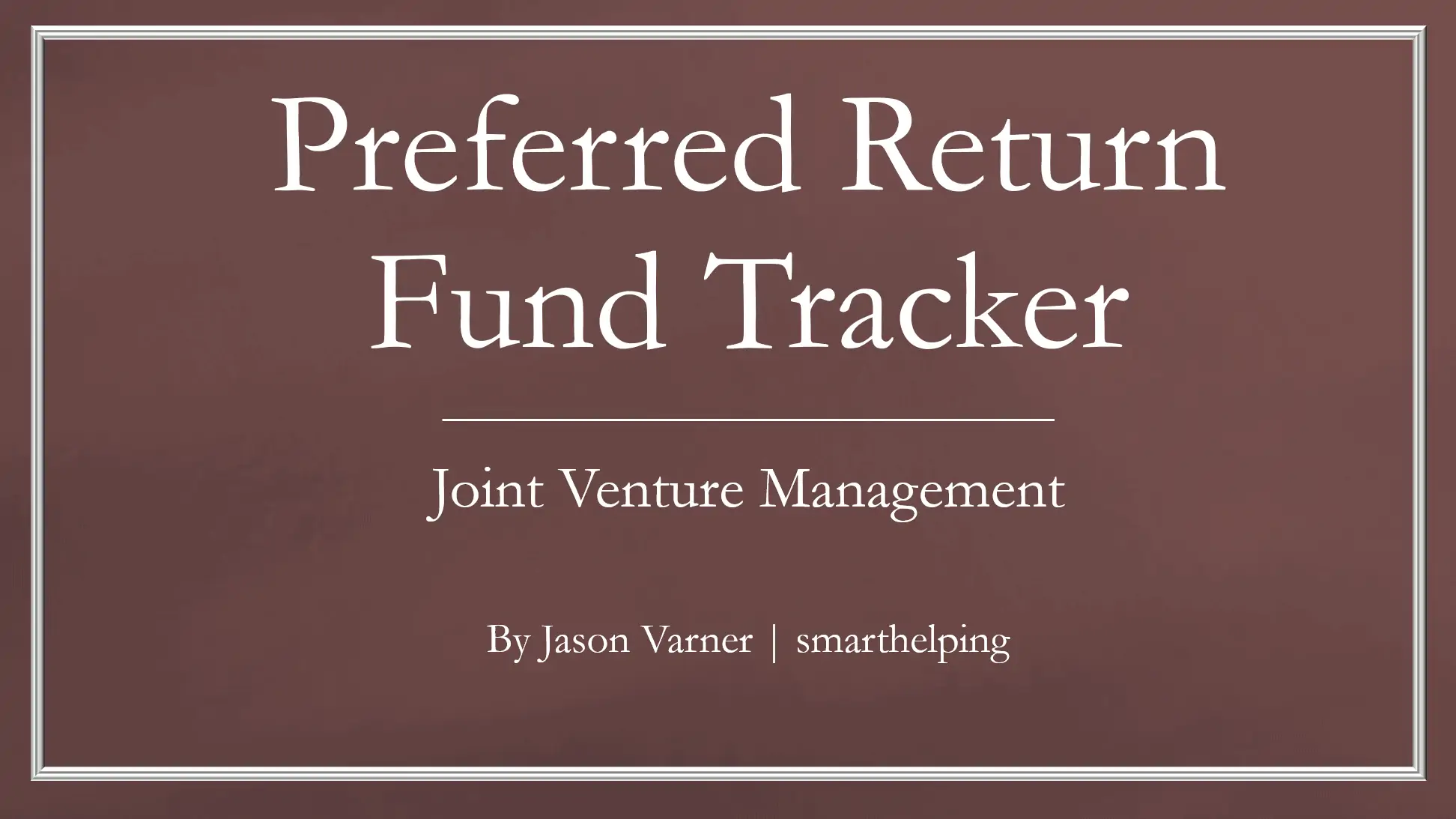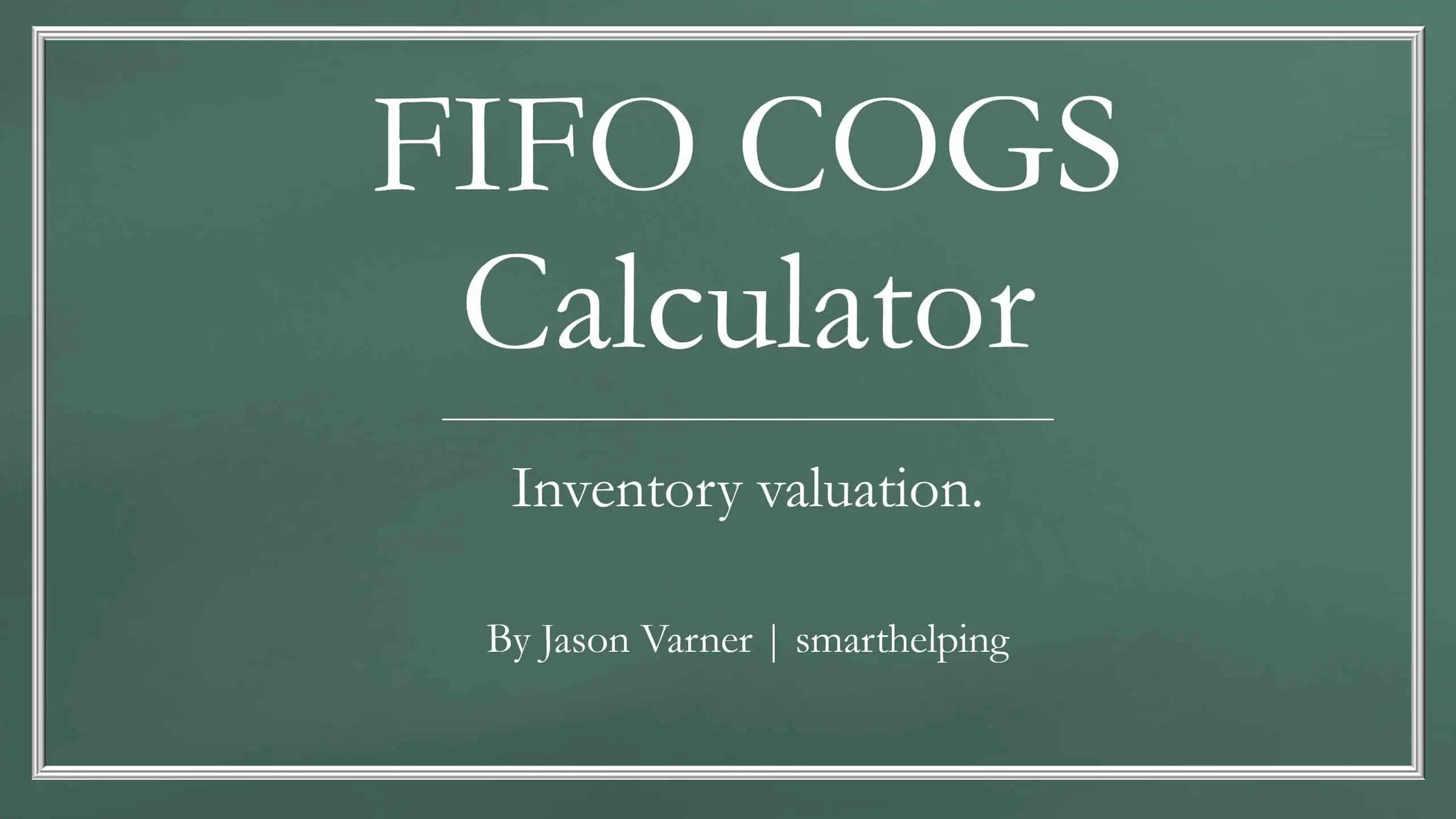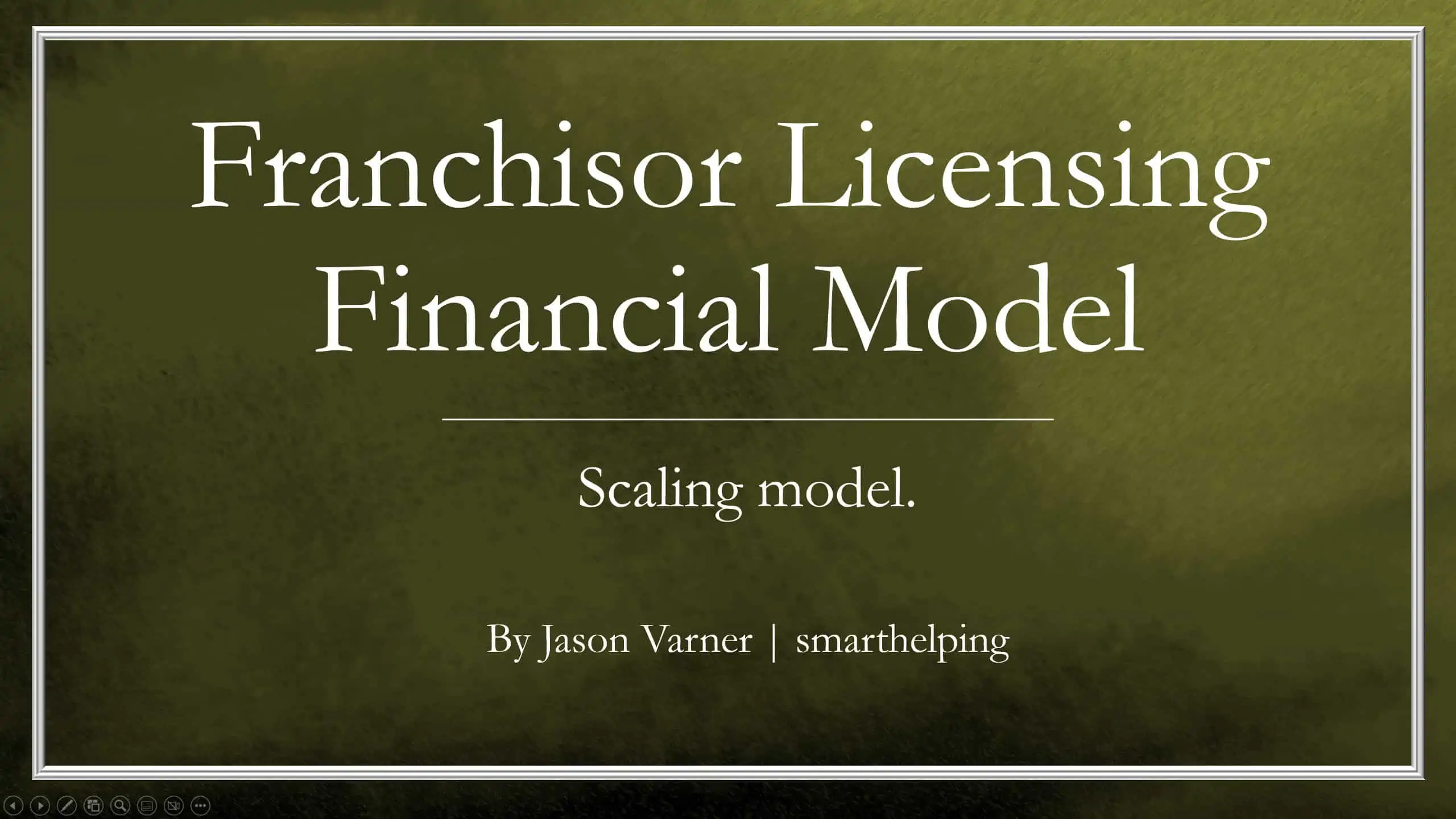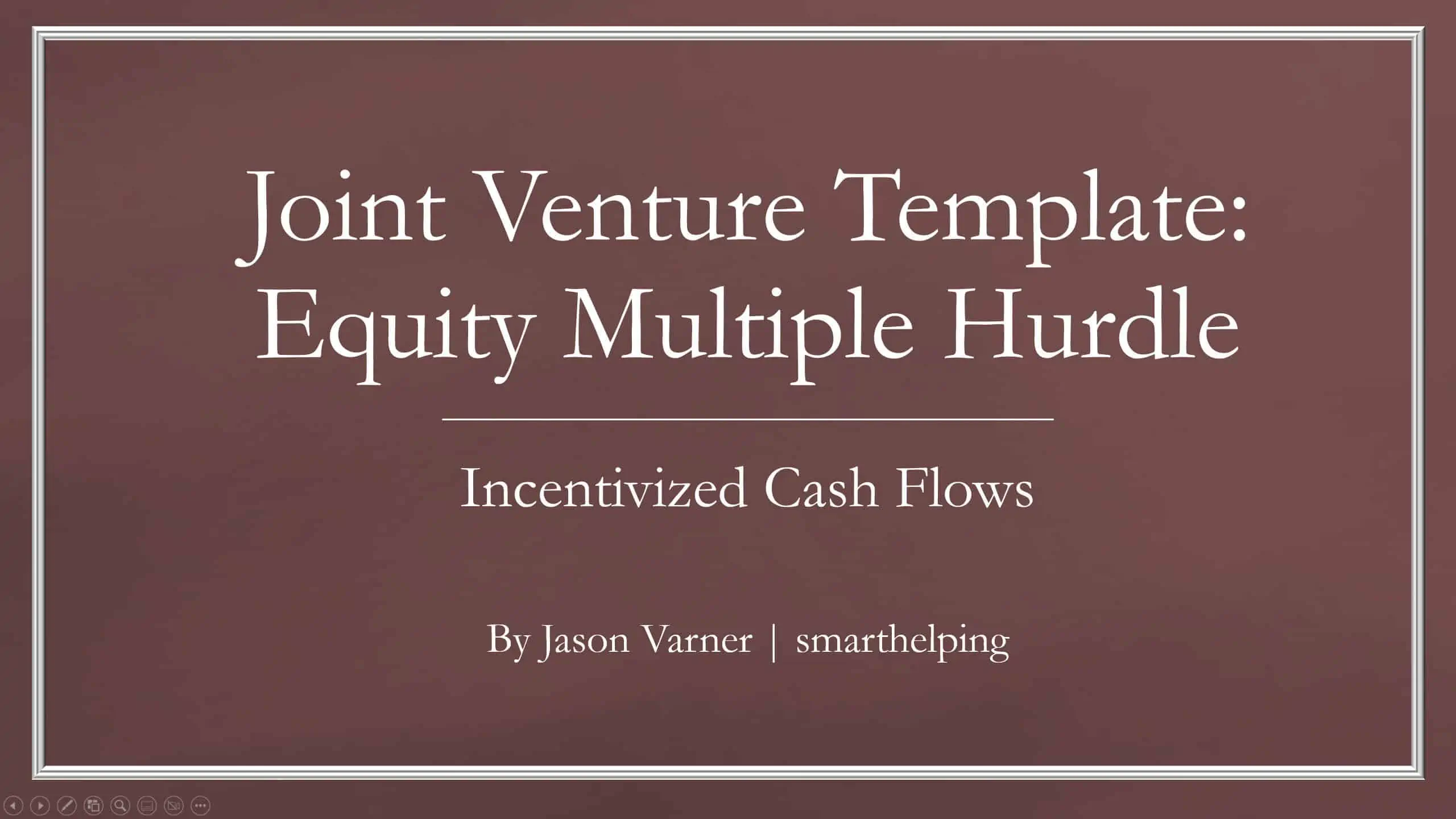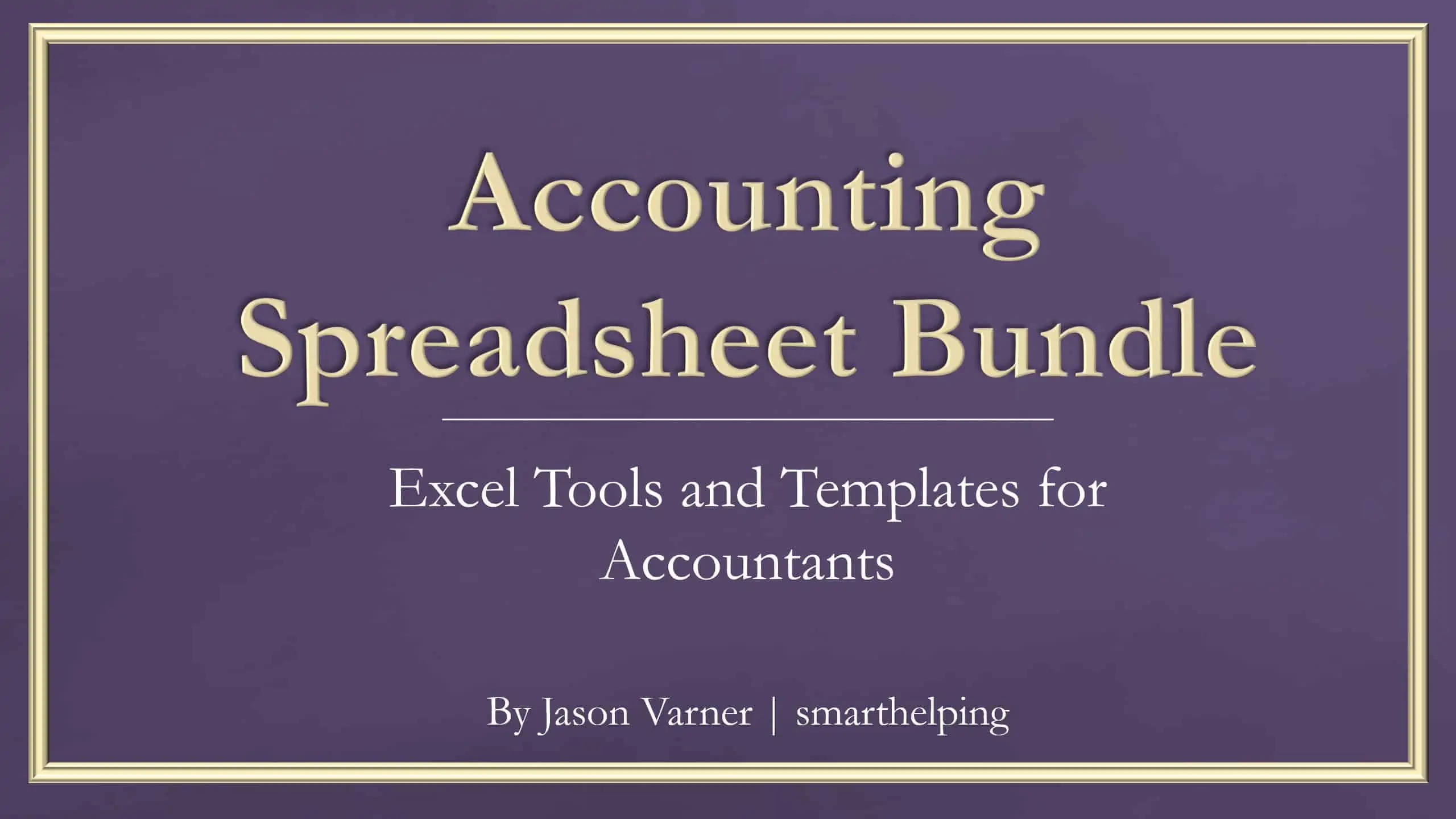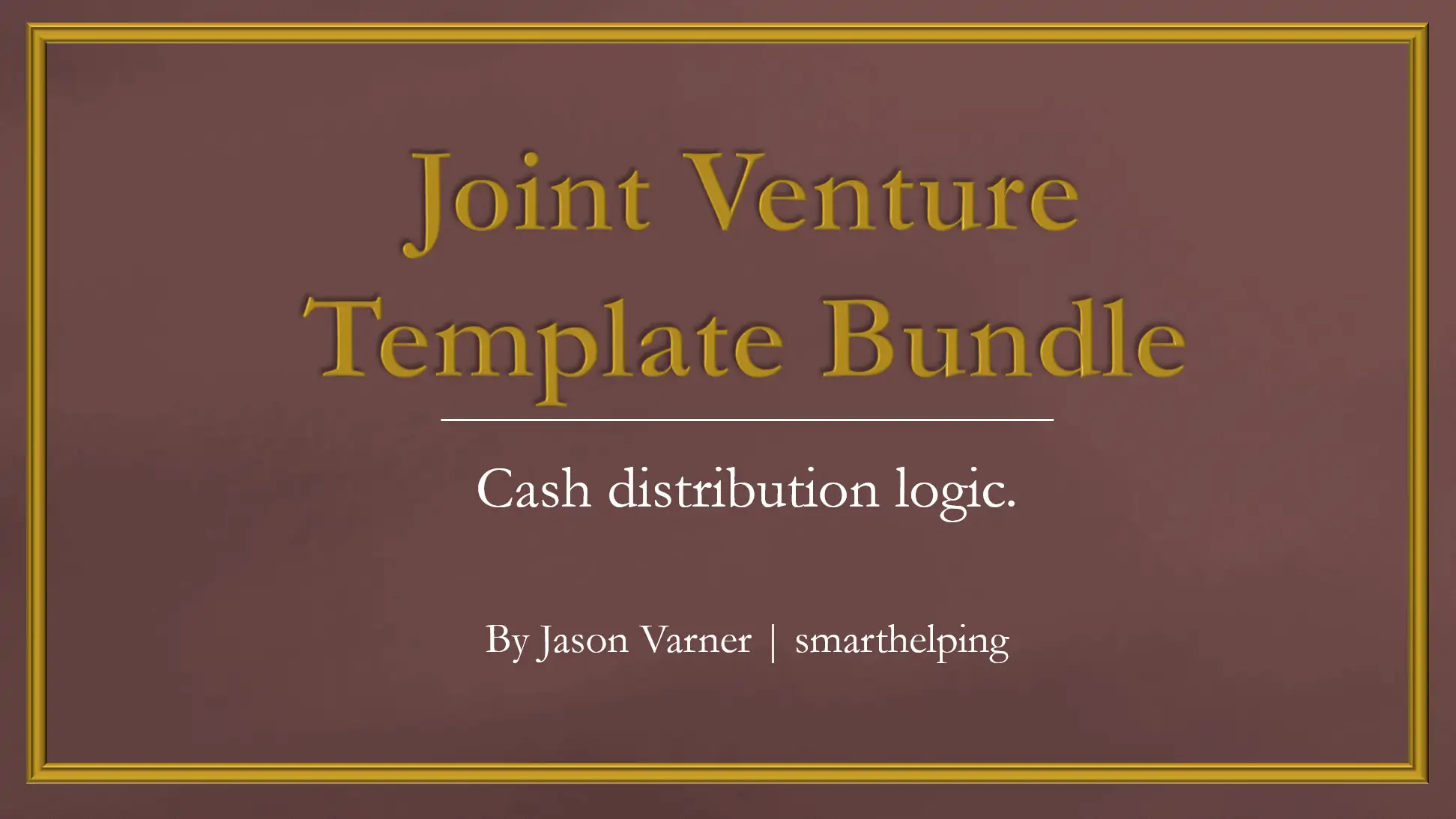Human Resources Manager: Google Sheets Template
This is a stand-alone-template that is ready for data entry by the HR manager. Auto filter and summary display on 5+ data points per employee.

Video Tutorial:
Note, this is a Google Sheet and requires a free Gmail account in order to use.
Once purchased, simply go to the link in the word doc and then hit File > Make a Copy and follow the instructions.
Human resources is a very important area to keep organized. This tool helps the HR manager keep track of all relevant metrics for employees. This includes insurance status (eligible / signed up), attendance, strikes, raise history, type (full time / part-time / PRN / contractor / etc..)
The user simply enters data on the Data tab and all relevant summaries and visualizations on the dashboard will auto-update. All timing functions use the today() function and roll through time automatically. Dashboard stats include the count of employees by type and insurance coverage by type as well as percentage. Additionally, there are summary stats for employees by length of employment, age, strike count, and a display of those with perfect attendance.
Oftentimes, these things are tracked with pen and paper or with a more basic spreadsheet. The reason why Google Sheets was used for this is because of the filter functions and conditional formatting. It is not possible to easily create this logic in Excel but flows elegantly in Google Sheets.
The user can enter the bucket ranges for what constitutes a good attendance record, okay record, and bad as well as how many strikes are allowable. Based on these inputs, the relevant columns in the database will automatically change colors from green to yellow to red based on those inputs.
Similar Products
Other customers were also interested in...
All My Financial Models, Spreadsheets, Templates, ...
Lifetime access to all future templates as well! Here is a set of spreadsheets that have some of the... Read more
Top 16 Google Sheet Templates
This is a bundle of all the most useful and efficient google sheet templates I have built over the y... Read more
Small Business Playbook (Financial / Tracking Temp...
About the Template Bundle: https://youtu.be/FPj9x-Ahajs These templates were built with the ... Read more
Cumulative LP Distribution Joint Venture Waterfall...
A 6 Tier cash flow waterfall template. Plug in the distributable cash flow (+/-) and set the hurdle ... Read more
Investment Fund Preferred Return Tracker: Up to 30...
Track preferred returns for investors in a fund with this template. Premium joint venture tracking t... Read more
Inventory Valuation Using FIFO – Automatical...
Any accountant that needs to comply with IFRS will have to use the FIFO valuation method for calcula... Read more
Franchisor Licensing: Financial Model with Cap Tab...
Build up to a 10 year financial forecast with assumptions directly related to the startup and operat... Read more
Preferred Equity Cash Distribution Model – 2...
A 10-year joint venture model to plan out various scenarios for the way cash is shared between a GP ... Read more
Accounting Financial Model Bundle
This is a combined collection of Excel and Google Sheets financial model templates for Accounting an... Read more
Joint Venture and Fund Cash Flow Waterfall Templat...
Here are all the spreadsheets I've built that involve cash flow distributions between GP/LP. Include... Read more
You must log in to submit a review.