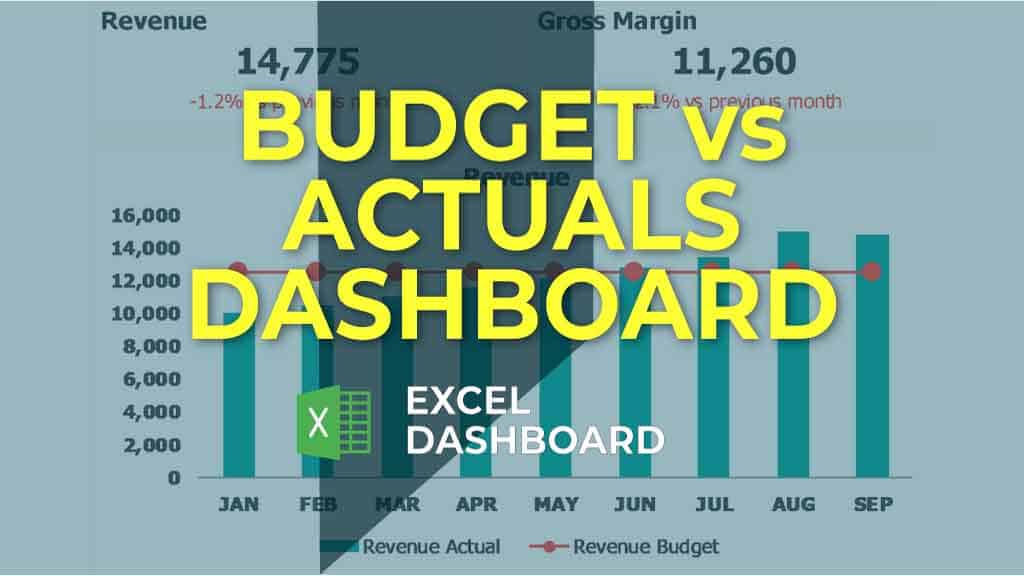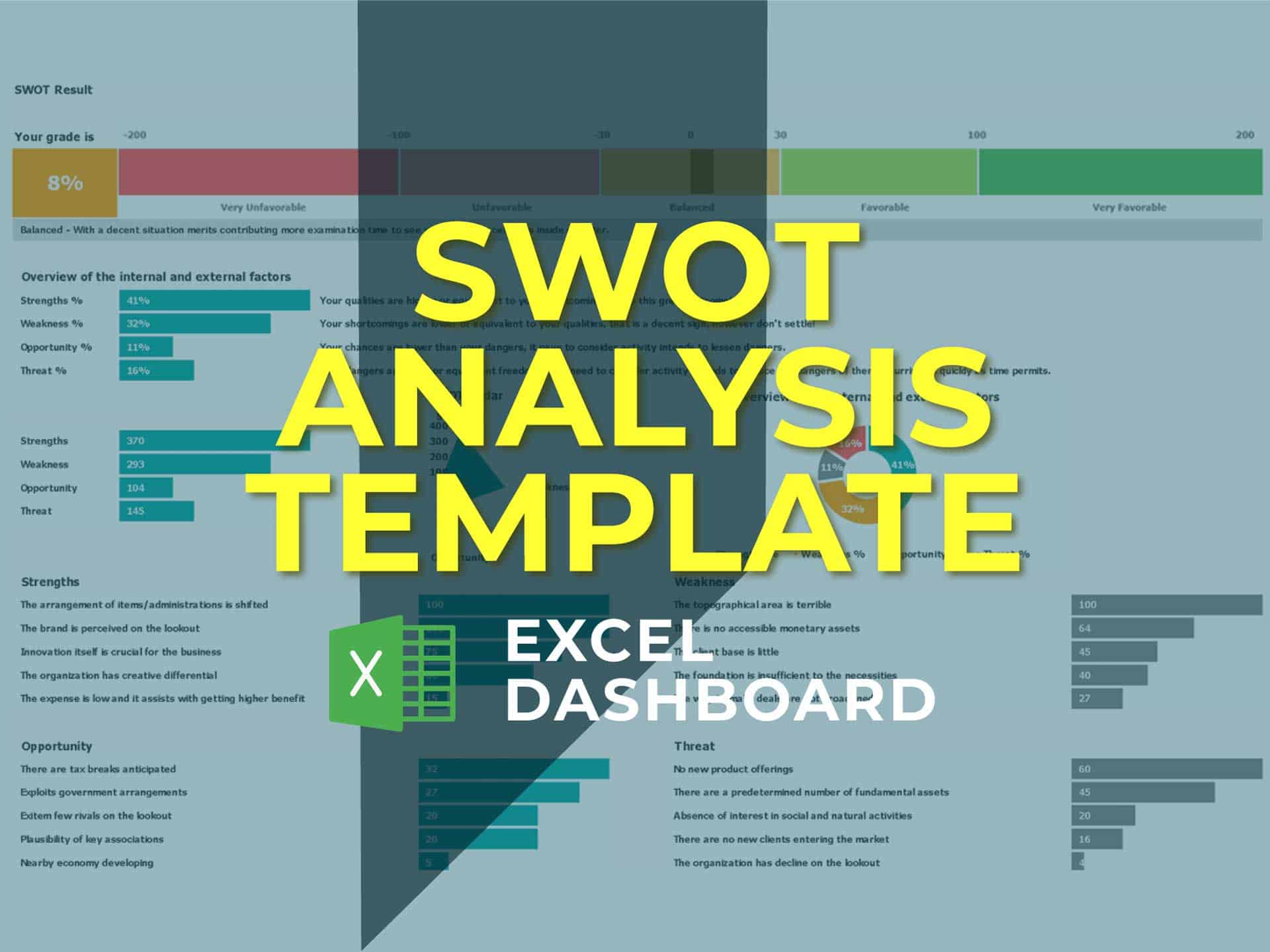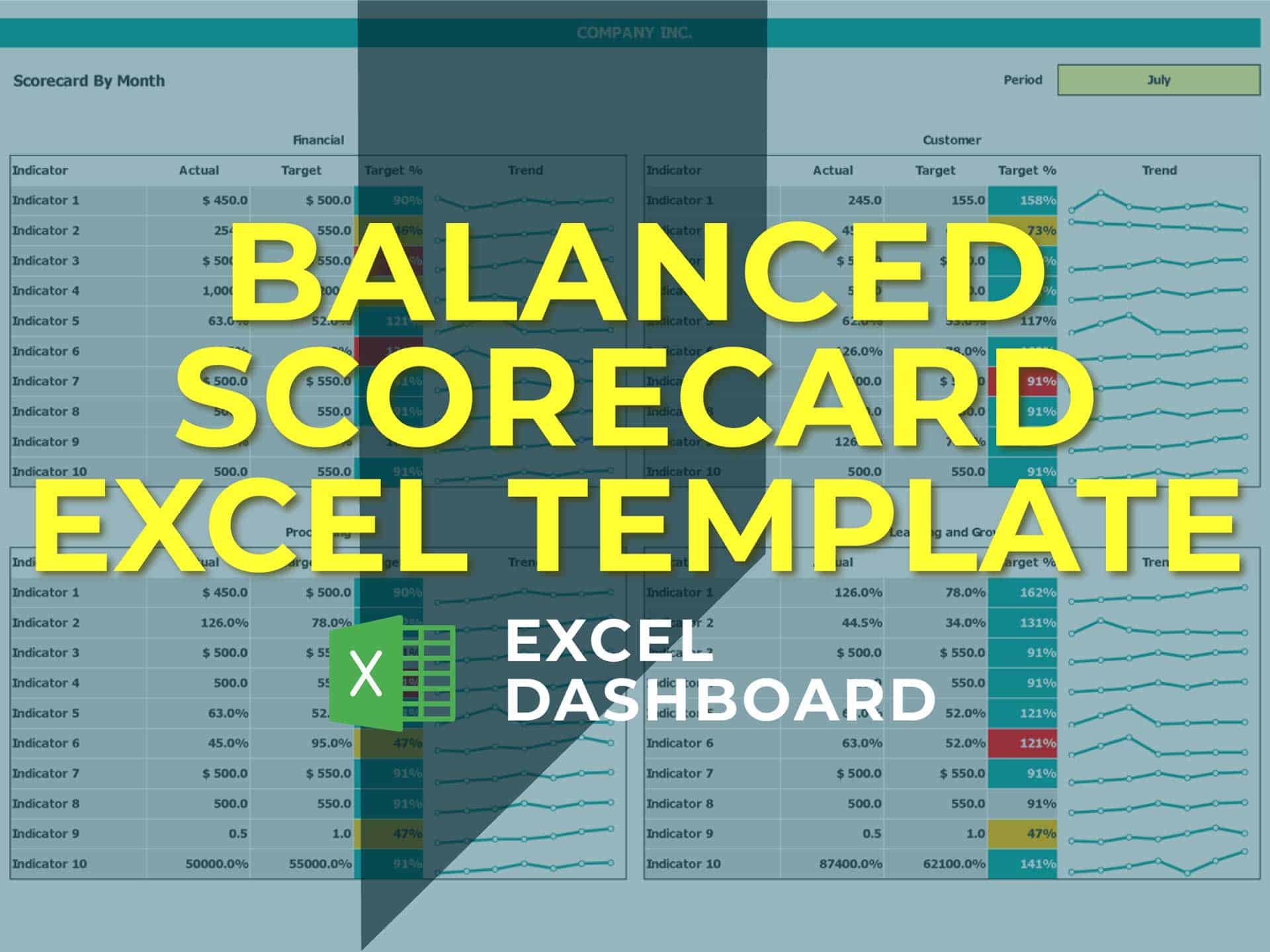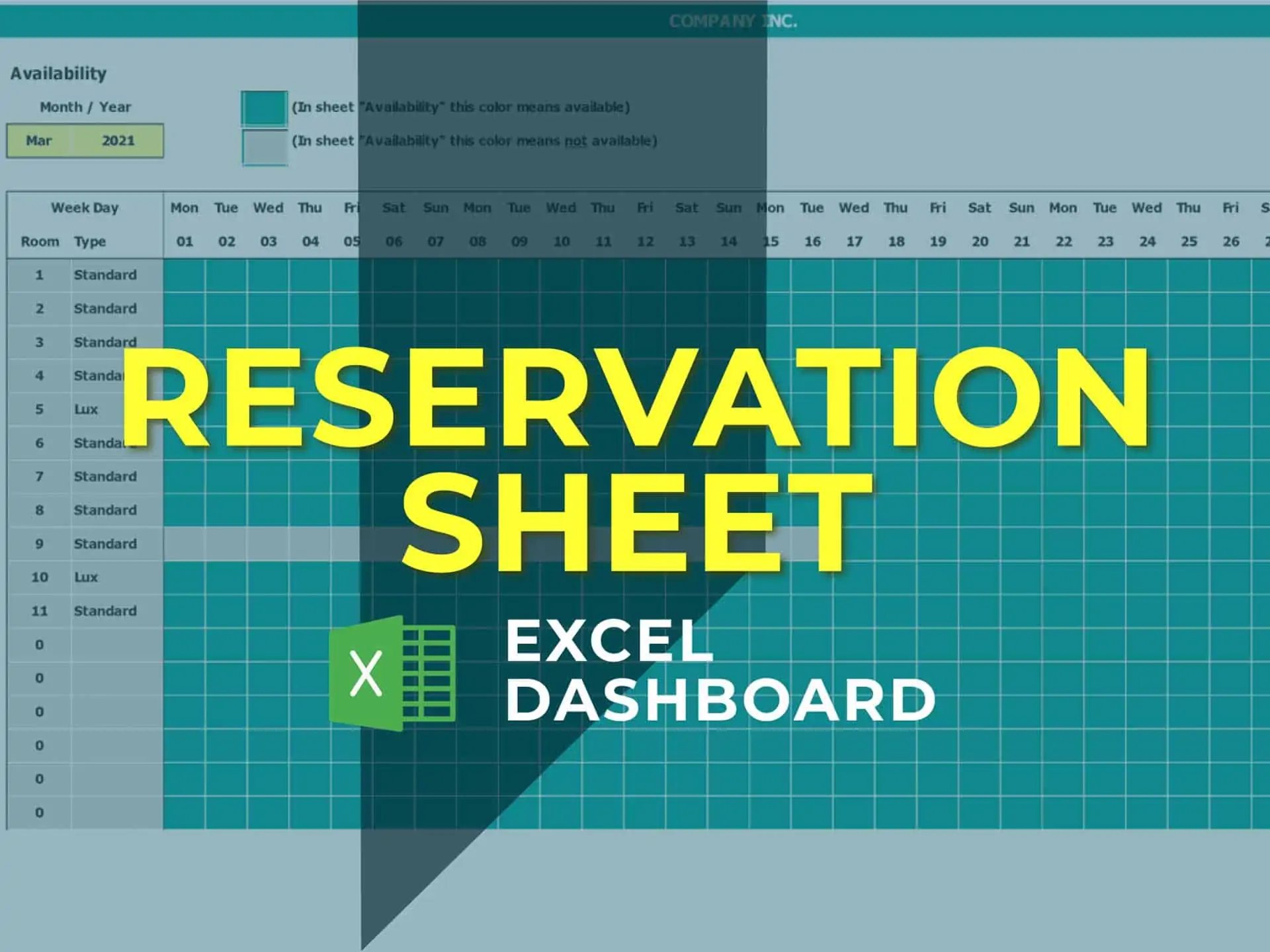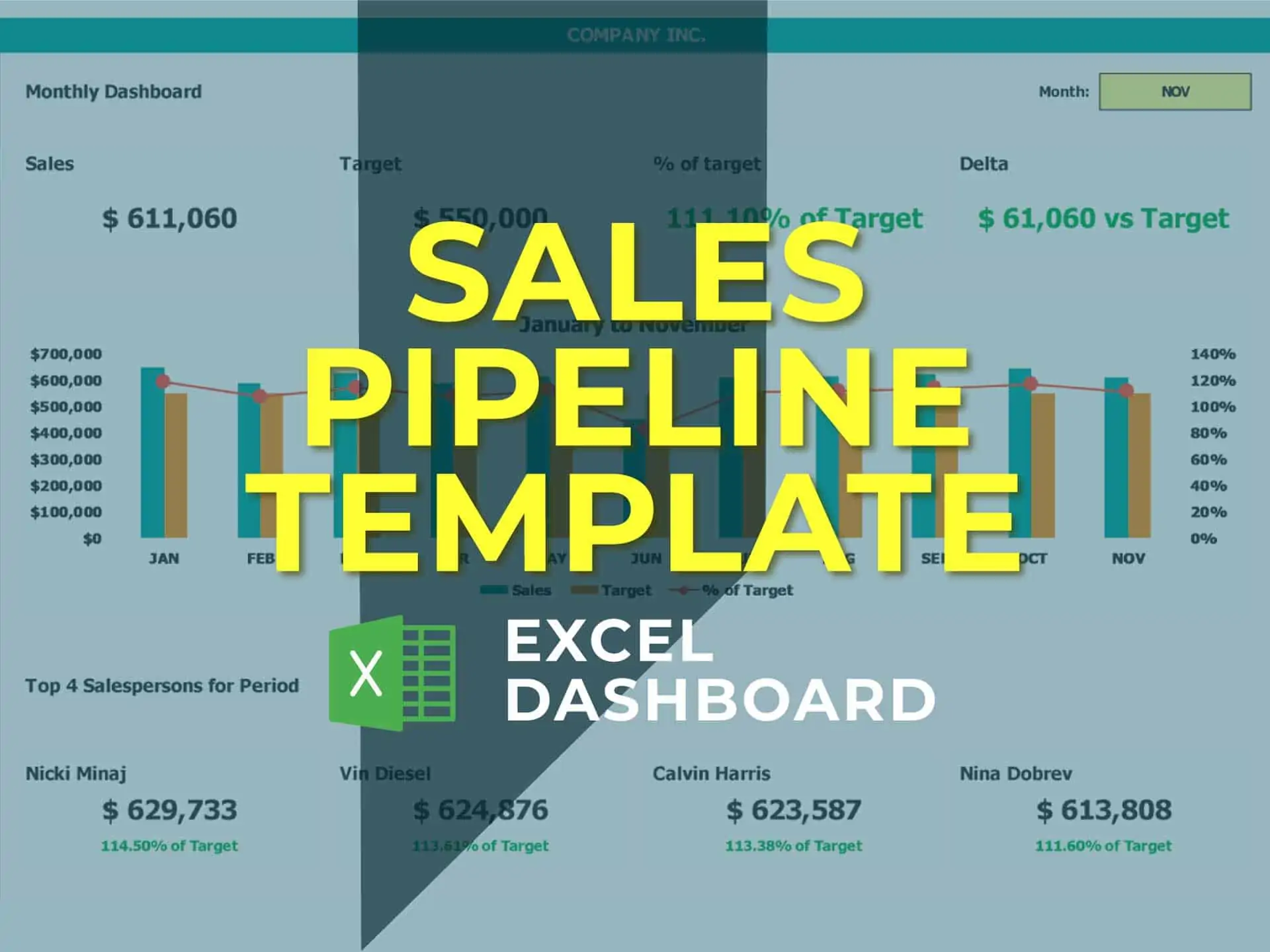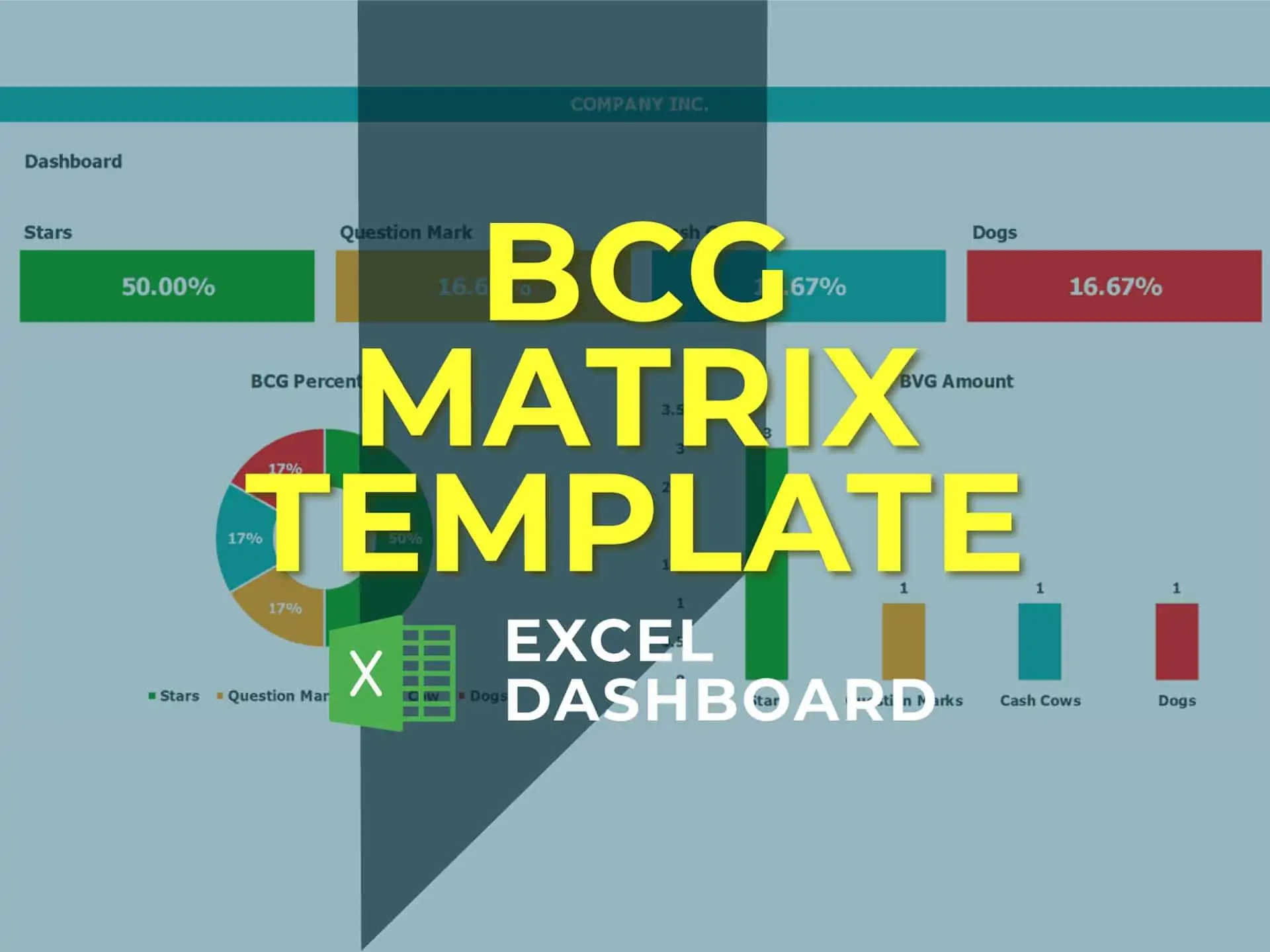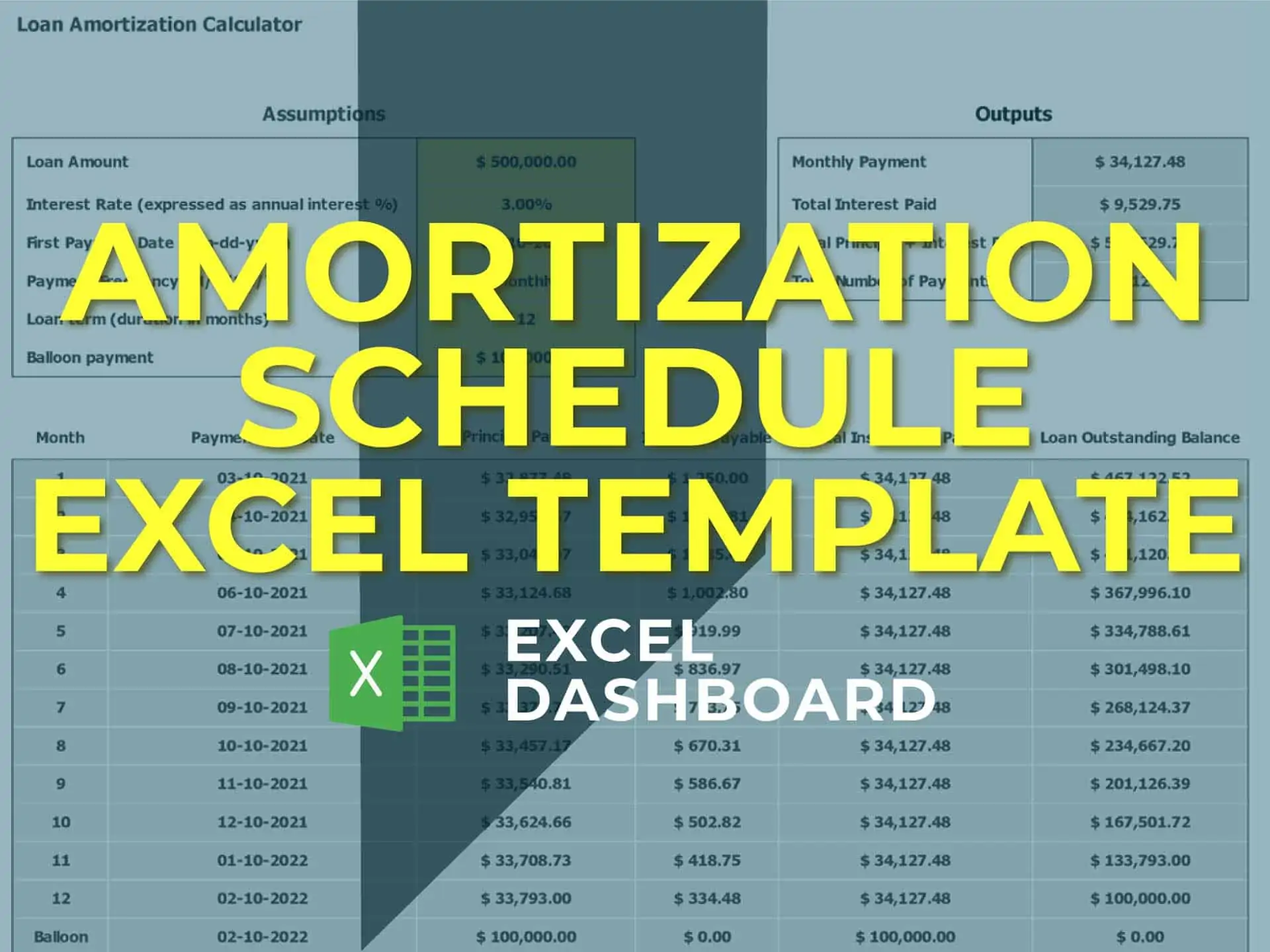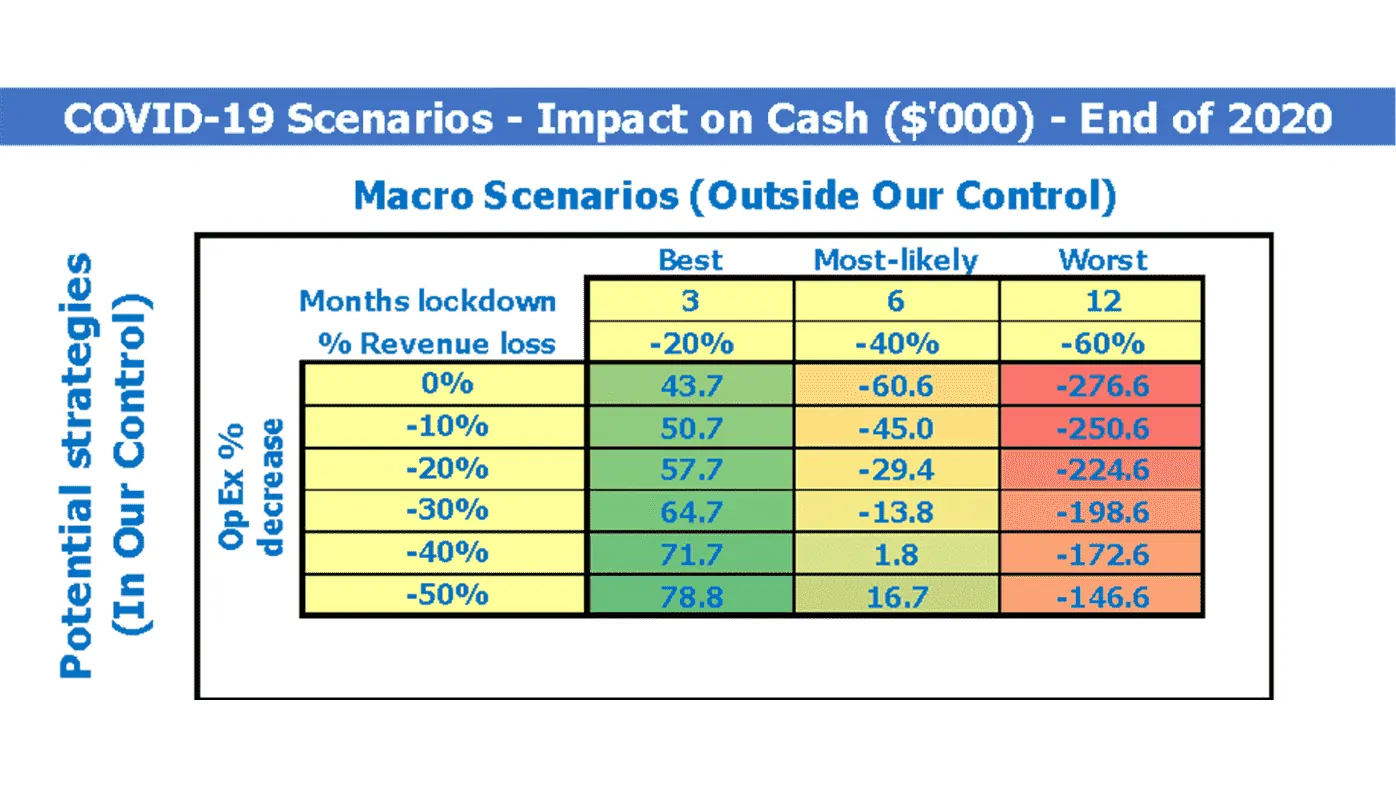9 Box Model Excel Dashboard
Using a template for the 9 Box Model will help you consistently apply best practices to your talent development and management processes.
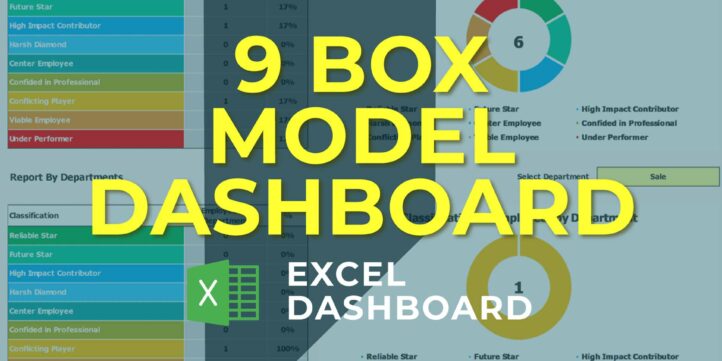
| All Industries, General Excel Financial Models |
| Dashboard, Excel, Performance Tracking |
The 9 Box Model is an individual assessment instrument that assesses a worker’s current and expected degree of commitment to the association. The vertical columns of the matrix demonstrate growth potential, and the horizontal rows recognize whether the employee is currently below, meeting, or exceeding performance expectations. The convergence of the two decides the representative’s present standing and where advancement might be required.
The 9 Box Model is most generally used in succession planning as a strategy for evaluating an organization’s current talent and distinguishing expected leaders. When leadership performance and potential are assessed and plotted on the graph, people in the upper right quadrant (Box 1) are distinguished as a high-likely possibility for succession, while those in the lower-left quadrant (Box 9) may be reassigned or taken out from the organization.
The boxes on the grid show where investment should be made to develop future leaders. Those individuals in box 1 ought to be prepared for a top leadership within a half year to a year; those in boxes 2, 3, or 6 have a more drawn-out timetable yet can be prepped for eventual movement to box 1.
9 Box Model Key Features
– Identify potential leaders
– Plan employee development
– Plan organizational improvement
– Define desired outcomes
– Schedule initial evaluations
– Encourage open-mindedness
9 Box Model available visualizations
Employee Registration | Register the employees to be evaluated, filling in the area in which they work, their functions, and personal data
Nine Box Evaluation | For each registered employee, evaluate their performance and the potential to automatically know the 9 Box Model and track a personalized feedback
Nine Box Report | See the number of employees in each of the 9 Box Model ratings
Nine Box Report by Area | See the number of employees for each 9 Box Model in each area of your company and think about strategies for areas with well-rated or poorly rated employees.
Nine Box Matrix Dashboard | Filling out the worksheet allows you to visualize the 9 Box Model with the number of employees in each of the 9 possible classifications.
Similar Products
Other customers were also interested in...
OKR (Objective – Key Results) Template
Get started with Objectives & Key Results with our OKR Template along with a short guide on how ... Read more
Budget vs Actual Excel Template
Create your very own budget vs actual analysis by trying out this Budget vs Actual Analysis Excel Te... Read more
SWOT Analysis Template
NOTE: Single-User pertains to a limited Single User License where the template can only b... Read more
Balanced Scorecard Template Excel
NOTE: Single-User pertains to a limited Single User License where the template can only b... Read more
Reservations Sheet Template
A Reservations Sheet provides a quick and easy way to keep track of guests. Download the Reservation... Read more
Sales Pipeline Template
Sales Pipeline Template. Sound financial tracking begins with the accurate recording of sales. The D... Read more
BCG Matrix Template
BCG matrix template to identify which product units you should invest in and prioritize. Try this BC... Read more
Amortization Schedule Excel Template
Download an Amortization Schedule Excel to create your own amortization schedule, table, or calculat... Read more
Financial Model Excel Template to fight COVID-19
The coronavirus has turned many small and big companies upside down. The decrease in sales, problems... Read more
Inventory Control Software Financial Model Excel T...
Try Inventory Control Software Financial Plan. Solid package of print-ready reports: P&L and Cas... Read more
You must log in to submit a review.