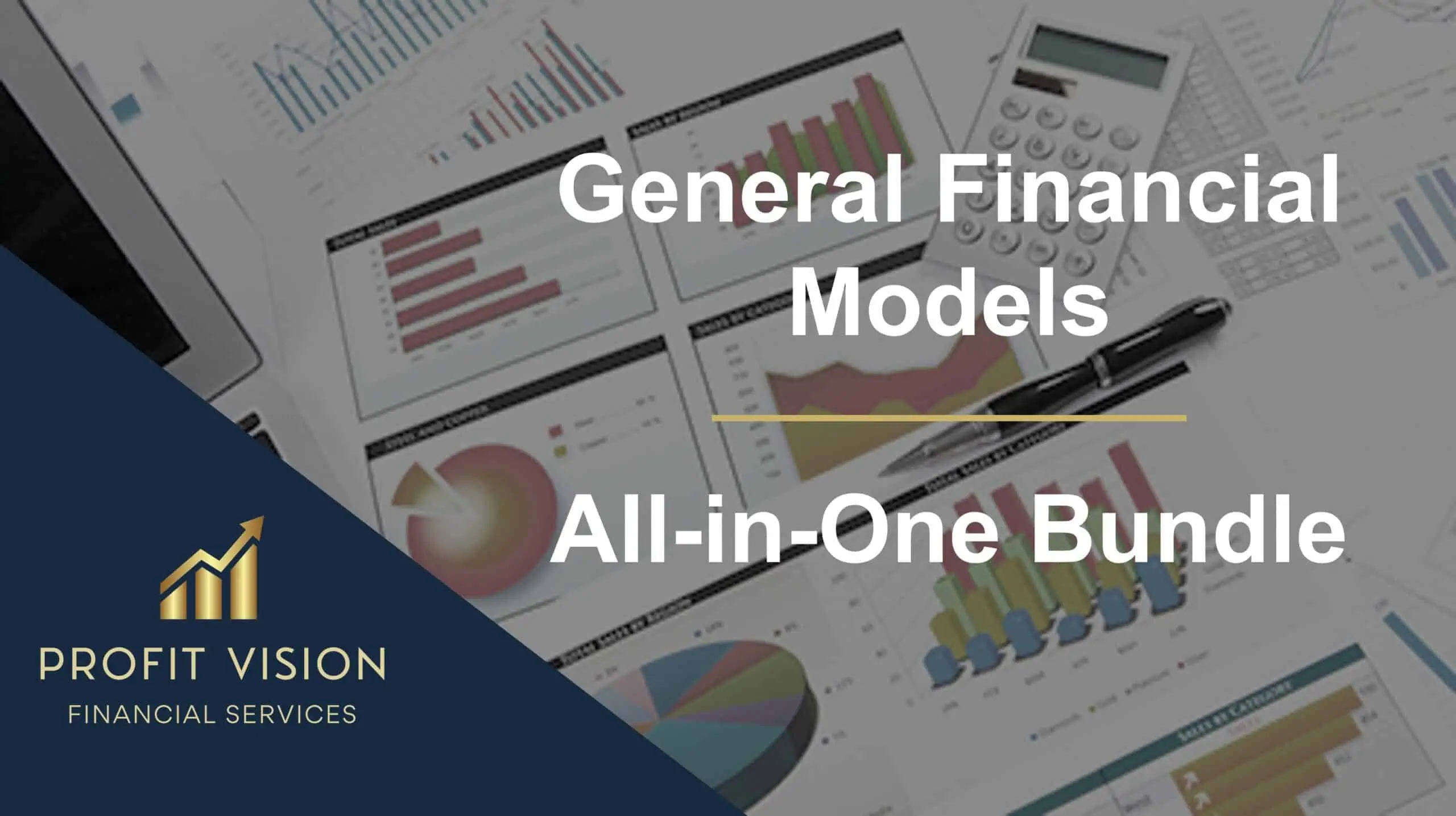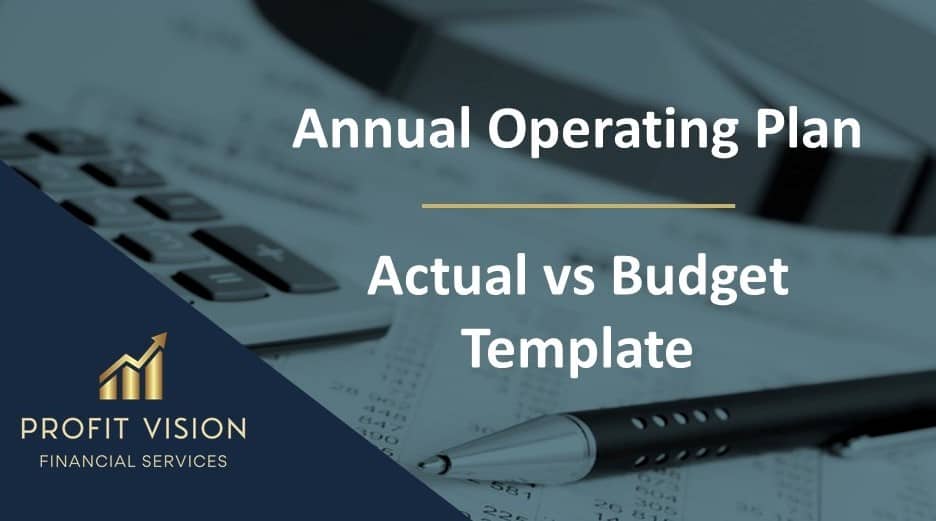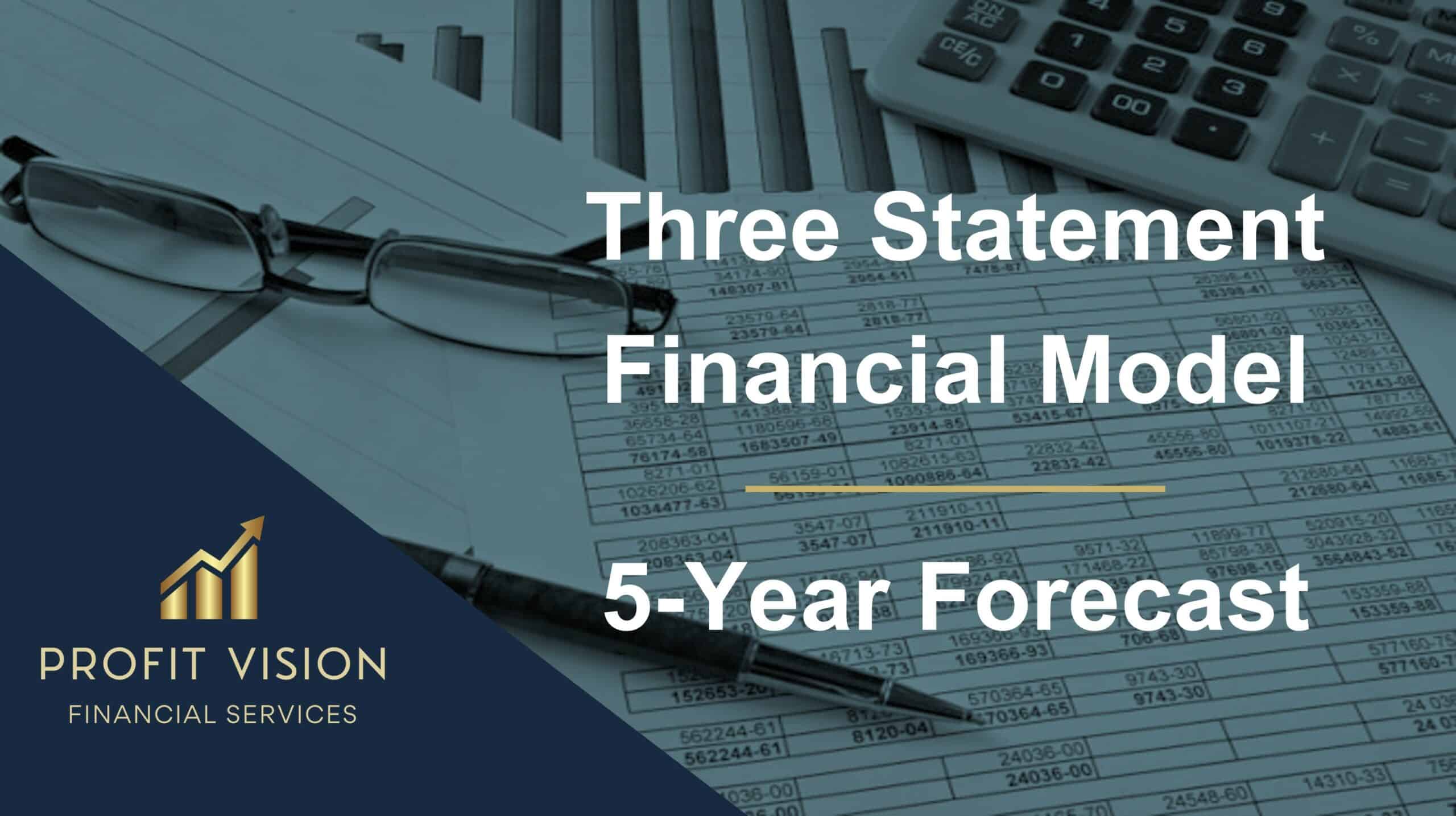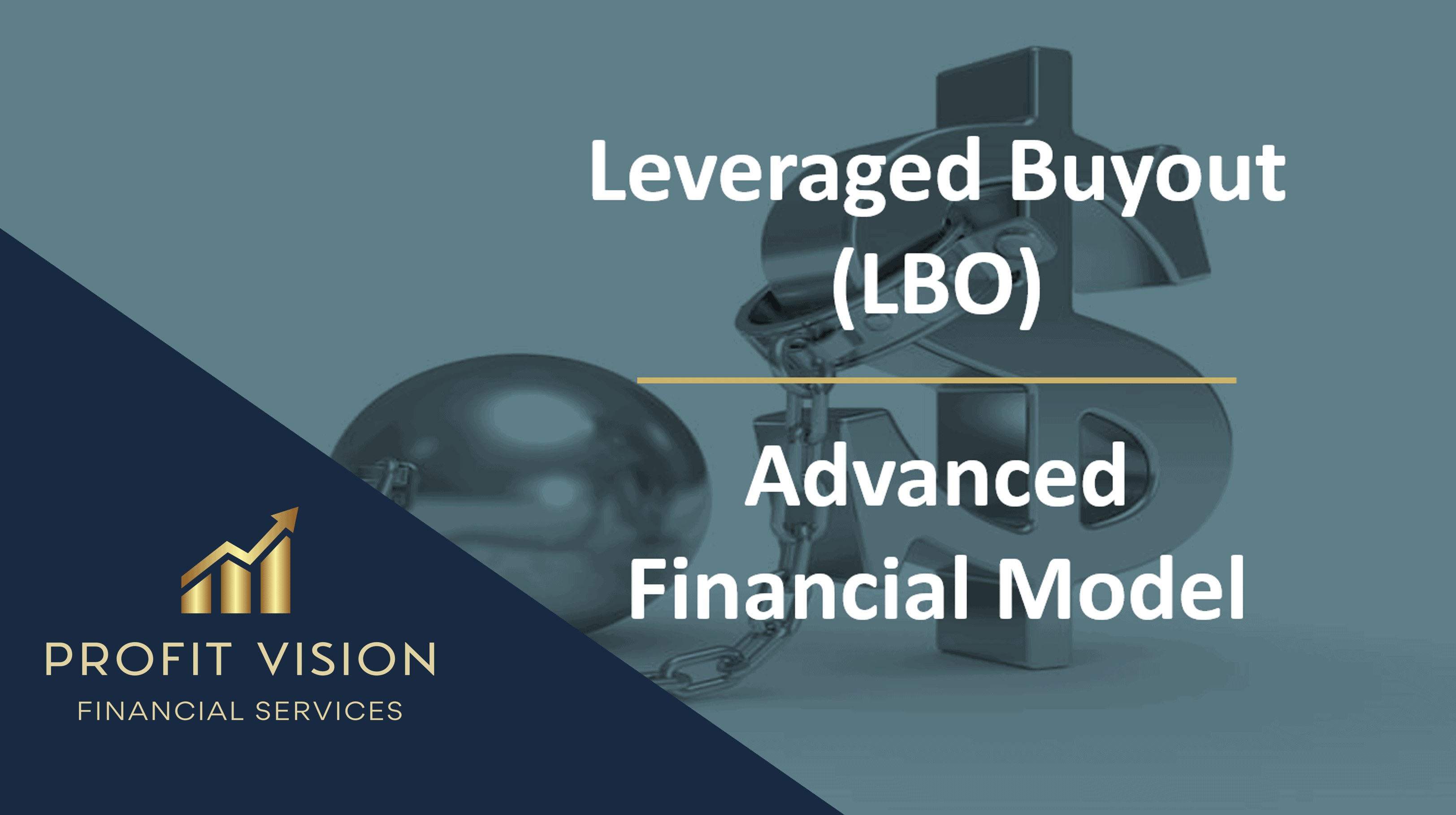From Trial Balance to Business Valuation – Management Accounts Model
Management Accounts Template, providing full reporting cycle and mapping between accounting and financial statements.

General overview
The main purpose of the model is to allow users to create Company’s Management Accounts, starting from Trial Balance up to Business Valuation and Executive Summary.
The template is created using Financial Modeling Best Practices, including a Trial Balance, 3 Statement Financial Model (Actual & Forecast), KPI & Breakeven Analysis, Business Valuation, and Executive Summary.
The structure of the model is user-friendly, with very easy customization for any type of business.
General Instructions
Throughout the entire model, formulas are in black color, and hard-coded numbers are in blue color. The user must fill in only the blue-colored numbers, and the rest of the model will be automatically updated.
To begin, first, update Company’s General Info on the Contents Sheet (blue colored numbers only)
Inputs Cells (Blue color Numbers))
1. Mapping Settings: Update Current and Last Year Reporting Periods. Adjust the categories/classes in the Mapping tables based according to your company’s reporting standards
2. Trial Balance: Update Last Year and Current Period Data
3. Supporting Data: Update Assumptions and Tax Rates
Output Tabs:
The following outputs will be created based on the input cells
1. Trial Balance: Closing Balances for Last year and the Current Year
2. 3 Statement Model for Actual & 5-Year Forecast
3. KPIs (Financial Ratios) & Breakeven Analysis
4. Business Valuation
5. Executive Summary
Note: Enter the Name of the Company in Contents Tab (cell E15), and the Header Title in each slide will be automatically updated
In the case of any inquiry or modifications/customization requests, please feel free to contact me via e-mail: [email protected].
Similar Products
Other customers were also interested in...
Advanced Financial Model with DCF & Valuation
General Overview Advanced Financial Model suitable for any type of business/industry and fully cu... Read more
Startup Company Financial Model – 5 Year Fin...
Highly-sophisticated and user-friendly financial model for Startup Companies providing a 5-Year adva... Read more
Budgeting & Forecasting Model Template
Budgeting & Forecasting Template suitable for either a Trade or Service company in any type of i... Read more
Investment Financial Models – All-in-One Bundle ...
A collection of templates suitable for investment decisions in various types of businesses/industrie... Read more
Cap Tables & Investor Returns Model
User-friendly Cap Table Model for a startup company or early-stage venture including multiple rounds... Read more
General Financial Models – All-in-One Bundle
A collection of templates suitable for various types of businesses/industries, covering major accoun... Read more
Mergers & Acquisitions (M&A) Financial M...
Advanced Financial Model presenting a potential Merger & Acquisition (M&A) transaction between t... Read more
Annual Operating Plan – Actual vs Budget Tem...
User friendly template enabling user to prepare an operating budget to project company’s performan... Read more
Three Statement Financial Model with Scenario Anal...
A 3 statement model linking the income statement, balance sheet, and cash flow statement into one dy... Read more
Leveraged Buyout (LBO) Financial Model
Advanced Financial Model presenting a potential acquisition of a public or private company using a s... Read more
You must log in to submit a review.