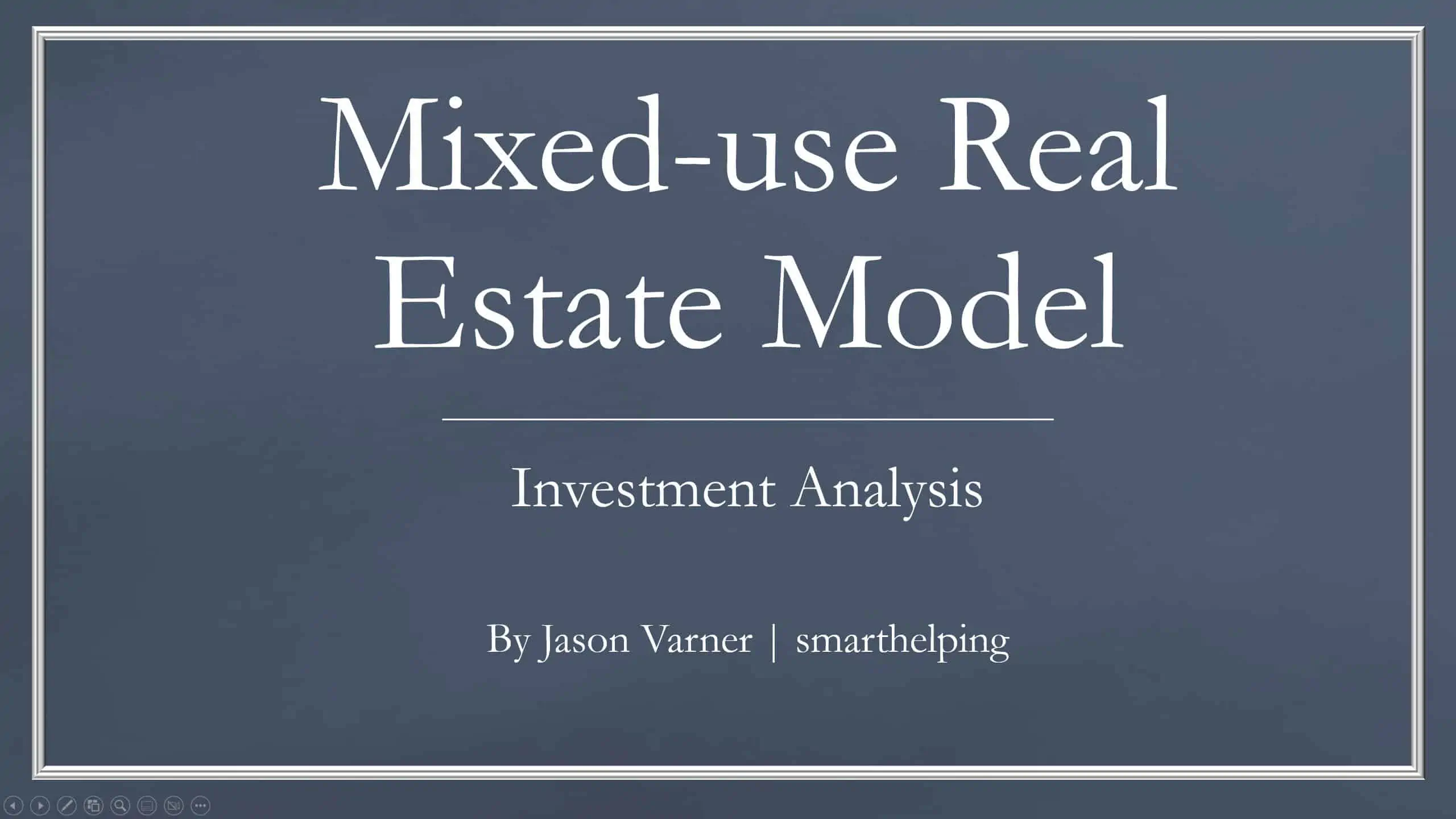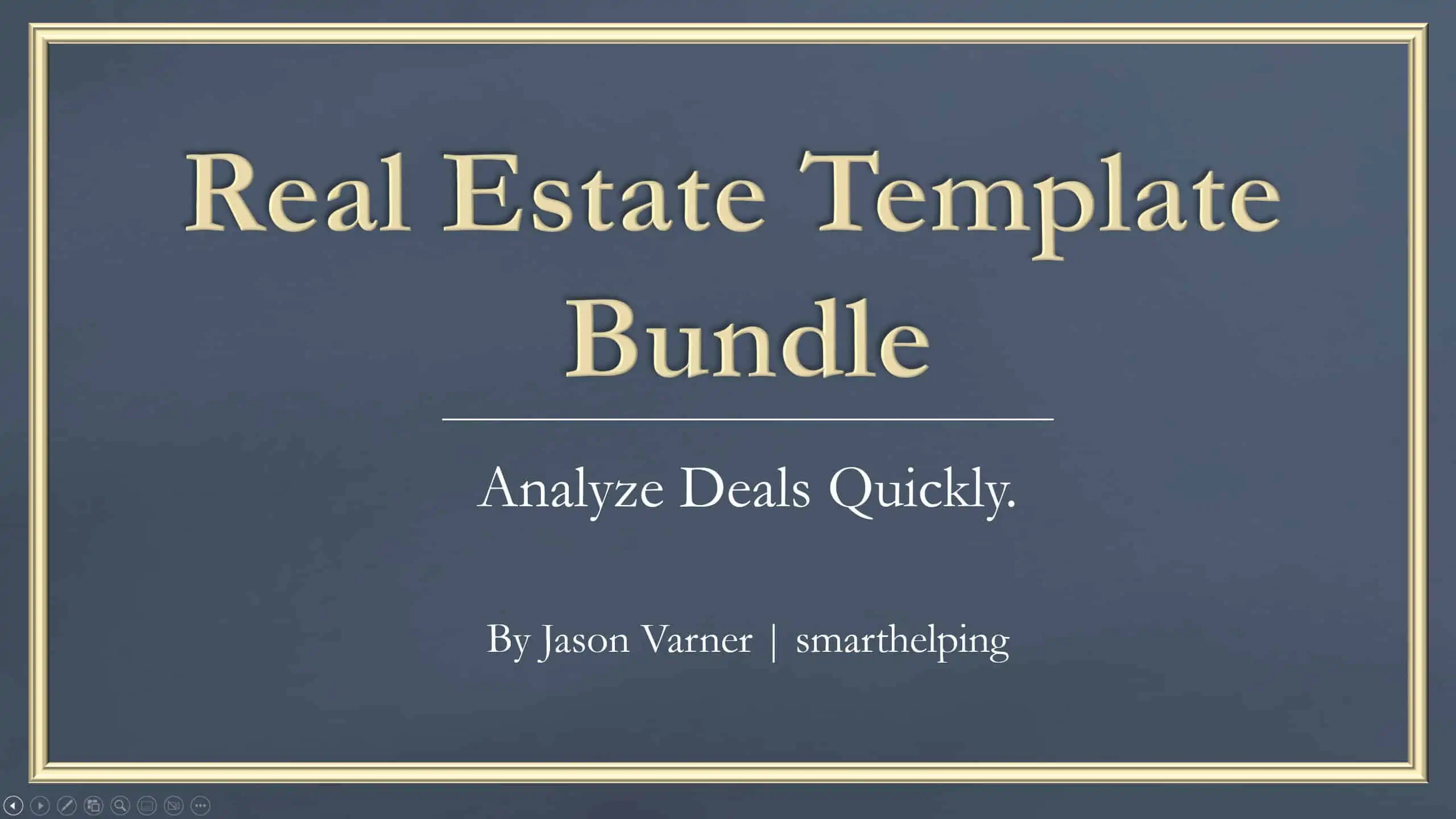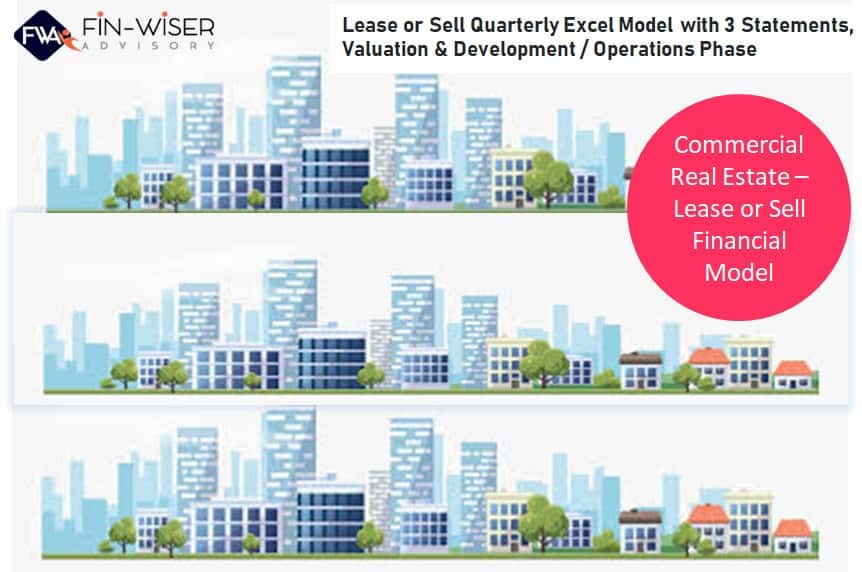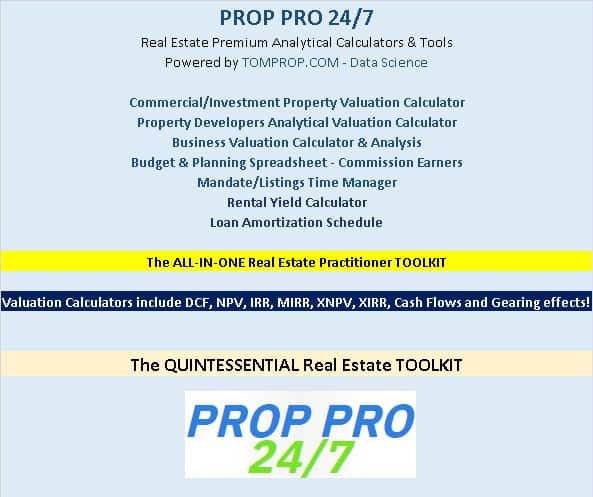Single Tenant Property Investment Valuation & Return Model
This model can be used to analyze the financial return from a single tenant property investment, such as a quick service restaurant (QSR), triple net lease tenant (NNN), or other end use with a single tenant. The model is dynamic for up to a 10 year investment analysis period with a variety of user inputs to fit unique investment situations. The model has assumptions for property information, analysis details, investment structure/fees/promote structure, sources/uses, equity assumptions, debt assumptions, custom tenant/lease details, 2 situation lease renewal analysis with probability, and other operating/NOI assumptions.

Single Tenant Property Investment Valuation & Return Model with Waterfall Distribution & Fee Structure
Video Overview:
This model can be used to analyze the financial return from a single tenant property investment, such as a quick service restaurant (QSR), triple net lease tenant (NNN), or other end use with a single tenant. The model is dynamic for up to a 10-year investment analysis period with a variety of user inputs to fit unique investment situations. The model has assumptions for property information, analysis details, investment structure/fees/promote structure, sources/uses, equity assumptions, debt assumptions, custom tenant/lease details, 2 situation lease renewal analysis with probability, and other operating/NOI assumptions.
The model is organized into the following sections:
Executive Summary: This output tab provides the high-level reporting output for the analysis, including sources and uses, various IRR return metrics, waterfall distribution, debt balance/equity build-up, as well as operating highlights. This tab will provide investors with a summary of the proforma indicative investment performance based on the assumptions used in the analysis.
Assumptions: This input tab includes all drivers in the model. All inputs for the model aside from the floating interest rate assumption (if applicable) are on this tab.
The yellow-filled cells with blue text are for user inputs – only type into the yellow fill with blue text cells. The blue-filled cells with blue text are user drop-downs. Please use the drop-downs to make your selection.
The tab is organized into the following assumptions groups:
– Property & Analysis Information: Input the property characteristics, such as an address, city, state/province, total rentable square feet, currency, and units of measure.
– Investment Structure & Fees: This section of assumptions provides the hold period of the investment, closing cost assumptions, fee assumptions (if applicable) for acquisition fees, management fees, construction management fees, target yields, and the promoted structure. There is an assumption for G&A expenses outside of the property, for example, if you are investing through an entity where you need to carry G&A expenses for corporate accounting, audit, tax returns, or legal fees. In addition to the acquisition assumptions, this section also holds the exit assumptions for applying cap rate compression/expansion on exit as well as exit fees paid to a broker as well as a manager (if applicable).
– Sources & Uses: Assumptions can be input for the purchase price, upfront capital expenses, and due diligence costs. Sources and uses accounts are calculated based on assumptions input in this tab.
– Equity Assumptions: This section holds the assumptions for the investment partners. The assumptions can be for a GP/LP, 1 partner (leave the second partner as blank), or a 50/50 JV with 2 partners.
– Debt Assumptions: The debt calculations in this model are very complex and allow for monthly and/or annual prepayments, fixed or floating debt, interest only and amortizing, as well as amortizing with an interest only period, as well as origination fee assumptions. The model includes the option to roll the upfront capital expenses (improvements/renovations) into the debt balance (if applicable to your analysis). If you are using floating rate debt, the floating rate can be entered into column E to apply a monthly floating interest rate.
– Tenant & Lease Details: Inputs for the tenant details and initial in-place leases, such as the term, rates, and annual escalators.
– Lease Renewal Assumptions: This section of assumptions includes optionality for 2 renewal situations. Users can input the probability of the situation occurring, the lease term, and the annual escalators.
– Other Operating Assumptions: This section includes the inputs for other revenue and expense items, such as other income, vacancy/collection loss, recoveries, and operating and expense recovery.
Monthly Projection: This output tab models the various calculation and creates a monthly cash flow based on the user input assumptions.
Debt Schedule: This output tab model the debt payment schedule based on the user assumptions. If the user needs to model using a floating rate, the floating interest rate needs to be input in column E on this tab. This is the only area in the model with input aside from the “assumptions” tab.
Data Validation: This tab contains the data validation being used in the “assumptions” tab.
This model is a great tool for analyzing any real estate investment with a single tenant. The model is dynamic for up to a 10-year investment hold period and includes a variety of assumptions that can be applied to your analysis use case.
This model template comes as both .pdf and .xlsx file types, which can be opened using MS Excel and any PDF File Viewer.
Similar Products
Other customers were also interested in...
Mixed-Use Real Estate Model: Leverage / JV Options
A general real estate model to plan all assumptions for up to 7 'uses' for a given property. Include... Read more
Prefabricated Buildings Manufacturer – Dynam...
Financial model presenting a development scenario for a Prefabricated Buildings Factory including co... Read more
Real Estate Financial Model Bundle
This is a collection of financial model templates that provides the financial projections and valuat... Read more
Real Estate Private Equity – REPE Financial ...
This Template is to provide users a ready to use tool of Real estate private equity valuation and wa... Read more
Real Estate Financial Model Templates Package
This is a collection of ready-made Excel financial model templates for real estate businesses and it... Read more
Real Estate Development Financial Models Bundle
A collection of seven Real Estate Development Financial Models offered at a discounted price you can... Read more
Commercial Real Estate – Lease or Sell Quart...
Commercial Real Estate - Lease or Sell Quarterly Excel Model with 3 Statements, Valuation, and Devel... Read more
Real Estate Acquisition-Rent-Sell Comprehensive An...
An integrated, dynamic and ready-to-use Real Estate Acquisition-Rent-Sell Comprehensive Analysis Mod... Read more
The Realtors Quintessential ALL-IN-ONE Toolkit
Professional Realtors need a professional Toolkit which allows them to operate at a higher level. Th... Read more
You must log in to submit a review.