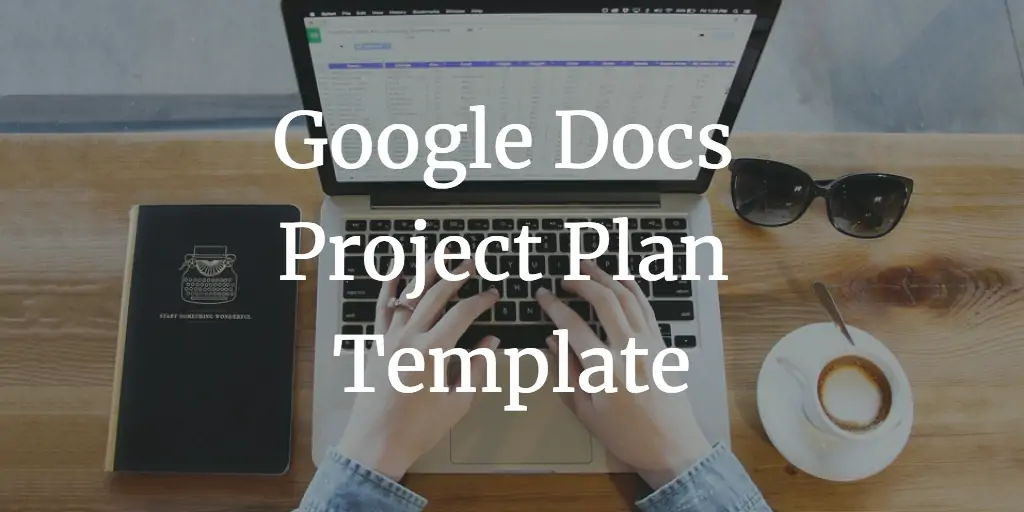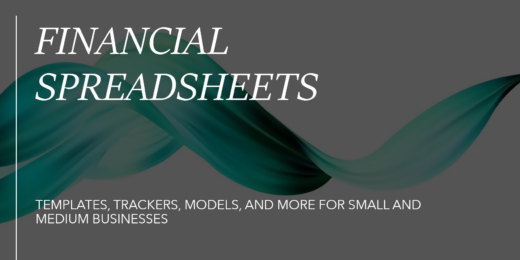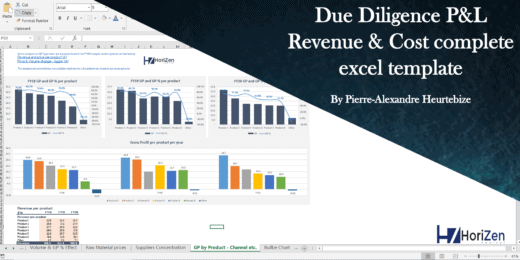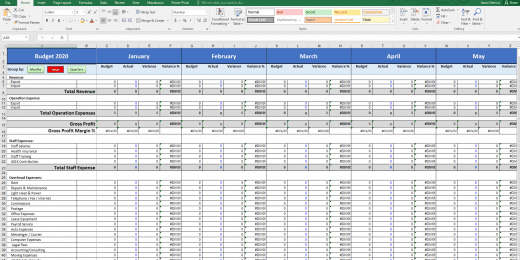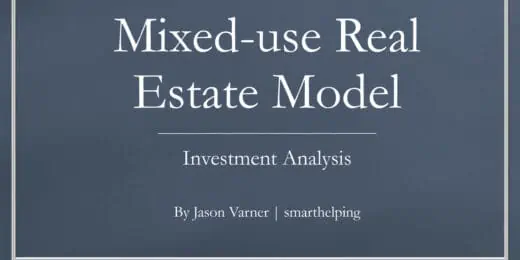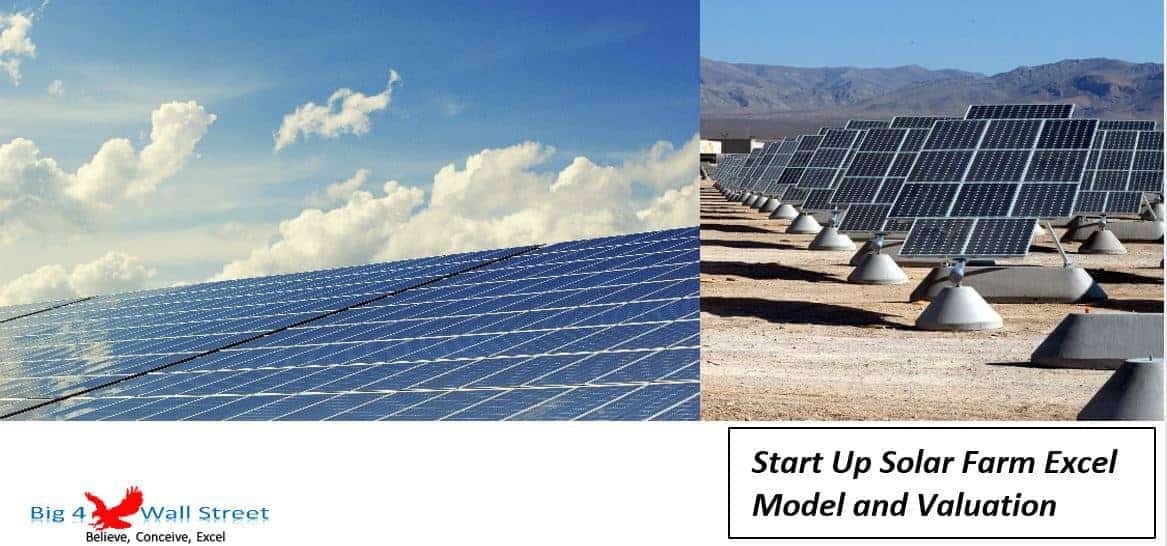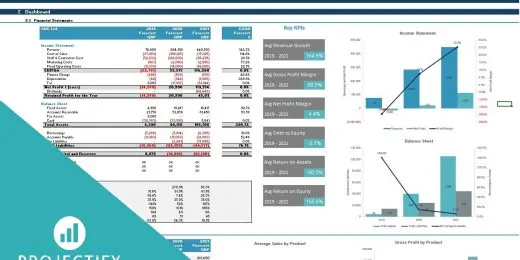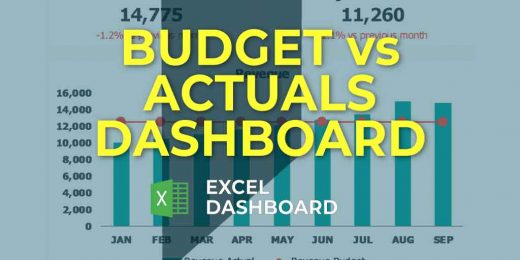Optimize Your Strategy: Job Tracker Spreadsheet

Optimize your job search with a tailored job tracker spreadsheet. Improve organization and efficiency to elevate your employment strategy.
Securing the right job can often stem from the meticulous organization and strategic planning of your job search activities. A job tracker spreadsheet is a powerful tool to keep your applications, networking contacts, follow-ups, and key deadlines in one accessible location.
This clarity not only saves time but also significantly increases your chances of landing your desired role by keeping you one step ahead. By assessing your progress and managing your tasks effectively, you gain insight into what strategies work best for you. Whether you’re in a competitive market or a niche industry, a well-maintained job tracker gives you the edge you need by ensuring no opportunity is overlooked or application detail is missed. Embrace this simple yet effective approach to improve your job search results.
Unveiling The Job Tracker Spreadsheet
Welcome to the smart way of keeping your job hunt organized. With a job tracker spreadsheet, you simplify your search. No more missing out on opportunities or losing track of applications.
Purpose And Benefits
A job tracker spreadsheet serves as your personal career assistant. The purpose? To give users, like you, a structured and streamlined approach to job hunting.
- Increases efficiency: Save time by having all job-related data in one place.
- Improves organization: Keep track of the many positions applied for.
- Enhances follow-up: Set reminders for interview dates and follow-up emails.
- Boosts productivity: By setting goals and tracking progress, stay motivated.
Key Elements
What makes a job tracker spreadsheet vital? Its elements. Each spreadsheet includes several key components:
| Element | Description |
|---|---|
| Company Info | Names and details of potential employers |
| Job Details | Title, description, and requirements of the role |
| Status | Current stage of application (pending, interview, etc.) |
| Contacts | Names and emails of hiring managers or recruiters |
| Follow-Up | Reminder dates for sending thank-you notes or inquiries |
| Notes | Additional remarks or interview feedback |
With such elements, the job tracker spreadsheet becomes an indispensable tool. Ensure each application receives proper attention and no detail goes unnoticed.
Setting Up Your Spreadsheet
Welcome to the core of job searching efficiency: setting up your very own job tracker spreadsheet. This indispensable tool keeps your job hunt organized and your progress clear. Let’s dive into creating a layout that will streamline your search for that perfect job.
Choosing A Platform
First things first, picking a platform is crucial. Consider accessibility, ease of use, and collaboration features. Google Sheets stands out for its real-time collaboration, while Microsoft Excel offers advanced functionalities. Don’t forget about OpenOffice Calc if you’re looking for a free alternative.
Basic Layout Considerations
Your job tracker spreadsheet should be both functional and intuitive. Keep the layout simple and clean for easy navigation. Here’s what you need:
- Job Title: Record the position you applied for.
- Company Name: Log the employer’s name here.
- Application Date: Keep track of when you applied.
- Follow-Up: Note dates for future check-ins.
- Status: Update this with ‘Interview’, ‘Offer’, or ‘Rejected’.
- Contacts: Save names and emails of networking connections.
- Notes: Add any relevant points that might help later.
Consider using a table to sort out these details. Here’s an example:
| Job Title | Company Name | Application Date | Follow-Up | Status | Contacts | Notes |
|---|---|---|---|---|---|---|
| Marketing Coordinator | ABC Corp | 01/05/2023 | 08/05/2023 | Interview | John Doe, [email protected] | Met at an industry event |
Color-code status columns to quickly spot updates in your spreadsheet. Highlight in green for ‘Offers’, yellow for ‘Interviews’, and red for ‘Rejections’. This visual cue saves you precious time.
Data Entry: What To Track
Keeping a Job Tracker Spreadsheet helps you manage your job search like a pro. From jotting down key job details to circling back with new contacts, it’s critical to know what data to track. This spreadsheet becomes a powerful tool to enhance your job search strategy.
Job Information
| Company Name | Job Title | Location | Salary Range | Job Description |
|---|---|---|---|---|
| Acme Inc. | Project Manager | Remote | $60K – $80K | Lead a team to manage projects… |
Application Dates
Remembering when you applied clarifies follow-up times. Record these dates:
- Application Sent: The exact date you applied.
- Follow-up Due: Set a reminder for this.
- Interview Date: If applicable.
- Offer Received: Hopefully, you fill this out soon!
Contacts And Networking
Making connections can give you an edge. Ensure you document each interaction. Information to track:
- Contact Name: Who you spoke with.
- Position: Their role in the company.
- Date: When you connected.
- Notes: Key takeaways from your conversation.
Status Updates & Milestones
Keeping track of your job applications is crucial. A job tracker spreadsheet helps you to stay organized. Monitor your progress with status updates and milestones. This visual tool simplifies the whole process.
Interview Progress
After submitting applications, it’s time to track your interview progress. Use your spreadsheet to log:
- Date of the interview
- Follow-up actions
- Feedback received
Set reminders for follow-up emails. Mark interview rounds completed. This keeps you prepared for the next steps.
Offer And Negotiation Stages
When offers start coming in, the negotiation stage begins. Your tracker is essential here:
| Company | Offer Details | Negotiation Points |
|---|---|---|
| Acme Corp | $60,000 + Benefits | Start Date, Salary, Vacation |
| Innovative Tech | $65,000 + Remote Work | Salary, Stock Options |
Record salary offers, benefits, and negotiation terms. This way, you can compare and decide the best offer.
Analytics And Reporting
Analytics and Reporting play a crucial role in any job search strategy. These elements transform raw data into actionable insights. Using a job tracker spreadsheet, you can assess your job search progress effectively.
Visualizing Your Search
A visual representation of your job search can clarify your progress. A job tracker spreadsheet allows you to:
- Create charts to see the number of applications sent.
- Track response rates from potential employers.
- Monitor the status of each application at a glance.
Charts and graphs make complex data simple to understand.
Identifying Patterns And Trends
Spotting trends in your job search can help you adapt your approach. Your job tracker spreadsheet will enable you to:
- Analyze the days you are most likely to receive interview calls.
- Determine which job titles get more attention from recruiters.
- Identify the industries that respond favorably to your applications.
Understanding these patterns leads to a more focused job search strategy.
Maintaining Your Job Tracker
Keeping your Job Tracker well-maintained is key to getting the most out of it. A neat and updated tracker simplifies your job search journey. Let’s dive into effective ways to keep your Job Tracker in top shape!
Regular Updates
Updating your Job Tracker should be a routine task. Each time you apply for a position, make a note of it. Update your spreadsheet with interview dates, follow-ups, and outcomes. This helps in staying organized and focused.
- Check daily for new job postings to add.
- Mark progress for each application as you go.
- Update contact information for easy access.
Data Cleanup Strategies
Periodic data cleanup prevents clutter and confusion. There are strategies to keep your tracker accurate and easy to use.
- Remove outdated entries that are no longer active.
- Merge similar fields to streamline information.
- Use filters and sorting to manage large data sets.
Using these strategies regularly ensures your Job Tracker remains a powerful tool in your job search.
Integrations And Automation
Mastering your job search means staying organized and efficient.
A job tracker spreadsheet can transform the exhausting process into a streamlined workflow.
By integrating calendars and setting up automated reminders, job seekers can significantly increase their productivity.
Both integrations and automation help save time and reduce the chance of missing important deadlines.
Connecting To Calendars
Sync your job tracker spreadsheet with your digital calendar.
This step ensures you never miss an interview or a follow-up task.
- Google Calendar: Use simple add-ons to link your spreadsheet directly.
- Outlook: Export important dates from your spreadsheet to Outlook with a few clicks.
- iCal: Apple users can integrate their job tracker with iCal for seamless scheduling.
Automated Reminders
Set up automatic alerts and reminders based on your job application deadlines.
You’ll get notifications that ensure you stay on track.
| Action | Reminder |
|---|---|
| Application Sent | 2 weeks follow-up |
| Interview Date | 1 day before alert |
Use spreadsheet functions like =IF() and =DATEADD() to automate these processes.
Customize reminders based on the job’s priority and your personal schedule.
Security And Privacy Concerns
As job seekers manage various applications, a Job Tracker Spreadsheet becomes a vital tool. Yet, the digital age demands robust measures to protect sensitive details. Security and privacy concerns require special attention to safeguard information within these trackers. Let’s explore essential practices to keep your job search data secure.
Protecting Sensitive Information
Your Job Tracker Spreadsheet contains critical data. Always ensure it’s stored securely. Use strong passwords and enable two-factor authentication where possible. Consider encryption to add another layer of protection. Keep your anti-virus software updated to fend off malicious attacks.
- Use strong, unique passwords for access.
- Enable two-factor authentication for extra security.
- Encrypt your spreadsheet to protect data in transit and at rest.
- Update anti-virus and anti-malware software regularly.
Sharing Your Tracker Responsibly
At times, you might need to share your tracker. Share with caution. Only share with trusted individuals and through secure channels. Limit what you share by editing out sensitive details. Set permissions for view or edit rights thoughtfully. Audit sharing settings routinely to maintain control.
- Share only with trusted contacts.
- Use secure channels like encrypted emails or trusted cloud services.
- Remove personal information before sharing your tracker.
- Adjust permissions judiciously.
- Conduct regular audits of shared access.
Scaling Up: From Personal To Professional Use
Transitioning from a personal job tracker spreadsheet to a professional setting opens up a realm of collaboration and efficiency. Embrace the transformation with tools tailored for teamwork and coaching. Upgrading your job tracking methods not only streamlines your personal job search but also leverages your capabilities to manage multiple candidates or tasks effectively.
Team Collaboration
Implementing a job tracker spreadsheet across a team enhances transparency and productivity. With real-time updates and shared access, team members stay informed about each other’s progress. The collaborative environment built by a well-structured job tracker reduces redundancy and fosters accountability.
- Assign tasks effortlessly with defined roles and deadlines.
- Track project milestones to stay aligned with goals.
- Integrate feedback loops for continuous improvement.
| Task | Owner | Deadline | Status |
|---|---|---|---|
| Update client portfolio | Jane Doe | 2023-04-10 | In Progress |
| Create weekly report | John Smith | 2023-04-07 | Completed |
Resource For Career Coaches
A job tracker spreadsheet proves invaluable for career coaches tracking client progress. These spreadsheets enable coaches to oversee multiple job seekers. They can offer tailored advice based on organized data. Career coaches optimize job search strategies for clients by tracking application details and follow-ups.
- Record client interview dates and outcomes.
- Document job offer details for comparison.
- Monitor networking efforts and connections made.
For client meetings, the data from job tracker spreadsheets serves as a discussion foundation. It helps identify patterns, suggest next steps, and celebrate successes.
Reflection And Future Planning
Tracking your job applications in a spreadsheet can transform the job search process. It’s a powerful way to reflect on your journey and plan for upcoming opportunities. This methodical documentation not only helps streamline the application process but also provides insights to tweak your job search strategies for better results.
Learning From Job Tracking
With a detailed job tracker, you can evaluate past applications. Look for patterns in successful interviews. Identify the skills that got you callbacks. This analysis is key for fine-tuning your approach. Here’s how you can learn from your job tracking data:
- Identify the roles that are a great fit.
- Analyze the job descriptions that resonated with your profile.
- Review your application materials for the jobs that got a response.
Use this information to build a template for future applications. This reduces the effort for each new job you apply for.
Adjusting Strategies For Success
Your job tracker can guide you to adjust strategies effectively. Detect areas to improve and learn how these changes affect the outcomes. Here’s how to use your tracker for strategic modifications:
- Tweak your resume and cover letter based on feedback.
- Focus on opportunities that align with your experiences and skills.
- Expand your search to include new industries or job roles.
Continual updates to your strategies are vital for sustained success. Embrace the process of iterating your job search approach. Use every rejection as a learning opportunity. Try different approaches until you find what works best for you.
| Action Taken | Response Received | Strategy Adjusted |
|---|---|---|
| Customized Cover Letter | More Interview Calls | Continue Tailoring Applications |
| Applied to Diverse Roles | No Significant Change | Narrow Focus to Specialist Positions |
Frequently Asked Questions
What Is A Job Tracker Spreadsheet?
A job tracker spreadsheet is a tool for organizing and keeping track of job applications. It helps job seekers monitor application statuses, follow-ups, and scheduled interviews in one place, streamlining the job search process.
How Does A Job Tracker Enhance Job Search?
A job tracker can improve job search efficiency by providing a clear overview of all applications. It allows for better time management and ensures consistent follow-ups, thereby increasing the chances of securing a job.
What Should Be Included In A Job Tracker?
A comprehensive job tracker should include job position, company name, application date, contact details, interview dates, status of application, and notes for follow-up actions.
Can A Job Tracker Spreadsheet Improve Interview Preparation?
Yes, a job tracker spreadsheet aids interview preparation by consolidating all application details, reminders, and follow-up schedules, enabling more focused and personalized preparation.
Conclusion
Embracing a job tracker spreadsheet can revolutionize your career management tactics. To sustain progress, integrate this powerful tool with your daily routine. Remember, the goal is clarity and efficiency in your job search. Start tracking now, witness the transformation it brings, and stride ahead in your professional journey.