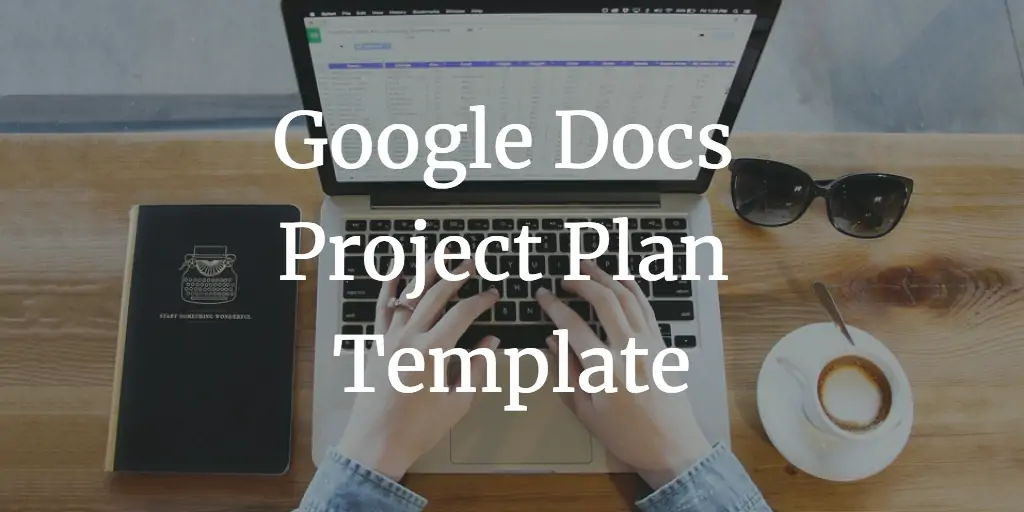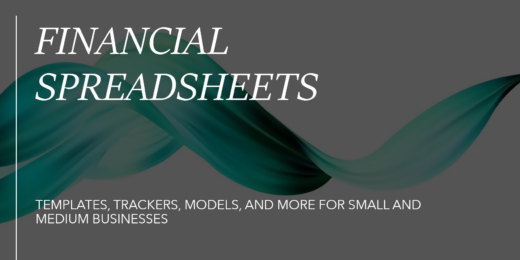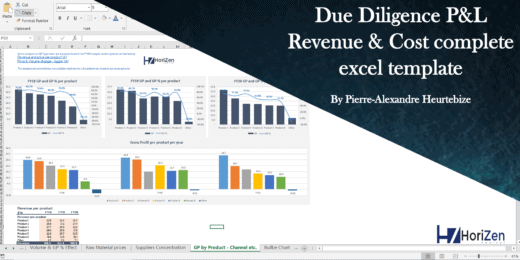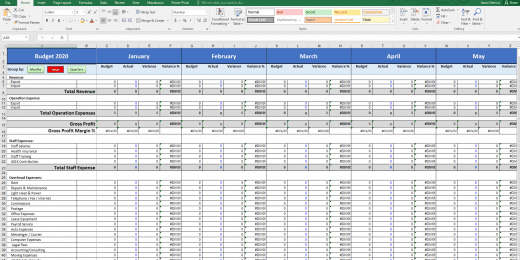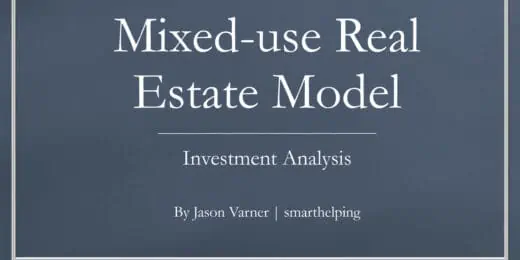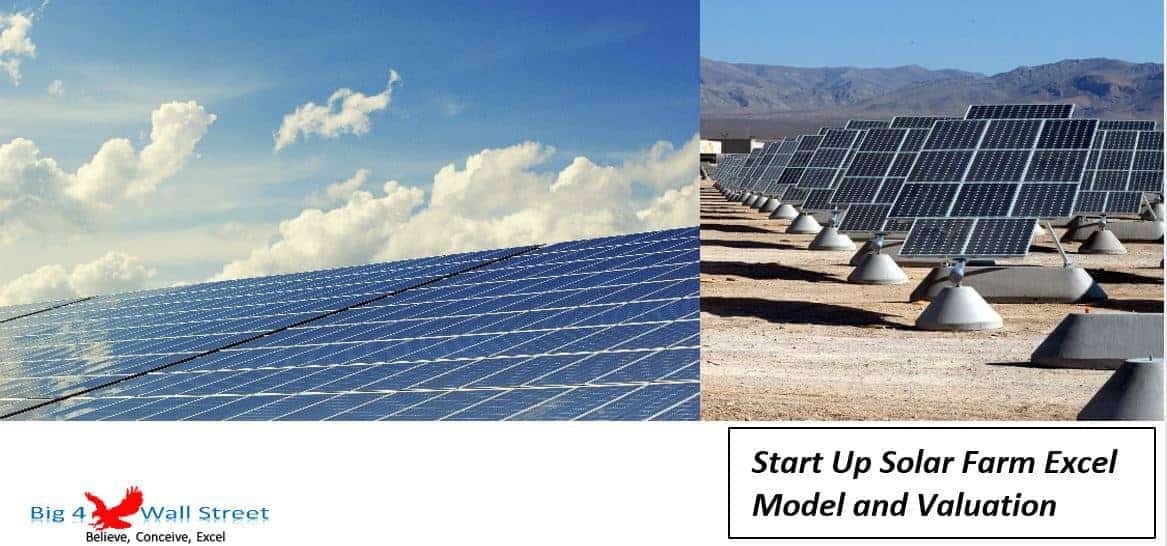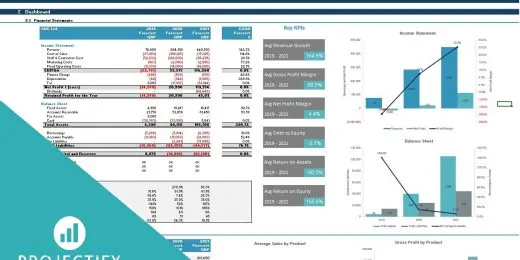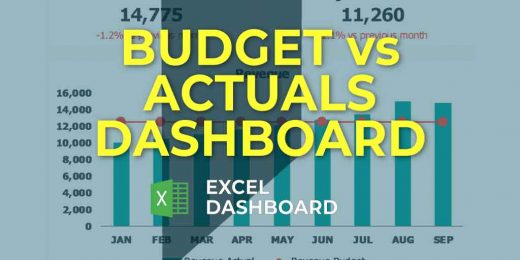How to Streamline Your Processes With Comparative Analysis Chart Template

Use a comparative analysis chart template to efficiently compare critical data points and optimize your business processes. This tool systematically evaluates and contrasts various process elements to enhance decision-making.
Creating a comparative analysis chart facilitates a clear visual comparison between different sets of information, be it products, services, or operational methods. By laying out key variables side by side, stakeholders can swiftly identify performance gaps, opportunities for improvement, and areas of strength.
In business, time is a precious commodity, and such templates allow for quick assessments without the need to create complex spreadsheets from scratch. By using this technique, organizations can make informed, data-driven decisions that streamline processes, cut costs, and improve overall efficiency. The simplicity and ease of modification make comparative analysis charts essential for businesses looking to stay competitive and agile in a dynamic market environment.
The Power Of Comparative Analysis In Business
Comparative analysis stands as a cornerstone in strategic planning and decision-making within the business world. It allows companies to benchmark processes and performance metrics against competitors or industry standards. Employing a Comparative Analysis Chart Template streamlines this task, transforming complex data into actionable insights. By visualizing similarities and disparities, organizations can prioritize improvements and drive growth effectively.
Identifying The Need For Process Optimization
Pinpointing areas for process enhancement is crucial for staying competitive. A Comparative Analysis Chart can spotlight inefficiencies and reveal opportunities for refinement. A simple chart template enables businesses to:
- Assess current processes against best practices
- Identify bottlenecks and waste
- Highlight performance gaps
- Set realistic targets for improvement
Benefits Of Comparative Analysis
Businesses harness comparative analysis to gain a multitude of advantages. Notably, this approach:
- Enhances decision-making with empirical evidence
- Boosts operational efficiency
- Fosters competitive advantage
- Leads to cost reductions
- Guides strategic realignment
Visual templates simplify the task of conducting a comparative analysis. Charting comparative data helps stakeholders understand complex information quickly, making it a potent tool for process improvement.
Comparative Analysis Chart Template: A Visual Aid
Think of a comparative analysis chart template as a powerful tool. It takes chunks of data and turns them into visual stories. These charts help you see patterns. They bring out the highs and lows in data. Are you juggling heaps of information? Do you need to make smart decisions fast? A chart template could be your new best friend.
What Is A Comparative Analysis Chart?
Comparative analysis charts give you a way to compare things side by side. They can show similarities or differences. You could compare products, business strategies, or even people’s skills. With these charts, making informed choices becomes simpler and faster.
Key Elements Of A Chart Template
Let’s dive into the must-haves of a chart template:
- Title: Tells you what the chart is about.
- Axes or Columns: They hold the things you are comparing.
- Labels: These are names or categories on the axes.
- Scale: It is a set of numbers that helps you measure and compare.
- Data Points: These marks or bars represent values in the chart.
- Legend: It explains colors or patterns used in the chart.
These basic elements come together to form a chart that’s not just good to look at but also smart and informative.
Designing Your Comparative Analysis Chart
Creating a comparative analysis chart is a powerful way to visualize complex information. It compares different items side by side. The design of your chart can make a significant difference in understanding your data. Read on to learn how to create an effective comparison chart that streamlines your processes.
Selecting The Right Metrics
Choosing which metrics to compare is crucial. These should be relevant and meaningful to your goals. Think about what you need to understand about the items you’re comparing. Consider what decision-makers care about the most.
- Performance: Speed, efficiency, or quality metrics.
- Cost: Expenses related to production or operations.
- Customer satisfaction: Ratings, reviews, or feedback scores.
Choosing the right metrics makes your chart a powerful tool.
Layout And Design Best Practices
The layout of your comparative analysis chart impacts comprehension. Stick to design practices that enhance readability and clarity.
- Simple Colors: Use a few, contrasting colors to distinguish items clearly.
- Consistent Fonts: Choose legible fonts and use them consistently.
- Grids or Lines: These help the eye track information across the chart.
Spacing and alignment are also important. Keep elements evenly spaced. Align items to show relationships effortlessly.
Follow these tips to ensure that your chart communicates effectively. A well-designed comparative analysis chart can become a staple tool in your business toolkit.
Gathering Data For Your Comparative Analysis
When streamlining processes, a Comparative Analysis Chart Template can be invaluable. With this tool, you can compare various aspects of your business side by side. Before diving in, the crucial first step involves gathering accurate and useful data. This lays the groundwork for insights that will drive improvements and strategic decisions.
Collecting Quality Data
Quality data is the cornerstone of any comparative analysis. Begin by identifying the key metrics relevant to your process improvement goals. Use credible sources to gather this information, which may include internal records, customer feedback, and market research. Organize the data efficiently with tools like spreadsheets or databases.
- Define objectives – Know what you want to achieve.
- Select metrics – Choose metrics that reflect your goals.
- Utilize tools – Spreadsheets and databases help organize data.
- Document sources – Keep track of where data comes from.
Ensuring Data Is Comparable
To get the most from your Comparative Analysis Chart, ensure the data you collect can be directly compared. The data sets should have a common scale or unit of measure. Consistency in data collection periods also matters.
| Criteria | Description |
|---|---|
| Scale | Data should be on a similar scale or unit. |
| Timeframe | Collect data from matching time periods. |
| Format | Consistent data format is essential. |
Double-check data for accuracy before you analyze. Cross-reference sources when possible to verify information. With quality, comparable data in hand, you’re ready to leverage your Comparative Analysis Chart Template to its fullest potential.
Interpreting Results To Streamline Processes
As businesses look for ways to enhance efficiency, interpreting the data from a Comparative Analysis Chart becomes critical. This powerful tool helps pinpoint areas for process improvement. Let’s dive into reading the chart and drawing actionable insights to streamline your operations.
Reading The Chart
To start, focus on the chart’s layout. A well-designed Comparative Analysis Chart clearly shows differences and similarities:
- Identify key metrics at the top or side of the chart.
- Examine the data sets for each process being compared.
- Use colors or symbols for quick visual cues.
Interpreting the chart involves looking at the data points to see where your processes stand:
| Process | Time Taken | Error Rate | Cost |
|---|---|---|---|
| Process A | 2 hours | 5% | $50 |
| Process B | 1.5 hours | 3% | $40 |
Look for patterns: Is one process faster? Does another incur fewer errors?
Drawing Actionable Insights
Next, turn the chart’s data into steps for process improvement:
- Highlight areas where a process outperforms others.
- Identify where the largest disparities occur.
- Consider the impact of changes on these key areas.
Create an action plan:
- Set clear goals based on chart insights.
- Assign tasks and deadlines for implementation.
- Measure results after applying changes.
Adjust continually: Comparative Analysis isn’t a one-time task. Make it part of your regular review to keep your processes sharp.
Implementing Changes Based On Comparative Findings
Once you’ve conducted a comparative analysis, it’s time for action. Implementing changes based on comparative findings is a strategic move towards efficiency. Transform those insights into impactful decisions. This change can lead to better operations and increased productivity.
Making Informed Decisions
Decision-making becomes more straightforward with a comparative analysis chart template. This visual tool lays out information clearly. Spot strengths, weaknesses, and new opportunities quickly. This ensures every decision is backed by solid data.
- Evaluate performance side-by-side with competitors or past results
- Identify trends that may influence future outcomes
- Allocate resources more effectively to areas that will drive success
Continuous Improvement Cycle
Building a culture of continuous improvement is vital. The comparative analysis chart is a catalyst for this. Use the template to monitor changes and track progress over time. Adjust strategies to stay ahead.
- Assess current process efficiency
- Implement improvements based on comparative data
- Measure the impact of changes
- Refine processes for better results
Tools And Software For Creating Comparative Analysis Charts
Finding the right tools can turn a daunting task into a smooth process. Comparative analysis charts are a perfect example. They help to highlight similarities and differences between various data sets, options, or products. Whether you’re a business owner, researcher, or educator, these charts can simplify decision-making and improve understanding. The right software can save time and enhance the clarity of your analyses. Let’s explore some popular tools.
Excel And Google Sheets
Microsoft Excel and Google Sheets stand as the giants in data analysis. Not only are they widely accessible, but they also offer powerful features for creating comparative charts:
- Familiar interface for many users
- Versatile chart types such as bar, line, and pie charts
- Customizable design options for branding and precision
- Easy data input and editing
- Formulas and functions to calculate differences and totals
Both platforms allow for collaboration and sharing, making it easy to work with teams.
Specialized Comparison Tools
Besides Excel and Google Sheets, specialized software exists for more dynamic charts:
- Canva: Offers creative templates for infographics and charts
- Visme: Suitable for interactive charts and presentations
- Tableau: Advanced analytics and visual storytelling for data
While these tools provide more advanced features, they may come with a learning curve.
Best Practices For Maintaining Effective Comparative Analysis
Adopting a comparative analysis chart template helps businesses make informed decisions. The right approach to maintaining these analyses ensures accurate and useful insights. Let’s delve into the best practices to keep your comparative analysis sharp and effective.
Regular Updating And Monitoring
To guarantee the relevance of your comparative analysis, regular revisions are crucial. As markets evolve, so should your datasets.
- Review data weekly – Stay current with industry trends.
- Update charts monthly – Reflect changes in business operations or the competitive landscape.
- Implement a monitoring system – Catch discrepancies and maintain data integrity.
Consistent oversight prevents outdated comparisons.
Training Employees On Comparative Analysis
Empower your team with the knowledge to execute comparative analyses effectively. Proper training equips them to extract meaningful insights.
- Provide workshops – Cover the basics and advanced techniques in comparative analysis.
- Share examples – Use past successes to guide learning.
- Create a guidebook – Offer a go-to resource for quick reference.
Invest in your employees’ skills to foster a culture of data-driven decision-making.
Success Stories: Effectiveness Of Comparative Analysis Charts
Comparative analysis charts are tools that power strategic business decisions.
They turn complex data into clear visuals. This allows teams to identify key trends, spot opportunities, and make data-driven decisions swiftly.
Below you’ll find real-world case studies and the vital lessons they teach about using these powerful charts.
Case Studies
Organizations of all sizes have integrated comparative analysis charts into their processes. The results speak volumes.
For instance, a leading retail chain adopted these charts to compare sales performance across regions.
| Region | Q1 Sales | Q2 Sales | Q3 Sales | Q4 Sales |
|---|---|---|---|---|
| East | $200K | $250K | $300K | $320K |
| West | $190K | $220K | $260K | $310K |
| North | $210K | $230K | $270K | $300K |
| South | $180K | $210K | $250K | $290K |
The outcome? Actionable insights led to tailored strategies that boosted overall sales by 15%.
Lessons Learned
Reflecting on multiple case studies, key takeaways emerge.
- Visuals accelerate understanding: Charts allow for immediate pattern recognition over spreadsheets.
- Customization is key: Tailor charts to highlight the most relevant data for your objectives.
- Benchmarking drives competition: Companies use charts to set benchmarks that ignite a performance-driven culture.
- Data integration: Incorporating data from various systems ensures a more comprehensive analysis.
One tech startup used these lessons to revamp its product development lifecycle. Efficiency increased by 20%, and market time reduced significantly.
Future Of Comparative Analysis In Process Optimization
The Future of Comparative Analysis in Process Optimization looks brighter than ever with the integration of advanced techniques and tools. Businesses striving to enhance their operations can leverage comparative analysis chart templates in innovative ways. This visual tool not only compares data effectively but also informs strategic process improvements. Let’s peek into the emerging trends and the inclusion of predictive analytics that are set to redefine process optimization.
Emerging Trends
- Use of AI-driven tools for real-time comparison
- Advancements in data visualization for clearer insights
- Integration with cloud-based platforms for accessibility
- Focus on user experience in template design
Emerging trends point towards an era where complex data becomes instantly comparable. This enables organizations to make faster, fact-based decisions.
Incorporating Predictive Analytics
- Combining historical data with predictive models
- Forecasting trends and outcomes with advanced algorithms
- Enabling proactive decision-making through foresight
By incorporating predictive analytics, companies anticipate future scenarios. They adapt processes for optimum results ahead of time. Tools equipped with predictive capabilities are the future in process optimization.
Frequently Asked Questions
What Is A Comparative Analysis Chart?
A Comparative Analysis Chart visually compares different data sets against one another using various types of graphs or tables. It helps in identifying trends, patterns, and differences to streamline processes and make informed decisions.
How Does A Comparative Chart Streamline Processes?
A Comparative Chart streamlines processes by providing a clear visual representation. It allows for easy comparison of different workflows, performance metrics, or strategies. This facilitates quicker decision-making and helps to optimize operations.
Why Use A Template For Comparative Analysis Charts?
Templates for Comparative Analysis Charts save time and ensure consistency. They offer a predefined format that you can easily customize, allowing for efficient comparisons and analysis across various parameters or time periods.
Can Comparative Analysis Charts Improve Team Performance?
Yes, Comparative Analysis Charts can improve team performance. They highlight strengths and weaknesses in processes, enabling teams to focus on areas requiring improvement and replicate successful strategies, leading to enhanced overall performance.
Conclusion
Embracing a comparative analysis chart template propels your operational efficiency. It simplifies complex data, enabling informed decision-making. Adopt this smart method to outshine competitors and optimize your workflow. Remember, clarity breeds mastery—start streamlining with precision today.