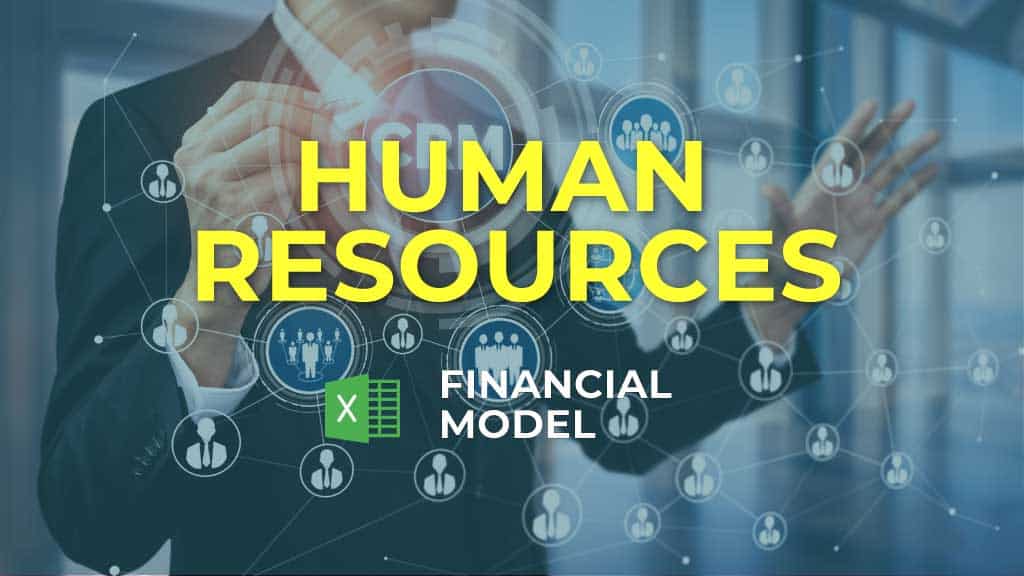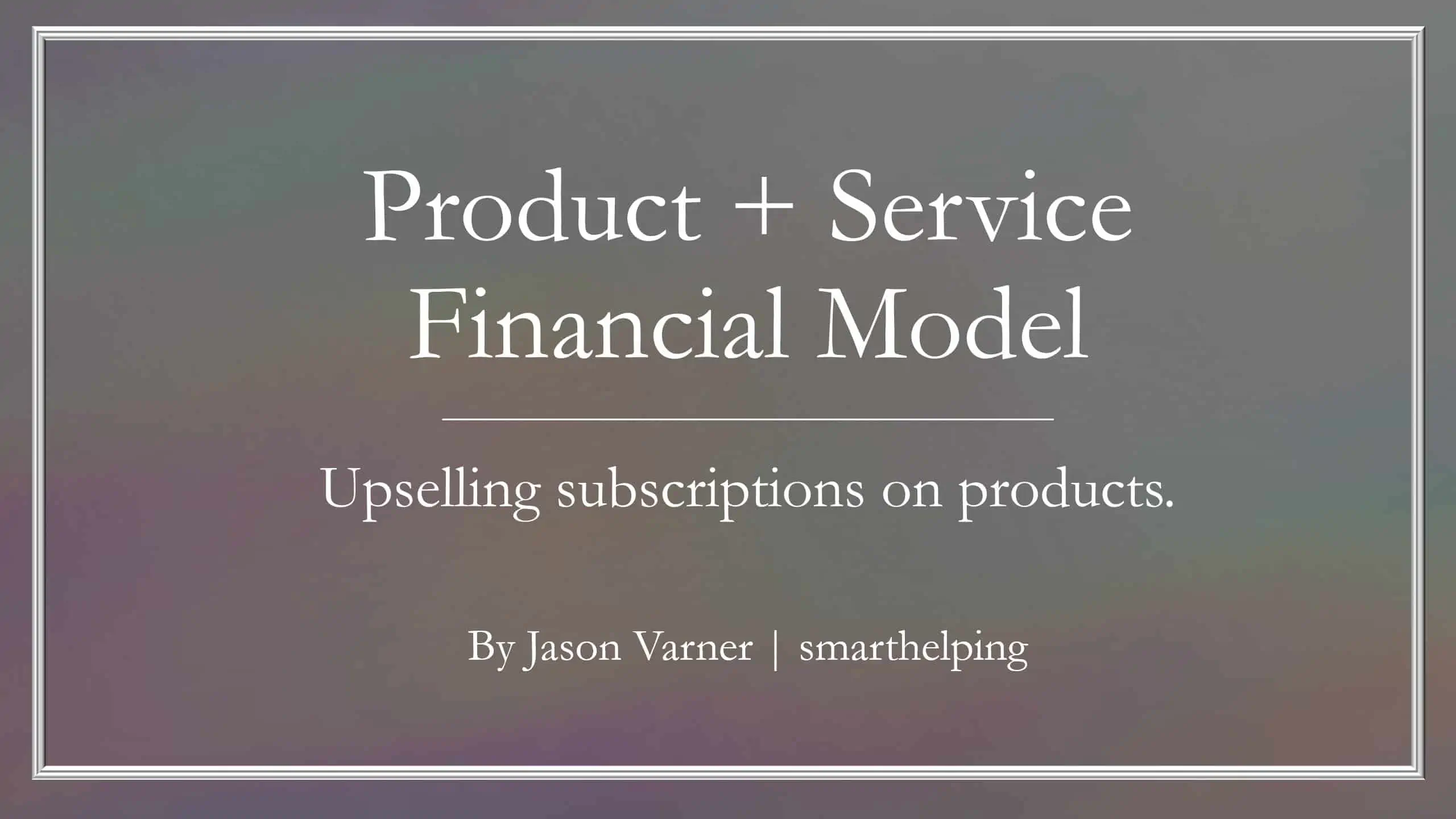Virtual Assistant Service Financial Model Excel Template
Get Virtual Assistant Service Pro-forma Template. Impress bankers and investors with a proven, strategic business plan that impresses every time. Five-year horizon excel financial model for the virtual assistant service business for early-stage startups to impress investors and raise capital. Use Virtual Assistant Service 3 Way Forecast before acquiring virtual assistant service business, and get funded by banks or investors. Unlocked – edit all – last updated in Sep 2020. Simple-to-use yet sophisticated virtual assistant service cashflow projection tool. Whatever size and business development stage are, with minimal planning experience and very basic knowledge of Excel you can get complete and reliable results.

NOTE: Single-User pertains to a limited Single User License where the template can only be used by one single user; while Multi-User is a license for users sharing the template with up to 20 members. Please refer to Terms of Use and License and Permitted Use for clarification.
VIRTUAL ASSISTANT SERVICE EXCEL PRO FORMA TEMPLATE KEY FEATURES
Video tutorial:
Spot problems with customer payments
Preparing the Cash Flow Forecast encourages the business to look at how quickly customers are paying their debts. Identify unpaid invoices and take necessary actions to make them pay.
Identify cash gaps and surpluses before they happen.
Forecasting your future cash balance helps you see well in advance when you may have a cash deficit that could hurt your business. Startup Cash Flow Statement will give you enough time to take action to prevent a crisis. It will enable you to access better loan rates or speed up incoming payments to bridge the gap. On the other side, if you know ahead of time that the large lump of cash will lay in your bank account within the next three months. In this case, you might need to explore options to reinvest it in your business to drive growth.
Saves you time
Cashflow Projection allows you to spend less time on finances and more time on your products, customers, and business development
Graphical visualization in a convenient dashboard all in one
All necessary reports and calculations, including variable data for your easement, are displayed on a convenient Excel Financial Model Template dashboard tab. You do not need to move between sheets to compare important data – everything is visible immediately.
Investors ready
Print-ready (including a pro forma income statement, a Cash Flow Statement By Month, a balance sheet, and a complete set of financial ratios).
Avoid cash flow problems.
Cash flow, and especially Cash Flow Statement Projection from operations, is the lifeblood of your business – do not ignore it! The level of cash flow in your company dictates the decisions you can make and how quickly you can grow your business. So you should monitor and manage cash flow regularly. Monthly cash flow forecasting will give you a current view of the cash inflows and outflows within your business and also what the next period looks like. Regular Projected Cash Flow Statement forecasting can highlight where cash gaps will be in the future and where there could be improvements made. Most importantly, a Cash Flow Projection will give you a good idea of the health of your business cash flow at a glance. Finding potential cash flow gaps ahead of time can save you and your business both time and money. You can make decisions and take actions before things get too bad, ensuring your Startup Cash Flow Statement is maintained, based on your forecasts.
REPORTS and INPUTS
Burn and Runway
This Virtual Assistant Service P&L Projection automatically calculates the cash burn rate based on the inputs from other spreadsheets, in particular, from the cashflow forecast.
Financial Statements
Our Virtual Assistant Service Budget Spreadsheet has pre-built consolidated financial statements: forecasted income statement, Balance Sheet, and cash flow statement proforma. These financial statements can be presented on a monthly, quarterly, and annual basis.
Users can also import existing financial statements and reports from Quickbooks, Xero, Freshbooks, and other accounting software to create rolling forecasts and to make actuals vs. forecasts comparison.
Cap Table
A Cap table is a critical spreadsheet for any start-up company that shows all the company’s shares, who owns them, and the investors’ prices for these shares. The Excel Financial Model Template (cap table tab) also reflects each investor’s percentage of ownership in the company and its dilution.
Top Expenses
The Top expenses tab of the Virtual Assistant Service P&L Projection reflects your company’s annual expenses, both total and grouped by four categories.
This Excel Financial Model provides an overview of annual expenses on customer acquisition, COSS placeholders, wages & salaries, fixed and variable expenses, and all other expenses.
Financial KPIs
In the Financial Projection Excel, you can visually track your key financial indicators (KPIs) for 24 months and up to five years.
The model all KPIs you might need for your company:
– EBITDA/EBIT shows your company’s operational performance;
– CASH FLOWS show your company’s inflows and outflows;
– CASH BALANCE this is the forecast of cash in hand you will have.
Costs
Start-up costs are an essential part of any Financial Projection Model. They begin to accrue before actual operations start, so it is crucial to monitor them early to avoid overspendings and underfunding. Our Virtual Assistant Service Cash Flow Proforma Template has the proforma for start-up costs that show both funding and expenses. You can use this proforma to monitor your expenses and create cost budgets.
Benchmarks
The financial benchmarking study tab in this Excel Financial Model will help the companies assess their key performance indicators and compare them with other companies’ KPIs.
The term ‘benchmarking’ means the process of comparing the business, financial or other metrics of your company to that of other firms within the same industry. It is essential to use other businesses’ best practices in the same industry as a ‘benchmark’ to improve your own company’s standards.
As a result of the benchmarking study, companies can learn how to operate in a certain industry more efficiently. This benefit makes the financial benchmarking study an essential planning tool for start-ups.
File types:
Excel – Single-User: .xlsx
Excel – Multi-User: .xlsx
Free Demo – .xlsx
Similar Products
Other customers were also interested in...
Call Center Financial Model Excel Template
Purchase Call Center Financial Model Template. Excel Template for your pitch deck to convince Invest... Read more
Online Coaching Marketplace Financial Model Excel ...
Online Coaching Marketplace Financial Plan Enhance your pitches and impress potential investors with... Read more
Human Resource Software Financial Model Excel Temp...
Get Your Human Resources Software Financial Projection. Spend less time on Cash Flow forecasting and... Read more
Product + Subscription Financial Model
Build a strategy for adding recurring revenues services to your product. Includes financial statemen... Read more
Product-as-a-Service (PaaS) Financial Model
This is a true PaaS model with flexible build-out assumptions, capacity sanity checks, and direct sa... Read more
Data-as-a-Service Financial Feasibility Study
This model is built for data-as-a-service startups. If you have valuable data to monetize, this temp... Read more
Web Design Firm Financial Model – 5 Year Financi...
Financial Model provides an advanced 5-year financial plan for a startup or operating Web ... Read more
Function-as-a-Service (serverless computing) Finan...
Create financial projections for a FaaS cloud computing services business. This is a recurring reven... Read more
Lead Generation Financial Model Excel Template (Fu...
The UPtick Lead Generation Template is a simple yet robust financial model that allows you to make i... Read more
Business Brokerage Financial Model Excel Template
Check Business Brokerage Pro-forma Template. Includes inputs, outputs and charts to present it in an... Read more
You must log in to submit a review.