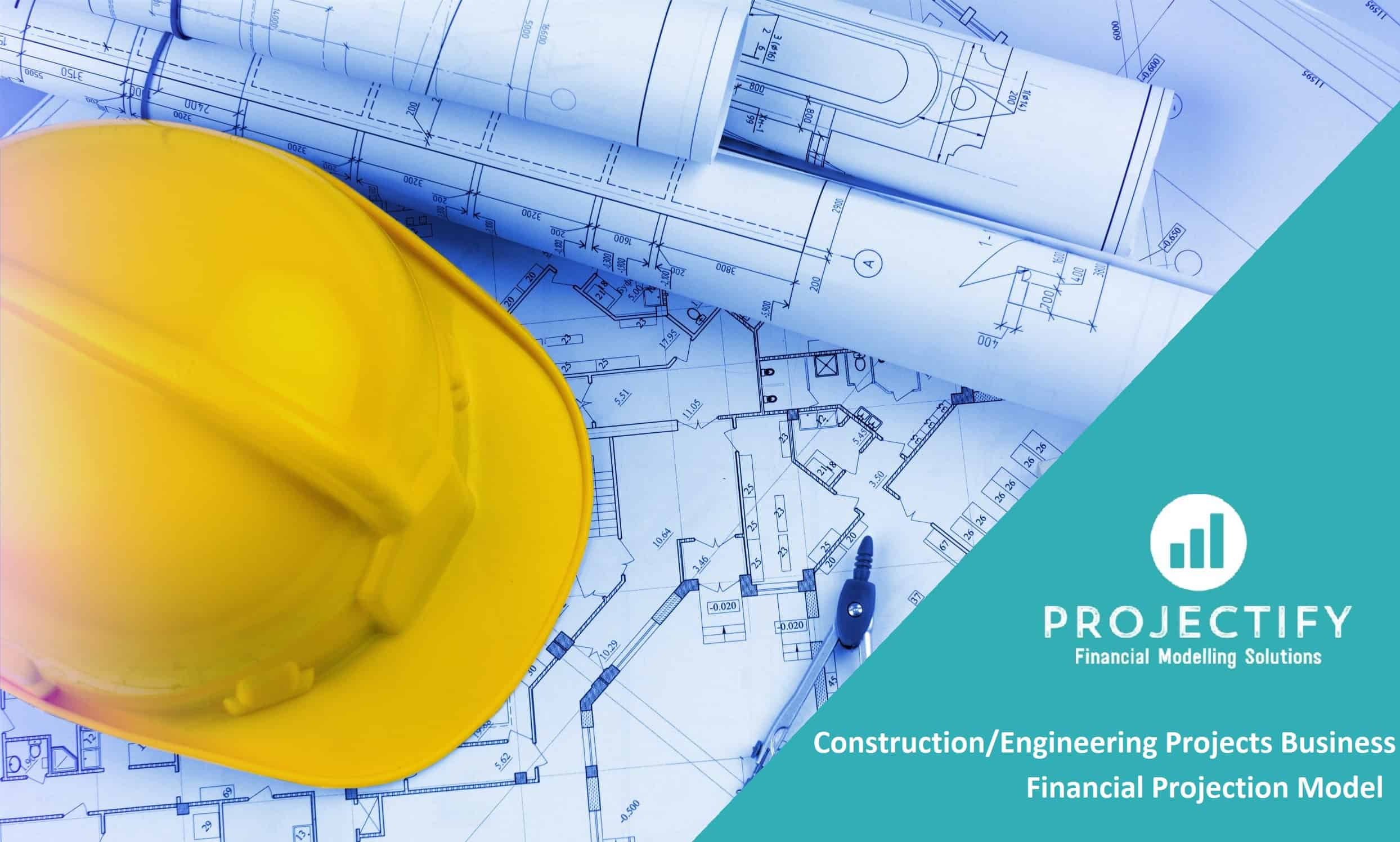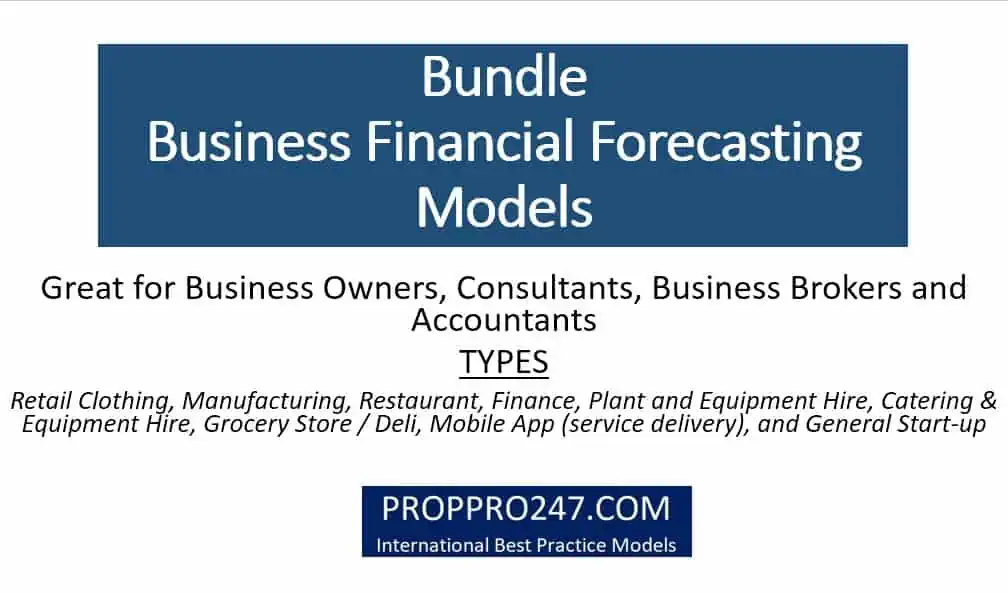Tool Hire Company Finance Model
A very comprehensive editable Excel spreadsheet for tracking your tool hire financials throughout the year, including 11 separate category tool hire tabs, HR costs, track SOW, forecasts vs actual hire days, variance losses and gains, and overall supplier costs.

Track specialised finances that are frequently used for tool hire company projects and infrastructure.
This entails the detailed planning, organising, and administration of financial resources for large-scale complicated projects like power plants, highways, and real estate developments.
Provides thorough oversight, tracking, and reporting of tool hire finances, including updates on budget utilisation and projections.
Eliminates the need to create tool hire finance trackers from scratch and includes all common construction hire project actual and projection components.
Offers a number of charts for the overall cost status that can be used in senior management reports and status reports.
Separate tabs for each category of hire, Access & Lifting, Breaking & Demolition, Cleaning Equipment, Concrete Cutting Equipment, Decorating Tools, Earth Moving Equipment, electrical and heating, Plumbing Equipment, Power Tool Hire, Site Equipment, Ground Work and Surface Preparation, and HR Mobile Workforce.
Calculate tool hire schedule cash flows over the week, month, or year from start to finish.
It allows hirers to easily monitor and control the timing incomes from a single workbook over time.
The primary finance tracker has the following features: hire summary, actual vs forecast expenses incurred, SOW, Forecast vs actuals, forecast days, actual days used, variance, actual total cost vs forecast revenue, realistic revenue, and variance in revenue.
Total days of variance and total cost, colour coded so easy to track.
HR Expenses Tab: track your mobile workforce/team members’ forecasted days and net totals vs actuals and grand totals.
Total costs tab: deliverables, purchase orders, invoice numbers and overall costs on a single page.
Adjust inputs such as (Land land-related costs, Administration Fees, Other Hard Costs, General Operations, and Closing Costs), along with debt and equity financing, monthly equipment revenue for each individual unit escalation rates, management expenses, refurbishments, and utilities.
Our templates are made with the user’s needs and comfort in mind, according to best practice project modelling standards and demonstrating our commitment to excellence and client satisfaction.
Our expert financial models are the ideal tools to improve your company’s operations, regardless of your level of knowledge in finance, accounting, or using Microsoft Excel!
However, if you encounter any problems utilising this template and can’t find the right help in the instructions, please don’t hesitate to contact us.
Similar Products
Other customers were also interested in...
Crane Truck Rental Company Financial Model
Step into the world of crane rental business success with our Crane Truck Rental Company Financial M... Read more
Construction/Engineering Project Business Financia...
3 statement 5 year rolling financial projection Excel model for a startup /existing business engaged... Read more
Plumbing Business Financial Model – 5 Year Forec...
Financial Model presenting an advanced 5-year financial plan for a startup or operating Plumbing Bus... Read more
Carpentry Business – 5 Year Financial Model
Financial Model providing an advanced 5-year financial plan for a startup or operating Carpentry Bus... Read more
Equipment Leasing Company Financial Model – Dyna...
Financial model presenting a business scenario of an Equipment Leasing Company, which offers Monthly... Read more
Electrician Business Financial Model – 5 Year Fo...
Financial Model presenting an advanced 5-year financial plan for a startup or operating Electrician ... Read more
Artisan Contractor Business – 5 Year Financial M...
Financial Model providing an advanced 5-year financial plan for an Artisan Contractor Business scena... Read more
Bundle – Business Financial Forecasting Mode...
The purpose of this Bundle of Business Forecasting and Financial Models is to assist Business Owners... Read more
Equipment Rental Business Financial Model – ...
The equipment rental financial model is a comprehensive tool designed to assist business owners and ... Read more
Mopeds Rental Financial Model Excel Template
Impress bankers and investors with a proven, solid Mopeds Rental Pro Forma Projection. Five-year mop... Read more
You must log in to submit a review.