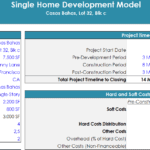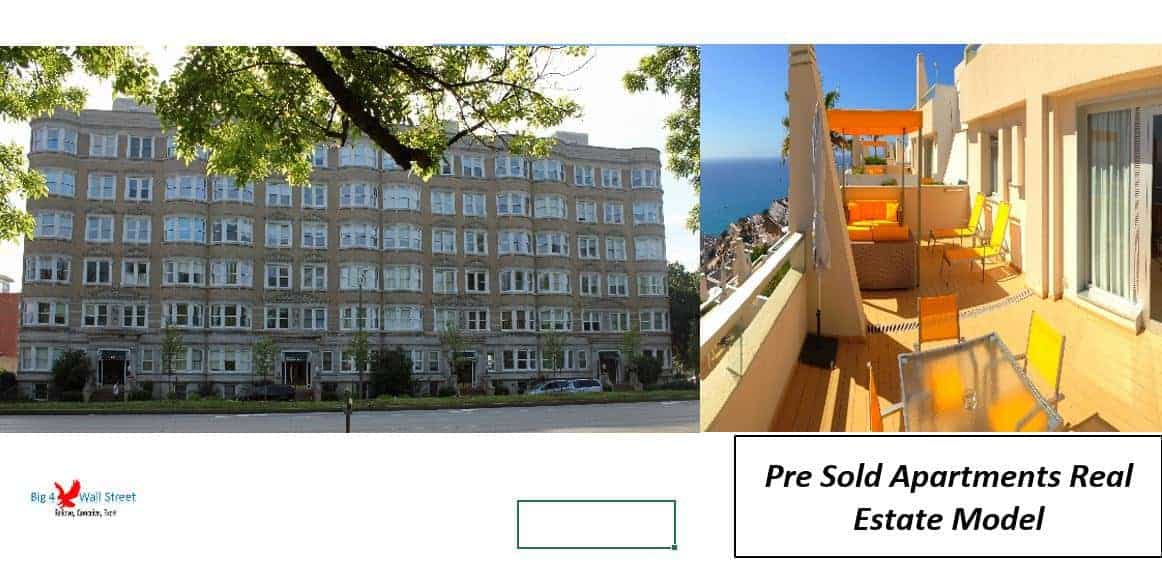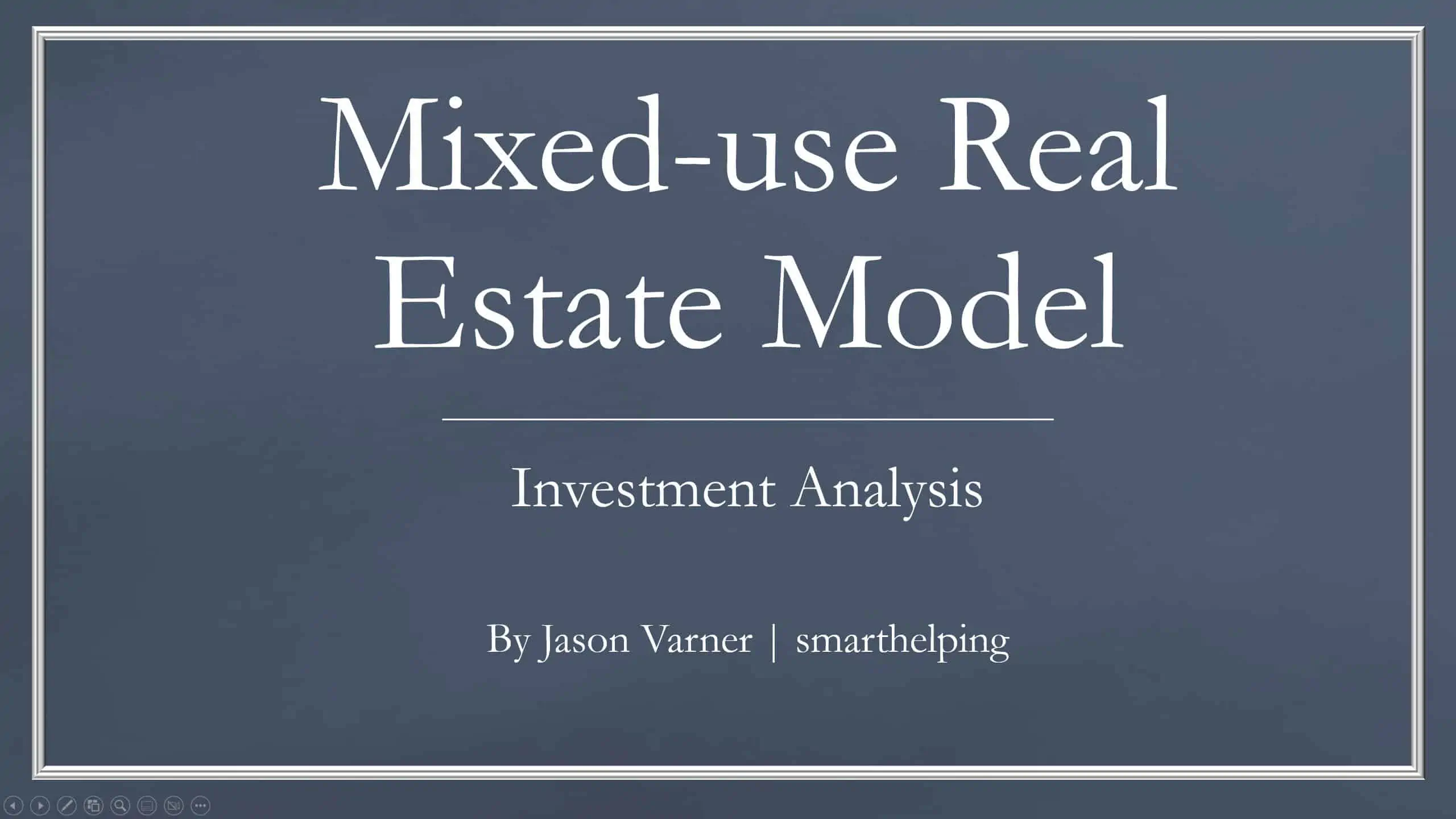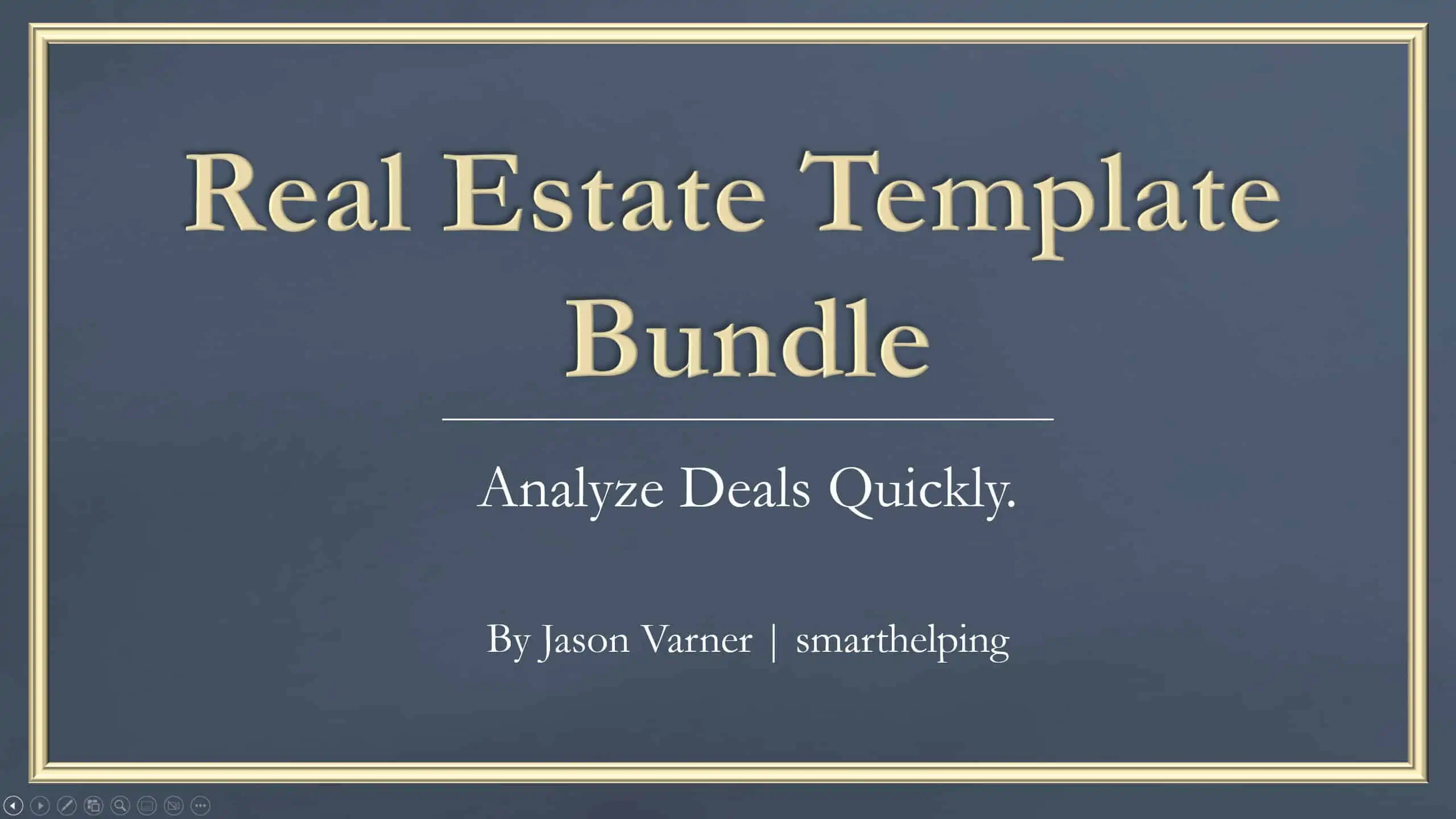Single Family Development Model Pro-Forma Template
This is a fully functional, institutional quality, and dynamic real estate financial model for calculating the return of the development and sale of a single detached housing unit. It is a robust model (with only four tabs), yet, very user-friendly, that will provide the user with a detailed Excel spreadsheet. It’s purposely simple, clean, and made to be filled out in no more than half an hour.
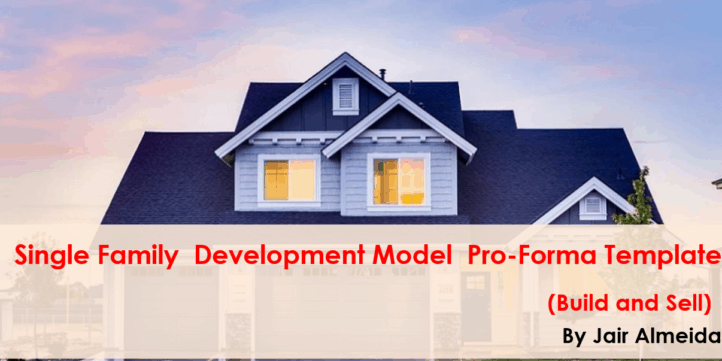
This is a fully functional, institutional quality, and dynamic real estate financial model for calculating the return of the development and sale of a single detached housing unit. It is a robust model (with only four tabs), yet, very user-friendly, that will provide the user with a detailed Excel spreadsheet. It’s purposely simple, clean, and made to be filled out in no more than half an hour.
Return metrics include the levered internal rate of return, equity multiple, NPV.
The model is monthly in nature, and it is a 100% unlocked Excel file with fully transparent formulas that can be further tailored to suit the particulars of your transactions.
Model Structure:
1. Summary – Except for the budgets (hard and soft costs), all investment-related inputs are entered on this sheet. These include property description, investment timing, acquisition and investment costs, sale assumptions, operating expense assumptions, financing assumptions, the timing of the project, etc…
2. Hard Costs Budget – In this tab the user can input all costs related to the building’s structure, such as building walls, electrical, and plumbing. This sheet also covers the labor that goes into the construction. The hard costs are automatically distributed based on a bell-shaped curve.
3. Soft Cost Budget – In this sheet, the user can input additional costs not directly related to the construction budget, such as architectural fees or permit fees. The soft costs are distributed during the different phases of the project. (Pre, During, and Post Construction).
4. Cash Flow Tab – The calculations are performed on the Cash Flow worksheet. Assumptions entered on the Assumptions and Construction Budget sheets flow to the Monthly Cash Flow sheet where a forecast of all cash flows, by month, is calculated.
Instructions
• The user only needs to input information into the cells formatted in the dark blue font in the Investment Summary and Budgets sheets. If the contents of a cell are colored black, it means that is a formula;
• The template is provided with information from a hypothetical property, for demonstration purposes, that must be erased;
• The model is expandable up to 10 years.
File Types:
- Excel Template – .xlsx
- Single House Demo – .pdf
Similar Products
Other customers were also interested in...
Construction / Development Financial Model
Development & Construction Model presents the case where a property with multiple residential un... Read more
Pre Sold Apartments Real Estate Model Template
Pre-Sold Apartments Real Estate Model presents the case where a land plot is purchased and an apartm... Read more
Real Estate Multi-Family Development Excel Model
Real Estate Financial Model to evaluate a development project, with Equity Waterfall and Advanced Sc... Read more
Real Estate – Multiphase Land Development
Raw land development projects: The model is specifically designed for analyzing and evaluating the f... Read more
Real Estate Proforma – Value-Add Apartment A...
This multifamily apartment value-added real estate model is a sophisticated Excel-based analytical t... Read more
Mixed-Use Real Estate Model: Leverage / JV Options
A general real estate model to plan all assumptions for up to 7 'uses' for a given property. Include... Read more
Real Estate Financial Model Bundle
This is a collection of financial model templates that provides the financial projections and valuat... Read more
Single Tenant Net Lease (NNN) – Investment &...
Single-tenant property is a property that is fully occupied by a single user. Single-tenant properti... Read more
Real Estate Acquisition-Rent-Sell Comprehensive An...
An integrated, dynamic and ready-to-use Real Estate Acquisition-Rent-Sell Comprehensive Analysis Mod... Read more
Real Estate Financial Model Templates Package
This is a collection of ready-made Excel financial model templates for real estate businesses and it... Read more
You must log in to submit a review.