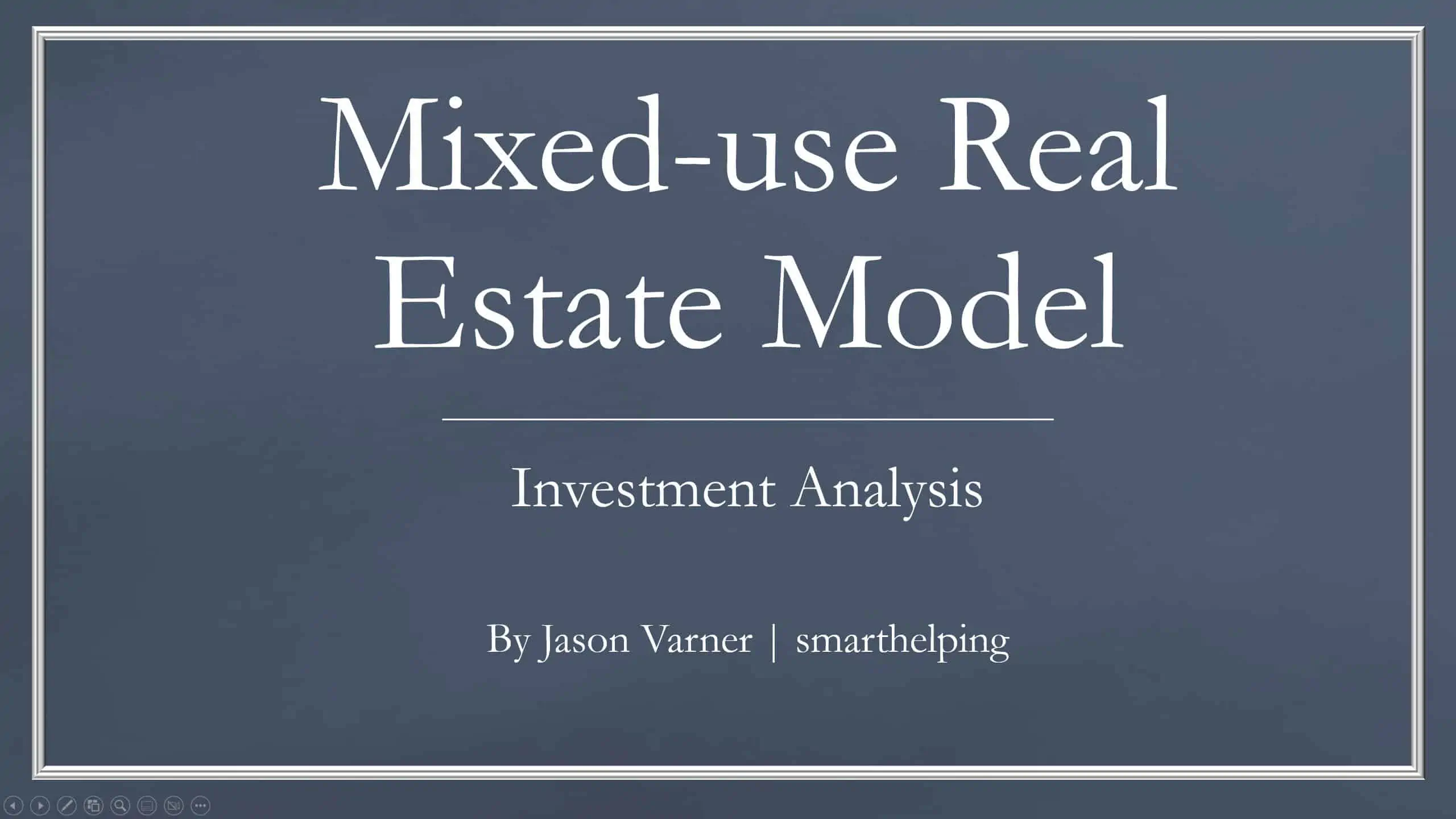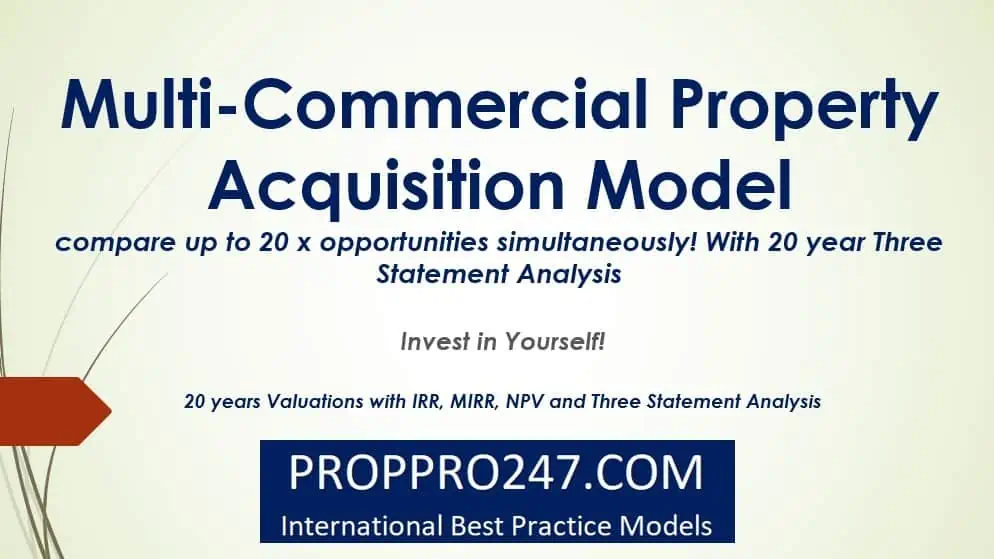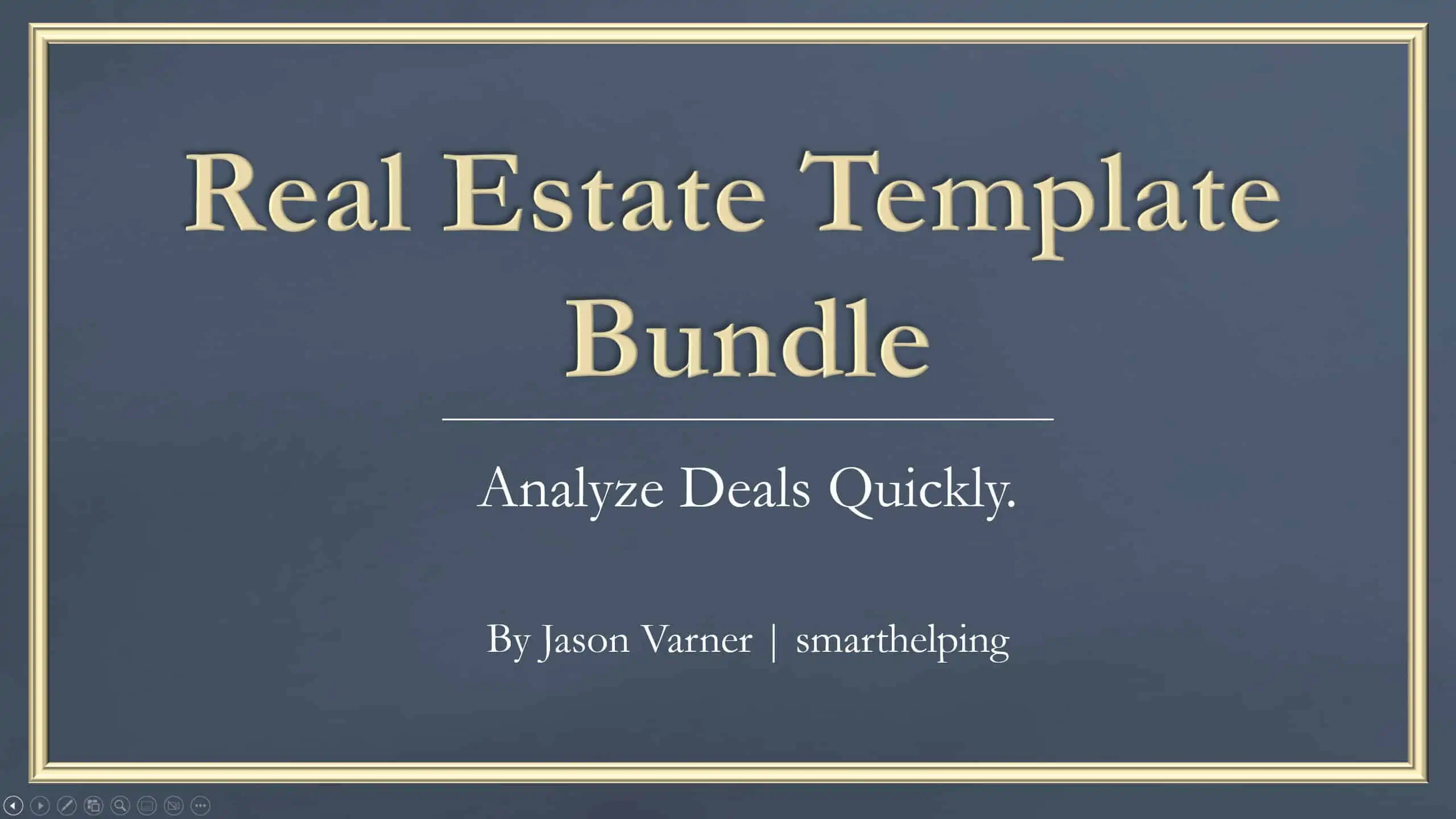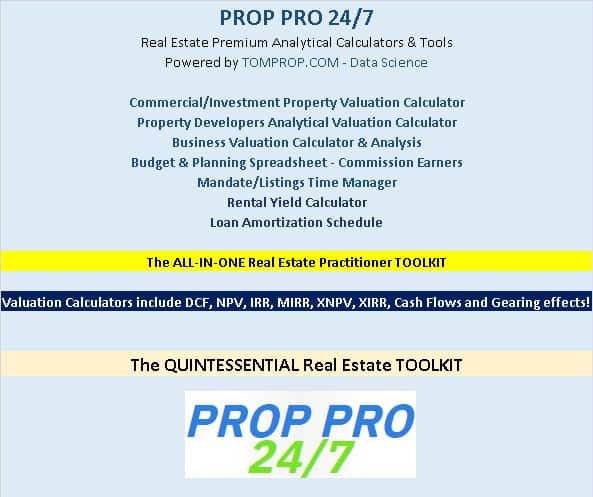Real Estate Multi-Family Development Excel Model
Real Estate Financial Model to evaluate a development project, with Equity Waterfall and Advanced Scenarios Modeling

This is a detailed and user-friendly Excel spreadsheet template that provides a comprehensive and dynamic financial model for real estate development of institutional quality. It is specifically designed to evaluate the investment viability in multi-family properties with a high degree of precision.This template is a comprehensive and dynamic real estate Development Financial Model of institutional quality. It offers users a powerful, user-friendly tool encapsulated in a detailed Excel spreadsheet, enabling precise evaluation of the investment viability in multi-family real estate properties.Model Features:Dynamic Cash Flow Analysis: With detailed monthly and annual projections, this model computes essential investment metrics to gauge the project’s feasibility and potential resale value.Development-Phase Forecasting: Acknowledging revenue constraints during construction, the model integrates a lease-up forecast that capitalizes construction loan interest, reflecting realistic financial conditions.S-Curve Construction Budgeting: The model adopts an ‘s-curve’ distribution to simulate construction expenses, allowing for an accurate representation of the initial slow spending, accelerating to peak expenditure as the project progresses.Debt Options:The model is designed with four customizable debt financing options to suit various project requirements:
- Construction Loan: This is typically the primary loan used during the construction phase of a project.Mezzanine Loan: This is a subordinate loan that is optional and can be utilized for additional financing.Permanent Debt: This represents the long-term financing used once the construction phase is completed.Refinancing Option: This allows for the restructuring of permanent debt to potentially secure more favorable terms.
- Sequential Funding Strategy: Funding draws occur in a tiered approach—equity first, followed by mezzanine debt, if any, and finally, the construction loan, mirroring industry-standard financing structures.Mezzanine Loan Structure: This subordinate financing layer is designed to fill funding gaps, with flexible interest payment options linked to operational cash flow and provisions for capitalization of unpaid interest.Construction Loan Dynamics: Upon exhaustion of prior funding layers, the construction loan activates with interest treatment options aligned with cash flow realities, ensuring a practical financial plan.Permanent Loan Conversion: On transition to permanent financing, outstanding construction, and mezzanine debts are settled, with visual alerts for any funding deficits, ensuring immediate awareness and action.
- The user must input information only into the cells formatted with the dark blue font on the ‘Investment Summary’ and ‘Assumptions’ sheets. Cells containing black text indicate the presence of a formula.This template includes data from a hypothetical property for demonstration purposes, which should be removed when evaluating an actual property.The ‘Investment Summary’ sheet offers a snapshot of the property, incorporating various essential metrics and assumptions.The user can establish the additional parameters within the’ Assumptions’ sheet.The model is crafted to capitalize the Net Operating Income (NOI) of the 12 months after those of the disposition, dividing it by the stipulated exit cap rate to deduce the sale value.The maximum time frame this model accommodates is ten (10) years.For the ‘Construction Budget’, the user must allocate the budget across various categories listed in the ‘Assumptions’ sheet.
File Types:
1. .xlsm – Excel Model
2. .docs – Macro Documentation
3. .pdf – PDF Preview of the Model
Similar Products
Other customers were also interested in...
Real Estate – Multiphase Land Development
Raw land development projects: The model is specifically designed for analyzing and evaluating the f... Read more
Mixed-Use Real Estate Model: Leverage / JV Options
A general real estate model to plan all assumptions for up to 7 'uses' for a given property. Include... Read more
Real Estate Acquisition-Rent-Sell Comprehensive An...
An integrated, dynamic and ready-to-use Real Estate Acquisition-Rent-Sell Comprehensive Analysis Mod... Read more
Construction / Development Financial Model
Development & Construction Model presents the case where a property with multiple residential un... Read more
Multi – Unit Condos Model Template
Multi-Unit Condos Model presents the business case where a property with multiple residential units ... Read more
Acquisition Model for Commercial Property
This is the Quintessential Commercial Property Acquisition Model that allows you to compare up to 20... Read more
Real Estate Private Equity – REPE Financial ...
This Template is to provide users a ready to use tool of Real estate private equity valuation and wa... Read more
Real Estate Financial Model Bundle
This is a collection of financial model templates that provides the financial projections and valuat... Read more
The Realtors Quintessential ALL-IN-ONE Toolkit
Professional Realtors need a professional Toolkit which allows them to operate at a higher level. Th... Read more
Single Tenant Net Lease (NNN) – Investment &...
Single-tenant property is a property that is fully occupied by a single user. Single-tenant properti... Read more
You must log in to submit a review.