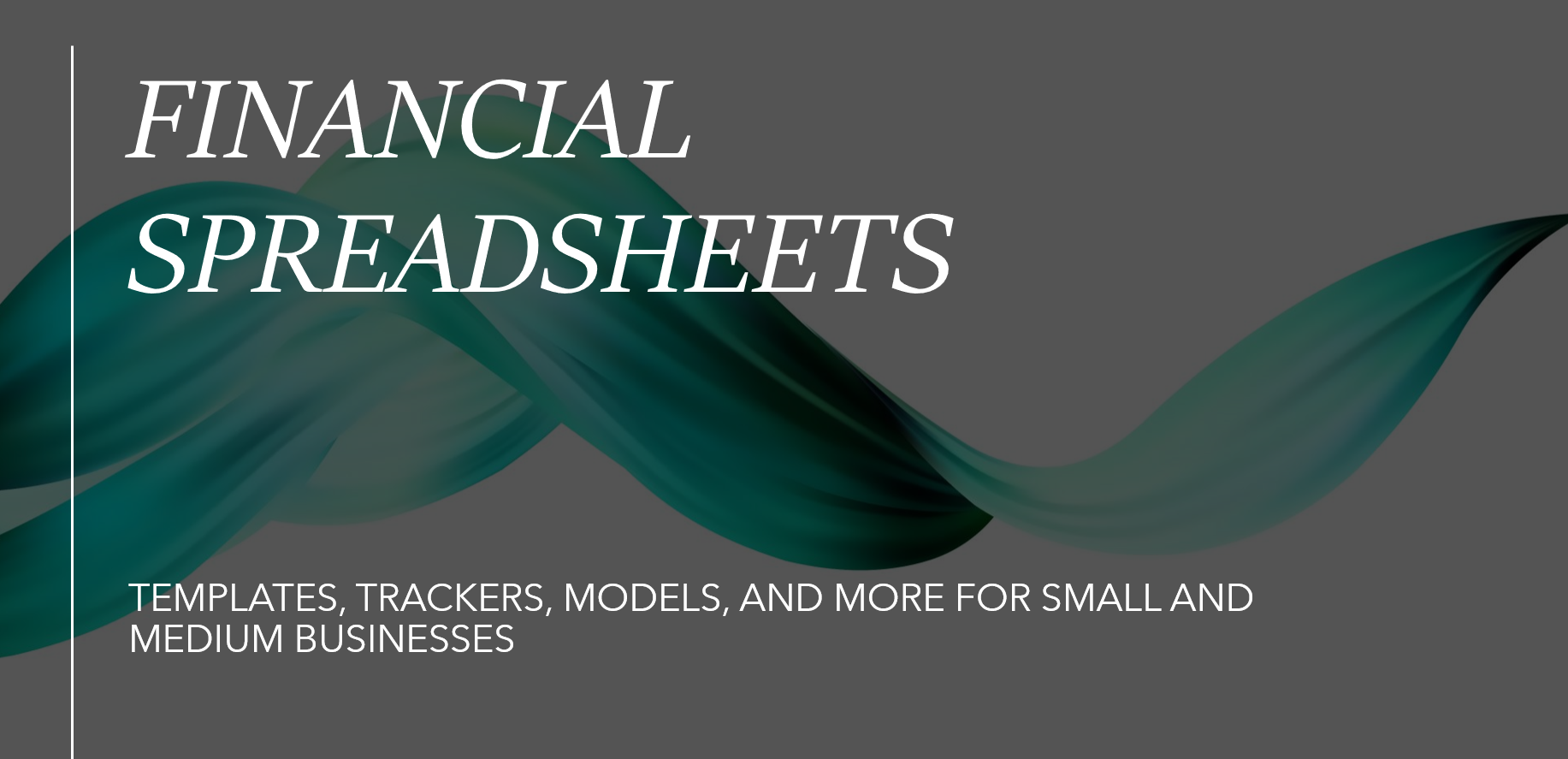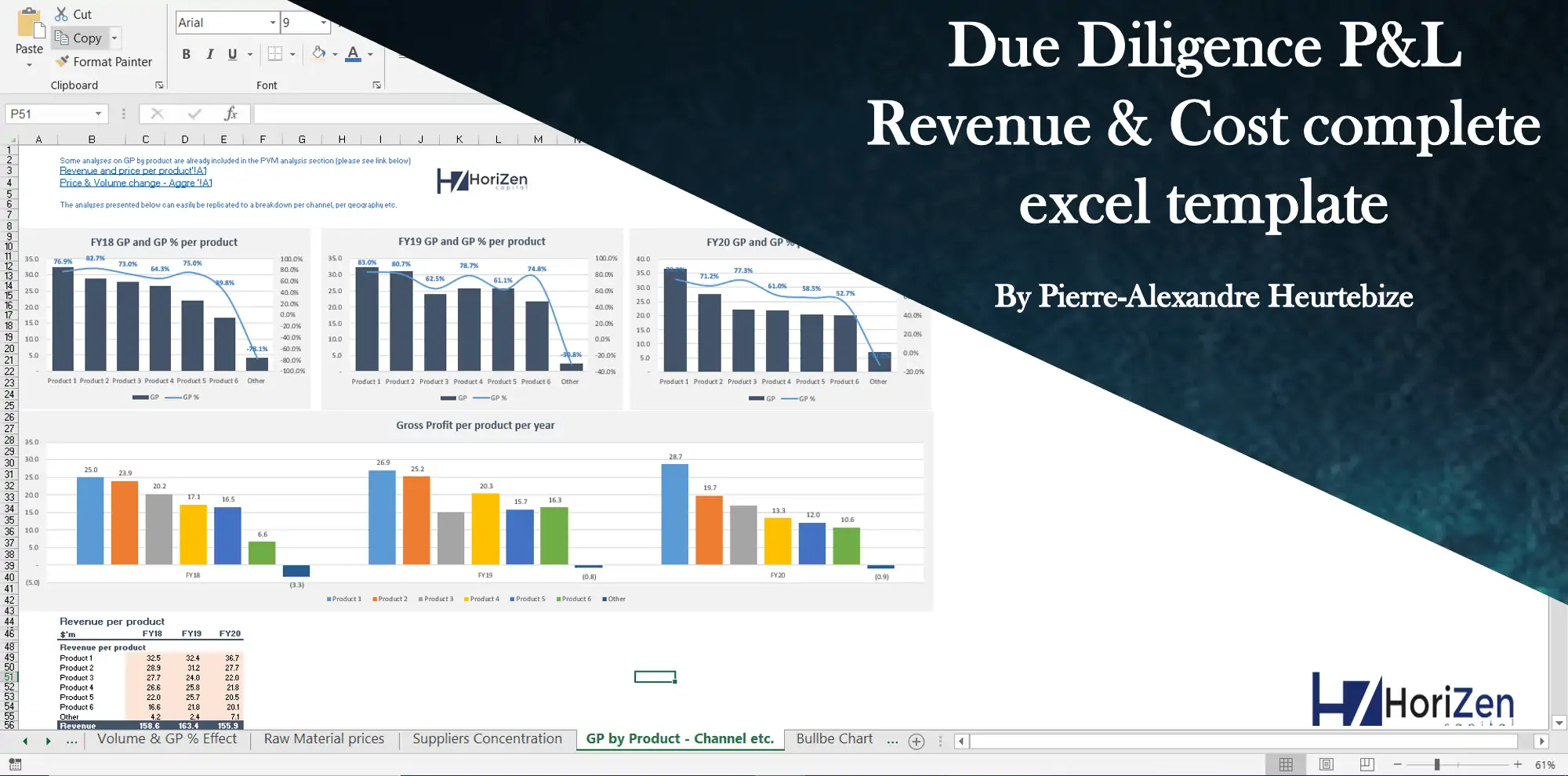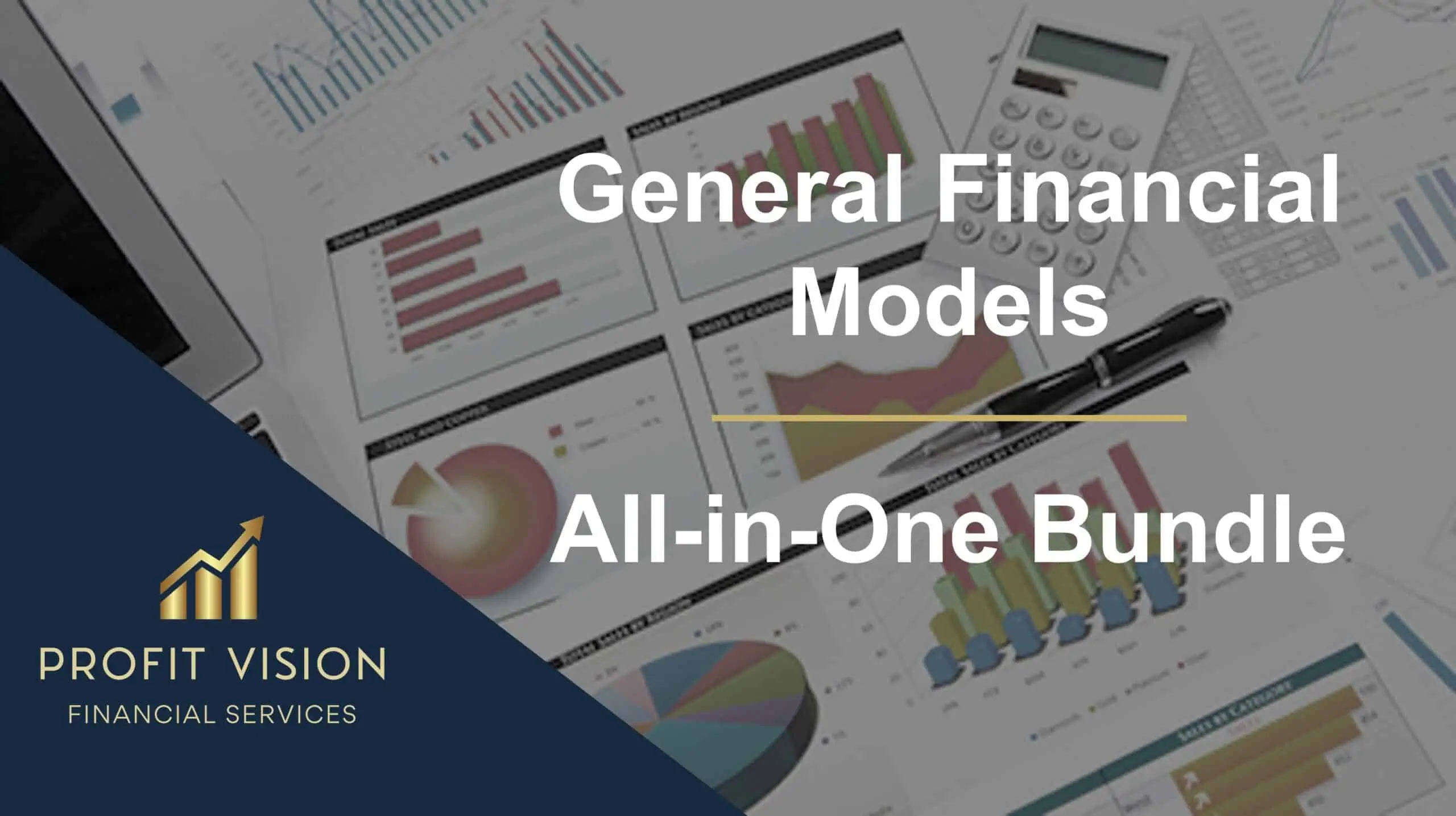Excel Template using the RANK Function in Excel
Free to download Excel Template using the RANK Function applied in a financial model.
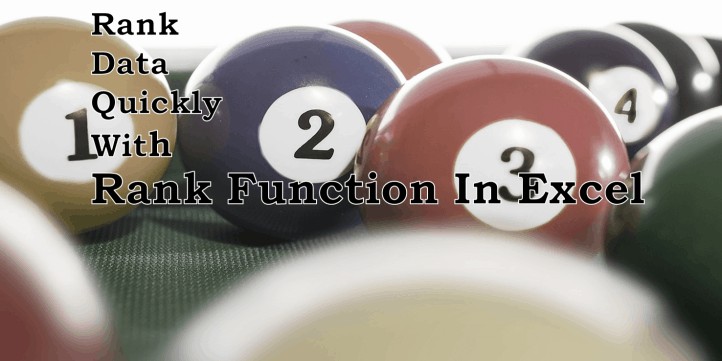
|
|
| All Industries, General Excel Financial Models |
| Excel, Free Financial Model Templates |
As you already know, the RANK function in Excel is a built-in function that helps determine the position or statistical rank of a numerical value in a list of numerical values. Basically, assigning a rank according to ascending (smallest to largest) or descending order (largest to smallest) order. Using the RANK function in Excel is very useful especially when sorting a business’s sales performance, expenses incurred per department, evaluating personnel performance, and assessing investments. Not only is it extremely beneficial when evaluating data but also in summarizing key results.
To provide you a reference on how to use the RANK Function in a financial model, please feel free to download this Excel Template using the RANK Function. This is completely FREE and very simple.
Similar Products
Other customers were also interested in...
Waterfall Profit Distribution Model (up to 4 Tiers...
We are introducing our 4-Tier Waterfall Profit Distribution Model. The waterfall profit distribution... Read more
Budget Template in Excel – Analysis in 4 Ste...
The Purpose of the 4 Step Budget Analysis Spreadsheet Template is to offer a user-friendly solution ... Read more
Private Equity Fund Model (Investor Cashflows)
Private Equity Financial Model to analyze fund cashflows and returns available to Limited Partners (... Read more
All My Financial Models, Spreadsheets, Templates, ...
Lifetime access to all future templates as well! Here is a set of spreadsheets that have some of the... Read more
Advanced Financial Model with DCF & Valuation
General Overview Advanced Financial Model suitable for any type of business/industry and fully cu... Read more
Due Diligence P&L – Exhaustive Revenue a...
Model for in depth understanding of high level profit and loss and revenue analysis. Big-4 like chec... Read more
Investment Financial Models – All-in-One Bundle ...
A collection of templates suitable for investment decisions in various types of businesses/industrie... Read more
Startup Company Financial Model – 5 Year Fin...
Highly-sophisticated and user-friendly financial model for Startup Companies providing a 5-Year adva... Read more
General Financial Models – All-in-One Bundle
A collection of templates suitable for various types of businesses/industries, covering major accoun... Read more
Mergers & Acquisitions (M&A) Model
The Mergers & Acquisition (M&A) Model provides a projection for a company looking to potentially... Read more
You must log in to submit a review.