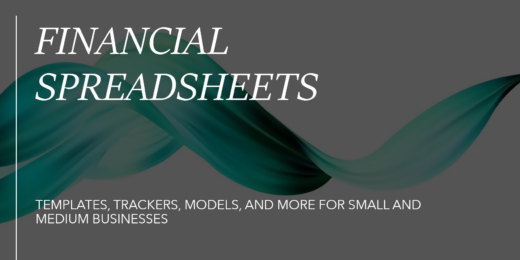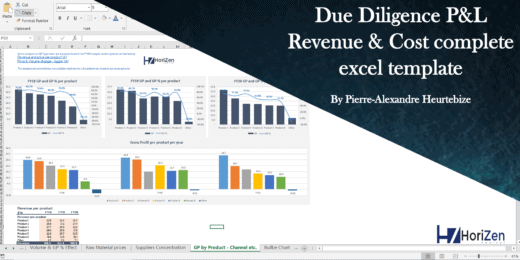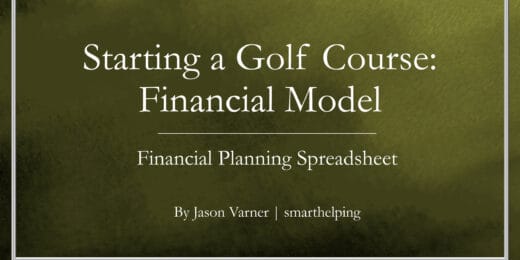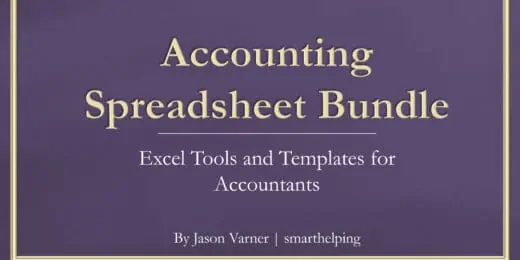How to Excel With Break Even Point Template: Tips & Tricks

Mastering a break-even point template requires precise data input and regular updates. Enhance your financial analysis by leveraging the power of these templates for sound business decisions.
Understanding the break-even point is crucial for any business to ensure profitability and manage costs effectively. It is the moment where total costs and total revenues are exactly equal, indicating that a business is neither at a loss nor making a profit.
For entrepreneurs and small business owners, utilizing a break-even point template can provide clear insights into how many units of a product they need to sell at a certain price to cover costs. This analytical tool aids in setting realistic sales goals, managing expenses, and strategizing pricing. By keeping the template current with accurate cost structures and revenue streams, business operators can make informed decisions that drive growth and sustainability. Being adept in working with this template streamlines budget planning and fosters a proactive approach to financial management.
Break Even Point Essentials
Mastering the fundamentals of the Break Even Point (BEP) is crucial for every business owner. It reveals the moment your sales cover the costs, indicating a shift from loss to profit. Simply put, understanding your BEP helps in making informed decisions that ensure financial health and business growth. Let’s delve into the essentials.
The Concept Of Break Even Point
The Break Even Point is the magical mark where total revenues equal total expenses. At this juncture, businesses neither profit nor lose money. Calculating your BEP lends clarity on how many units you must sell to cover costs. Here’s a basic formula in HTML for reference:
Break Even Point (units) = Fixed Costs / (Selling Price per Unit - Variable Cost per Unit)
To illustrate this with ease, consider the following table:
| Fixed Costs | Selling Price per Unit | Variable Cost per Unit | Break Even Point (Units) |
|---|---|---|---|
| $1,000 | $50 | $30 | 50 Units |
Importance Of Break Even Analysis
Knowing your BEP carries immense benefits. Primarily, it serves as a navigational tool within the competitive business environment. Here’s what makes it essential:
- Evaluates profitability: It helps you gauge when your product will start making money.
- Guides pricing strategy: Understanding costs aids in setting competitive price points.
- Informs business decisions: It highlights how various changes affect your financial outcome.
- Attracts investors: A clear BEP convinces potential investors of a viable business plan.
Immersing yourself in these BEP essentials paves the way to better strategy design and a stronger financial standing. Equip yourself with this knowledge, and watch your business thrive!
Choosing The Right Template
Every business starts with a goal of making profits, but knowing when you will start to make these profits is crucial. It all boils down to finding when your revenues will cover your costs, commonly known as your break-even point. A solid break-even point template can save time and provide clarity. The challenge lies in choosing the right template that fits your business scenario perfectly. Let’s dive into finding that ideal template.
Features Of A Good Break Even Template
A good break even template must be clear and easy to use. It should enable you to input different cost and price scenarios. Here is what to look for:
- Flexibility: Allows for various cost and revenue adjustments.
- Usability: Simple to understand and fill out even if you’re not a finance expert.
- Customizability: Offers options to tailor the template to your unique business needs.
- Visualization: Graphically represents data to help you visualize the break-even point with ease.
- Instructional: Provides guidelines or instruction areas to assist first-time users.
Template Sources And Recommendations
Selecting a source for your template involves both quality and trust. Let’s look at some effective sources:
| Source | Features | Recommendation Level |
|---|---|---|
| Online Business Platforms | Templates tailored to various business types. | High |
| Financial Software Tools | Integration with other financial forecasts and data. | Medium |
| Consultants/Experts | Personalized service with expert advice. | High |
| Free Template Websites | Accessible but possibly less sophisticated. | Low |
Opt for platforms with positive reviews. Look for templates that provide features to suit your business’s unique structure. Trust credible sources like established business platforms, financial software with integrated templates or consult with industry experts for a tailored solution.
Setting Up Your Template
Mastering your break-even point template is essential for financial insight. It guides critical decisions. To begin, setting up your template is crucial. This will be your roadmap to understanding costs and revenue. A well-set template can streamline calculations and boost your competitive edge. Let’s dive into the initial steps with key data input and layout customization.
Inputting Key Data
Gather your data before starting. Numbers to include are:
- Fixed costs: These do not change with sales volume like rent and salaries.
- Variable costs: Directly tied to sales such as materials and labor.
- Selling price per unit: Price at which you sell one product.
Enter these details accurately for precise analysis. Check figures twice to prevent errors. This step lays the foundation for clear insights.
Customizing The Layout
Making the template your own boosts its usability. Highlight your columns and rows for a clean look. Here’s how to personalize your template:
- Select your color theme: Use colors to separate sections. This helps find information quickly.
- Adjust column widths: Ensure numbers are visible. If not, widen your columns.
- Choose a font: Select a clear, professional style. Readability is key.
Remember, your template should be inviting and easy to navigate. Personal touches make it more approachable. Consistency in design aids in quick comprehension.
Armed with a well-organized template, your break-even analysis will be more accurate and actionable. Therefore, taking time to set it up correctly pays off in the long run.
Accurately Projecting Costs
The key to mastering the break-even point template lies in accurately projecting costs. A clear view of your expenses sets the foundation for financial success. Let’s dive into how you can pinpoint your costs with precision.
Differentiating Fixed And Variable Costs
Understanding your costs is crucial for accurate projections. Split them into two types: fixed and variable. Fixed costs remain the same, regardless of your sales volume. Rent and salaries are typical examples. On the other hand, variable costs change with your production output. This includes materials and direct labor.
Here’s a simple guide to help:
| Fixed Costs | Variable Costs |
|---|---|
| Rent | Raw Materials |
| Salaries | Packaging |
| Insurance | Shipping Fees |
Adjustment For Seasonal Fluctuations
Seasons can affect your costs. A smart move is adjusting your cost projections for these times. When demand is high, variable costs may rise. You might spend more on labor or raw materials. During slow periods, you can find ways to reduce these expenses.
Follow these tips to adjust for seasonality:
- Review past trends to predict future fluctuations.
- Stock up on inventory during low-cost periods.
- Plan promotions during high-demand seasons to boost sales.
Forecasting Sales Revenue
Knowing when your business will start making a profit is critical. A break even point template helps you do that. But to use it well, you need to forecast your sales revenue with precision. This is where your business insight and some clever analysis come into play. Let’s explore how to set realistic revenue projections and incorporate market analysis into your forecasts.
Realistic Revenue Projections
Making realistic revenue projections is not just a good guess. You need to study past trends, understand your business cycles, and look at your current pipeline. Here are some key tips to create projections that don’t miss the mark:
- Review past sales data – Look for patterns and growth rates.
- Consider industry trends – Will the market grow or shrink?
- Factor in new products – Estimate their impact on your revenue.
- Adjust for seasonality – Some months may naturally perform better.
Use these insights to fill in your break even point template. This will show when you can expect to start generating profits.
Incorporating Market Analysis
Understanding the market is key for accurate forecasts. Here’s how to incorporate market analysis into your revenue projections:
- Analyze competitors – See what others are doing right.
- Survey customers – Learn about their future buying plans.
- Monitor economic indicators – They impact buyer behavior.
- Evaluate market size – Use it to cap your revenue potential.
Market analysis aligns your projections with real-world possibilities, sharpening the accuracy of your forecast. It fills your break even point template with actionable data, bringing you closer to your profit goals.
Analyzing The Data
Understanding the break even point is crucial for any business strategy.
Accurate analysis can forecast profitability and guide decision-making.
The break even point template simplifies this process.
Yet, it requires keen insight to interpret the figures.
Below are key steps to mastering data analysis within the template.
Interpreting Break Even Results
The break even point indicates when income equals expenses.
Beyond this point, the business starts to profit.
It’s essential to understand what numbers reveal about your financial health.
Here are factors to consider:
- Fixed Costs: These do not change with output.
- Variable Costs: These vary with production levels.
- Revenue Per Unit: The selling price of your product.
Analyzing how these factors affect your break even point gives insights into cost control and price setting.
Scenario Analysis
Future planning benefits from scenario analysis.
Varying inputs in your break even template can predict outcomes.
This technique helps in anticipating changes and making strategic moves.
Consider the following:
- Market demand shifts
- Cost fluctuations
- Changes in selling prices
Create different scenarios to see how your break even point changes.
This analysis supports effective risk management and informed decision-making.
Utilizing The Template For Decision Making
Utilizing the Break Even Point Template enhances strategic decision-making in businesses. This tool helps determine the necessary revenue to cover costs. It informs on pricing, launching new products, and evaluating business ventures.
Pricing Strategies
Identifying the optimal price for products or services is critical. A Break Even Point Template allows for effective pricing strategy formulation. It offers clarity on the lowest price at which you can sell while staying profitable.
- Consider fixed and variable costs.
- Analyze competitors’ pricing.
- Adjust for market demand and customer value perception.
Assessing New Business Ventures
Before diving into new business opportunities, evaluate viability using the Break Even Point Template. This tool helps forecast the future financial implications of starting a new venture.
| Consideration | Action |
|---|---|
| Market Size | Estimate potential sales volume |
| Initial Costs | Calculate startup expenditures |
| Revenue Streams | Discern diverse income sources |
Employ the Break Even Point Template to make informed decisions. It supports crafting strategies that promote profitability and growth.
Maintaining And Updating Your Template
Keeping your break-even point template current is crucial. It ensures data reflects recent business activities. Regular updates help make informed decisions. An outdated template might lead to poor strategies. Let’s look at how to keep your template fresh and reliable.
Routine Data Review
Staying on top of the numbers is vital. Perform weekly checks to spot any discrepancies. Catch small issues before they grow. Here are steps to keep your data clean:
- Check for errors: Compare your entries against bank statements.
- Analyze trends: Are costs rising? Is revenue steady?
- Update regularly: Ensure all recent transactions are in the template.
Making Adjustments For Business Growth
Your template must evolve with your business. Growth means new expenses and revenue streams. Consider these actions to stay accurate:
- Adjust for new products or services.
- Account for increased production costs.
- Update sales forecasts based on current data.
Use actual results to refine projections. This guides better decision-making.
Advanced Tips And Tricks
Welcome to the ‘Advanced Tips and Tricks’ for mastering your Break Even Point (BEP) Template. A well-crafted BEP template is a critical tool for financial analysis. Yet many users miss out on the potential to enhance its utility through additional tools and integrations. Let’s dive into some advanced techniques that can take your financial modeling to the next level.
Utilizing Add-ons And Plugins
Boost your BEP analysis with the right add-ons and plugins. These tools can automate tasks, add new features, and streamline the whole process. Let’s explore the possibilities.
- Data Analysis Enhancements: Plugins can offer advanced statistical tools for deeper insights.
- Automation Extensions: Automate repetitive tasks and save time with the right add-ons.
- Custom Function Plugins: Add custom functions to your template without complex coding.
Identify compatible add-ons for your preferred spreadsheet software. Often, these can be found in the software’s own marketplace or app store. Read reviews to ensure quality and relevance to your needs. Installation is typically straightforward—often just a few clicks.
Integrating With Other Financial Tools
Maximize efficiency by integrating your BEP template with other financial tools. This creates a cohesive system for holistic financial planning. Discover how integration can transform your workflow.
- Sync with Accounting Software: Automatically import data, reducing manual entry errors.
- Connect to CRM Systems: Gain insights from sales forecasts and customer data.
- Link with Inventory Management: Align production plans with financial projections.
Integration often involves accessing the ‘Settings’ or ‘Tools’ menu of your applications. Look for ‘Integrations,’ ‘Add-ons,’ or ‘Plugins’ sections to begin the process. Follow the prompts to connect your BEP template to other systems.
Common Pitfalls To Avoid
Mastering the break even point template is crucial for your business success. Yet, even seasoned professionals can make mistakes. Recognizing these pitfalls helps you steer clear and optimize your financial planning.
Overlooking Hidden Costs
Hidden costs can cause financial headaches and distort your break even analysis. It’s easy to account for obvious expenses like materials and labor. But what about the less obvious ones?
- Maintenance fees, inventory storage,
- small tool replenishments,
- and even software subscriptions
often get ignored. These add up quickly and can skew your calculations. Always dig deeper into your expense structure. Include all potential costs for a clear financial picture.
Neglecting Regular Updates
Your break even point template is not a set-it-and-forget-it tool. Regular updates are mandatory as business conditions change. Costs fluctuate, prices adjust, and market dynamics evolve.
Update your template to reflect these changes. This ensures you always have a current snapshot of your financial health. Staying on top of these updates prevents unwelcome surprises and maintains the accuracy of your analysis.
To track updates efficiently, consider the following:
| Update Frequency | Areas to Review |
|---|---|
| Monthly | Variable costs, price changes |
| Quarterly | Operational changes, new fees |
| Annually | Tax alterations, major shifts in strategy |
Case Studies
Break-even analysis is a powerful tool in business. It signals when costs equal income. That moment, no profit or loss. Below, we look at real-life examples. Some soared, others stumbled. Each tells a story. Here’s how the tool shapes decisions and strategies.
Successful Break Even Analysis Examples
Let’s dive into success stories. Companies use break-even analysis to win. They make choices about prices, products, and markets with it.
- A tech startup realized it needed to sell 10,000 units to cover costs. It optimized marketing to hit that target.
- A coffee shop found its break-even point was 200 cups daily. So, it ran promotions to attract more customers.
- An online retailer used the analysis to set the right inventory. It avoided overstocking and saved on storage.
Learning From Break Even Analysis Gone Wrong
Mistakes teach us valuable lessons. Even a solid approach like break-even analysis can mislead if used poorly. Here we learn from such instances.
- A company ignored market changes. Its break-even point was off. Sales plummeted because the analysis was outdated.
- Another firm didn’t factor in all costs. They thought they had hit break-even but were still losing money.
- An enterprise set unrealistic sales goals. They based their break-even on these goals. The targets weren’t hit and the plan failed.
What can these teach us? Always update your analysis. Include every cost. Be realistic with sales forecasts.
Next Steps After Reaching Break Even
Reaching the break-even point is a major milestone for any business. It means no losses, but no profits yet. Now, the next goal is to move beyond just breaking even. This next phase focuses on strategies for growth and future planning. Here’s how to turn that balance into a successful upward trajectory.
Scaling Your Business
Once you hit the break-even point, consider scaling up. Use these steps:
- Analyze sales data to identify bestsellers.
- Boost marketing efforts on successful products.
- Expand your product line or services.
- Invest in efficient tools to increase productivity.
- Hire more staff to support growth.
- Monitor cash flow to ensure sustainable expansion.
Long-term Financial Planning
Secure your business’s future with these steps:
- Set new financial targets beyond breakeven.
- Create a budget for investments and potential risks.
- Review your financial plan regularly.
- Explore opportunities for funding, like loans or investors.
- Update your break-even point template with new data.
Frequently Asked Questions
How Do You Calculate Break-even Point In Excel Template?
To calculate the break-even point in Excel, enter fixed and variable costs, along with revenue per unit. Use the formula `Break-Even Point = Fixed Costs / (Unit Selling Price – Variable Cost per Unit)`. Ensure these inputs are in separate cells for the formula to reference correctly.
What Tool In Excel Do We Use To Help Seek For Breakeven Analysis?
For breakeven analysis in Excel, utilize the built-in Goal Seek tool. It adjusts a cell value to achieve a desired result.
What Is The Formula For Break-even Point?
The break-even point formula is: Break-even point (units) = Fixed Costs / (Selling Price per Unit – Variable Cost per Unit).
How Do You Create A Break-even Chart?
To create a break-even chart, first calculate fixed and variable costs. Plot costs and revenues on the Y-axis, against units sold on the X-axis. Draw the cost line starting from the fixed cost level. Add the revenue line beginning from the origin.
The intersection is the break-even point.
Conclusion
Mastering the break-even point template is a strategic move for any business. By embracing the tips and tricks discussed, companies can better navigate their finances. Take the leap; apply these insights for financial clarity and enhanced decision-making. Here’s to your firm’s sustained profitability and growth!