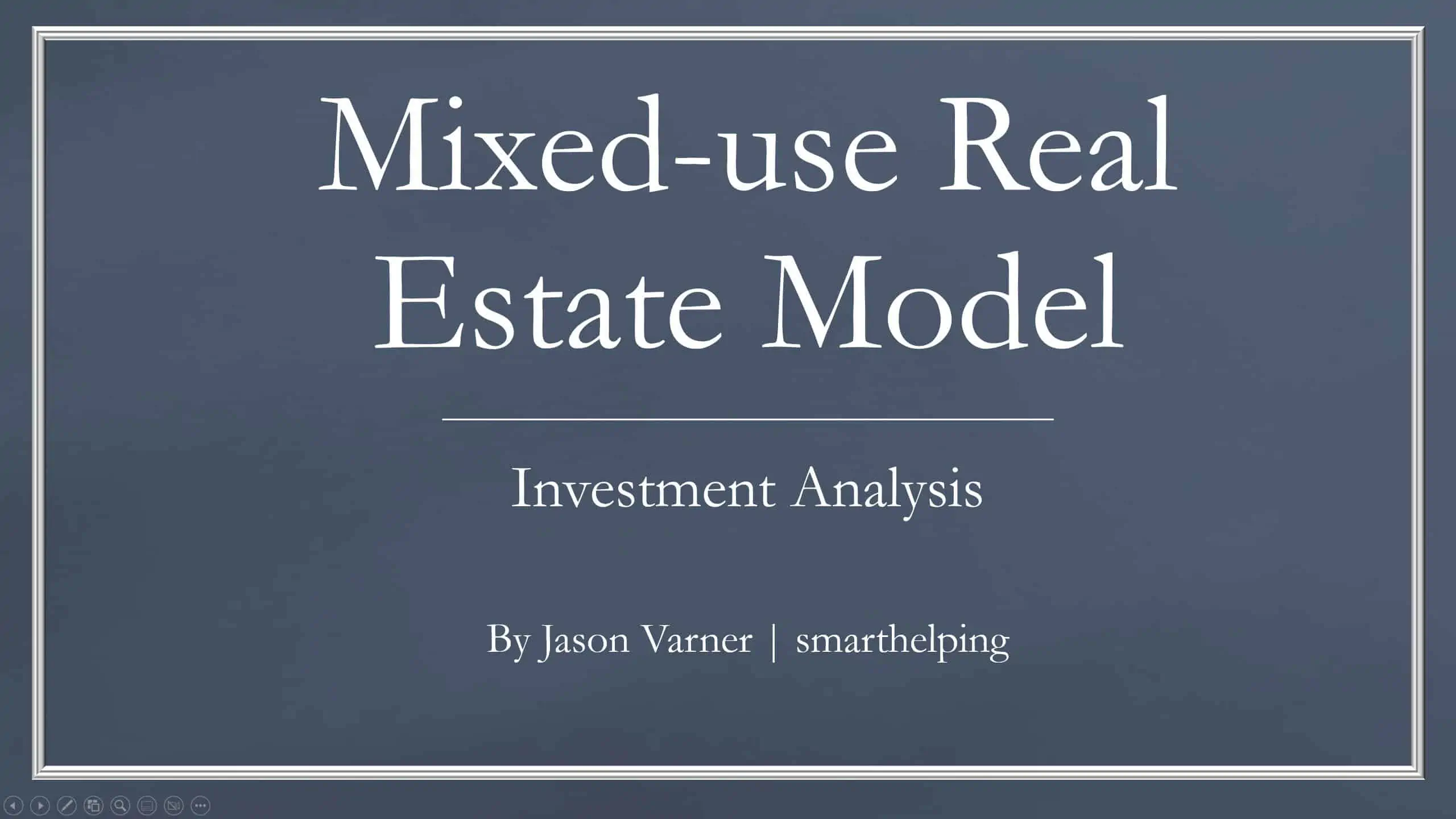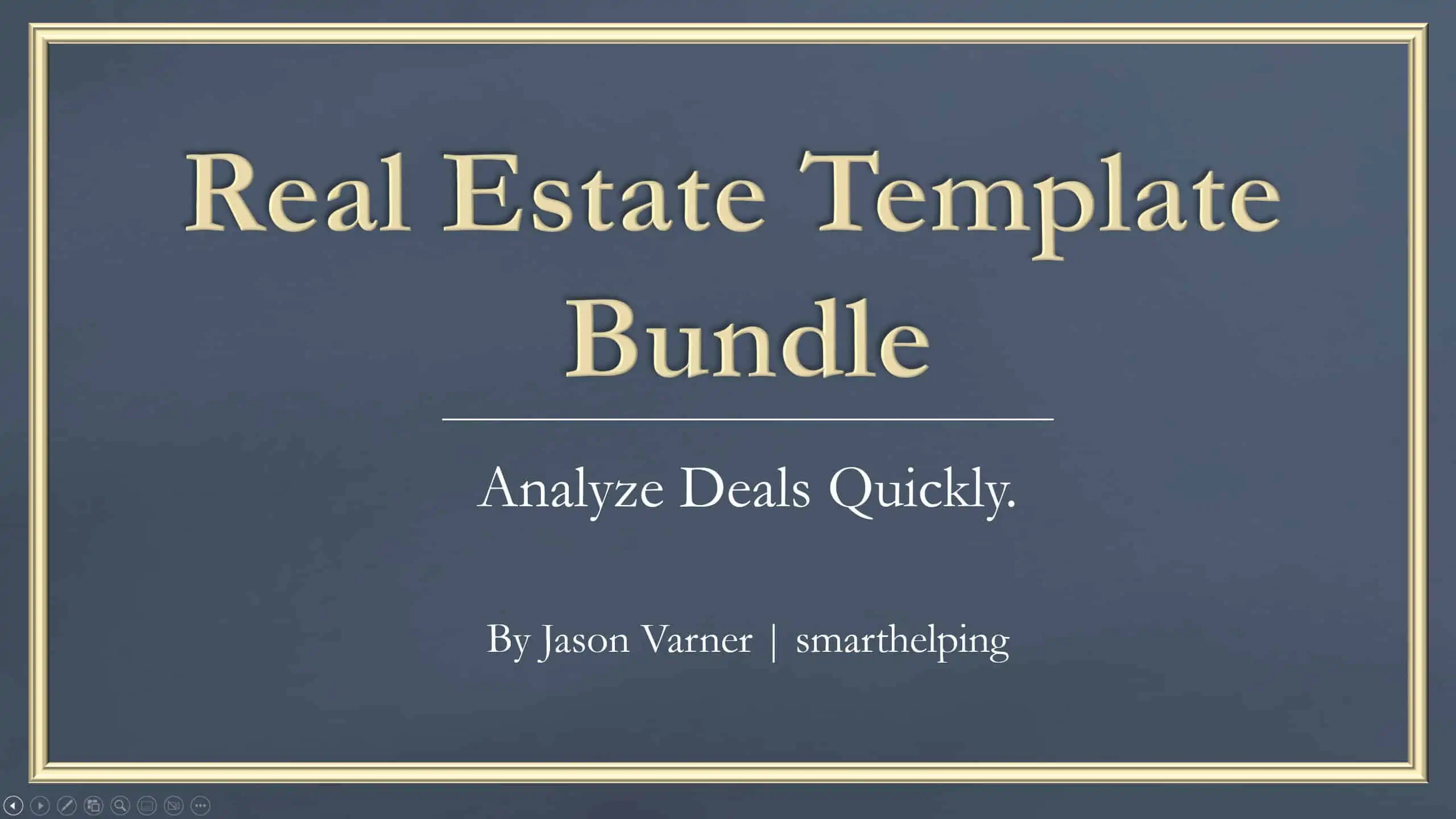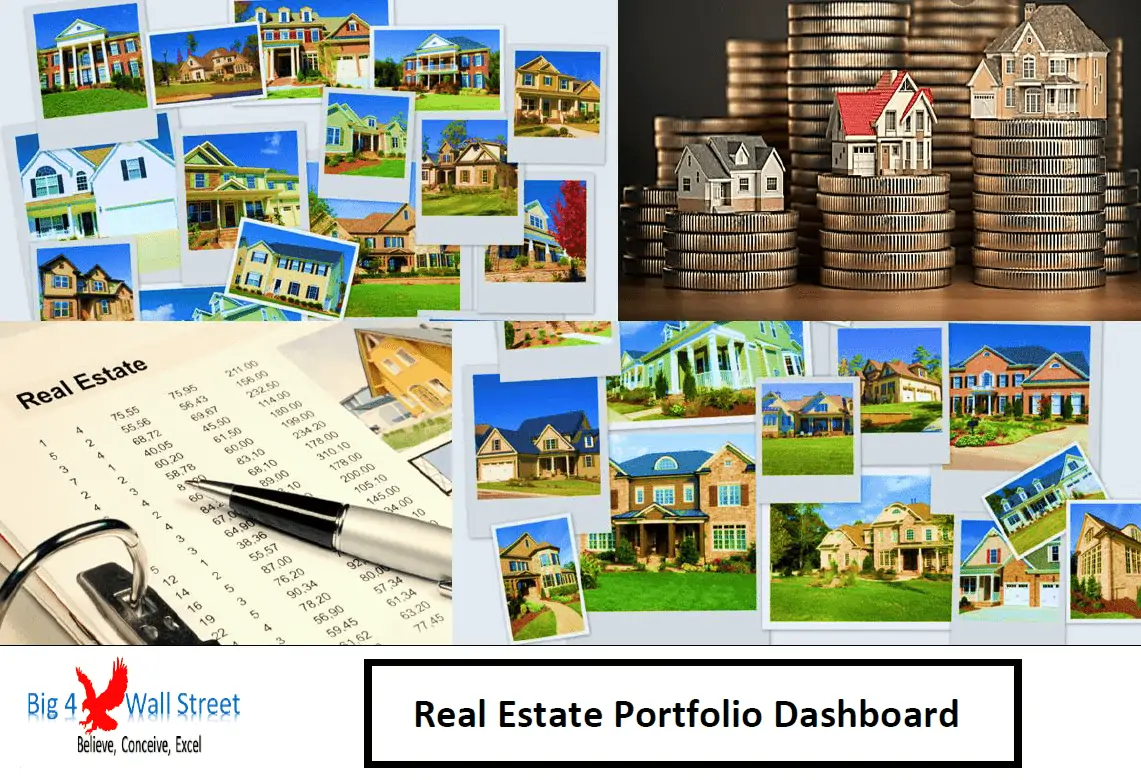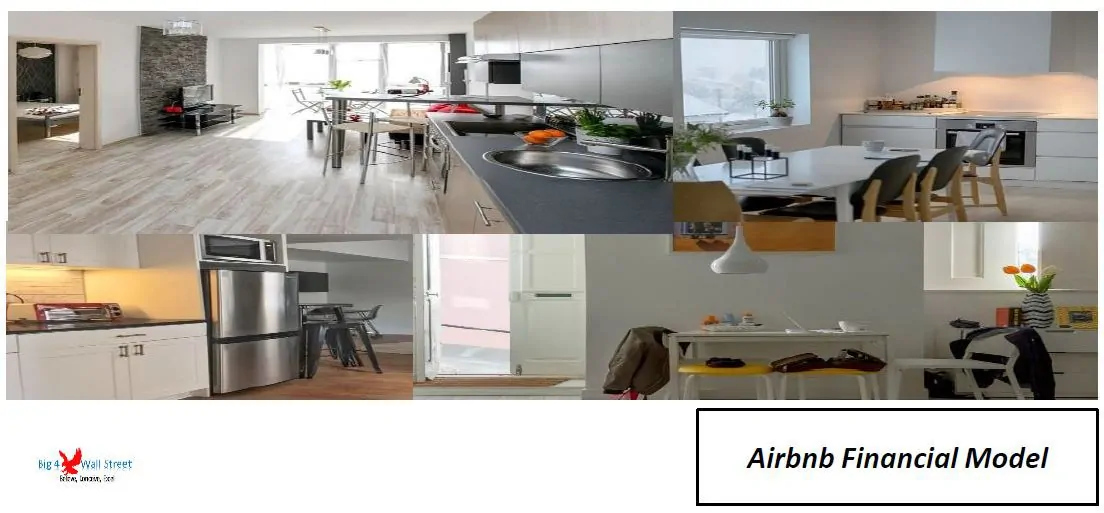Tenant Management: Real Estate Dashboard
Structured database with the right columns to keep track of all your tenants, rent roll, and collections.

This is a simple two tab template. The first is a database to enter all the data points about each tenant. The second is a dashboard that is already formatted to print on landscape 8.5 x 11 and shows key stats for a clean monthly tenant report. The dashboard automatically updates as data changes in the database.
By default, the database can handle 2,000 tenants, but you can easily extend it by dragging the one formula down, which is the lease renewal date. The other formulas on the dashboard all sum the entire column on matter how many rows down, except for two calculations that required a range to be defined. For those, I set it to 25,000 so that should handle pretty much any situation.
In theory, this could be used for an unlimited tenant count if you drop the data in from somewhere else for each column. I imagine Excel and most regular computers would probably start to have trouble with 100,000+ tenants.
In practice, you can use this to track monthly rents collected vs due, tenant disputes, average lease term, count of delinquent tenants, and more. The dashboard also displays total monthly rent, average rent per tenant, % of rent collected of total due, total vacancies and rate, and more. You can easily duplicate the ‘dashboard’ tab as many times as you want to create a saved history of the reports and simply copy and paste values for ‘locked’ reports so when you update the data, those won’t keep changing every month.
The columns that are available include:
- LeaseID
- TenantID
- PropertyID
- First Name
- Last Name
- Phone
- Lease Start Date
- Current Monthly Rent Amount
- Amount Collected
- Lease Term (months)
- Lease Renewal Date
- Conditions / Terms
- Maintenance Request
- Request Status
- Tenant Dispute
- Dispute Status
- Unpaid Balance (yes/no)
- Total Past Due Pet? (yes/no)
- Monthly Pet Fee Amount
- Collected Security Deposit
- Notes
Similar Products
Other customers were also interested in...
Mixed-Use Real Estate Model: Leverage / JV Options
A general real estate model to plan all assumptions for up to 7 'uses' for a given property. Include... Read more
Real Estate Financial Model Bundle
This is a collection of financial model templates that provides the financial projections and valuat... Read more
Property Development & Rental Financial Proje...
3-Statement 5-year rolling projection model with a valuation for new or existing business developing... Read more
Multi (20) AIRBNB Acquisition and/or Portfolio Mod...
This AIRBNB 20 model will assist you in evaluating up to 20 x propositions simultaneously and compar... Read more
Real Estate Portfolio Dashboard Model
Real Estate Portfolio Dashboard model presents a series of dashboards that will allow the user to ch... Read more
Real Estate Portfolio Template – Excel Spreadshe...
The Real Estate Portfolio Template forecasts the financial performance when building a real estate p... Read more
Residential Building Development Model (Sale, Rent...
Financial model presenting a development scenario for a Residential Building with units available fo... Read more
Airbnb Financial Model
Air BnB Financial Model Template presents the business case of the purchase of up to 5 properties wi... Read more
Real Estate Private Equity (REPE) Financial Model
New Version Updates:• The model supports now up to 50 properties• Updated Acquisition, Financing... Read more
Prefabricated Buildings Manufacturer – Dynam...
Financial model presenting a development scenario for a Prefabricated Buildings Factory including co... Read more
You must log in to submit a review.