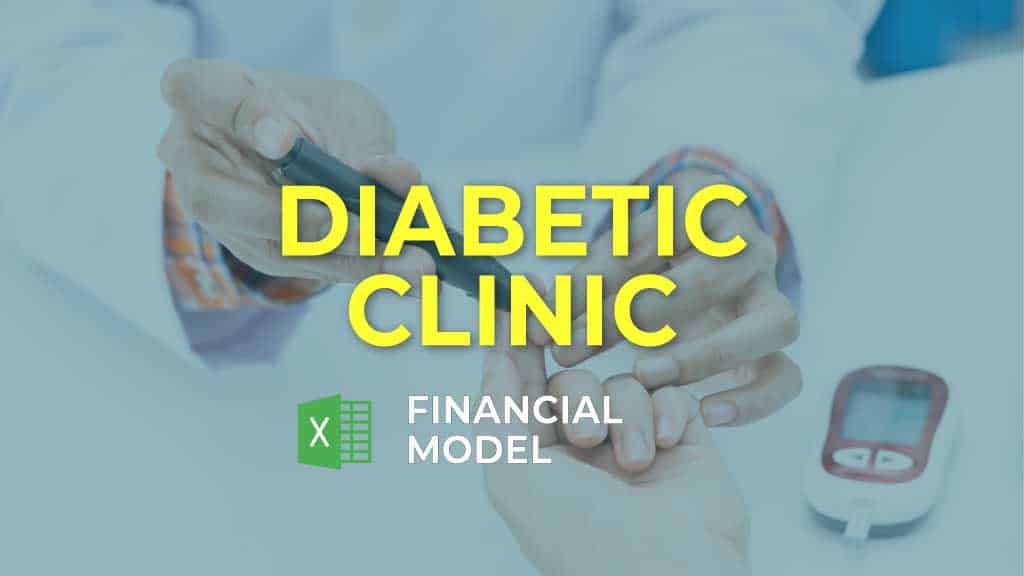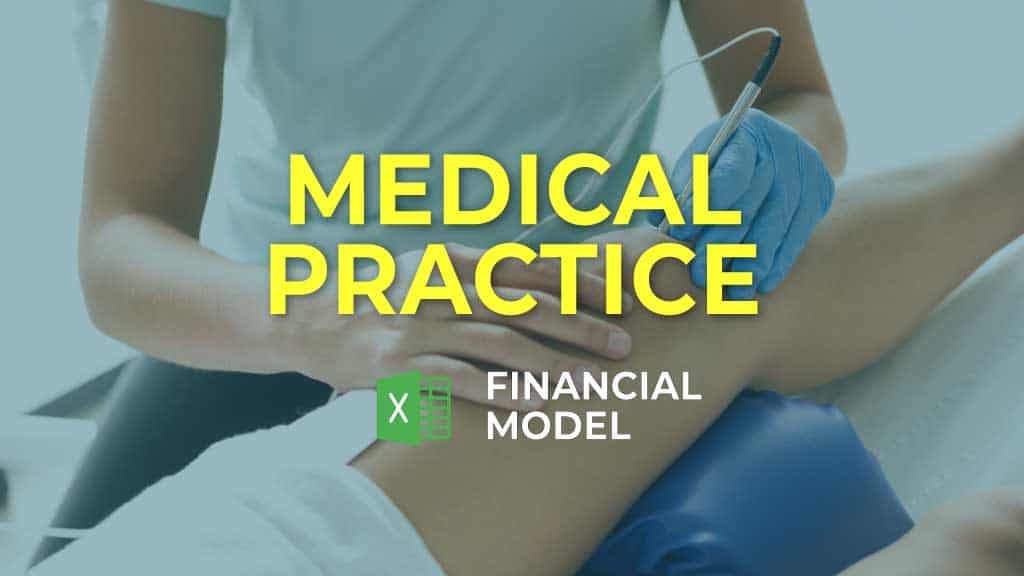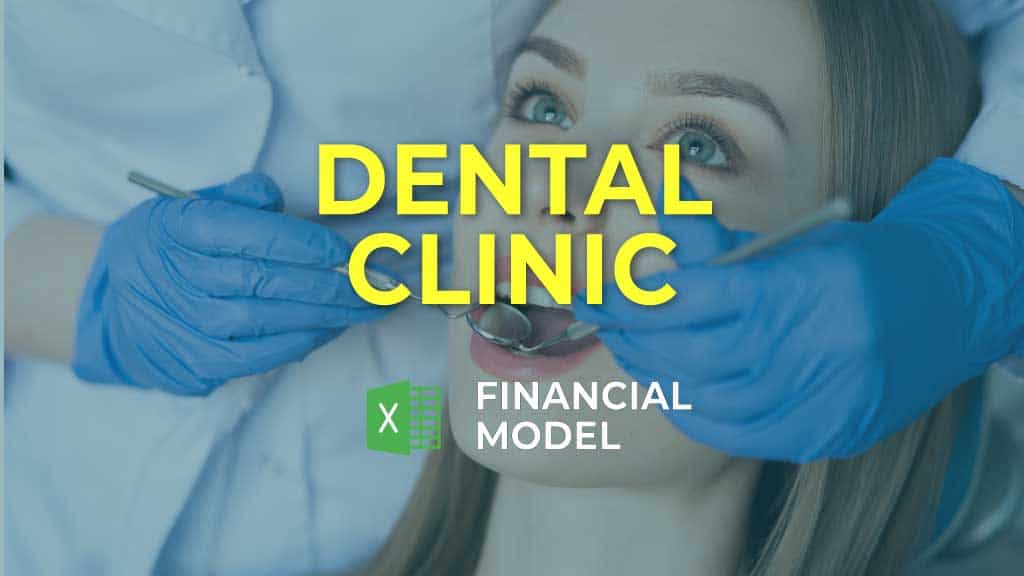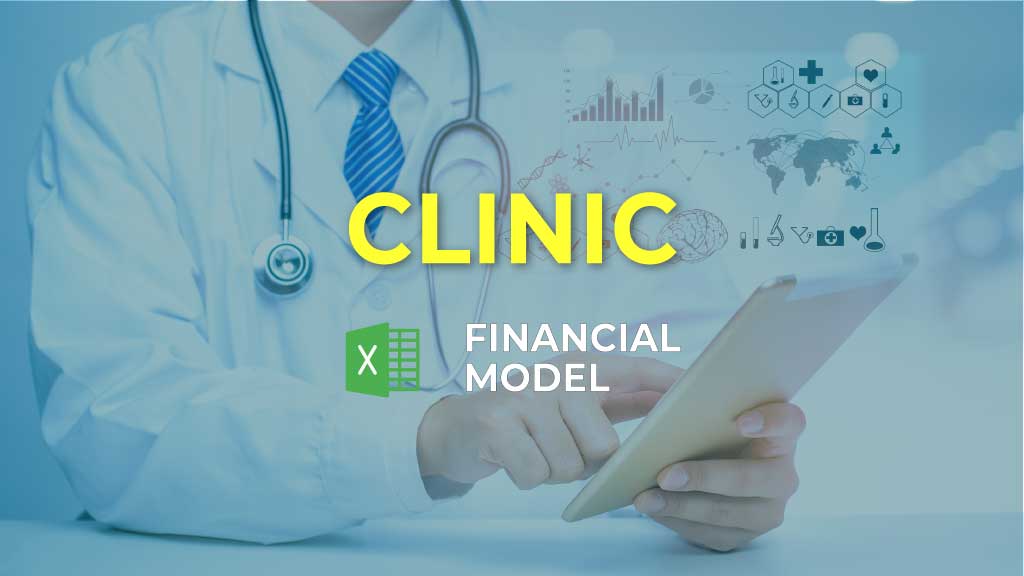Alcohol Treatment Center Financial Model Excel Template
Get Your Alcohol Treatment Center Pro-forma Template. Fortunately, you can solve Cash Flow shortfalls with a bit of effort. The alcohol treatment center startup financial model is a full-dimensional 5-year financial planning template for a company operating in a alcohol treatment center business niche. The template would suit both a alcohol treatment center startup as well as a running small alcohol treatment center. Consider using Alcohol Treatment Center Budget Financial Model before buying the alcohol treatment center business. Unlocked – edit all – last updated in Sep 2020. A robust alcohol treatment center financial projection template excel tool. No matter size or startup development stage are, with minimal financial planning experience and basic knowledge of Excel you can build a complete financial plan.

NOTE: Single-User pertains to a limited Single User License where the template can only be used by one single user; while Multi-User is a license for users sharing the template with up to 20 members. Please refer to Terms of Use and License and Permitted Use for clarification.
ALCOHOL TREATMENT CENTER FINANCIAL MODEL KEY FEATURES
Video tutorial:
Identify potential shortfalls in cash balances in advance.
The Alcohol Treatment Center Financial Projection Excel works like an ‘early warning system.’ It is, by far, the most significant reason for a Startup Cash Flow Projection.
Get it Right the First Time
Funding is a binary event: either you succeed or you fail. If you fail, most investors won’t give you a second chance. Learn about the pros and cons with Alcohol Treatment Center Financial Projection Model.
Simple and Incredibly Practical
Simple-to-use yet very sophisticated Alcohol Treatment Center Financial Model tool. Whatever size and stage of development your business is, with minimal planning experience and very basic knowledge of Excel you can get complete and reliable results. Additionally, you will receive uncompromised after-sales service and access to valuable tutorial videos and blog posts.
All necessary reports
When creating a Alcohol Treatment Center Financial Model In Excel, you will not need to independently prepare financial reports and study the requirements for them. Our Excel template contains all the necessary reports and calculations that correspond with the lenders demand.
External stakeholders, such as banks, may require a regular forecast.
If the business has a bank loan, the bank will ask for a Alcohol Treatment Center Finance Projection regularly.
Saves you time
Allows you to spend less time on Cash Flow Statement Proforma and more time on your products, customers and business development
REPORTS and INPUTS
Financial KPIs
In the Financial Projection you can visually track key financial indicators over the five years period as well as 24 months period.
– EBITDA/EBIT shows your company’s operational performance
– CASH FLOWS shows your company’s inflows and outflows
– CASH BALANCE this is the forecast of cash in hand you will have.
Liquidity KPIs
Liquidity Position. The liquidity position of a company is an essential indication of the financial health of the enterprise. To assess the liquidity position of the company, it is necessary to calculate the liquidity ratio. Many companies set a target liquidity ratio that reflects the specifics of their business and industry. Such target liquidity ratios ensure that companies have enough cash to meet their obligations. Therefore, we recommend setting a target liquidity ratio for your Financial Model.
Valuation
With our Alcohol Treatment Center Financial Projection Model Excel, you will get proformas for valuation analysis. You will be able to perform a Discounted Cash Flow (DCF) valuation analysis and other valuations you may need.
Loan opt-in
Our Alcohol Treatment Center Pro Forma Budget has a loan amortization schedule that will help users track everything related to their loans. You can find this template in the ‘Capital’ tab.
The loan amortization schedule has proformas with pre-built formulas for internal calculations of the loans, interest, and equity.
Burn and Runway
Our Alcohol Treatment Center Three Statement Financial Model automatically creates cash runway and cash burn analysis based on the forecasted revenues and expenses that, in their turn, show net loss, net profit, cash on hand, and break even point analysis. You can also forecast funding requirements using a set of parameters around funding (e.g., equity, debt, grants) and expected runway to raise (for example, 18 months of forecasted expenses).
Break Even
A break even point analysis tab in this Cash Flow Format In Excel shows the break even analysis. This calculation illustrates when your company is supposed to become profitable. In other words, a break even point excel indicates when the company’s overall revenues exceed its expenses.
Sources and Uses
The Financial Projection Model Excel Sources and Uses (or so-called S&U) statement shows the stakeholders how the company plans to finance its project or overall business activities and where the capital will go.
The Sources and Uses of cash statement’s primary rule is that the funds’ sources must balance with the combined uses. This report can have a basic format, or you can extend it and change it in a way that fits best with your company’s needs.
In the Sources part of the statement, the business owner should mention the funding sources on a line-by-line basis. Similarly, the Uses section should reflect on a line-by-line basis the company’s plan on how to use these funds.
Ideally, the Sources and Uses section of this statement should match, or the Sources section should be bigger.
If the Sources section is bigger than the Uses section, it means that the company has more funds than it needs for the current business activities. In this case, the company may plan an extension of the business or other cash flow distribution ways.
Otherwise, if the Uses section is bigger than the Sources section, it means that the company requires additional equity.
File types:
Excel – Single-User: .xlsx
Excel – Multi-User: .xlsx
Free Demo – .xlsx
Similar Products
Other customers were also interested in...
Drug Rehab Clinic Financial Model Excel Template
Shop Drug Rehab Clinic Financial Projection Template. This well-tested, robust, and powerful templat... Read more
Diabetic Clinic Financial Model Excel Template
Check Our Diabetic Clinic Financial Projection. Spend less time on Cash Flow forecasting and more ti... Read more
Ayurveda Center Financial Model Excel Template
Buy Ayurveda Center Financial Model. Includes inputs, outputs and charts to present it in an investo... Read more
Acupuncture Center Financial Model Excel Template
Order Your Acupuncture Center Pro Forma Projection. Fortunately, you can solve Cash Flow shortfalls ... Read more
Occupational Therapy Financial Model Excel Templat...
Occupational Therapy Budget Template Impress bankers and investors with a proven, strategic business... Read more
Speech Therapy Center – 5 Year Financial Model
Financial Model providing an advanced 5-year financial plan for a startup or operating Speech Therap... Read more
Medical Practice Financial Model Excel Template
Check Our Medical Practice Financial Projection. Simple-to-use yet very sophisticated planning tool.... Read more
Dental Practice Financial Model Excel Template
Check Dental Practice Financial Model. Fortunately, you can solve Cash Flow shortfalls with a bit of... Read more
Ambulatory Surgical Center Financial Model Excel T...
Order Ambulatory Surgical Center Financial Projection Template. Fortunately, you can solve Cash Flow... Read more
Clinic Financial Model Excel Template
Shop Clinic Financial Plan. Create fully-integrated financial projection for 5 years. With 3 way fin... Read more
You must log in to submit a review.