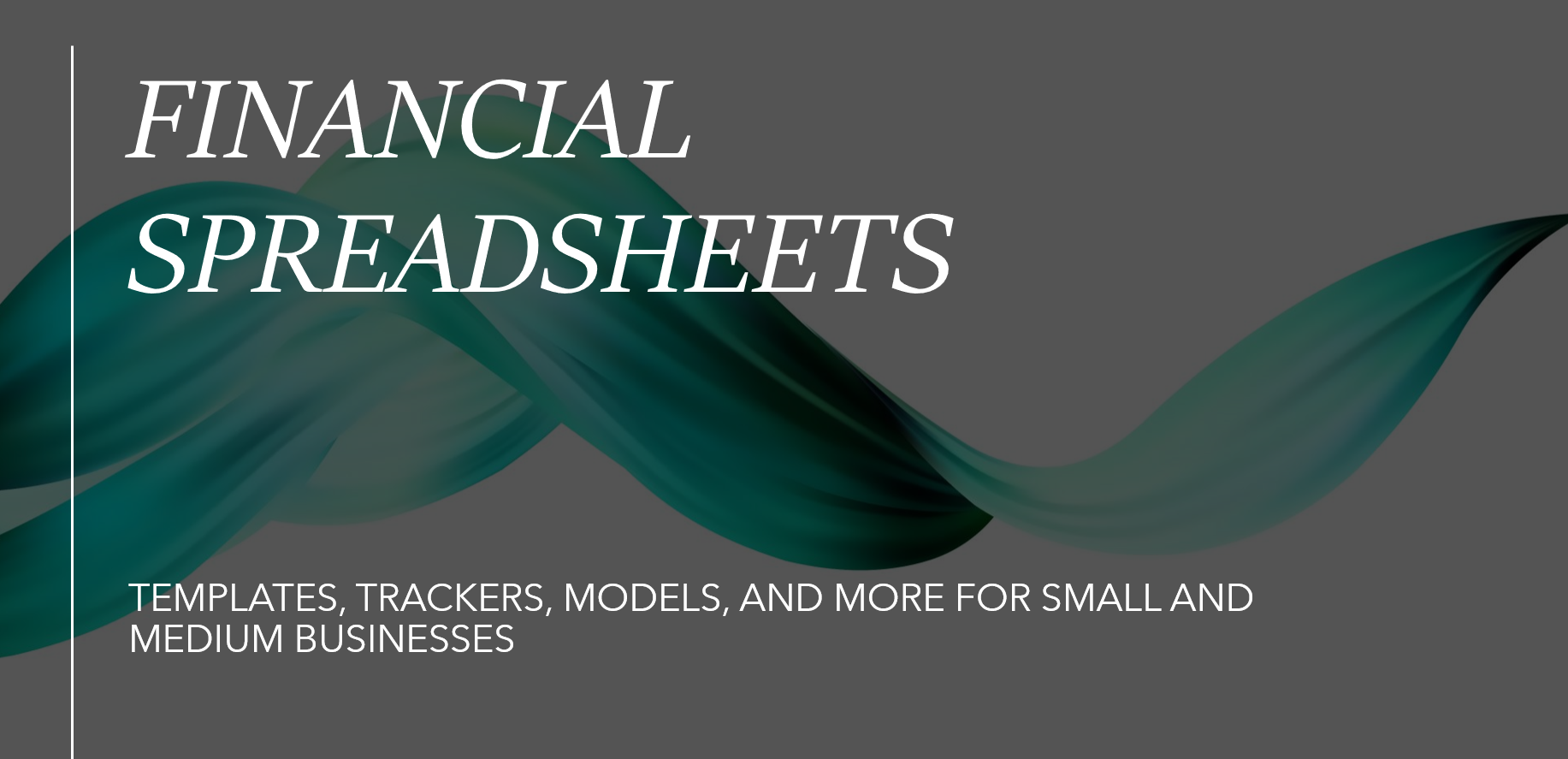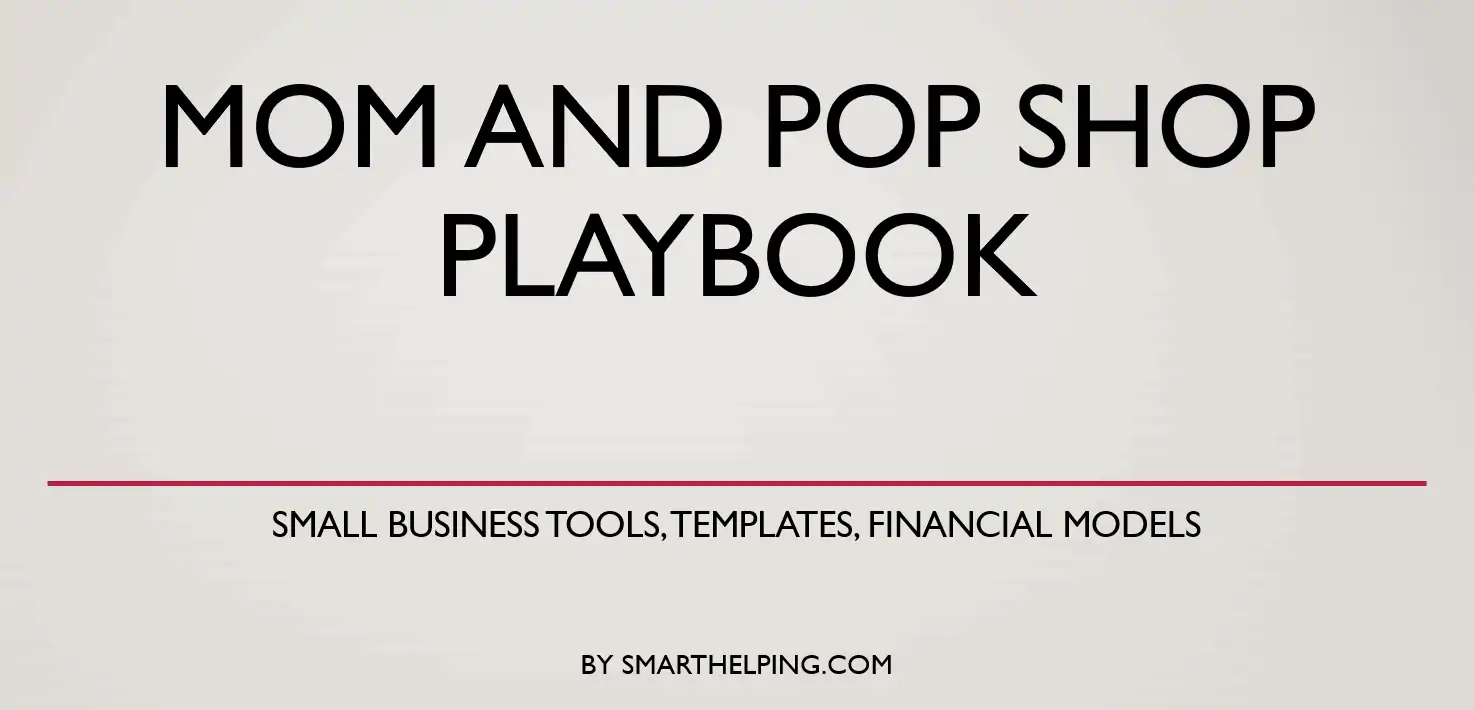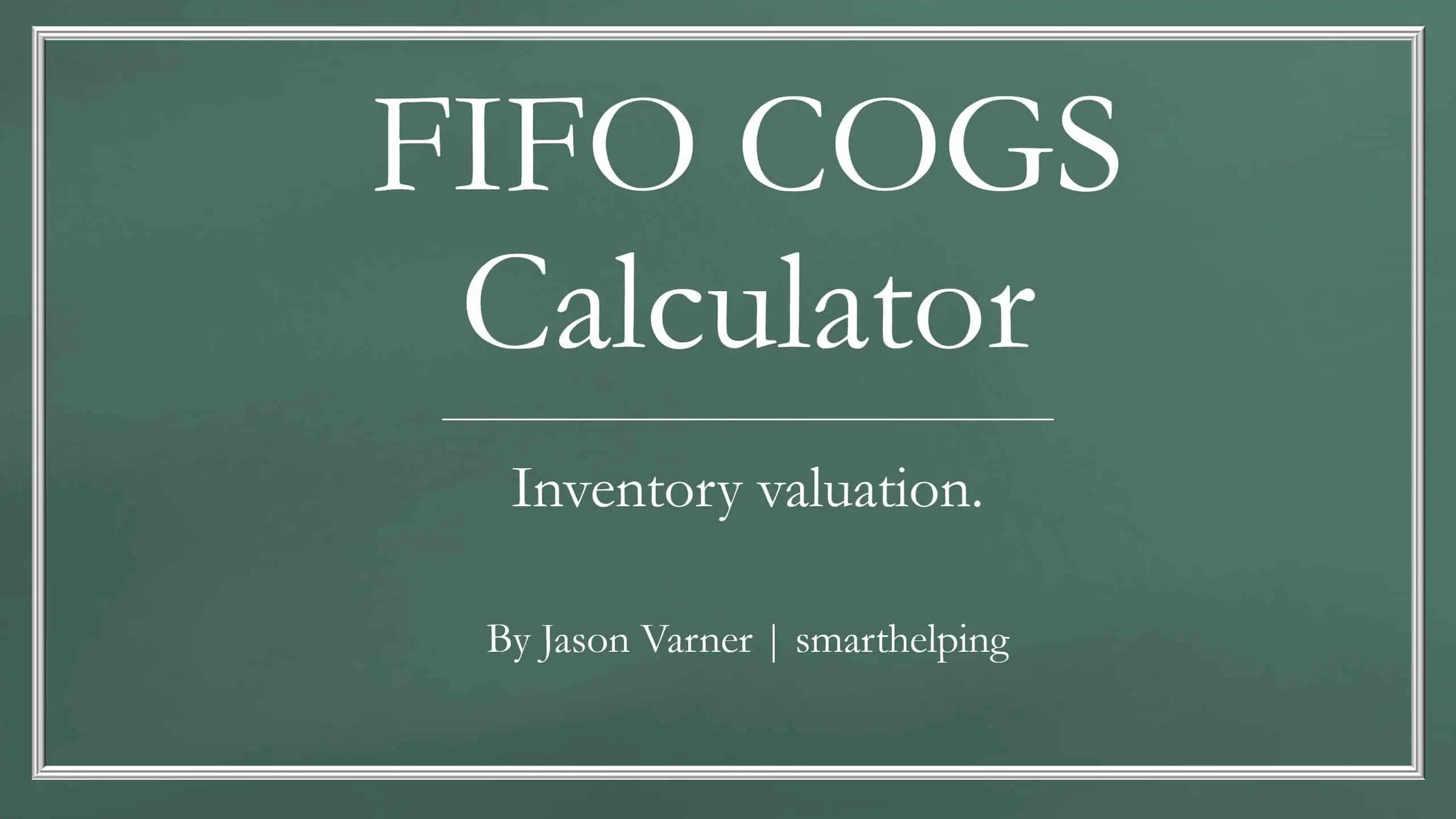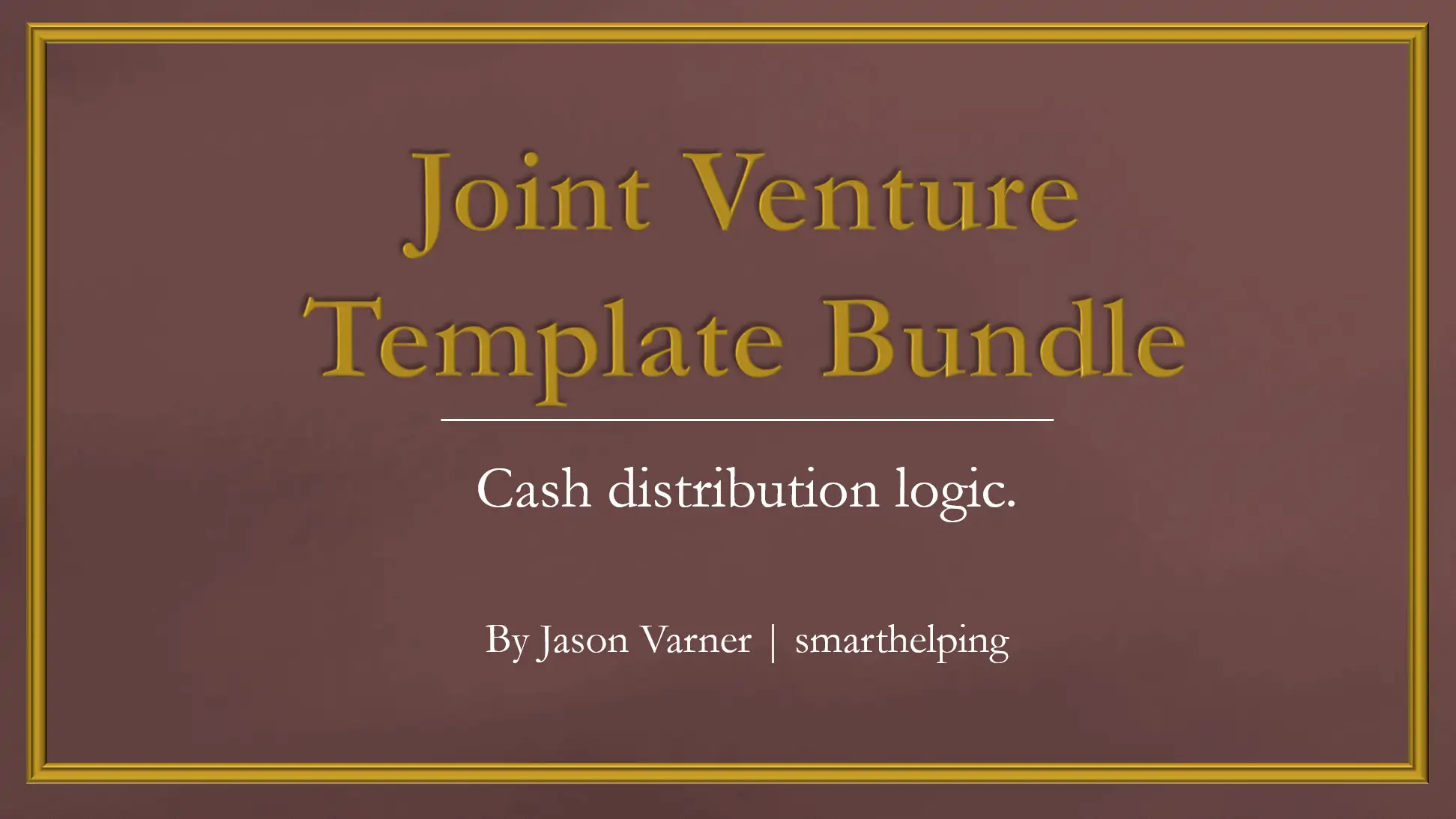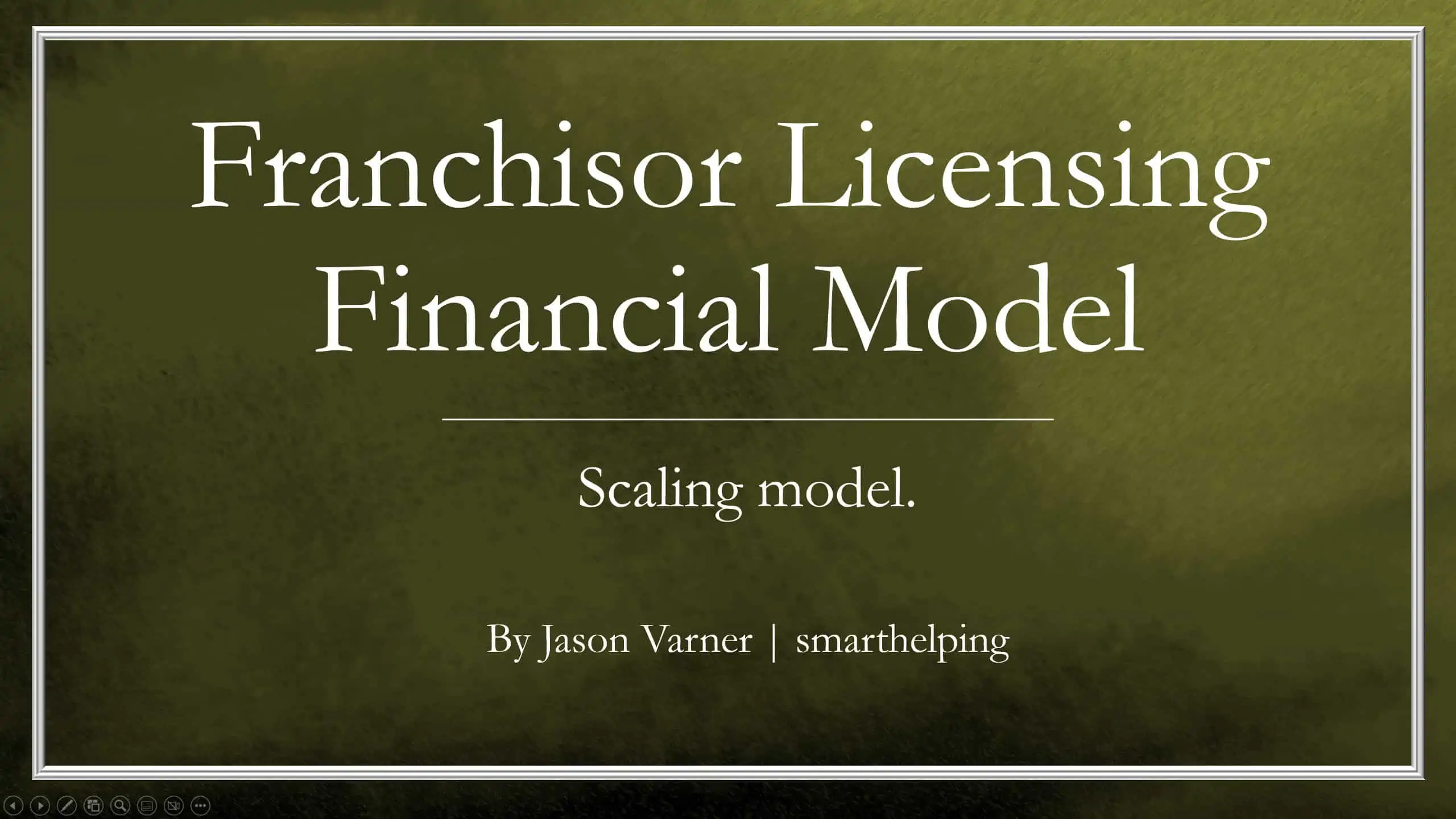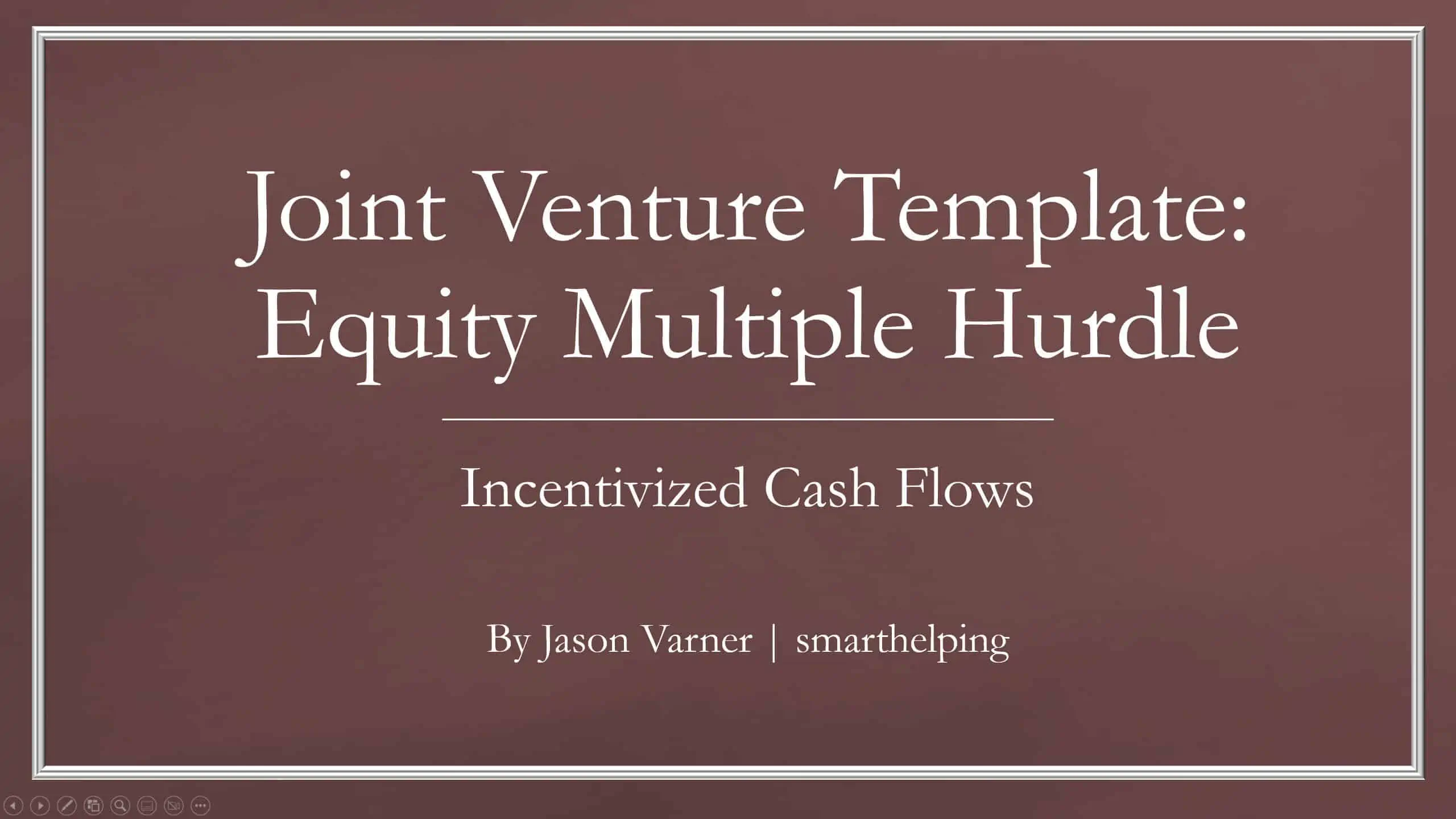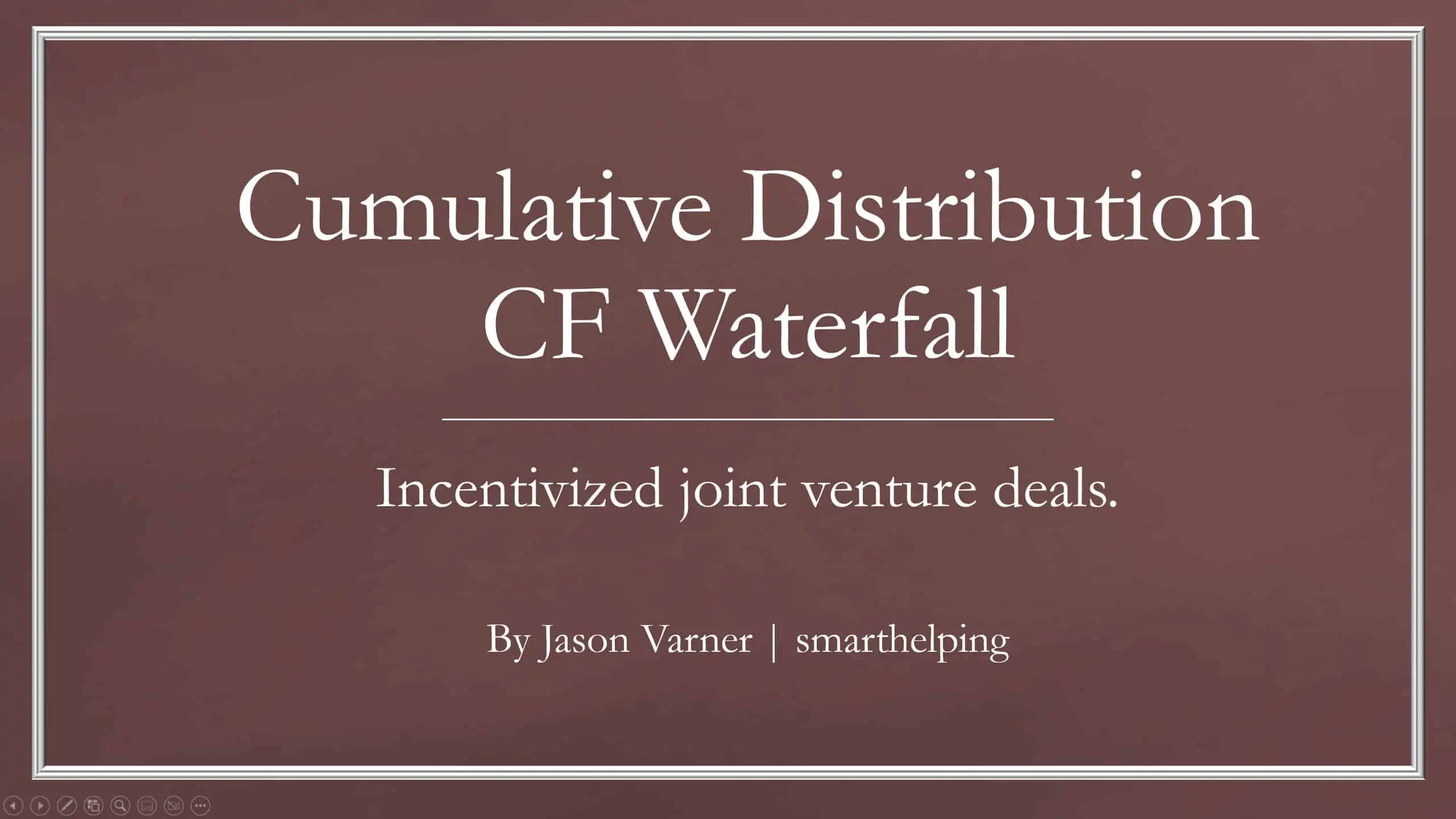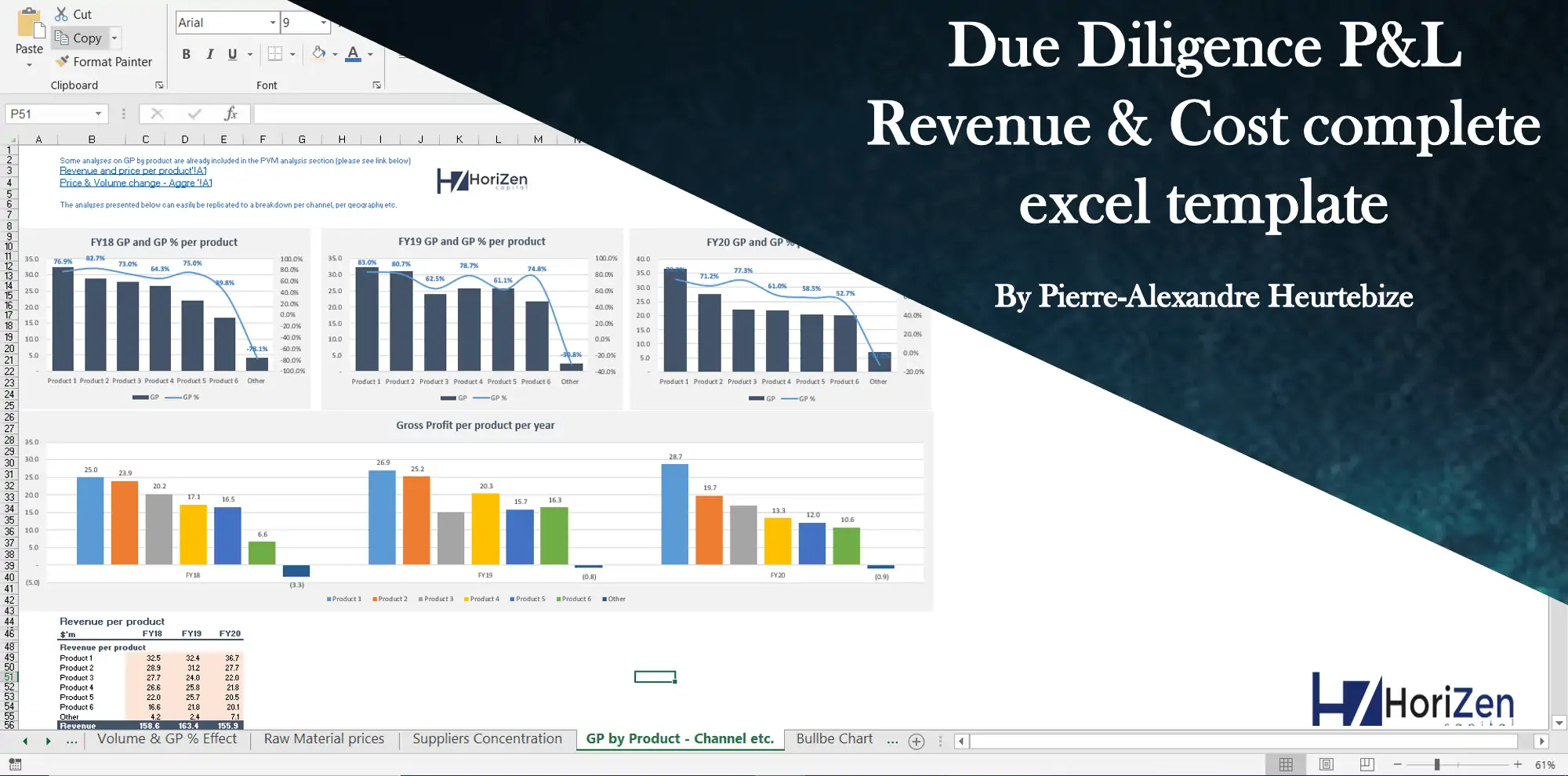Inventory Re-Order Level – Available in Excel and Google Sheets
This is a useful tool for anyone managing inventory purchasing. You can run the model, daily, weekly, or, monthly based on the needs of your situation.

| All Industries, General Excel Financial Models |
| Accounting, Budgeting, Controlling, Dashboard, Excel, Financial Planning, Forecast, Forecasting, Google Sheet, Inventory, Know-How, Management, Supply |
Video Tutorial:
This inventory template was built in excel and google sheets. The google sheet version is available as a link in the ‘instructions’ of the paid version.
The smart logic here will tell you at what point you need to re-order a given sku of inventory and how many days it will take to get to that point. You can use it for as many SKUs as you have (within the limits of the software).
There has been conditional formatting implemented to let you know when a given sku is getting close to needing to be re-ordered based on being ‘x’ days from the projected re-order level.
The entire system is built off of knowing your average sales per day, the current inventory at the end of the given day you are running the analysis, the lead time, and the minimum reserve of that inventory item.
I added a more advanced function into this in order to tell how much inventory to re-order. This is driven by a user input that represents a multiple of the inventory point you will be re-ordering at. i.e. if the logic ends up being that you need to re-order when a given sku hits 10 units available, and you put a multiple of 4 for the re-order multiple cells, then it will say you should order 40 units. Additionally, it will tell you how many days that will last based on your average sales per day of the given sku.
The main reason I added a google sheet version was to do advanced filtering. It will let you put in a number of day left and any sku that needs to be re-ordered at that number of days or less will populate in alphabetical order.
Similar Products
Other customers were also interested in...
All My Financial Models, Spreadsheets, Templates, ...
Lifetime access to all future templates as well! Here is a set of spreadsheets that have some of the... Read more
Top 16 Google Sheet Templates
This is a bundle of all the most useful and efficient google sheet templates I have built over the y... Read more
Small Business Playbook (Financial / Tracking Temp...
About the Template Bundle: https://youtu.be/FPj9x-Ahajs These templates were built with the ... Read more
Inventory Valuation Using FIFO – Automatical...
Any accountant that needs to comply with IFRS will have to use the FIFO valuation method for calcula... Read more
Joint Venture and Fund Cash Flow Waterfall Templat...
Here are all the spreadsheets I've built that involve cash flow distributions between GP/LP. Include... Read more
Franchisor Licensing: Financial Model with Cap Tab...
Build up to a 10 year financial forecast with assumptions directly related to the startup and operat... Read more
Preferred Equity Cash Distribution Model – 2...
A 10-year joint venture model to plan out various scenarios for the way cash is shared between a GP ... Read more
Cumulative LP Distribution Joint Venture Waterfall...
A 6 Tier cash flow waterfall template. Plug in the distributable cash flow (+/-) and set the hurdle ... Read more
Private Equity Fund Model (Investor Cashflows)
Private Equity Financial Model to analyze fund cashflows and returns available to Limited Partners (... Read more
Due Diligence P&L – Exhaustive Revenue a...
Model for in depth understanding of high level profit and loss and revenue analysis. Big-4 like chec... Read more
You must log in to submit a review.