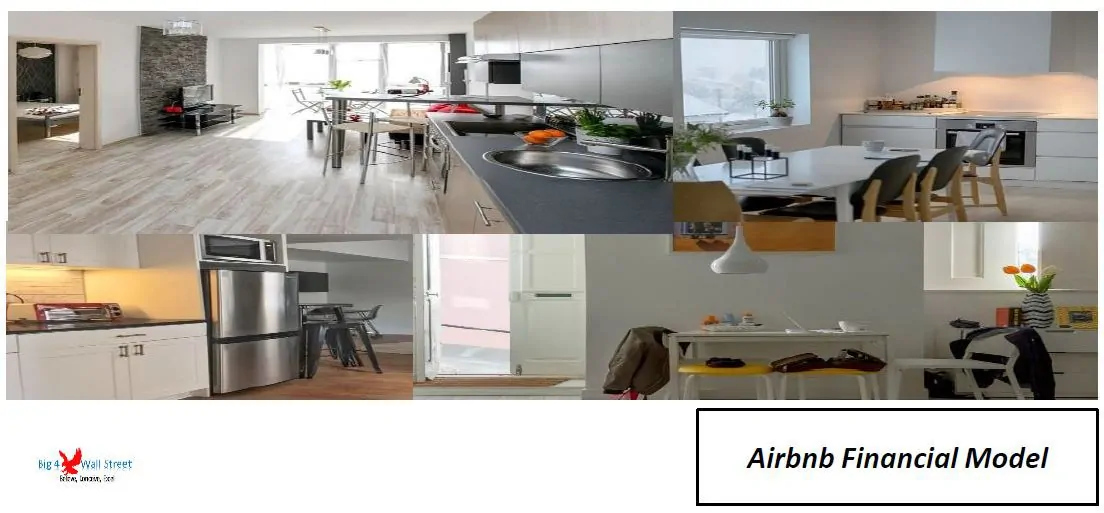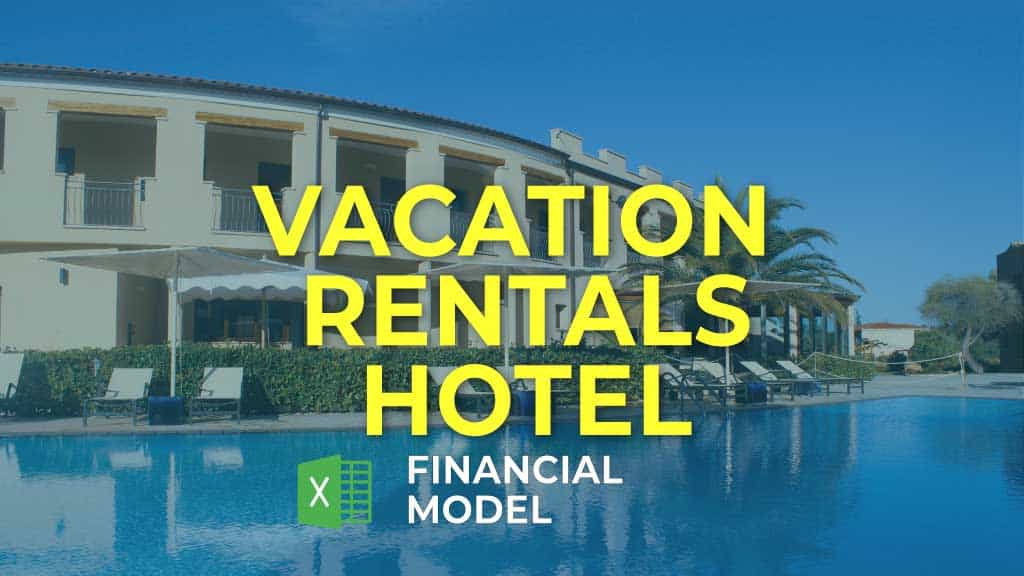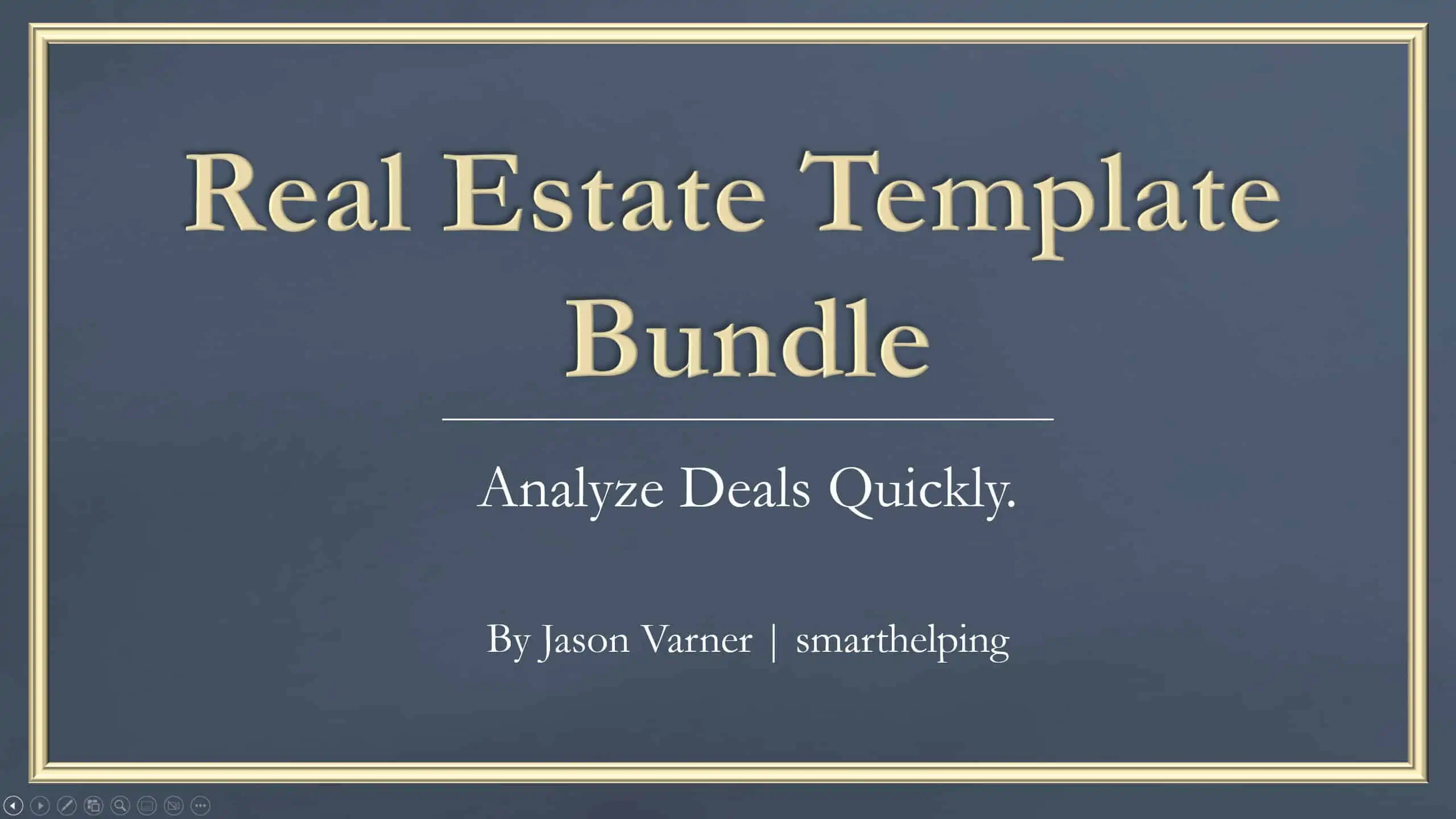Shopping Mall and Residential Apartment – A Financial Model and Valuation
The multipurpose mall financial model presents the case of an investment and operations of a shopping mall and residential apartment. The model generates the financial statements, a summary, and a valuation. The financing options for the project include a standard long-term loan and equity funding from investors.

So, a quick overview of the model, in the “Index” tab, the user can see the structure of the model and by clicking on any of the headlines, be redirected to the relevant tab. The “Index” tab also indicates the other tabs where data are to be entered and tabs that are formula driven. The data entry fields are “salmon” colored.
The “data” tab is the input for all the initial data, which are used in all other tabs for calculations and reports. The “data” tab has sub-tables for all the required inputs. The sub-tables of the “data” tab are summarized in the “index” tab with hyperlinks.
The “Area” tab has area input for the retail space and the Apartments. This tab has details on rental rates, occupancy, and expense of retail space and apartments.
The parking norms vary between cities across the World. The “Parking” tab has assumed parking norms for the City of Boise, Idaho, US. The user may use the norm of any other city/municipality.
The “Project Cost” tab is a formula-driven worksheet that calculates the components of the project cost based on area, and construction rate picked from the “Data” and “Area” tabs besides Interest During Construction and Preoperative expenses (picked from IDC and Pre tabs).
The “Debt” tab is a formula-driven tab calculating the debt repayment schedule based on leverage, debt term, and rate of interest information from the “data’ tab.
The tab “IDC” calculates the interest during construction based on funds requirements as per the project activity schedule. It is assumed in this model that first, the equity will be injected by the equity owners, and debt will be taken only once the entire equity has been used up. This tab dynamically calculates the period-wise equity and debt injection based on leverage and period-wise funds required for construction.
The “Apartment” tab calculates the period-wise revenue and expense from the Apartment part of the property based on the number of apartments, occupancy, and rental as input in the “Data” tab. The “Retail” tab calculates the period-wise revenue and expense from the retail part of the property based on the area of retail space, occupancy, and rental as input in the “Data” tab.
The “Income” tab is formula driven and calculates the profit and cash based on revenue, expenses, interest, and depreciation. The “BS” tab is formula driven and casts the balance sheet. The “Cash” tab calculates the cash flow.
The “Pre” tab is formula driven and calculates the pre-operative expenses, i.e., the expenses during the construction period, such as salary for the project team and other expenses (office rent, communication, travel).
The “Valuation” tab is formula driven and computes the enterprise value by two methods – 1) Discounted Cash Flow and 2) Economic Value-Added methods. The tab calculates the cost of equity based on risk-free return and market premium. The basic data is picked from the “Data” tab.
Similar Products
Other customers were also interested in...
Real Estate Acquisition Financial Models Bundle
A collection of six Real Estate Development Financial Models offered at a discounted price you can�... Read more
Real Estate Development Financial Models Bundle
A collection of seven Real Estate Development Financial Models offered at a discounted price you can... Read more
Serviced Apartments Financial Model Excel Template
Download Serviced Apartments Financial Plan. Enhance your pitch decks and impress potential investor... Read more
Real Estate Financial Model Templates Package
This is a collection of ready-made Excel financial model templates for real estate businesses and it... Read more
Airbnb Financial Model
Air BnB Financial Model Template presents the business case of the purchase of up to 5 properties wi... Read more
Real Estate Development Bundle
This Real Estate Development Bundle is a collection of real estate calculators or tools in MS Excel ... Read more
Real Estate Agency Financial Model Excel Template
Download Real Estate Agency Pro-forma Template. Enhance your pitches and impress potential investors... Read more
Vacation Rentals Hotel Financial Model Excel Templ...
Discover Vacation Rentals Hotel Pro Forma Projection. Use this Excel to plan effectively, manage Cas... Read more
Condo Hotel Financial Model Excel Template
Check Condo Hotel Financial Projection. Spend less time on Cash Flow forecasting and more time on yo... Read more
Real Estate Financial Model Bundle
This is a collection of financial model templates that provides the financial projections and valuat... Read more
You must log in to submit a review.