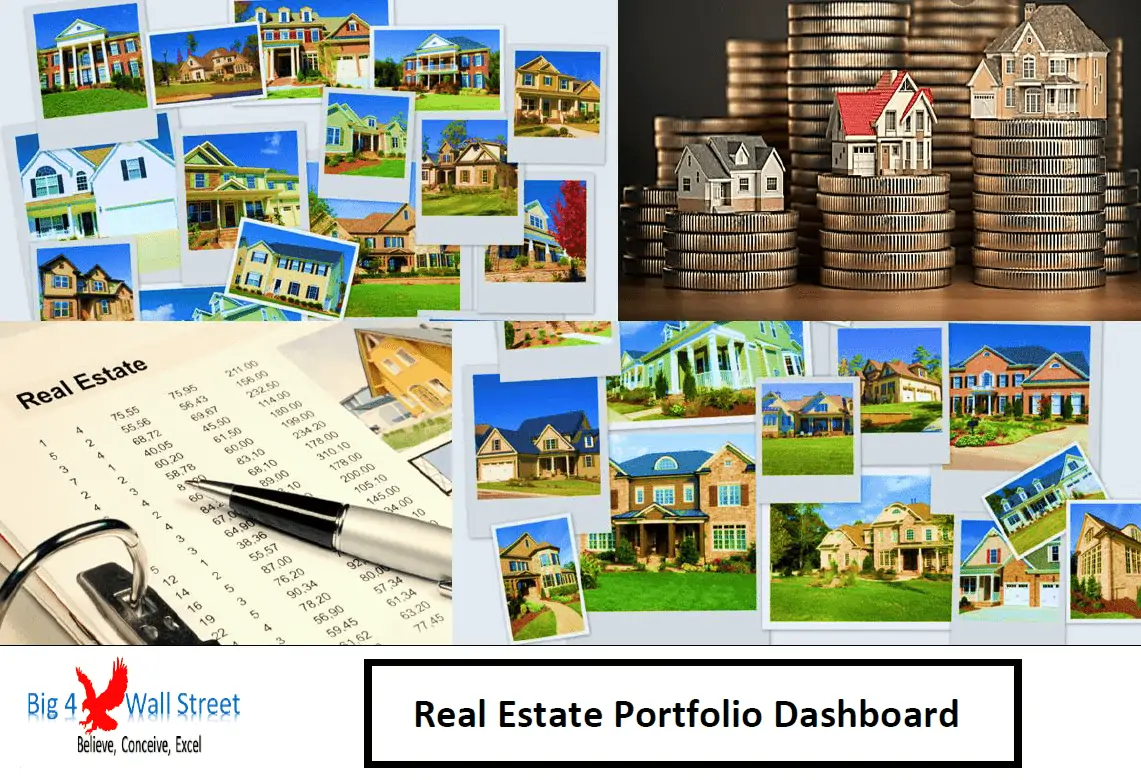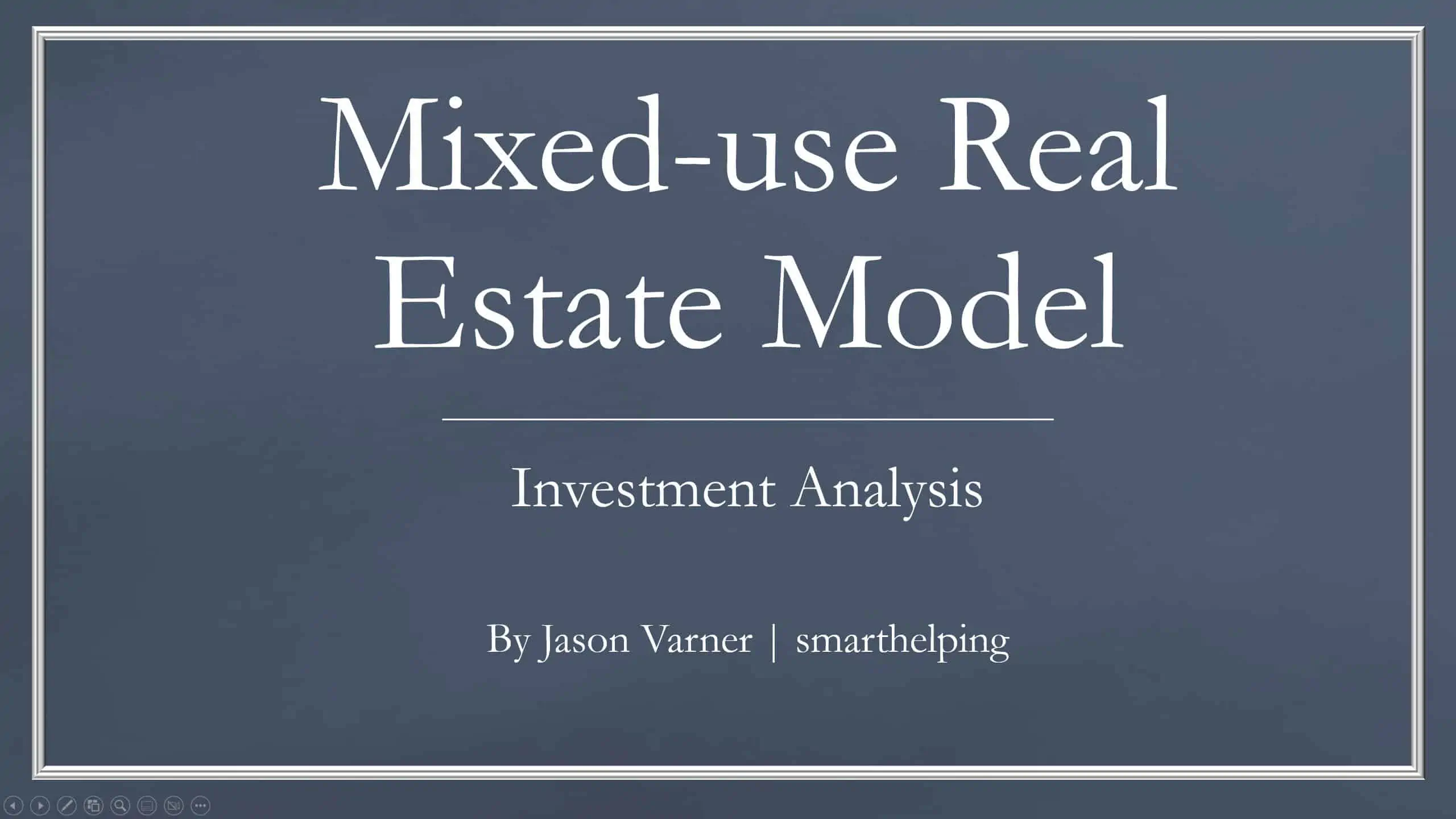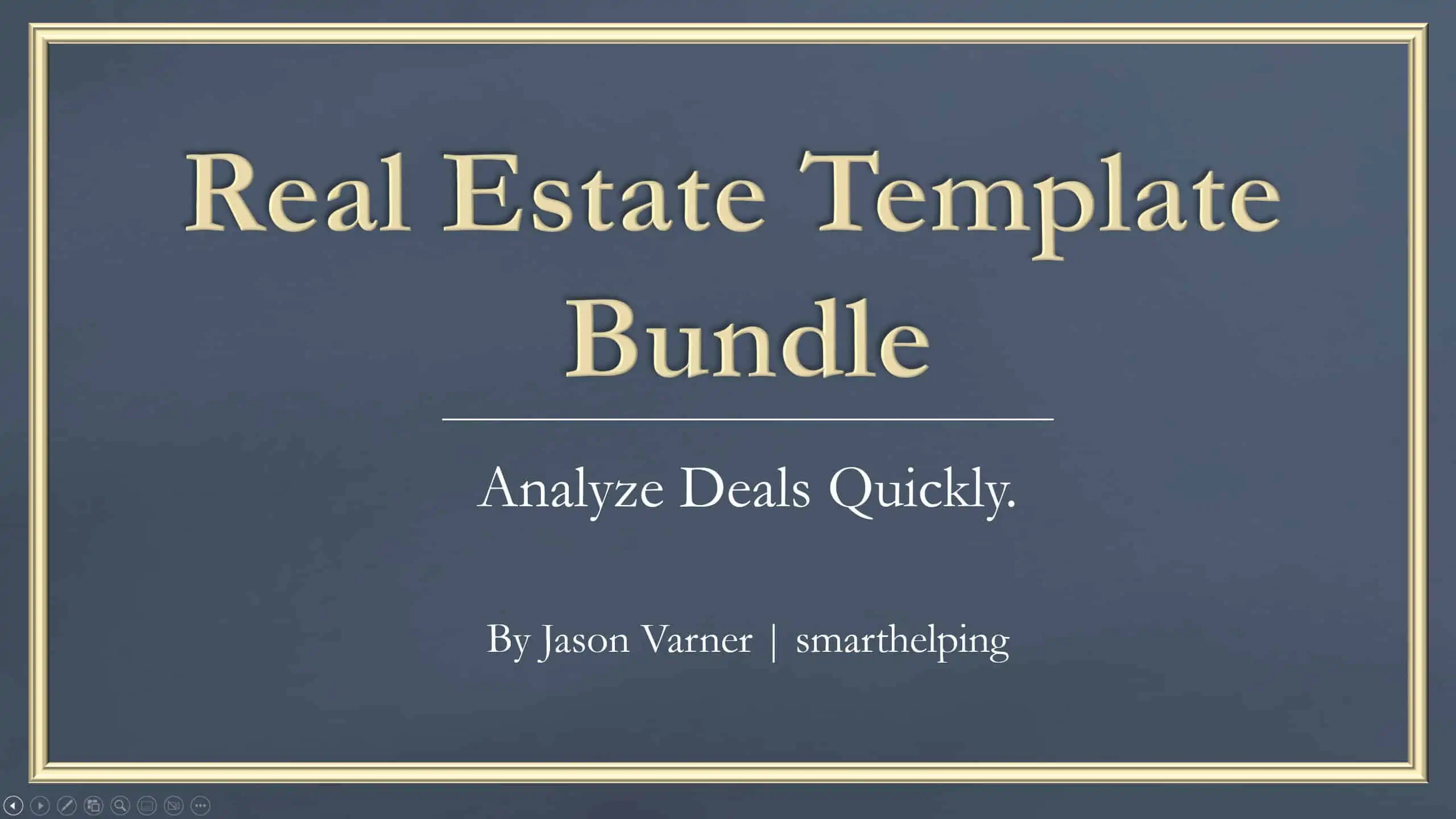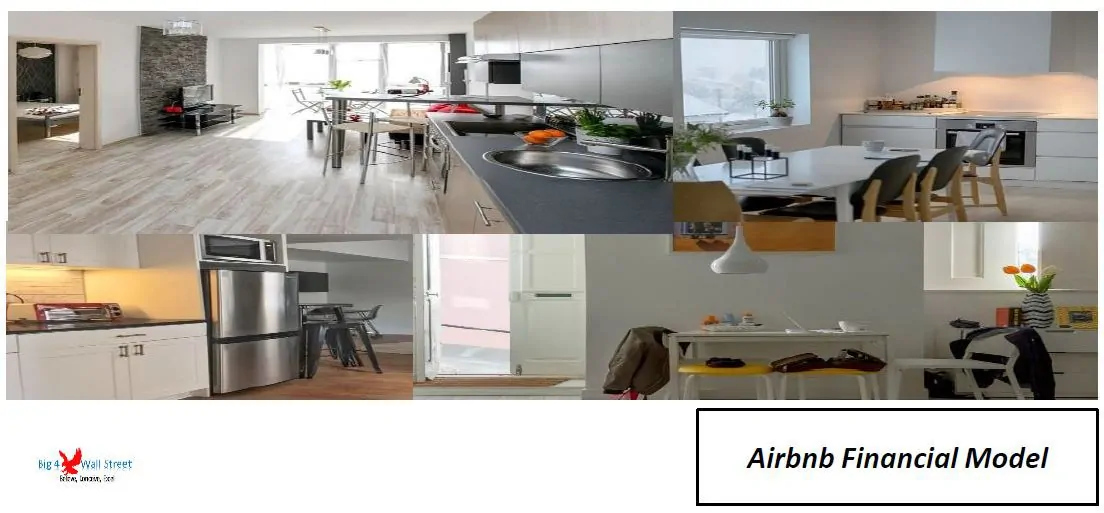Real Estate Acquisition Portfolio Model (Buy – Upgrade – Rent – Exit)
Real Estate Acquisition Portfolio Model consists of a financial model in excel and an investment proposal in PowerPoint for the acquisition of a real estate residential apartments portfolio at below replacement cost, with further renovation and short-term renting through online platforms, and exiting the investment as soon as the rental income has stabilized.

Real Estate Acquisition Portfolio Model consists of a financial model in excel and an investment proposal in PowerPoint for the acquisition of a real estate residential apartments portfolio at below replacement cost, with the further renovation and short-term renting through online platforms, and exiting the investment as soon as the rental income has stabilized.
The model generates the cash flows of the portfolio investment, as well as the cash flows of each property separately. Various metrics are generated, such as payback period, internal rate of return, cash on cash, net yield to cost, net returns, and commissions. All the above are summarized in 2 dashboards: one for the whole portfolio and another for individual properties.
So, here is a quick overview of the model. In the contents tab, you can see the structure of the model by clicking on any of the headlines to be redirected to the relevant worksheet.
On the timing tab, you can feed the general information for the model, such as: project title, responsible, the timeline of the model, and the date and currency conventions.
Additionally, there is a description of the color coding of the model in the same tab. Inputs are always depicted with a yellow fill and blue letters, call up (that is, direct links from other cells) are filled in light blue with blue letters, while calculations are depicted with white fill and black characters.
There is also a color coding for the various tabs of the model. Yellow tabs are mostly assumptions tabs, grey tabs are calculations tabs, blue tabs are outputs tabs (that is, effective results or graphs), and finally, light blue tabs are admin tabs (for example: the cover page, contents, and checks).
The are 2 tabs where user input is needed: “Investments’ Assumptions”, and “Operations’ Assumptions”. The user needs to fill in the yellow cells in each of these tabs. In the Investments’ Assumptions, the user fills the property name, location, area size, floor, purchase price, purchase date, renovation budget and months needed, transaction costs, upfront commissions, cadastral value, property tax per year, exit date and cap rate at exit.
In the Operations’ Assumptions, the user needs to know the property operational assumptions such as occupancy in high and low seasons, rent per day in high and low seasons, cleaning fees, platform fees, property management fees, utilities, income tax method, tax on rental income, and tax on net operating income. Additionally, the user needs to set the seasonality for each month of the year (low and high).
All the remaining tabs are automatically calculated from the assumptions that the user has set. The resulting tabs are the investment and operations calculations where all calculations are performed, the dashboards (for the entire portfolio and for each property separately), and the detailed summary outputs across time on a monthly and yearly basis for the portfolio and the individual properties (such as cash flows, and the various investment metrics).
Finally, the checks tab is where the most critical checks are aggregated. Whenever you see an error message on any page, you should consult this page to see where the error is coming from.
Moving on to the Investment Proposal PowerPoint file now, which consists of 15 pages and can be used for a quick presentation of your investment thesis. The PowerPoint file is editable and can be amended. The charts that are present in the PowerPoint file are coming from the excel file that accompanies the PowerPoint file.
The Business Plan is separated into 8 sections: Summary, Investment Thesis, Process, Sources of Added Value, Portfolio Deal Flow (Investment, Operations, Exit), Current Portfolio considered for Acquisition, Team, and finally Appendices (Cash Flows, Investment Metrics, and Dashboard).
All appendices tables have been retrieved from the financial model and have been pasted as pictures into the presentation.
Similar Products
Other customers were also interested in...
Real Estate Portfolio Dashboard Model
Real Estate Portfolio Dashboard model presents a series of dashboards that will allow the user to ch... Read more
Mixed-Use Real Estate Model: Leverage / JV Options
A general real estate model to plan all assumptions for up to 7 'uses' for a given property. Include... Read more
Real Estate Financial Model Bundle
This is a collection of financial model templates that provides the financial projections and valuat... Read more
Rental Property Financial Model
The Rental Property financial model template, forecasts a rental property's expected financials 30 y... Read more
Property Development & Rental Financial Proje...
3-Statement 5-year rolling projection model with a valuation for new or existing business developing... Read more
Rental Property (Airbnb – Real Estate) Finan...
Powerful Real Estate Rental Property Financial Model for Informed Decision-Making, Ideal for Startup... Read more
Multi (20) AIRBNB Acquisition and/or Portfolio Mod...
This AIRBNB 20 model will assist you in evaluating up to 20 x propositions simultaneously and compar... Read more
Airbnb Financial Model
Air BnB Financial Model Template presents the business case of the purchase of up to 5 properties wi... Read more
Multi – Unit Condos Model Template
Multi-Unit Condos Model presents the business case where a property with multiple residential units ... Read more
Real Estate Bundle 2 (6 models)
Planning to start a real estate endeavor but don’t know the financial implications of your investm... Read more
You must log in to submit a review.