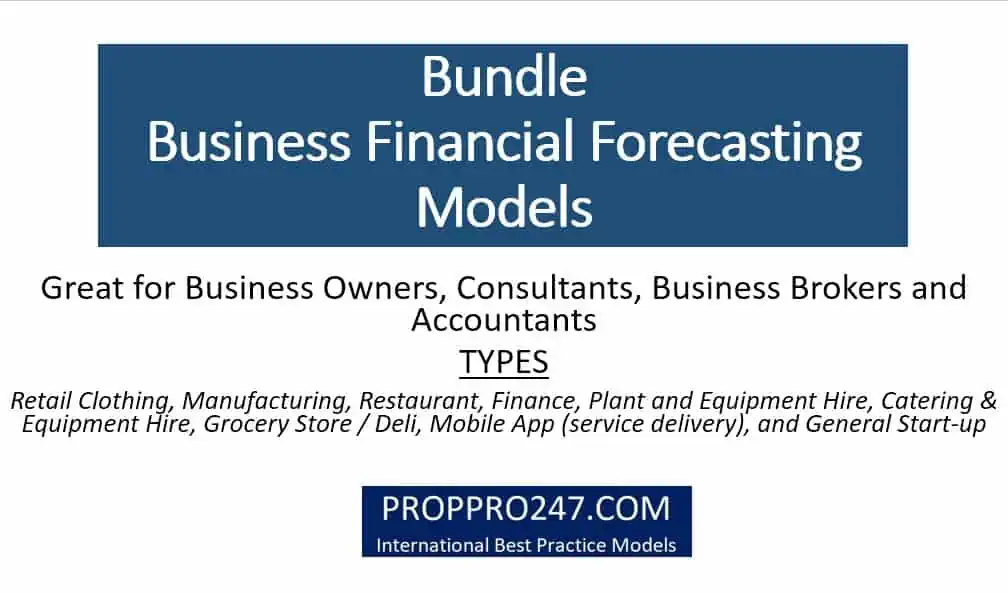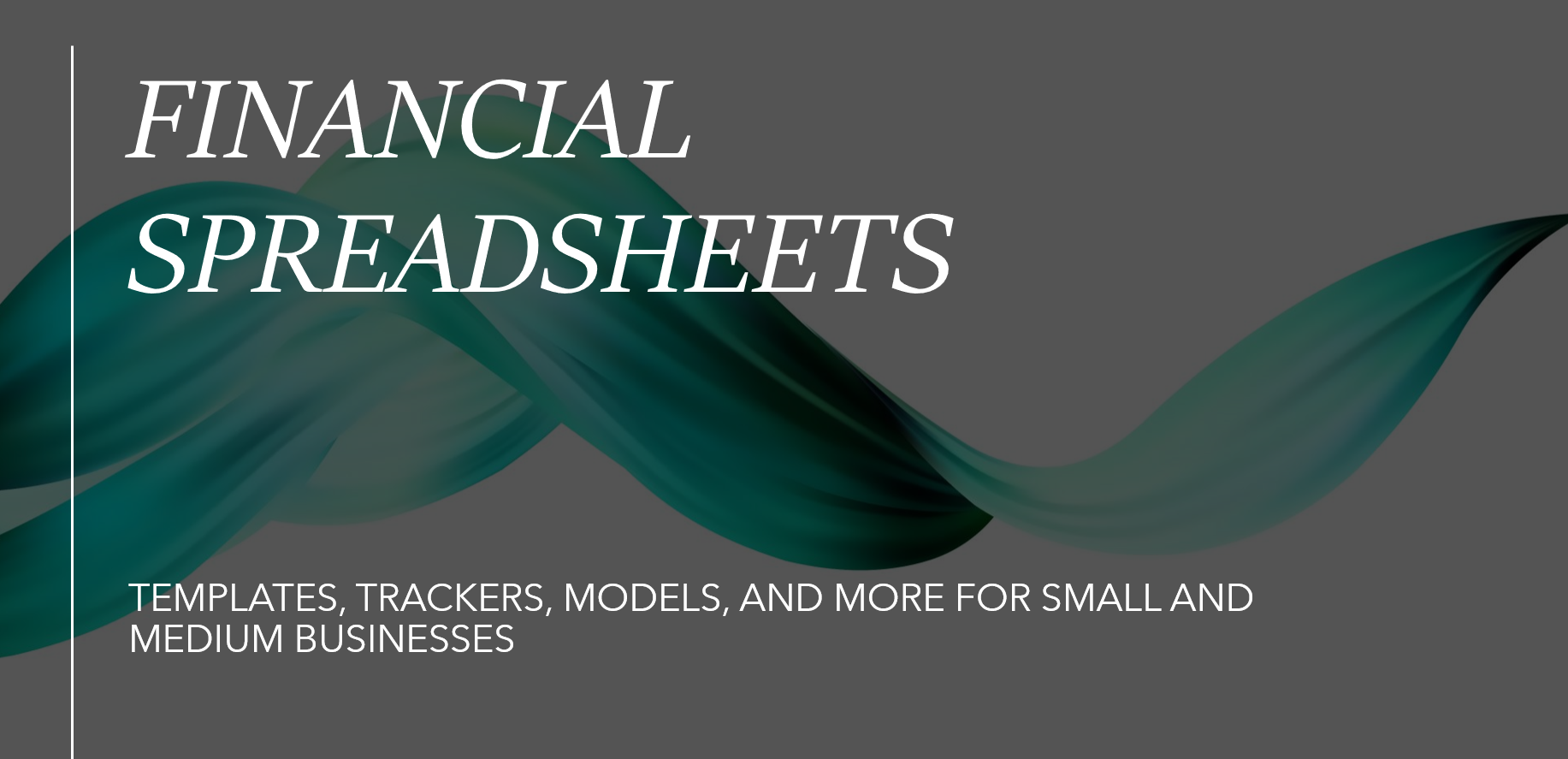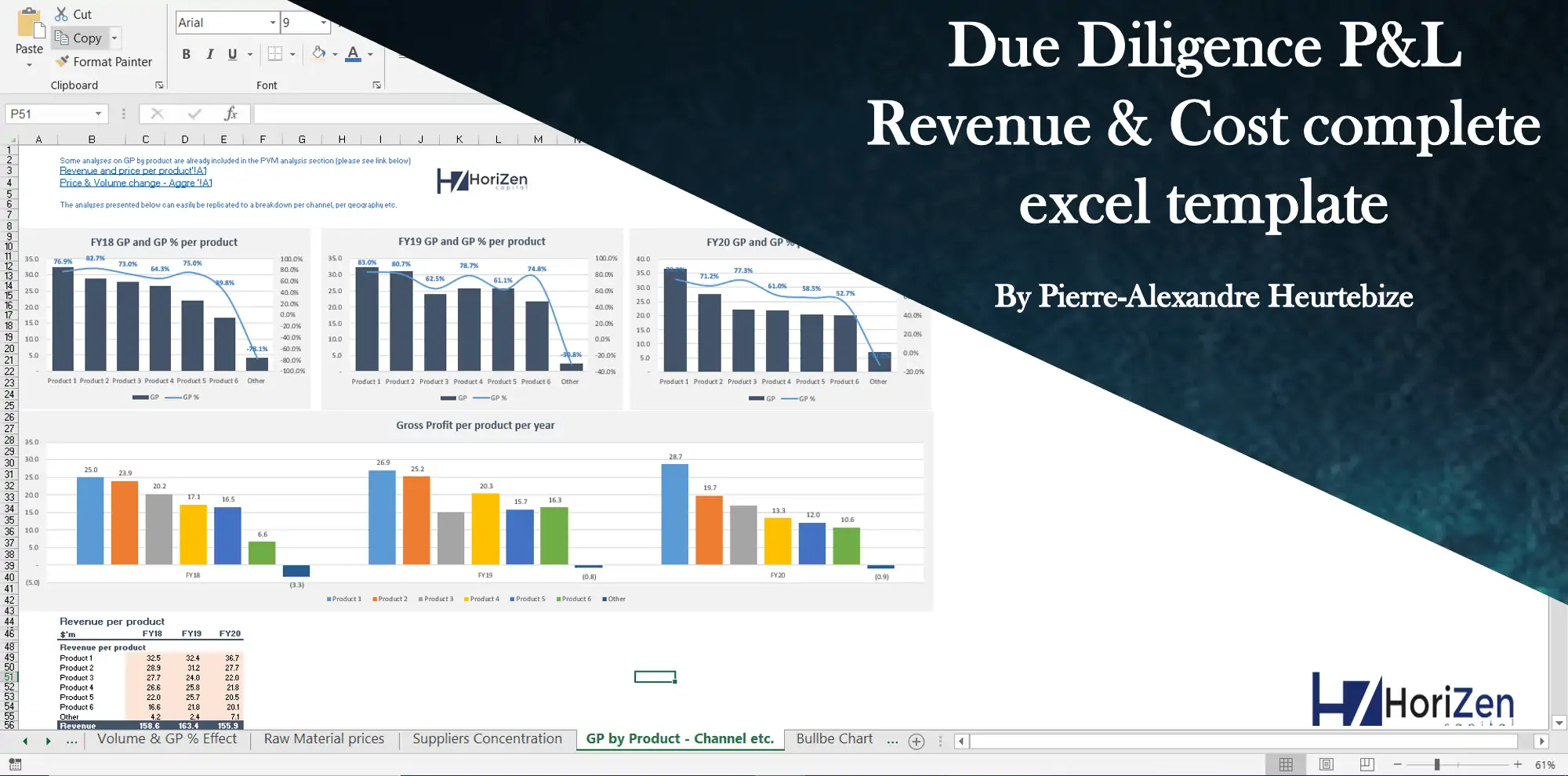Inventory Valuation Calculator (LIFO, FIFO, AVERAGE COST)
Calculate the value of your inventory (physical items or financial instruments available for sale), using LIFO-FIFO-WEIGHTED AVERAGE COST (WAC), with this simple excel model template. Using the ‘INPUT’ sheet, select the valuation method, replace existing sample data with your own purchases and sales and find the calculated inventory value. Up to 20 rows available, just unhide as many as you need or even add more rows in-between. Columns in yellow include formulas.

Inventory valuation is the accounting process of assigning value to a company’s (or investor’s) inventory, by determining the Cost of Goods(Items) Sold (“CGS”) according to several accepted industry standards.
This Excel tool provides the calculation of “CGS” (as well as realized profit or loss), based on the following most widely used valuation methods:
– First-In, First-Out (FIFO): values inventory assuming the first inventory items purchased are the first ones to be sold.
– Last-In, First-Out (LIFO): values inventory assuming the last inventory items purchased are the first ones to be sold.
– Weighted Average Cost (WAC): values inventory based on the weighted average cost of items purchased to build the inventory.
Each method can be applied either on a periodic or perpetual basis, the former assuming cost of goods sold is calculated at the end of the inventory period, the latter on a continuous basis, at the time of each sale.
Currently the tool supports periodic valuation for LIFO and FIFO, and both perpetual and periodic valuation for Weighted Average Cost (WAC).
Interestingly, the same methods can be applied by investors for the valuation of their trading portfolios (financial instruments available for sale), including stocks, bonds, foreign currencies, derivatives, commodities etc.
Similar Products
Other customers were also interested in...
Product Dealer Startup – The Customer Centri...
With this financial model, you can create a financial plan for the startup of your product dealershi... Read more
Bundle – Business Financial Forecasting Mode...
The purpose of this Bundle of Business Forecasting and Financial Models is to assist Business Owners... Read more
Private Equity Fund Model (Investor Cashflows)
Private Equity Financial Model to analyze fund cashflows and returns available to Limited Partners (... Read more
All My Financial Models, Spreadsheets, Templates, ...
Lifetime access to all future templates as well! Here is a set of spreadsheets that have some of the... Read more
Due Diligence P&L – Exhaustive Revenue a...
Model for in depth understanding of high level profit and loss and revenue analysis. Big-4 like chec... Read more
Startup Company Financial Model – 5 Year Fin...
Highly-sophisticated and user-friendly financial model for Startup Companies providing a 5-Year adva... Read more
Advanced Financial Model with DCF & Valuation
General Overview Advanced Financial Model suitable for any type of business/industry and fully cu... Read more
Online Clothing Wholesaler – 5 Year Financia...
Advanced Financial Model presenting a 5 Year Business Plan for an Online Clothing Wholesale company.... Read more
Fashion Designer (Independent) – 5 Year Financia...
Financial Model providing a highly sophisticated 5-year financial plan for a startup Independent Fas... Read more
General Retail Store Financial Model – Dynamic 1...
Financial Model providing a dynamic up to 10-year financial forecast for a startup or existing Retai... Read more
You must log in to submit a review.