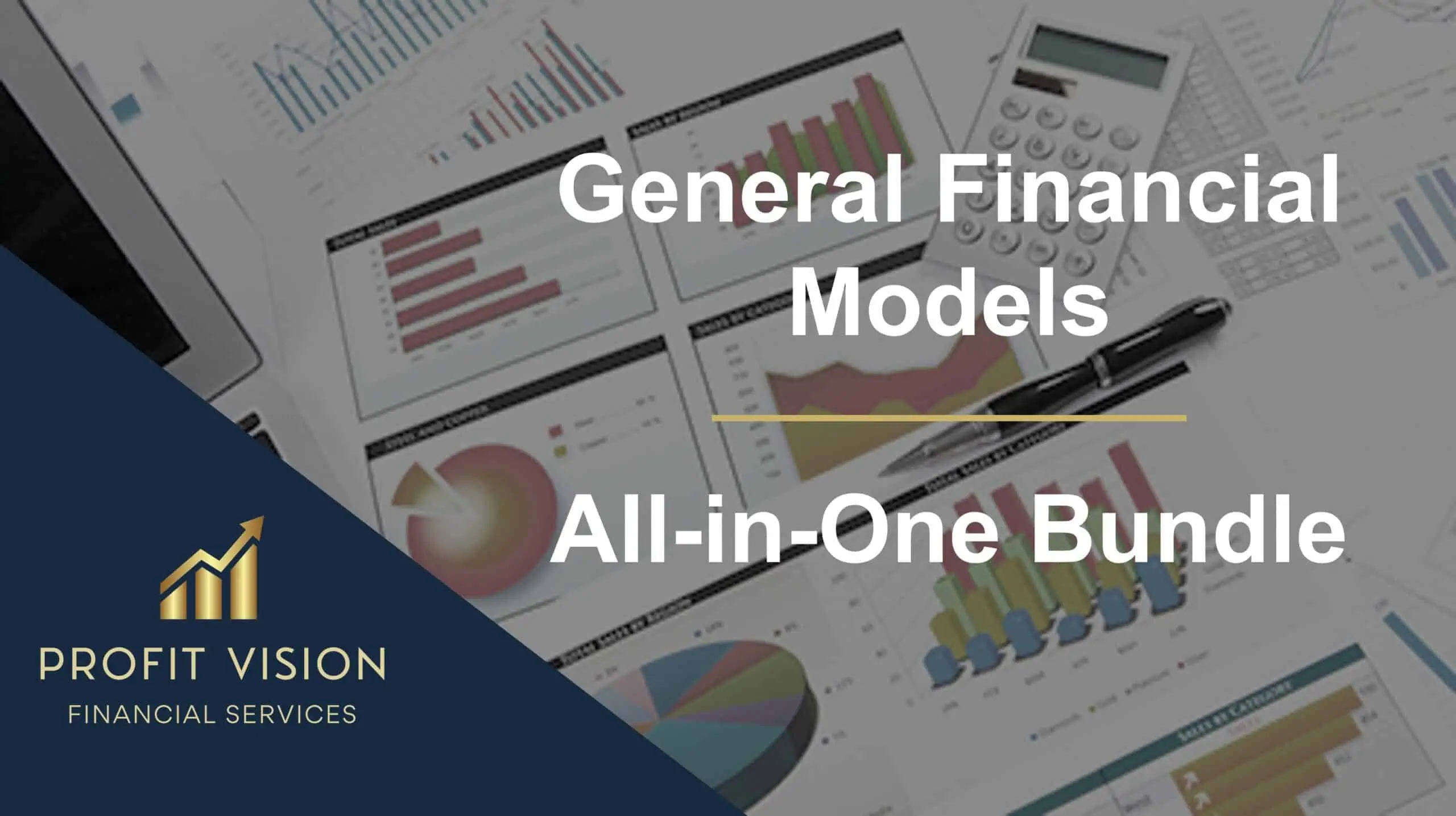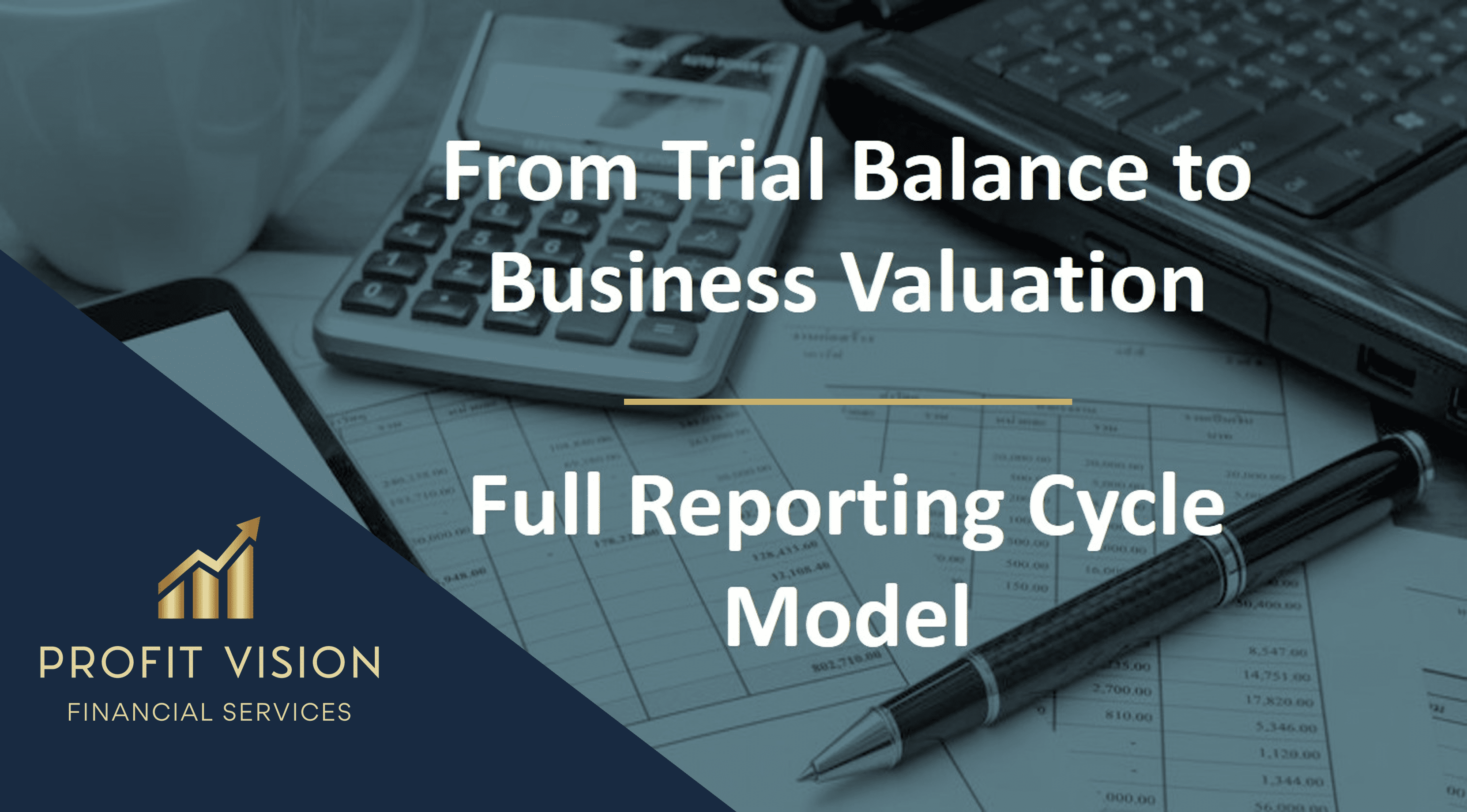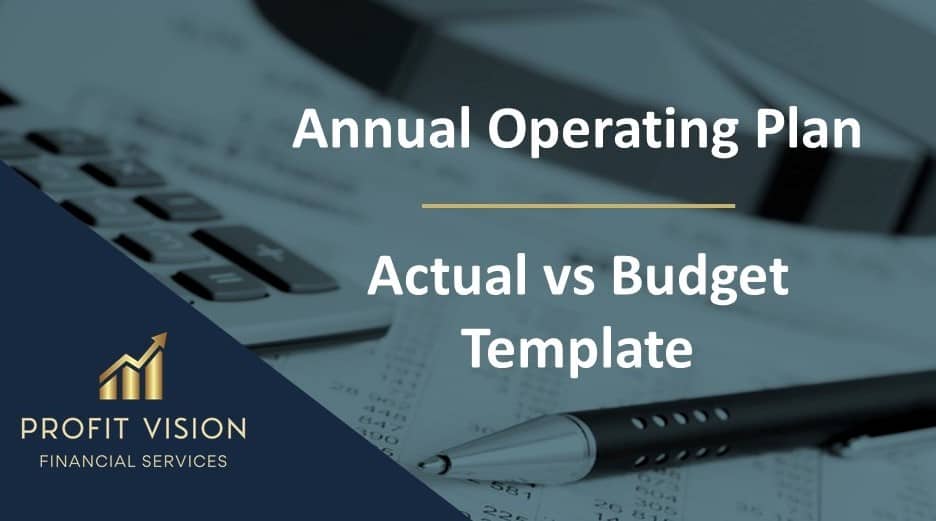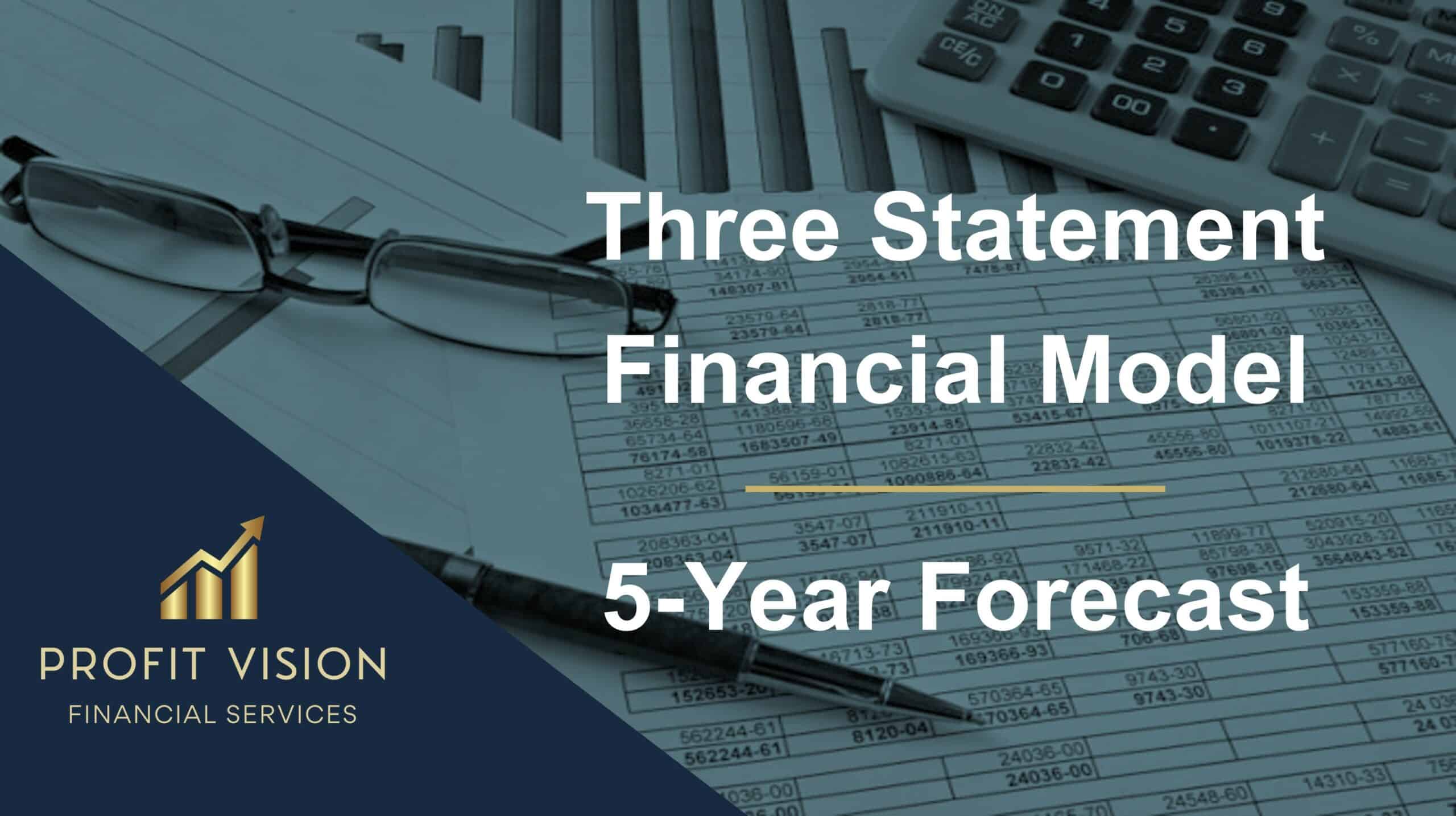Inventory Management – Control and Tracking Template
This highly-sophisticated and user-friendly Inventory Management & Tracking Template is suitable for any type of business/industry.

General Overview
Fully customizable and easy-to-use template aiming to assist users in managing and tracking Inventory.
General Instructions
• Please fill only the input cells (Blue Font Color)
• Template uses FIFO method for managing inventory
Inputs
Products & Suppliers Section
These 2 Tabs are used to register and manage products and suppliers. It is mandatory to fill in all the input columns for the template to function properly
Inputs on these 2 tabs will be used on other tabs, preventing repetitive typing of data
• Products: Fill in the ID, product name, opening inventory, date of registration, average unit value, and minimum inventory level.
• Suppliers: Enter Suppliers contact info
Inventory Movement Section
• Inventory IN Tab: Fill in the data in the input cells for all inventory purchases
• Inventory OUT Tab: Fill in the data in the input cells for all inventory sales.
• Total Inventory Tab: Fill in the data for the physical inventory. Usually, this column is updated and the end of a period (month or Year)
Outputs
Inventory Control Section
A real-time list with updated inventory information, plus indicators such as current inventory compared to the Minimum Inventory Level, average unit value, total inventory value, number of incoming and outgoing inventory, and adjustments for each product registered.
Analysis & Charts Section
• Quantity & Value Analysis
Displays the summary and evolution charts of the quantity and value of products in inventory from month to month and displays amounts for opening, In & Out, current and closing total inventory at the end of periods.
• ABC Analysis
Check the products that represent the largest volume of movements.
The evaluation criteria are current inventory quantity, total inventory value, the quantitative balance of purchased and sold items
The ABC Analysis criteria was defined as follows: Accumulated share up to 80% = “A”, up to 15% = “B”, up to 5% = “C”
• Product Analysis
Select a specific product to evaluate its evolution in quantities and values as well as a graphical summary of the transfers and an inventory summary panel.
• Dashboard
Visual representation of inventory key performance indicators
For any queries or modifications, please feel free to contact me via: [email protected]
This model template comes in .xlsx file type which can be opened using MS Excel.
Similar Products
Other customers were also interested in...
Startup Company Financial Model – 5 Year Fin...
Highly-sophisticated and user-friendly financial model for Startup Companies providing a 5-Year adva... Read more
Advanced Financial Model with DCF & Valuation
General Overview Advanced Financial Model suitable for any type of business/industry and fully cu... Read more
Budgeting & Forecasting Model Template
Budgeting & Forecasting Template suitable for either a Trade or Service company in any type of i... Read more
General Financial Models – All-in-One Bundle
A collection of templates suitable for various types of businesses/industries, covering major accoun... Read more
From Trial Balance to Business Valuation – M...
Management Accounts Template, providing full reporting cycle and mapping between accounting and fina... Read more
Cap Tables & Investor Returns Model
User-friendly Cap Table Model for a startup company or early-stage venture including multiple rounds... Read more
Annual Operating Plan – Actual vs Budget Tem...
User friendly template enabling user to prepare an operating budget to project company’s performan... Read more
Accounts Receivable and Accounts Payable / Invoice...
User friendly template to monitor Accounts Receivable & Accounts Payable Balances, produce Aging... Read more
Three Statement Financial Model with Scenario Anal...
A 3 statement model linking the income statement, balance sheet, and cash flow statement into one dy... Read more
Investment Financial Models – All-in-One Bundle ...
A collection of templates suitable for investment decisions in various types of businesses/industrie... Read more
You must log in to submit a review.