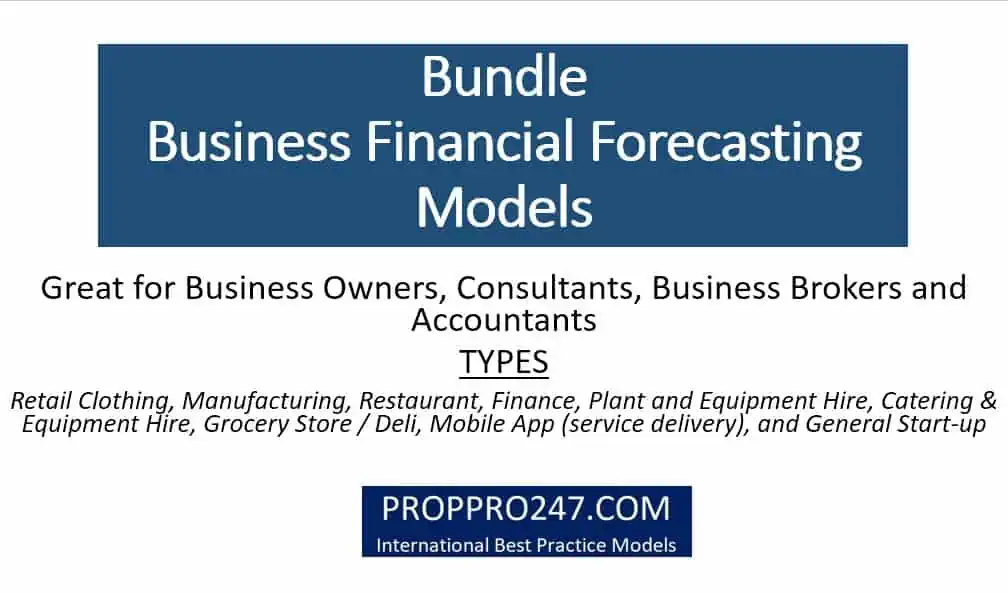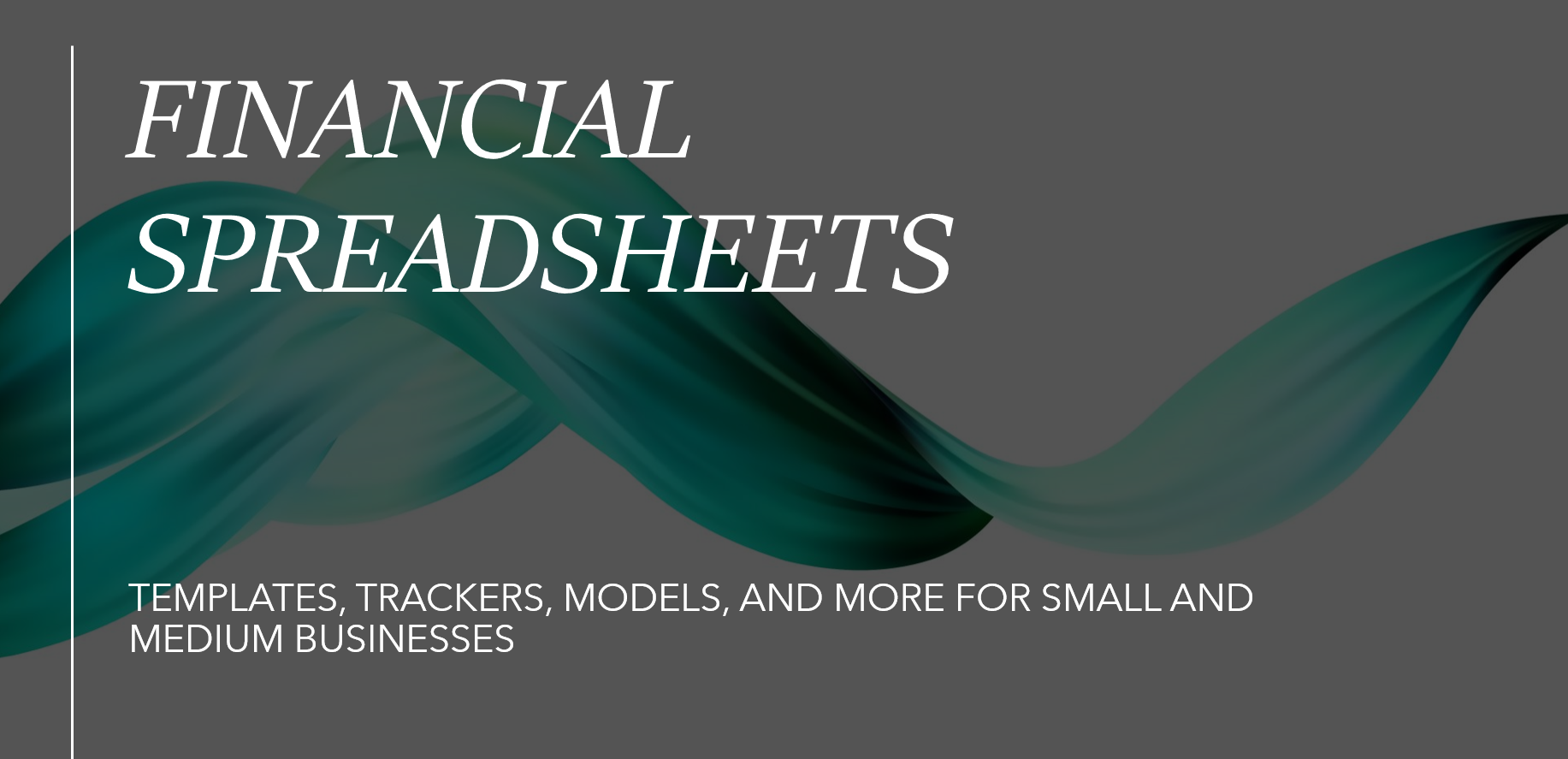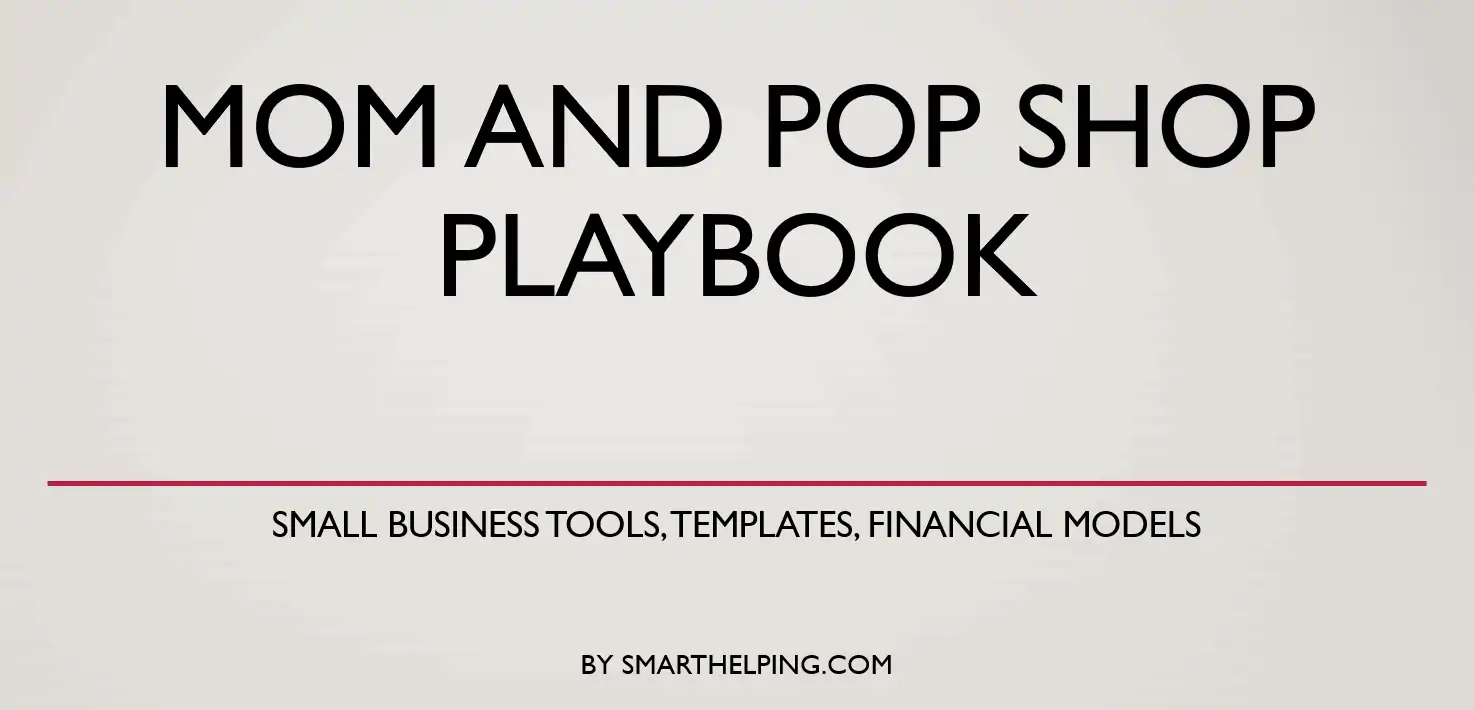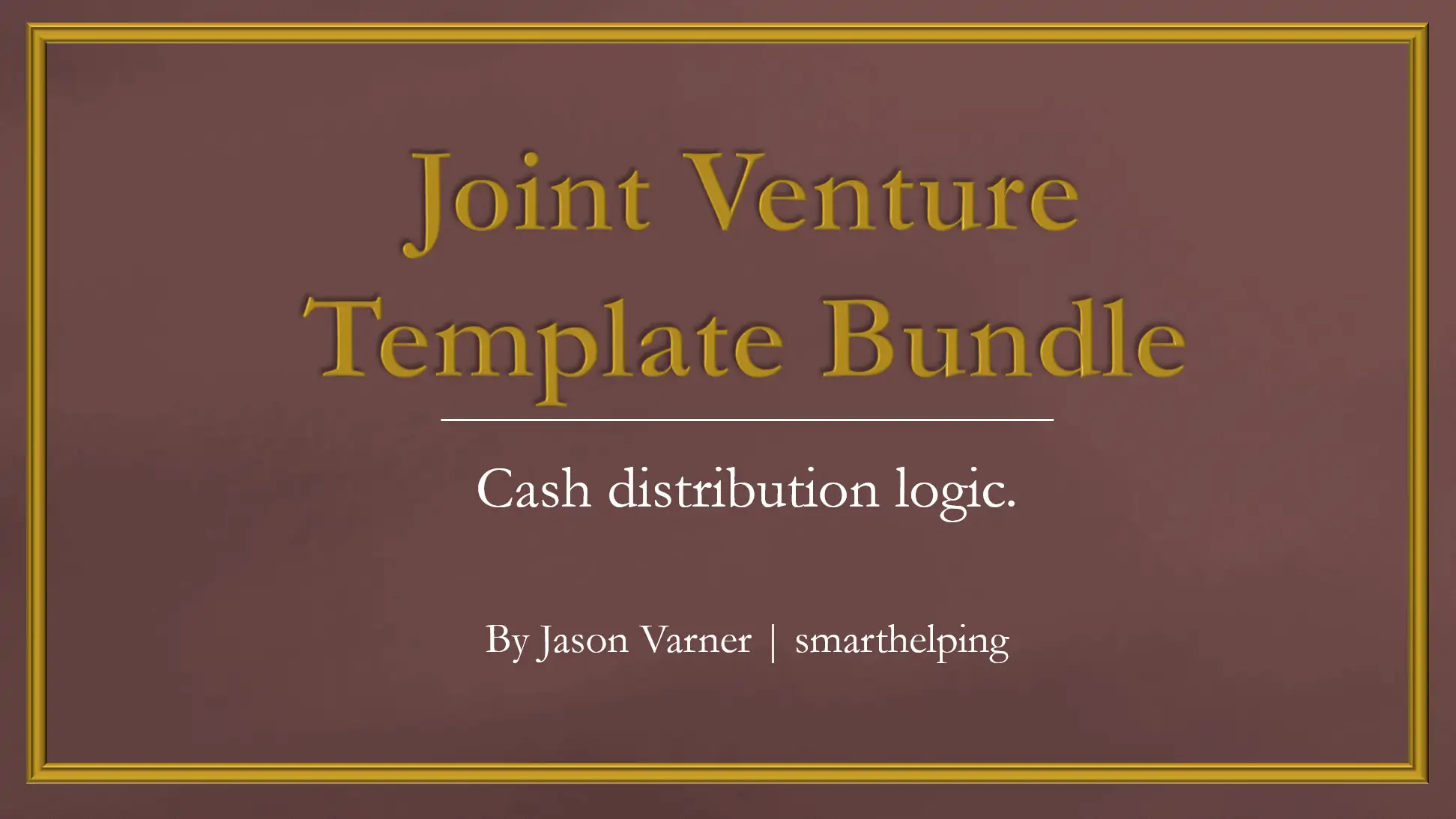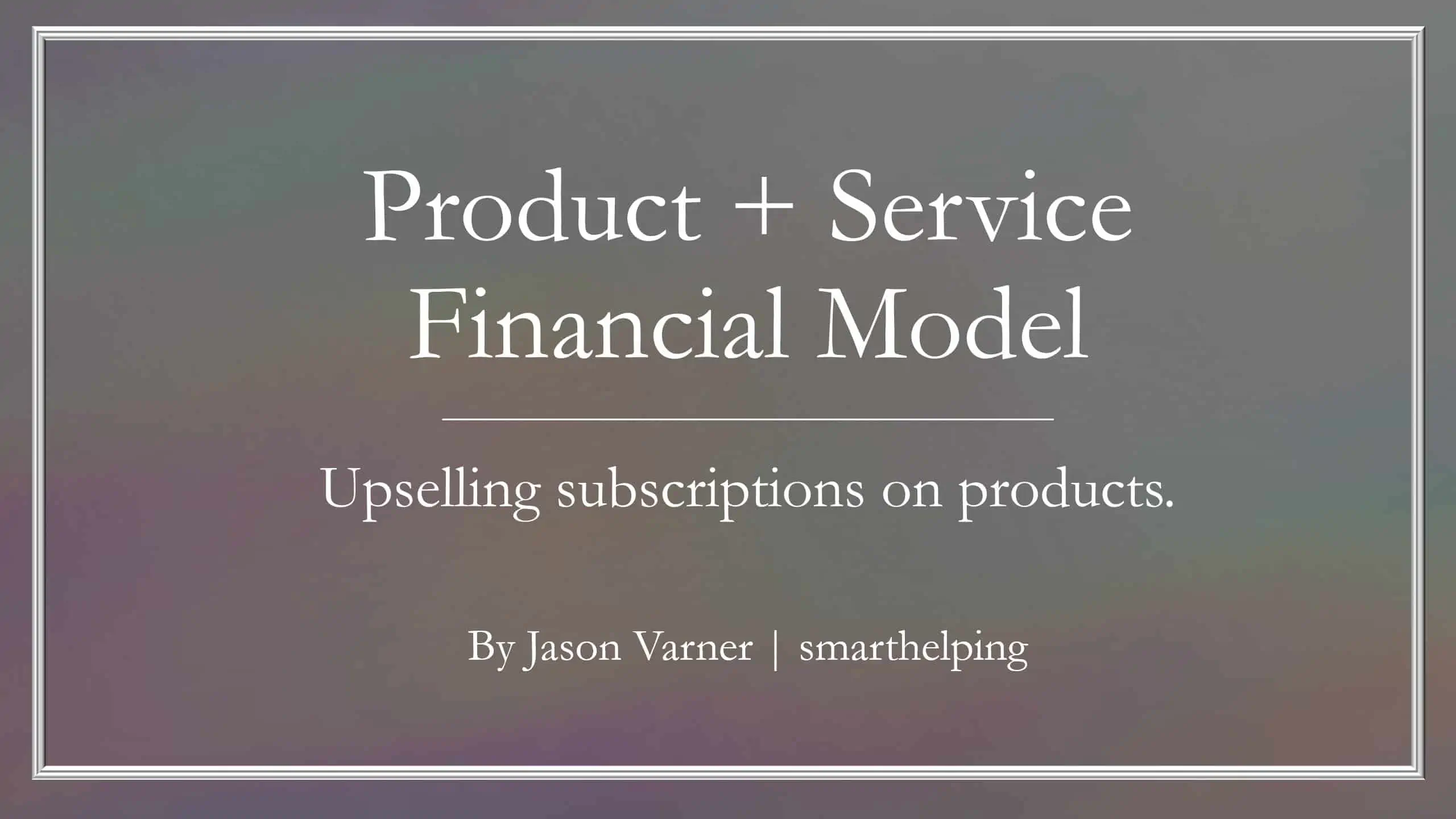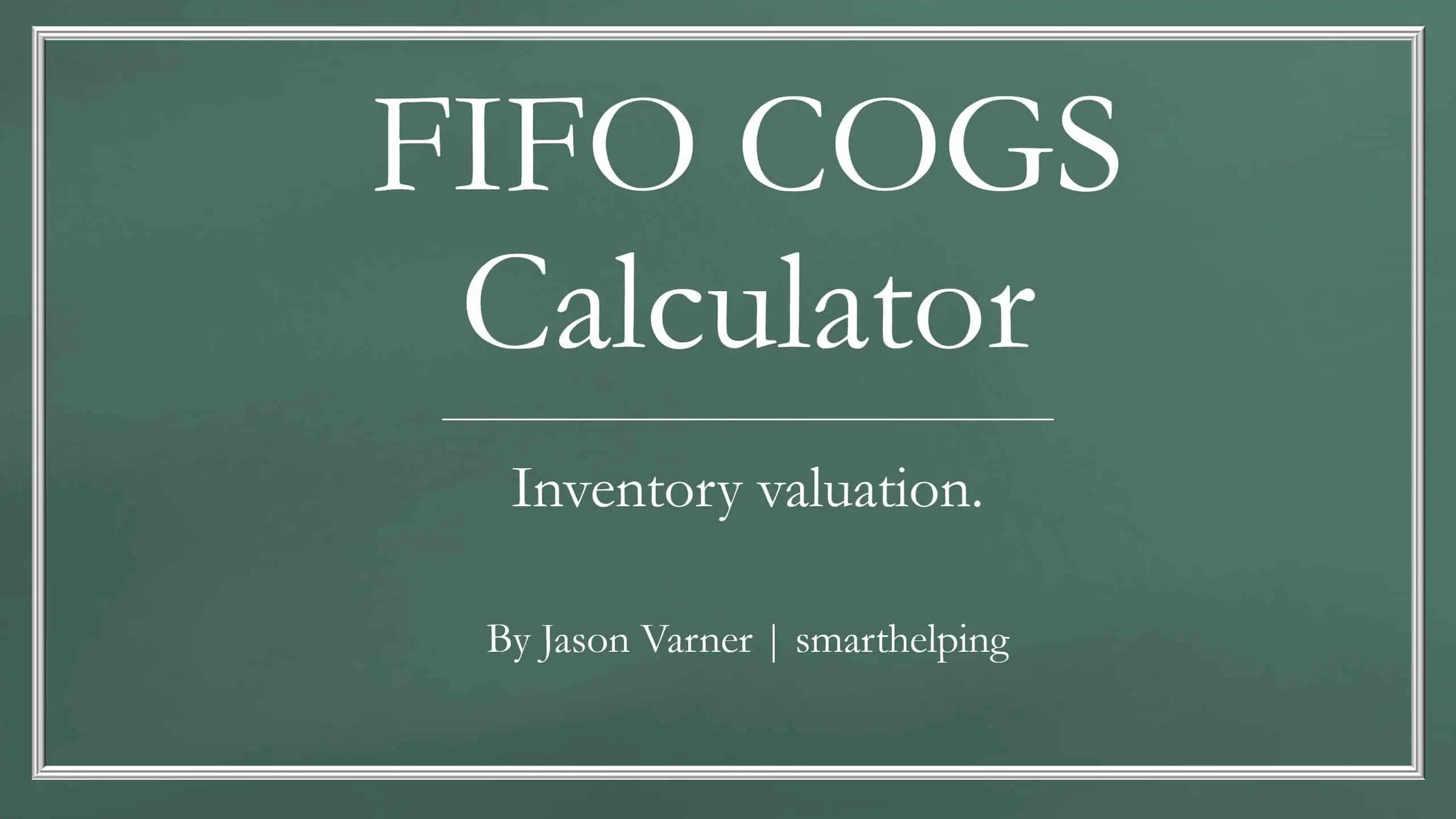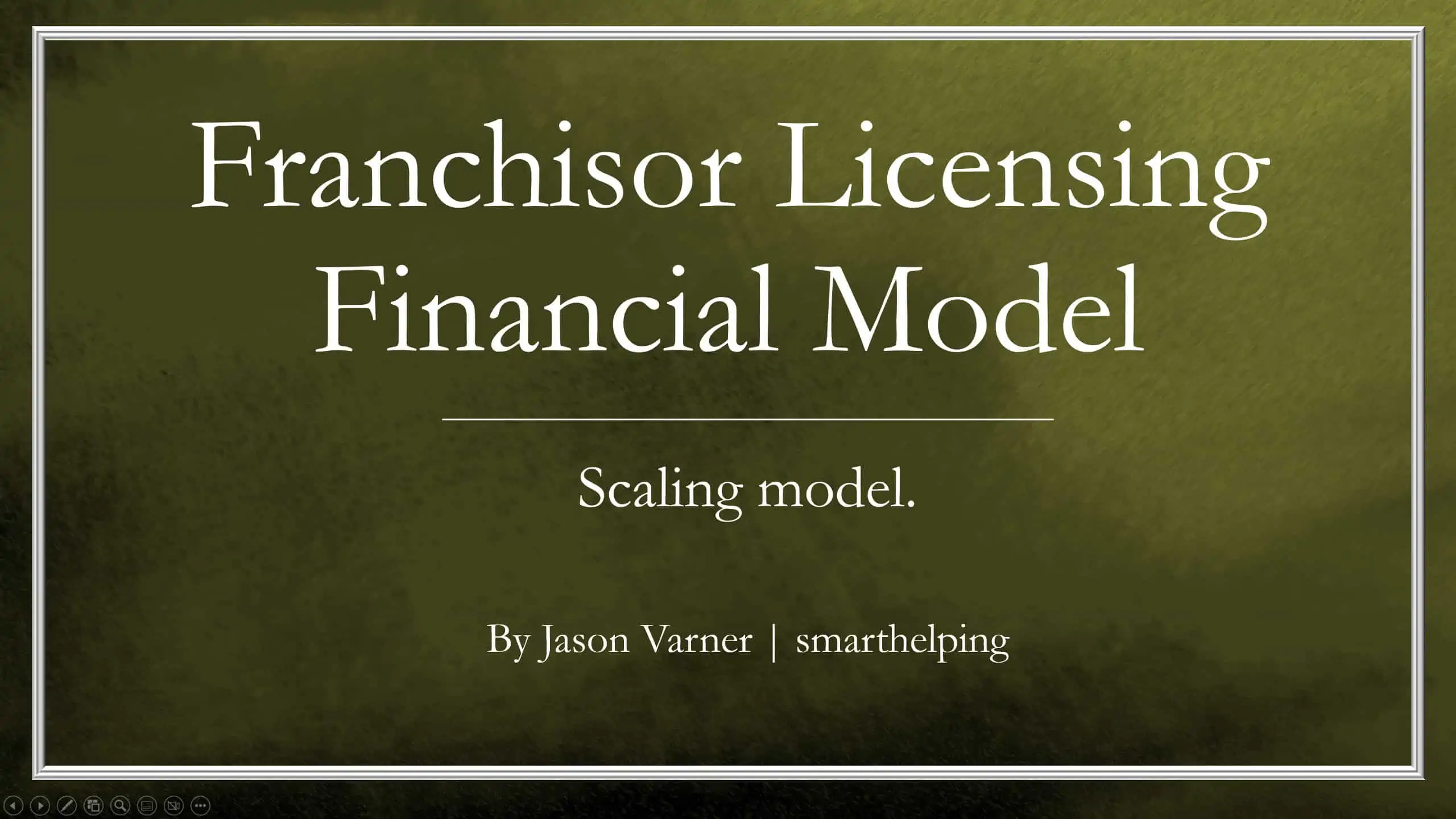Full Inventory Management System
The user has the ability to enter inventory movements, track it in a clean database based on macro input, and then query this to see average cost, net count, net value on date ranges as well as a consolidated monthly summary/running balance.

| All Industries, E-Commerce & Web Shops, Financial Model, General Excel Financial Models, Manufacturing, Retail |
| Accounting, CFO, Excel, Inventory, Inventory Management |
Video Tutorial:
**Recent updates for version 2 include showing revenue/cogs/gross profit. The cogs feature does a weighted average cost per item per sku/product id based on a date range chosen to be queried from the database tab to pull the cost of items sold in a given month.
Tab 1: User enters all relevant information about an inventory movement. Could be an item being added or removed.
Tab 2: Allows users to enter any date range in order to see the average cost, net count, and total value of any inventory item. Also, you can enter a single date and see the total value of inventory as of that date.
Tab 3/4: Showing monthly summaries of all inventory items and keeping a monthly running balance of these items.
Tab 5: Visual that shows inventory level by month based on $ and count.
*Note the full version includes instructions. Video available if requested.
Similar Products
Other customers were also interested in...
Product Dealer Startup – The Customer Centri...
With this financial model, you can create a financial plan for the startup of your product dealershi... Read more
Industry Based Financial Models (Variety Bundle)
There are currently 52 unique financial models included in this bundle. Nearly all of that include a... Read more
Bundle – Business Financial Forecasting Mode...
The purpose of this Bundle of Business Forecasting and Financial Models is to assist Business Owners... Read more
All My Financial Models, Spreadsheets, Templates, ...
Lifetime access to all future templates as well! Here is a set of spreadsheets that have some of the... Read more
Small Business Playbook (Financial / Tracking Temp...
About the Template Bundle: https://youtu.be/FPj9x-Ahajs These templates were built with the ... Read more
Joint Venture and Fund Cash Flow Waterfall Templat...
Here are all the spreadsheets I've built that involve cash flow distributions between GP/LP. Include... Read more
Product + Subscription Financial Model
Build a strategy for adding recurring revenues services to your product. Includes financial statemen... Read more
Top 16 Google Sheet Templates
This is a bundle of all the most useful and efficient google sheet templates I have built over the y... Read more
Inventory Valuation Using FIFO – Automatical...
Any accountant that needs to comply with IFRS will have to use the FIFO valuation method for calcula... Read more
Franchisor Licensing: Financial Model with Cap Tab...
Build up to a 10 year financial forecast with assumptions directly related to the startup and operat... Read more
You must log in to submit a review.