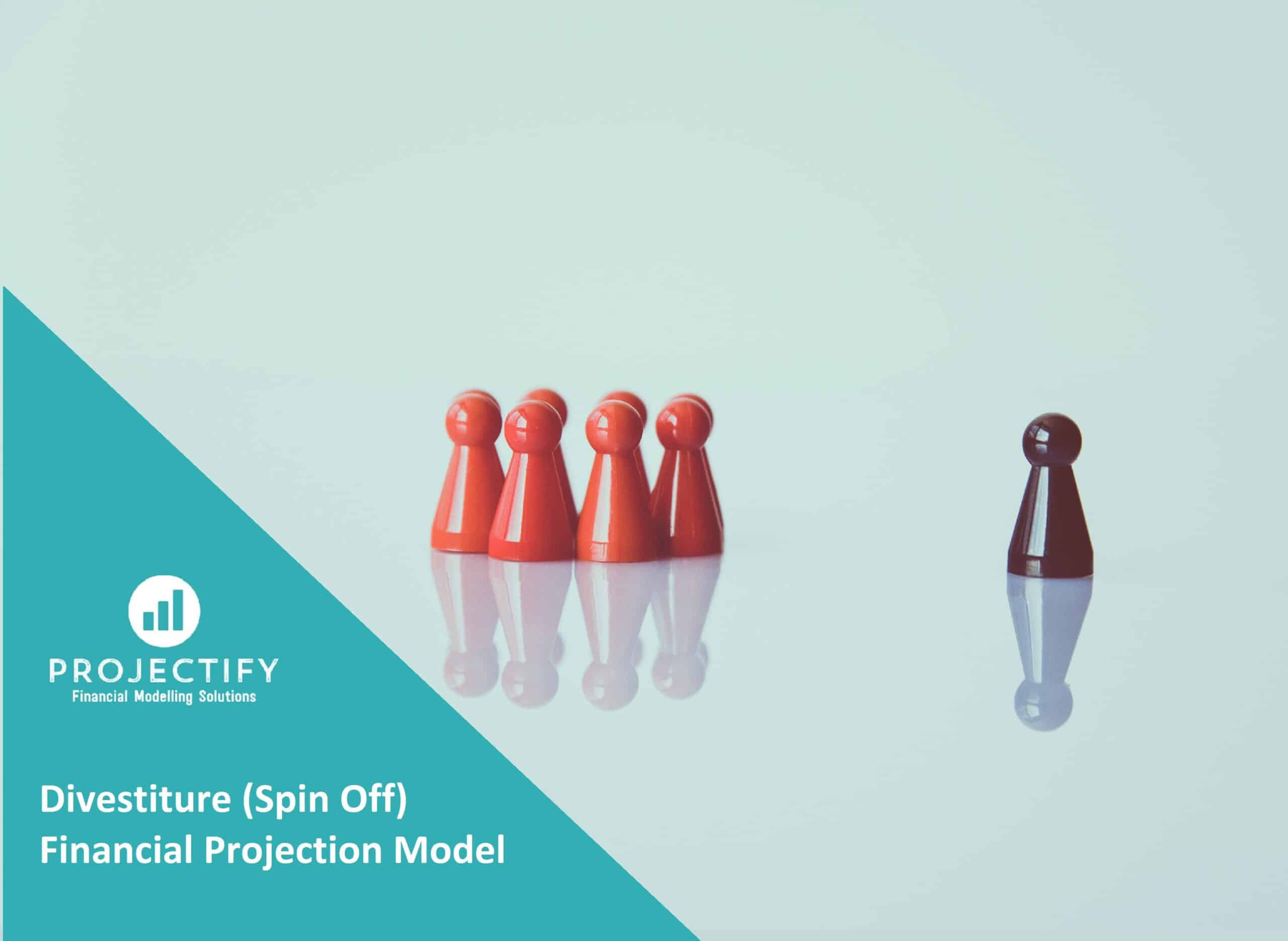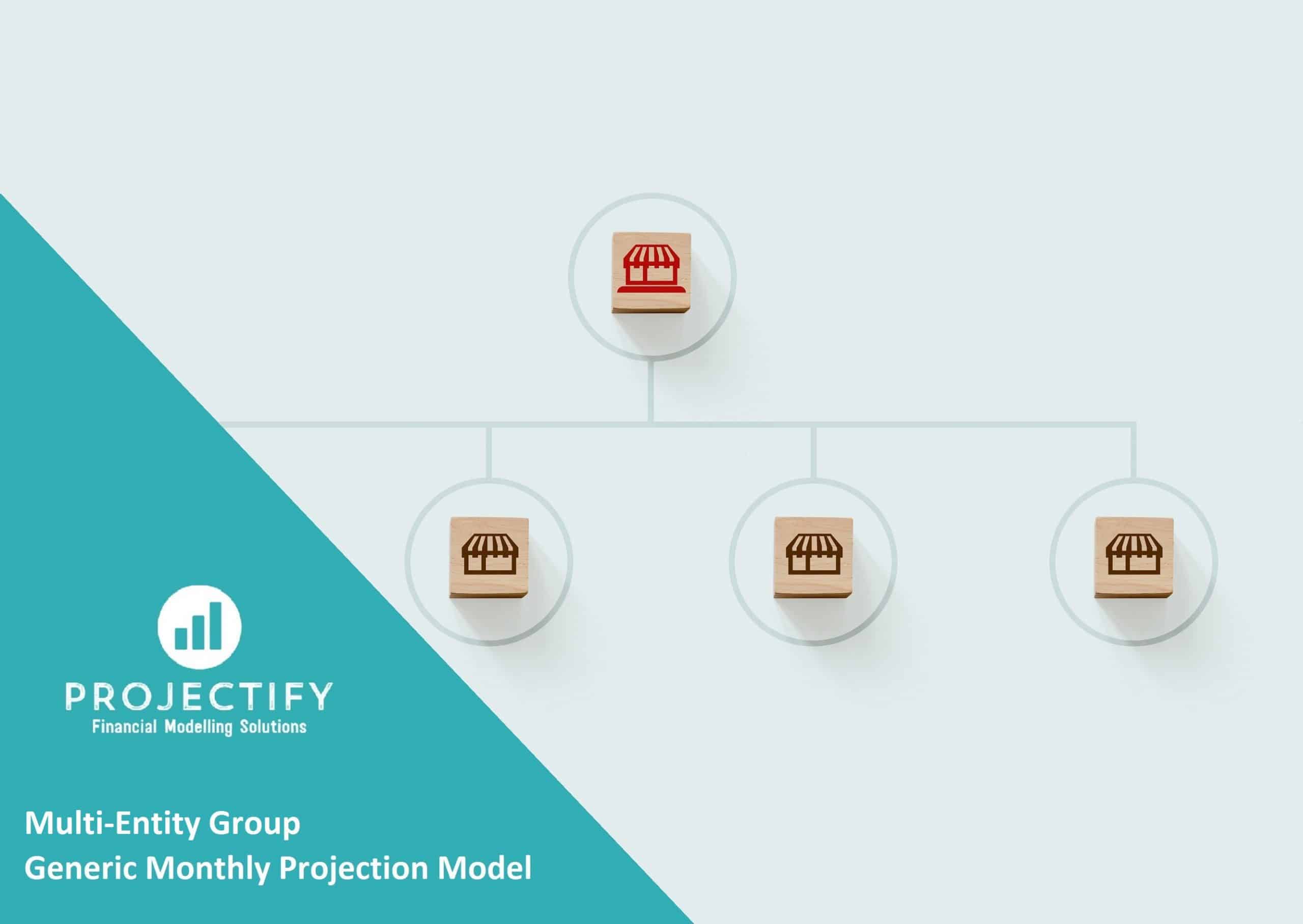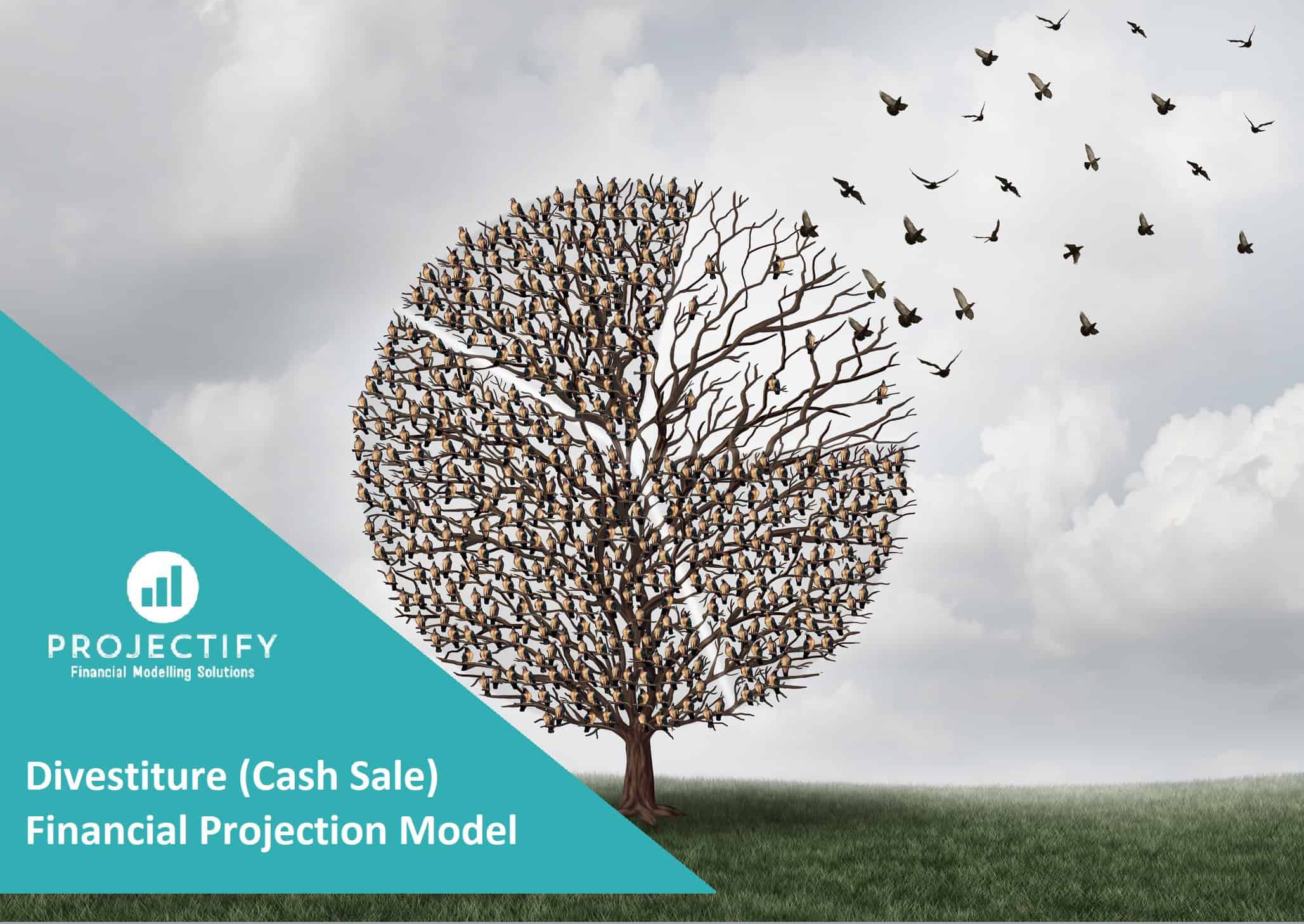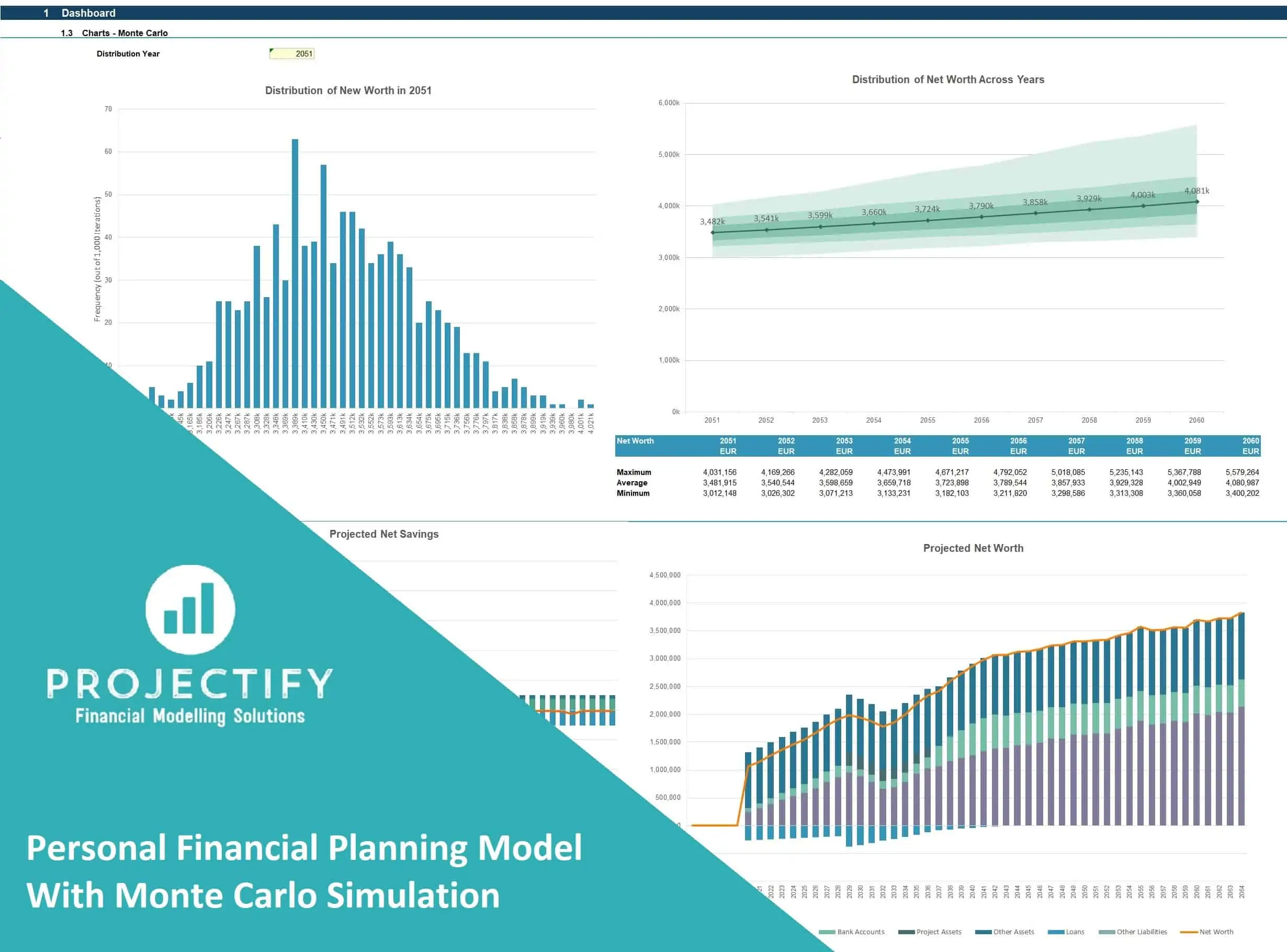Enhanced Cost Benefit Analysis Model with Scenario Analysis
Generic cost benefit calculation model to analyze the financial viability of a project/investment across a monthly 5 year timeline and 3 scenarios
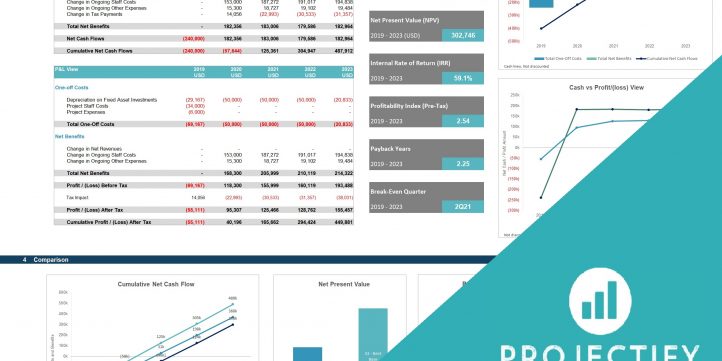
PURPOSE OF MODEL
A user-friendly Excel model intended for the preparation of a Cost-Benefit Analysis to measure the financial feasibility for a proposed project or investment. The Cost-Benefit analysis model has a monthly timeline across a 5 year period and includes 3 scenarios.
The model follows good practice financial modeling principles and includes instructions, line item explanations, checks, and input validations
KEY OUTPUTS
The model is generic and not industry-specific. It computes a number of key appraisal metrics for the proposed project or investment including the following for each of the 3 scenarios:
– Total one-off costs
– Average benefits per annum
– Net present value (NPV)
– Internal Rate of Return (IRR)
– Payback years
– Breakeven Quarter
– Profitability Index
Results also include a summary table for each of the 3 scenarios showing the overall costs and benefits on a:
– Cash View – presents actual cash impacts of the proposed project/investments
– Profit & Loss (P&L) View – presents P&L impacts of proposed project/investment (e.g. Depreciation for Fixed asset investments rather than cash impact)
The Results tab also includes charts showing the cumulative net cash flow over time and costs vs net benefits
KEY INPUTS
Inputs are split into one-off costs incurred during the development phase and changes in ongoing costs and revenues expected to result after implementation of the project investment (which make up the net benefits).
One-off costs are further split into:
– Fixed asset investments (up to 5 categories) consisting of investments that are capitalizable rather than expenses when incurred.
– Project Staff costs (up to 8 categories)
– Other Project Expenses (up to 15 categories)
Net Benefits are further split into
– Changes in ongoing revenues resulting from the project/investment (up to 5 categories)
– Changes in ongoing staff costs resulting from the project/investment (up to 5 categories)
– Changes in other ongoing expenses (up to 10 categories)
Other inputs include:
– Cost of Capital (for NPV)
– Inflation rate
– Corporate tax rate (and tax payment assumptions)
MODEL STRUCTURE
The model contains, 10 tabs split into input (‘i_’), calculation (‘c_’), output (‘o_’) and system tabs. The only tabs to be populated by the user are the input tabs (‘i_Setup’ and ‘i_Assumptions’ – one for each scenario). The calculation tabs (1 for each scenario) use the user-defined inputs to calculate and produce the template outputs presented in ‘o_Results’.
System tabs include the following:
– ‘Front Sheet’ containing a disclaimer, instructions, and contents;
– Checks dashboard containing a summary of checks by tab.
KEY FEATURES
Other key features of this model include the following:
– The model follows good practice financial modeling guidelines and includes instructions, line item explanations, checks, and input validations;
– The model contains a flexible timeline that allows for any mix of project development and project run periods across a 5-year period.
– Timeline is split on a monthly basis and summarised on an annual basis;
– The model is not password protected and can be modified as required following download;
– The model allows for the following number of underlying categories for each line item (these can be easily expanded if required):
o Scenarios – 3 scenarios
o Project costs:
Fixed asset investments – 5 categories
Project staff costs – 8 categories
Project expenses – 15 expenses
o Ongoing costs and revenues:
Revenue streams – 5 categories;
Variable costs – 5 categories (one per revenue stream)
Ongoing staff costs – 5 categories
Ongoing other expenses – 10 categories
– Cost and Revenue descriptions are fully customizable;
– Project name, currency, scenarios and starting projection period, development phase and run phase are customizable;
– The model includes a checks dashboard which summarises all the checks included in the various tabs making it easier to identify any errors;
– The model includes checks and input validations to help ensure input fields are populated accurately.
MODIFICATIONS
If you require any bespoke modifications to the tool, we are more than happy to assist with this.
ABOUT PROJECTIFY
We are a small team of financial modeling professionals with experience working in Big 4 Business Modelling teams and strong experience supporting businesses with their financial planning and decision support needs. Our aim is to provide robust and easy-to-use tools that follow best practice financial modeling guidelines and assist individuals and businesses with common financial planning and analysis processes.
We are keen to make sure our customers are fully satisfied with the tools/models they purchase and will be more than happy to assist with any questions or support required following or in advance of purchase.
We are also always keen to receive feedback so please do let us know what you think of our products/offerings by sending us a message or submitting a review.
Similar Products
Other customers were also interested in...
Leveraged Buyout (LBO) Financial Projection Model
User-friendly financial model to project and analyse the financial outcomes (IRR, projected financia... Read more
Investment Holding Company 3 Statement Financial P...
3 statement 5 or 8 year rolling financial projection Excel model for an investment holding company h... Read more
Management Buyout (MBO) Financial Projection Model
User-friendly financial model to project and analyse the financial outcomes of a management buyout (... Read more
Divestiture (Spin Off) Financial Projection Model
User-friendly financial model to project and analyse the financial outcomes (valuation, projected fi... Read more
Multi-Entity Group Generic Monthly 5-Year 3 Statem...
User-friendly 3 statement 5 year rolling financial projection Excel model for a Multi-entity Group (... Read more
Divestiture (Cash Sale) Financial Projection Model
User-friendly financial model to project and analyse the financial outcomes (valuation, projected fi... Read more
Mergers and Acquisition (M&A) Financial Projec...
User-friendly financial model to project and analyze the financial outcomes and feasibility of an Me... Read more
Generic 5-Year Monthy Rolling Financial Projection...
PURPOSE OF TOOL Highly versatile and user-friendly Excel model for the preparation of a 5-year rol... Read more
Personal Financial Planning Model with Monte Carlo...
User-friendly excel model to project personal or family cash flow and net worth across a 50-year tim... Read more
Actual vs. Budget Variance Analysis Template
Excel model and dashboard for the preparation of a monthly budget and to track actual performance ag... Read more
You must log in to submit a review.