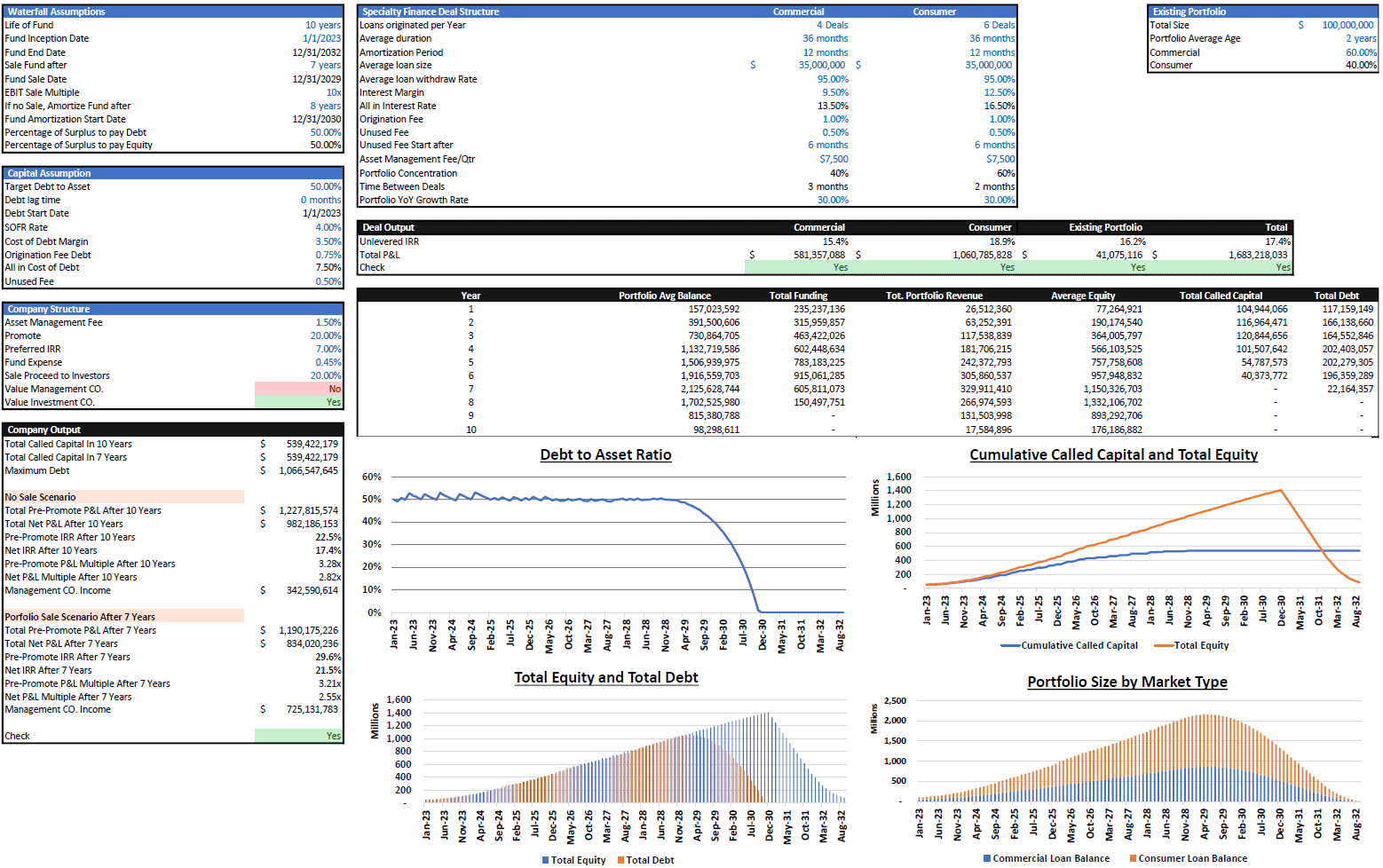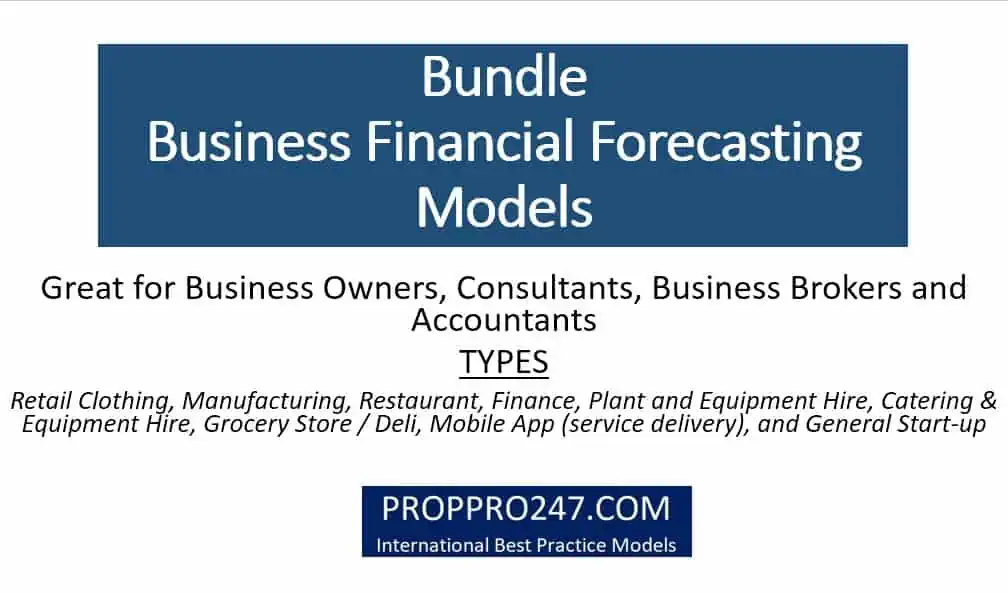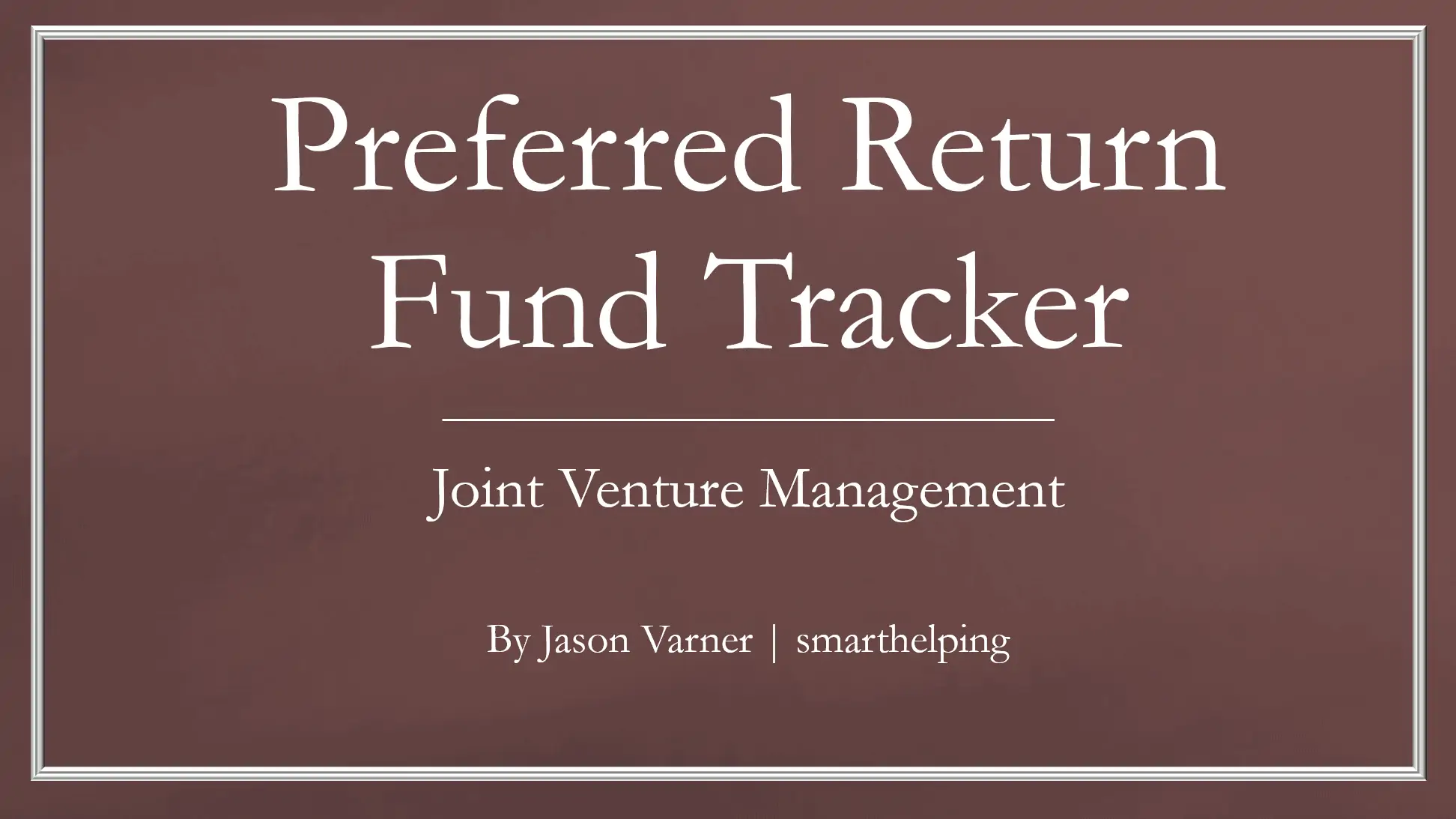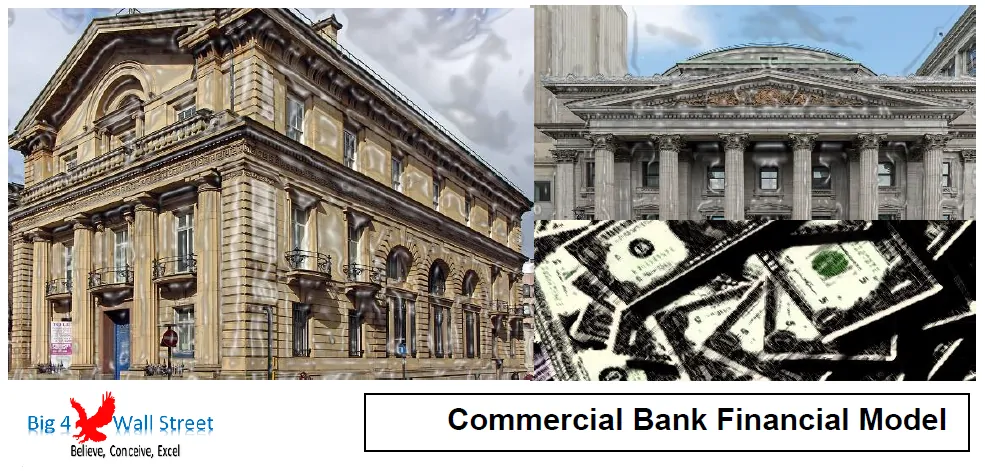Collateralized Mortgage Obligations Model
Collateralized Mortgage Obligations Model presents a simple model where mortgage backed securities are used as a collateral.
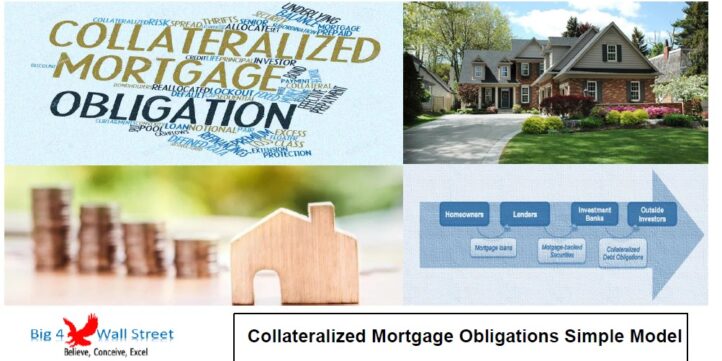
Collateralized Mortgage Obligations Model presents a simple model where mortgage-backed securities are used as collateral. Mortgages are pooled and interests in these pools are sold to investors in classes or tranches. Bondholders buy into these tranches and receive cash flows. The payments are prioritized according to their class. Some bondholders receive cash flows automatically while others choose to defer cash flows based upon a future higher return or some other greater return. Deferring the payments may yield a greater return but this is in exchange for a greater risk taken by the tranches holders.
So, a quick overview of the model, in the contents tab you can see the structure of the model, and by clicking on any of the headlines to be redirected to the relevant worksheet.
On the manual tab, you can feed the general information for the model such as: model name, responsible, the timeline of the model, and date, and currency conventions.
Additionally, there is a description of the color-coding of the model in the same tab. Inputs are always depicted with a yellow fill and blue letters, call up (that is direct links from other cells) are filled in light blue with blue letters while calculations are depicted with white fill and black characters.
There is also a color coding for the various tabs of the model. Yellow tabs are mostly assumptions tabs, grey tabs are calculations tabs, blue tabs are outputs tabs (that is effectively results or graphs) and finally, light blue tabs are admin tabs (for example: the cover page, contents, and checks).
Moving on to the inputs tab, you can adjust the various assumptions of the model based on the specifications and requirements of your business (in yellow whatever can be amended as an assumption): mortgages assets principal, coupon rates, and remaining term. You can also set the amount of the tranches (just make sure this is equal to the approximate bond value of the bonds), the interest rates of each tranche, and the price to the public.
Furthermore, you can also adjust the payments per year of the tranches (maximum 12), when the first tranche payment is made, as well as the prepayment rate.
Additionally, on the charts tab, a series of charts are presented: assets principals and bond values, tranches amount and price to public, assets, and tranches interest rates, asset and tranches balances, cash flows, asset cash flows split, tranches profit and internal rate of returns, asset internal rate of returns and prepayments, and cash flow equivalence.
Finally, the checks tab where the most critical checks are aggregated. Whenever you see an error message on any page, you should consult this page to see where the error is coming from.
Similar Products
Other customers were also interested in...
Debt Fund Excel Model
Explore the Debt Fund Excel Model, a comprehensive tool for evaluating new credit fund opportunities... Read more
Bundle – Business Financial Forecasting Mode...
The purpose of this Bundle of Business Forecasting and Financial Models is to assist Business Owners... Read more
Private Equity Fund Model (Investor Cashflows)
Private Equity Financial Model to analyze fund cashflows and returns available to Limited Partners (... Read more
Leasing Company Financial Model – 5 Year Forecas...
Financial leasing companies engage in financing the purchase of several types of assets. Though a le... Read more
Leveraged Buyout (LBO) Financial Projection Model
User-friendly financial model to project and analyse the financial outcomes (IRR, projected financia... Read more
Asset Management Company – Closed End Fund M...
Financial Model presenting a scenario of a Closed-End Fund managed by an Asset Management Compan... Read more
Investment Fund Preferred Return Tracker: Up to 30...
Track preferred returns for investors in a fund with this template. Premium joint venture tracking t... Read more
Investment Holding Company 3 Statement Financial P...
3 statement 5 or 8 year rolling financial projection Excel model for an investment holding company h... Read more
Buy Now Pay Later DCF Model & Valuation (10 Ye...
The Buy Now Pay Later (BNPL) Company financial model is a comprehensive tool designed to analyze the... Read more
Commercial Bank Financial Model
Commercial Banking Financial Model presents the case of a commercial bank with regulatory thresholds... Read more
You must log in to submit a review.