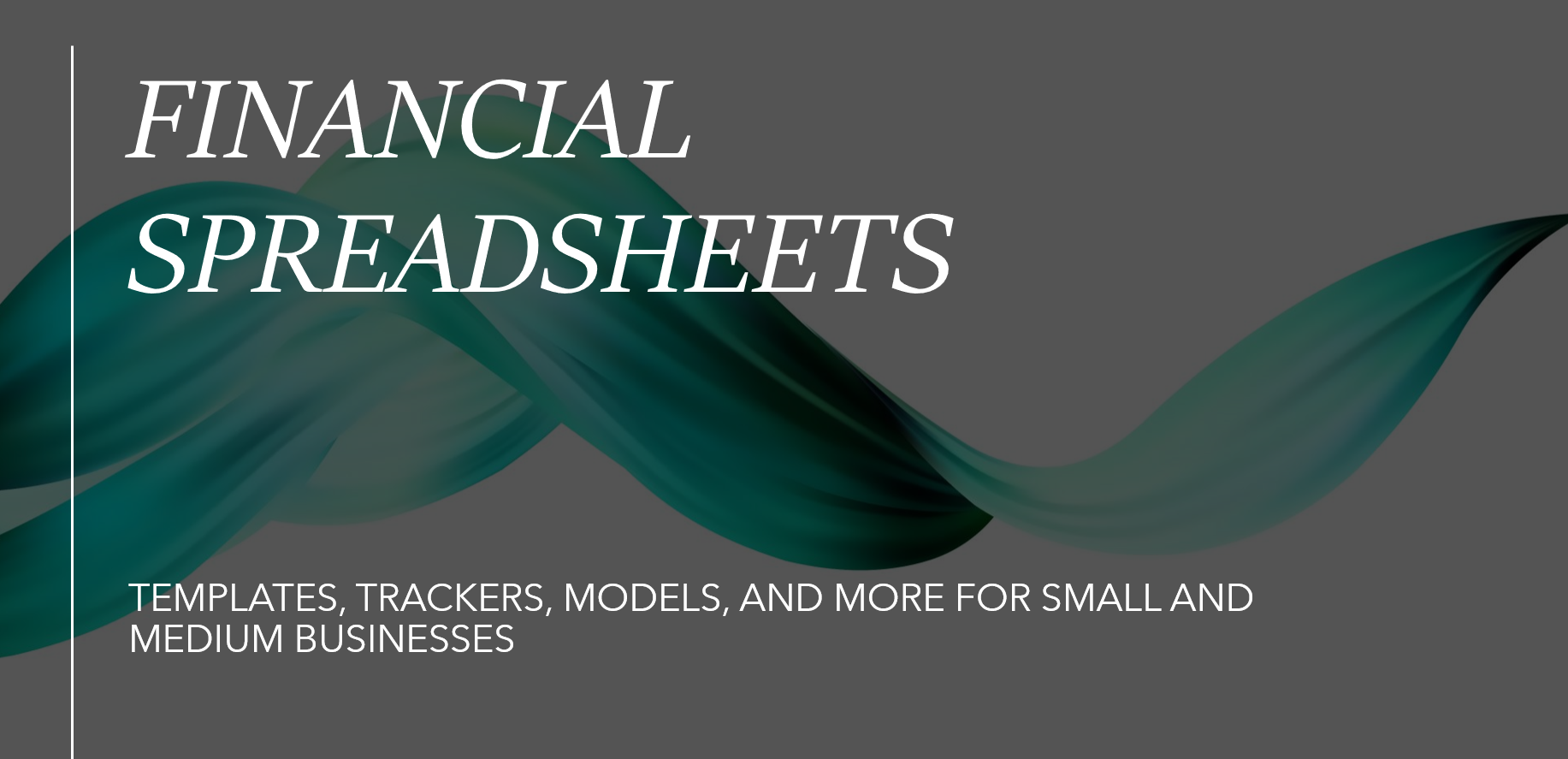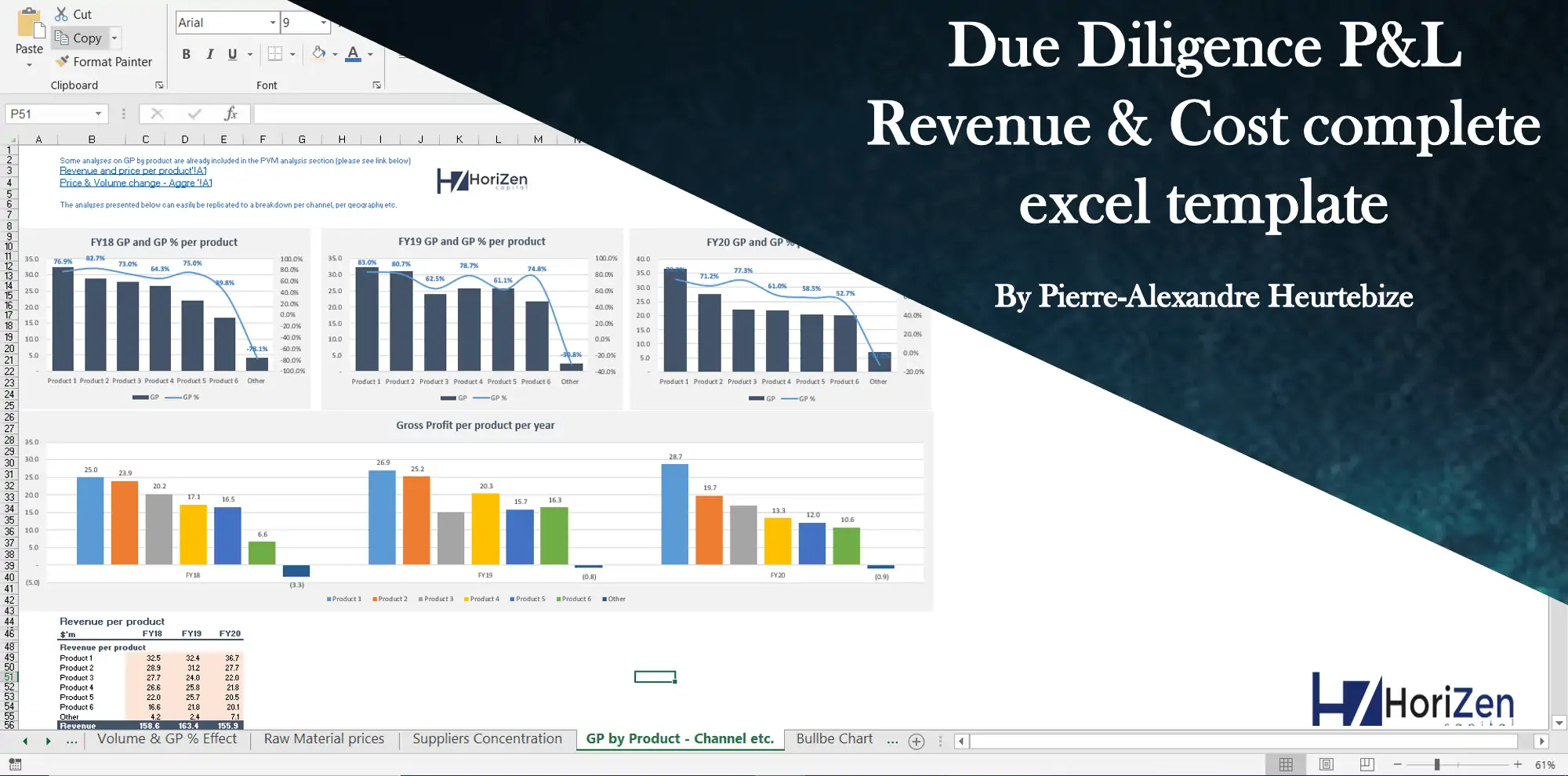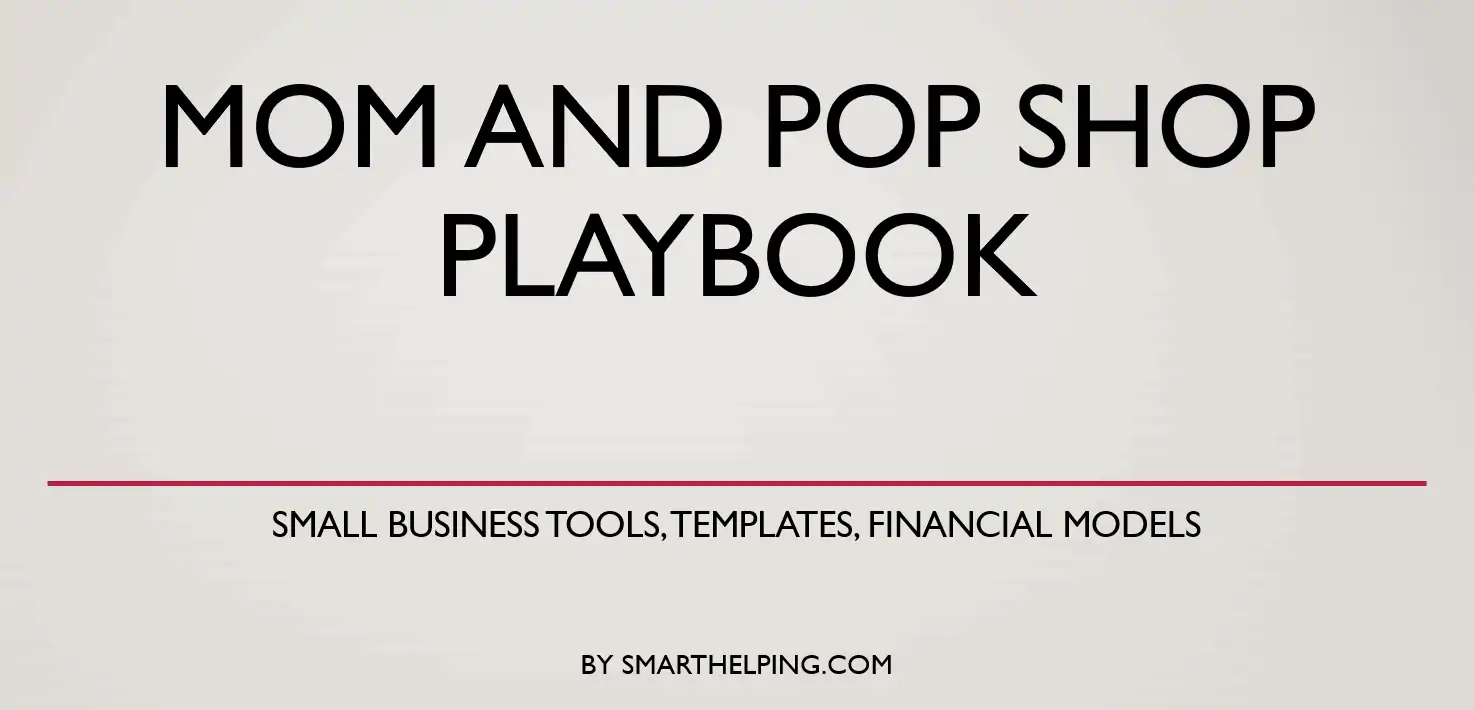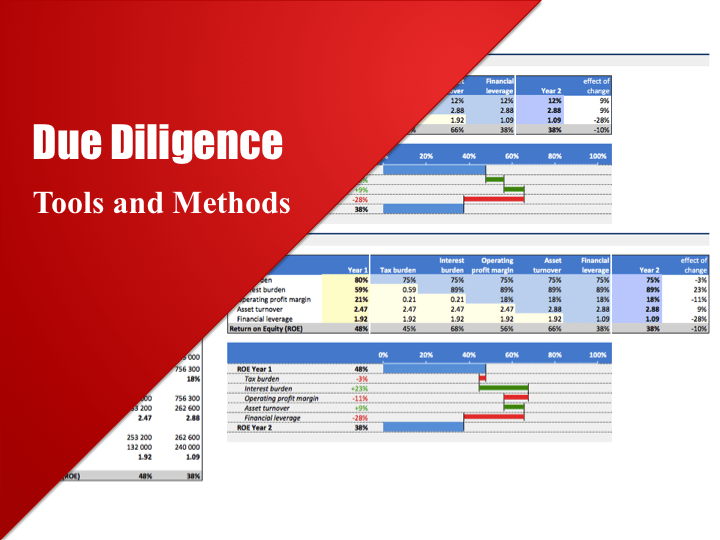Email Campaign Management Excel Template
The email campaign management template encompasses various activities to efficiently oversee your email campaigns, covering platforms, delivery rate etc…
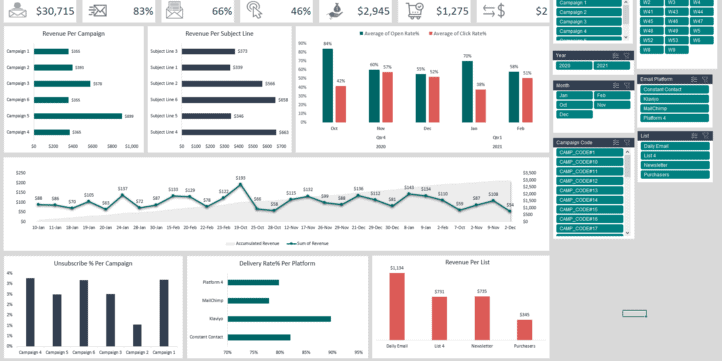
| All Industries |
| Calendar, Excel, Management, Tracking |
The email campaign management template encompasses various activities to efficiently oversee your email campaigns, covering platforms, delivery rate, open rate, click rate, and revenue.
Validations: This sheet is designed to assist you in recording all email campaign database references, which will reflect in tables and dropdown lists.
Database: Use this sheet to periodically record all data related to your email campaigns, which will be reflected on the dashboard.
Dashboard: This sheet provides an overall summary of your email campaign management, visualized with dynamic charts.
- Begin with the Validations sheet to add references, details, and standards, which will be reflected in your raw data and dropdown lists for email campaigns.
- Record and list your campaign details, including the campaign name, subject line, and email content.
- Register your List and Platform lists.
- Set limits for open rate % and click rate % for data limitations, visualizing your data with indication colors (Good, Normal, and Low).
- Your database is now ready to reflect email campaign data processing.
- Go to the Database sheet.
- Record your campaign data according to each column header mentioned title.
- Some fields will be automatically calculated (fields in gray cells included functions; please avoid manually inserting values in these gray cells).
- Some data is input manually, while other data uses dropdown lists.
- Your email campaign data is now updatable and will reflect automatically in your data analysis dashboard.
- Visit the dashboard sheet to see your data represented in smart charts and trends, translating your data in visual management with dynamic slicers to manipulate between categories and timelines.
File type: .xlsx
Similar Products
Other customers were also interested in...
Private Equity Fund Model (Investor Cashflows)
Private Equity Financial Model to analyze fund cashflows and returns available to Limited Partners (... Read more
All My Financial Models, Spreadsheets, Templates, ...
Lifetime access to all future templates as well! Here is a set of spreadsheets that have some of the... Read more
Advanced Financial Model with DCF & Valuation
General Overview Advanced Financial Model suitable for any type of business/industry and fully cu... Read more
Due Diligence P&L – Exhaustive Revenue a...
Model for in depth understanding of high level profit and loss and revenue analysis. Big-4 like chec... Read more
Startup Company Financial Model – 5 Year Fin...
Highly-sophisticated and user-friendly financial model for Startup Companies providing a 5-Year adva... Read more
Waterfall Profit Distribution Model (up to 4 Tiers...
We are introducing our 4-Tier Waterfall Profit Distribution Model. The waterfall profit distribution... Read more
Investment Financial Models – All-in-One Bundle ...
A collection of templates suitable for investment decisions in various types of businesses/industrie... Read more
Small Business Playbook (Financial / Tracking Temp...
About the Template Bundle: https://youtu.be/FPj9x-Ahajs These templates were built with the ... Read more
Budgeting & Forecasting Model Template
Budgeting & Forecasting Template suitable for either a Trade or Service company in any type of i... Read more
Due Diligence Tools and Methods
A suite of best practices to perform financial and commercial due diligence. Use it if you are consi... Read more
You must log in to submit a review.