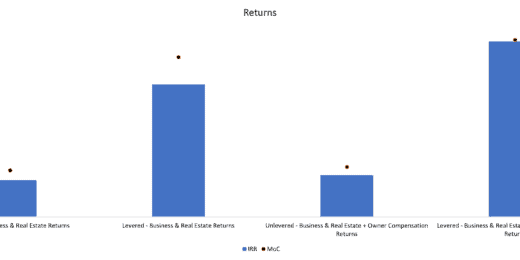0 ITEMS
Calendar
Excel Calendar Templates offer a flexible and powerful solution for organizing your daily activities, project timelines, and important events. With various customizable options, these templates enable users to tailor their calendars to specific needs, whether for personal planning, business scheduling, or academic purposes. By leveraging Excel's robust features, users can easily track deadlines, set reminders, and visualize their month or year at a glance, making it an indispensable tool for anyone looking to enhance their time management skills and stay on top of their commitments.
Email Campaign Management Excel Template
The email campaign management template encompasses various activities to efficiently…
Property Manager Plan with Return Calculations & M&A Model
Pro Forma Models created this model to analyze the financial return…
Employee Time Sheets: Printable (daily/monthly)
Continually track and report employee time sheets in a printable…
ALL IN ONE Boutique Hotel Integrated 5-Year DCF Financial Model (Scenarios & Seasonality Based Forecast)
This is a real case-based advanced DCF model of a…
Get Organized with an Online Calendar Planner

Creating a seamless balance between planning and doing in today's fast-paced world can feel like an uphill battle. The quest for efficiency often leads us down a rabbit hole of endless to-do lists, where planning paradoxically consumes the time we wish to save. However, the dawn of digital organization tools heralds a new era of productivity, and at the forefront of this revolution lies the online calendar planner.
Let us dive deep into the transformative power of shareable Excel calendar templates. These aren't just calendars; they're the key to unlocking a harmonious blend of efficiency and collaboration. With a focus on shareability, flexibility, and ease of use, these online calendar planners fit unique industry needs. From setting up automatic reminders to syncing with your favorite devices, the potential to enhance your productivity is limitless.
What are Online Calendar Planners?
Online calendar planners are web-based applications that help individuals and organizations manage their time and activities efficiently. They allow users to schedule, update, and track meetings. Beyond just meetings, these planners enable users to create, prioritize, and manage tasks and to-do lists. It can range from personal errands to work-related tasks, offering a way to keep track of deadlines and progress. These tools often come with various integrations, such as syncing with other calendar services (Google Calendar, Microsoft Outlook, etc.) and communication platforms, enhancing their functionality and ease of use.
An online calendar planner stores all information in one digital location. This centralized visibility ensures that users can access their schedules, tasks, and project details from anywhere, at any time, as long as they have internet access. It promotes better organization and time management by having all necessary information in a single, accessible place.
Some common features of online calendar planners are the ability to send invitations to participants, set reminders, and integrate with email and messaging platforms for seamless communication. Others are equipped with advanced project management scheduling tools. It includes the ability to assign tasks to team members, set milestones, and track the progress of projects. They may also provide overview charts and reports to visualize timelines and workload.
The Best Calendar Management Tools
Choosing the right calendar management tool is more crucial than ever. From the versatility of Excel and LibreOffice Calc, offering powerful spreadsheet functionalities to organize and plan schedules, to the seamless integration and collaboration features of Google Workspace, these tools have transformed how we plan our days, weeks, and months. Additionally, specialized Team Calendar Software brings teams together by synchronizing schedules, facilitating project management, and enhancing group communication. Zoho Sheet stands out by providing a cloud-based platform that combines the strength of traditional spreadsheets with the convenience of online collaboration.
Excel Calendar Templates
Excel calendar templates are pre-formatted spreadsheets provided by Microsoft Excel. These templates can be used for tracking events, schedules, and tasks. Users can customize templates to suit their needs.

Google Workspace
Google Workspace (formerly G Suite) includes Google Calendar, a cloud-based calendar service that allows users to create and edit events, share calendars, and integrate with other Google sheets and services.

LibreOffice Calc
LibreOffice Calc is the spreadsheet component of LibreOffice, a free and open-source office suite. Like Excel, it can create calendar templates for managing schedules.

Team Calendar Software
Team calendar software is designed to facilitate scheduling and communication within teams. Examples include Microsoft Outlook's group calendars, Asana, or Trello. These tools often feature task assignments, progress tracking, and integration with other project management tools.

Zoho Sheet
Zoho Sheet is a part of Zoho Office Suite, a cloud-based platform offering spreadsheet capabilities that can be used to create calendar templates. It emphasizes collaboration and integration with other Zoho apps.

Each of these tools offers unique features and benefits, catering to various needs and preferences, ensuring that there's something for everyone in the quest for optimal calendar management. Whether you're a professional juggling multiple projects, a student planning your study schedule, or someone trying to keep on top of family activities, understanding the capabilities and strengths of each tool can lead you to make an informed decision that aligns with your specific requirements.

How to Make Excel Calendar Templates?
Microsoft Excel stands out as an exceptional tool for creating calendars due to its versatility, widespread availability, and robust feature set. Excel calendar templates offer unparalleled flexibility, allowing users to customize their calendars to fit personal or professional needs easily. Its grid layout is naturally suited for calendar design, facilitating the organization of dates, tasks, and events in a clear, visual format. Additionally, Excel's comprehensive suite of formatting tools, formulas, and functions enables users to automate dates, highlight important events, and integrate complex scheduling logic. This adaptability makes it ideal for individuals and organizations looking to create a personalized calendar.
Creating Excel calendar templates can be accomplished through various methods, utilizing multiple tools and features provided by the software.
Formatting Tools
Using Excel's formatting tools is the most straightforward way to create a calendar manually. You start by setting up a grid that represents the days of the week and the weeks in a month, typically with seven columns (one for each day) and enough rows to cover all the days in the month. You can manually enter the days and dates using Excel's cell formatting options to make the calendar look organized and visually appealing. These include adjusting cell sizes, applying borders, and using text formatting for better readability. Conditional formatting can be added to highlight weekends, holidays, or special events, providing a simple yet customizable way to create a calendar.
Microsoft's VBA
For those with some programming knowledge, Excel's Visual Basic for Applications (VBA) offers a more automated and customizable way to create calendars. By writing a VBA script, you can automatically generate a calendar for any month and year. This involves opening the VBA Editor (using Alt + F11), writing code to construct the calendar layout dynamically, populating it with dates, and even highlighting specific days based on certain criteria. This method is powerful for creating dynamic calendars that can adjust to different months and years or include complex conditional formatting without manual adjustments each time.
Pivot Tables
Pivot Tables provide a unique approach to creating calendars, especially useful for displaying data or events over time. By organizing a data set that includes dates into a Pivot Table, you can manipulate the table to arrange the dates into a calendar format. It might involve creatively using the grouping and filtering capabilities of Pivot Tables to represent days, weeks, and months. This method is particularly beneficial when you need a calendar that interacts with underlying data, such as tracking project milestones, event planning, or managing schedules, allowing for an interactive and data-driven calendar.
Power Query
Power Query is a tool for data transformation and automation in Excel, which can be utilized to create a calendar by importing and integrating external data sources. For instance, you can use Power Query to import a list of holidays, events, or other date-related data from various sources and then transform this data to fit the structure of your calendar. This data can then be merged into your calendar, automatically populating it with the relevant information. This method is highly effective for calendars that need to incorporate external data, offering a way to automate the updating process as new data becomes available.
Pre-Made Calendars
Excel also offers a variety of pre-made calendar templates, which are the quickest and easiest way to get started. These templates come in different styles and formats, catering to various needs and preferences. You can find these by searching through Excel's template library and selecting one that suits your requirements. After choosing a template, you can customize it by adding events, changing the appearance, or adjusting the layout to fit your needs. This method is ideal for those looking for a ready-made solution that requires minimal setup and customization, offering a convenient way to create a functional calendar quickly.

Why are Calendars Important?
Calendars play a pivotal role in businesses' operational efficiency and strategic planning. Here's a breakdown of why calendars are so important across various aspects of business management:
- Advance Planning: Online calendar planners serve as essential tools for financial planning, enabling businesses to map out their strategies, projects, and objectives over the short and long term. This planning includes setting specific tasks or project deadlines, milestones, and timelines. By visualizing the future in a structured way, businesses can allocate resources more effectively, anticipate challenges, and capitalize on opportunities.
- Increased Productivity: By organizing work schedules, deadlines, and meetings, online calendar planners help significantly boost productivity. They allow employees and teams to prioritize tasks, manage time efficiently, and avoid overbooking or conflicting schedules. When individuals know what is expected of them and when, they can focus better, reduce downtime, and increase their output. Calendars also facilitate the tracking of progress towards objectives, enabling adjustments to be made as needed to ensure targets are met.
- Organize Business Finances: Calendars are crucial in organizing and managing the cash flow management of a business. They help keep track of payment deadlines, invoicing schedules, financial reporting periods, and tax obligations. This organization ensures that companies meet their financial commitments on time, avoid penalties, and maintain good stakeholder relationships. By having a clear overview of their financial timeline, businesses can plan their cash flow more effectively and make informed decisions regarding investments and expenses.
- Scheduling: Effective staffing and scheduling is fundamental to the smooth operation of any business. Online calendar planners facilitate the coordination of appointments, meetings, and events, ensuring that all participants are available and informed. They help avoid scheduling conflicts and ensure that key personnel are not double-booked. This scheduling optimization enhances communication and collaboration within and with external partners, leading to more efficient operations.
- Time-Saving: Ultimately, using calendars in business operations leads to significant time savings. By providing a clear and organized view of tasks, appointments, and deadlines, calendars help individuals and teams reduce the time spent on planning and scheduling. This efficiency allows more time to be focused on core activities, creative thinking, and problem-solving. Time saved can be redirected towards pursuing new opportunities, improving products or services, and enhancing customer satisfaction.
In summary, an online calendar planner is an indispensable business tool, facilitating advanced planning, increasing productivity, organizing finances, optimizing scheduling, and saving time. These benefits contribute directly to a business's operational effectiveness, strategic positioning, and overall success.

Streamline Life with Digital Planning
The value of an online calendar planner is pivotal in organizing both professional and personal lives. Among the myriad options available, calendar management tools like Excel and Google Workspace stand out for their versatility and widespread adoption. With its customizable calendar templates, Excel caters to a broad spectrum of business needs, offering unparalleled flexibility for scheduling, planning, and tracking tasks. The appeal of Excel calendar templates lies in their simplicity and the familiarity of the Excel environment, making them a preferred choice among businesses. These templates allow for detailed planning and can be tailored to specific project needs, providing a clear overview of timelines and deliverables.
Online calendar planners embody the shift towards digital planning, offering a dynamic and interactive way to manage time, set goals, and prioritize tasks. In essence, the evolution of calendar management tools from basic spreadsheets to sophisticated online platforms reflects a broader trend towards digital optimization. While Excel remains a staple for business planning due to its flexibility and familiarity, the convenience and connectivity offered by online calendar tools like Google Calendar herald a new era of digital planning. By leveraging these tools, individuals and organizations can achieve greater efficiency, foster collaboration, and, ultimately, streamline their lives in the digital age.