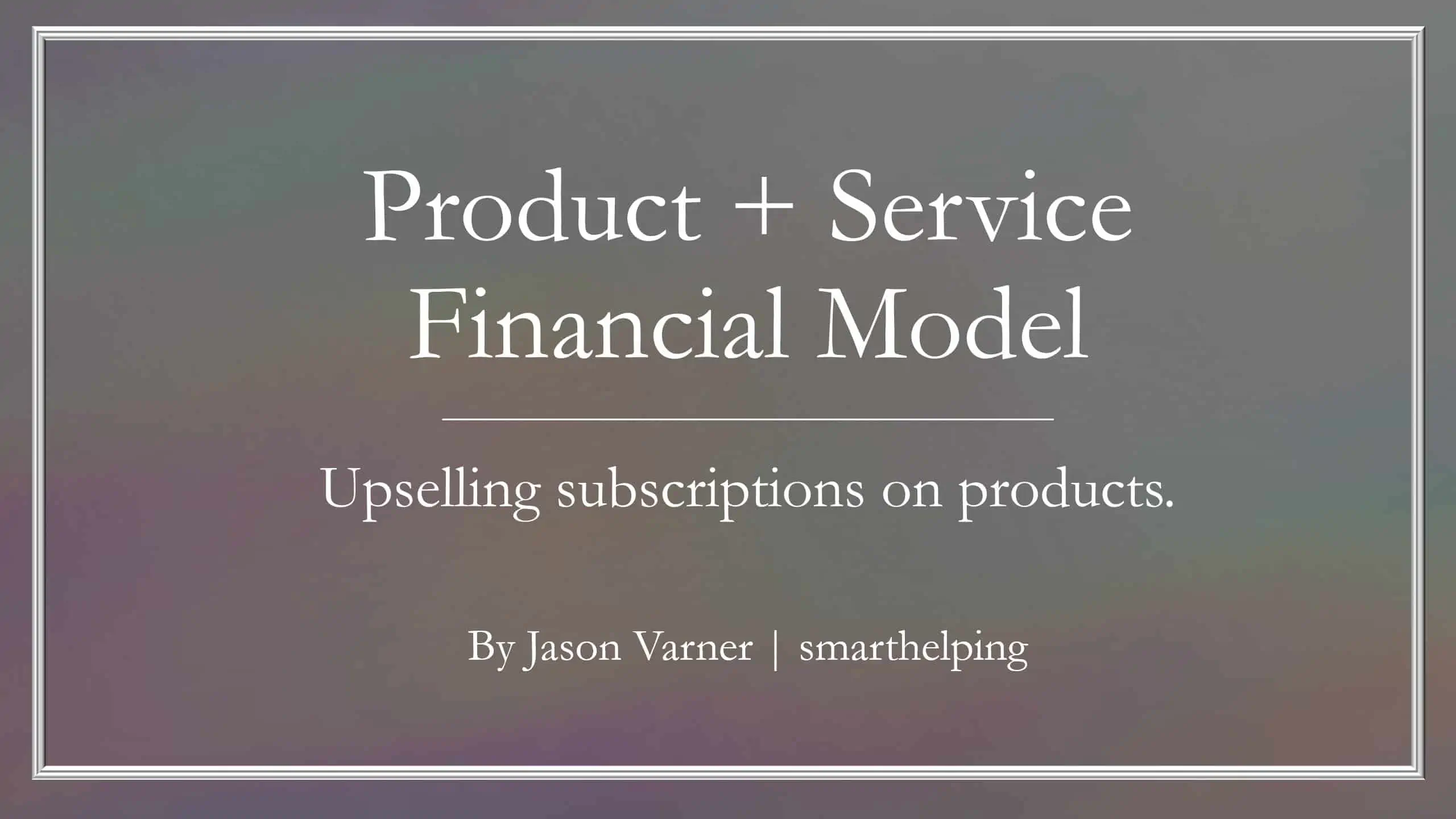Network Upgrade Financial Plan
Comprehensive editable, Excel spreadsheet for tracking Network Upgrade financials in stages throughout your project includes a change request tab, HR contract costs, SOW, forecasts, project type costs, actuals, variance, and expenses.

Track all your network upgrade funding that can be frequently used for IT network upgrade projects.
This entails the detailed planning, organizing, and administration of financial resources for complicated projects like server permissions, personnel, and cabling.
Calculate a network upgrade schedule cash flow over your project from the initial start to the ‘go live’ phase. It allows engineers to monitor and control the timing and how the cash flows over that time.
The primary finance tracker, which is trackable by area of work being carried out or by stage, has the following features: resource summary, grade, and role on the project, expenses incurred, identifying required resources, defining new entity requirements, actual days worked on project, hours, variance vs total cost vs forecast.
The upgrade is broken down into 5 stages with 8 tabs. Eliminates the need to create network upgrade cost trackers from scratch and includes all common network upgrade actual and projection components.
Database Plan Tab: from Database System Software Checking to Set Disc Space Quotas, forecasted hours, completed, and cost variance.
Define New Entity Requirements Tab: for tracking the installation and configuration of the database system software, Perform database exports, imports, refreshes, or clones to Identify needed raw materials, losses, plus overruns/overspends.
Change Request Tab: Interant and External IDs’, Benefits Cost Realization Management Plan, forecasted days, and net totals vs actuals and grand totals.
Other tabs to track: Invoice and SOW, Project Start, Initiate Start-Up.
Adjust inputs such as HR Costs, (Misc Upgrade Related Costs, Administration Fees, Networks, and Other, Hard Costs, General Operations, and Closing Costs), along with specialist monthly revenues for each upgraded item if required, escalation rates, management expenses, utilities, insurance, and Misc HR Expenses.
Our templates are made with the user’s needs and comfort in mind, according to best practice project modelling standards and demonstrating our commitment to excellence and client satisfaction.
Our expert financial models are the ideal tools to improve your project operations, regardless of your level of knowledge in finance, accounting, or using Microsoft Excel!
However, if you encounter any problems utilizing this template and can’t find the right help in the instructions, please don’t hesitate to contact us.
Similar Products
Other customers were also interested in...
Product + Subscription Financial Model
Build a strategy for adding recurring revenues services to your product. Includes financial statemen... Read more
Data-as-a-Service Financial Feasibility Study
This model is built for data-as-a-service startups. If you have valuable data to monetize, this temp... Read more
Function-as-a-Service (serverless computing) Finan...
Create financial projections for a FaaS cloud computing services business. This is a recurring reven... Read more
Product-as-a-Service (PaaS) Financial Model
This is a true PaaS model with flexible build-out assumptions, capacity sanity checks, and direct sa... Read more
Subscription Business – 10 Year Financial Model
Financial Model providing a 10-year financial plan for a startup or operating Subscription Business.... Read more
Telecom Company Financial Model – Dynamic 10...
Financial Model presenting a business scenario of a Telecom Company providing Broadband, Landline, M... Read more
Subscription Meal Kit Financial & DCF Valuatio...
We are glad to present our new integrated, dynamic and ready-to-use Subscription Meal Kit Financial ... Read more
“Netflix for Gadgets” – Consumer-Tech Subscr...
An integrated, dynamic and ready-to-use financial model for Consumer-Tech Subscription/Rental Busine... Read more
Fresh Flowers Subscription Financial Model Excel T...
Impress bankers and investors with a proven, solid Fresh Flowers Subscription Budget Template. Five ... Read more
Web Design Firm Financial Model – 5 Year Financi...
Financial Model provides an advanced 5-year financial plan for a startup or operating Web ... Read more
You must log in to submit a review.