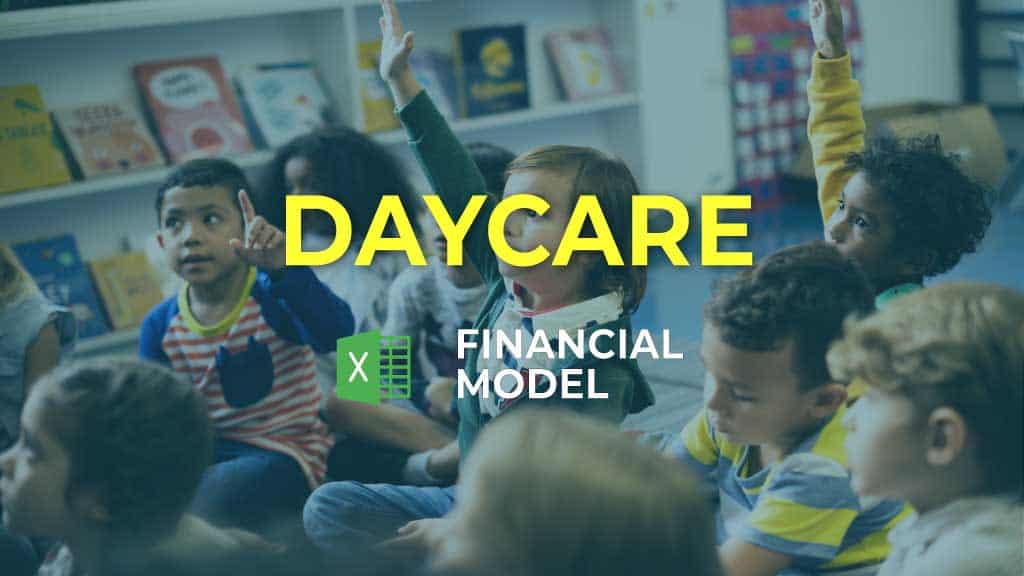Day Care Financial Model
The idea of this financial model is a day care business for children from 0 to 18 months and from 18 months to kindergarten. Further, you can plan extra services like in-house Babysitting and various courses.

The yellow cells are for your inputs. The other cells contain formulas and are protected. You can disable the sheet protection anytime without a password to edit all formulas and cells. No macros were used, so no problems from this side.
Tab Assumptions:
Space:
Planned children´s places 18m-KiGa: The number of places for children aged 18 months to kindergarten (this is the standard size) you plan to set up. i.e., 45
Space / kid 18m-KiGa (incl. ancillary spaces) in sf: The calculated total size of a children´s place aged 18 months to kindergarten in square feet, which also includes ancillary spaces, like bathrooms, corridors, wardrobe, office, etc. i.e., 50
Required space in sf: Based on your assumptions, you get the total minimum size of your daycare business. This equals the number of places * the size of one place.
Rent / sf: Rent per square feet, i.e., 2.50$
Rent / month: The amount of money you must pay for rent monthly.
Day care:
Daily rate / kid 18m-KiGa: The rate you charge per day for one kid aged 18 months to kindergarten.
Daily rate / kid 0-18m: The rate you charge per day for one kid aged 0 to 18 months.
Required space kid 0-18m vs kid 18m-KiGa: As babies need more care, you can define a conversion key from the place of a kid aged 18m-KiGa to the place of a kid aged 0-18 months. I.e., 1.5, which means, that babies need 50% more space and care than older children.
Extra Services:
Enter extra services like courses or babysitting and the rates you charge.
Utilization:
Opening days / week: The number of days your business will be open per week. If you open 5 days per week, then enter 5.
Capacity of day places / month: This number shows you your maximum capacity of day places per month.
Av. Stay of kids in days / week: The number of days a kid stays in your daycare per week. Many kids stay 2 or 3 days per week.
Personnel cost:
Enter the types of employees and the monthly salary. You can determine the number of employees within personnel planning later.
Ancillary wage costs in %: Enter a percentage to consider ancillary wage costs. These are non-labor costs for social security and insurance contributions, labor taxes and similar costs.
Operating expenses:
Admin, meals, beverages in % of sales: The most important operating costs are summarized here with a flat percentage of sales. This includes administration, food and beverages. I.e., 12%.
Investment:
Investment per children´s place: The amount of money you need to invest to set up one daycare place for one child. I.e., 3,500$.
Investment for all children´s places: The total investment for all planned places.
Further startup investment: Enter the amount of money you need for other investments. I.e. office equipment.
Useful life in years: The period during which you can use bought items. This period determines depreciation.
Depreciation per year: The total investments are divided by useful life in years to calculate depreciation per year.
Financing:
Financing: Describe the funding of your business. Cash is your equity and loan is debt.
Annual interest rate: the annual interest rate for your loan in percent.
Tax rate: the income tax rate in your country in percent.
Child planning:
Kids 0-18 months: The number of kids aged 0-18 months you plan for each month.
Kids 18 months – Kindergarten: The number of kids aged 18 months to kindergarten you plan for each month.
Need for day places / month: The total requirement of day places for a month.
Utilization: This percentage shows you how much your capacity is used during a month.
Av. places / day: The average number of places occupied per day.
Extra services in units / month: Enter the number of units you plan to sell for each month. I.e. “2” in M1 means, that you plan to sell 2 units of a course in month 1.
Personnel planning:
Enter the number of employees for each position and month. I.e., “1” means, that you plan to employ 1 employee for a certain position in a certain month. If you plan to employ more people for the same position, enter higher numbers.
Tab Income Y1-5:
Annual Growth: You can define growth rates for sales, personnel, and rent for the years 2 to 5.
B/E Sales: The sales you need to reach break-even.
Similar Products
Other customers were also interested in...
Childcare Center Financial Plan
The Childcare Center business model template aims to forecast the financial feasibility and profitab... Read more
Financial Plan for the Startup of a University and...
The University and School Financial Model aim to plan the operations, financial feasibility, and pro... Read more
Day Care Financial Model Excel Template
Discover Daycare Financial Model. Spend less time on Cash Flow forecasting and more time on your pro... Read more
Online Tutoring Services Financial Model (10+ Yrs ...
The Online Tutoring Services Financial Model is a comprehensive tool designed to analyze the financi... Read more
Private School Financial Model – 10+ Year DC...
A financial model for a private school business serves as a comprehensive tool to forecast and analy... Read more
Scuba Diving Center – 5 Year Financial Model
Scuba diving affords an unparalleled experience with the underwater world. However, safe diving requ... Read more
Dance Studio Financial Model – 5 Year Financial ...
Provides an advanced 5-year financial plan for a startup or operating Dance Studio and is a flexible... Read more
Nursery School Financial Model – 5 Year Busi...
General Overview Highly-sophisticated and user-friendly Financial Model providing advanced financ... Read more
Driving School – 5 Year Financial Model
Financial Model providing an advanced 5-year financial plan for a startup or operating Driving Schoo... Read more
Culinary Arts Academy – 10 Year Financial Mo...
Financial Model providing a dynamic up to 10-year financial forecast for a startup or existing Culin... Read more
You must log in to submit a review.