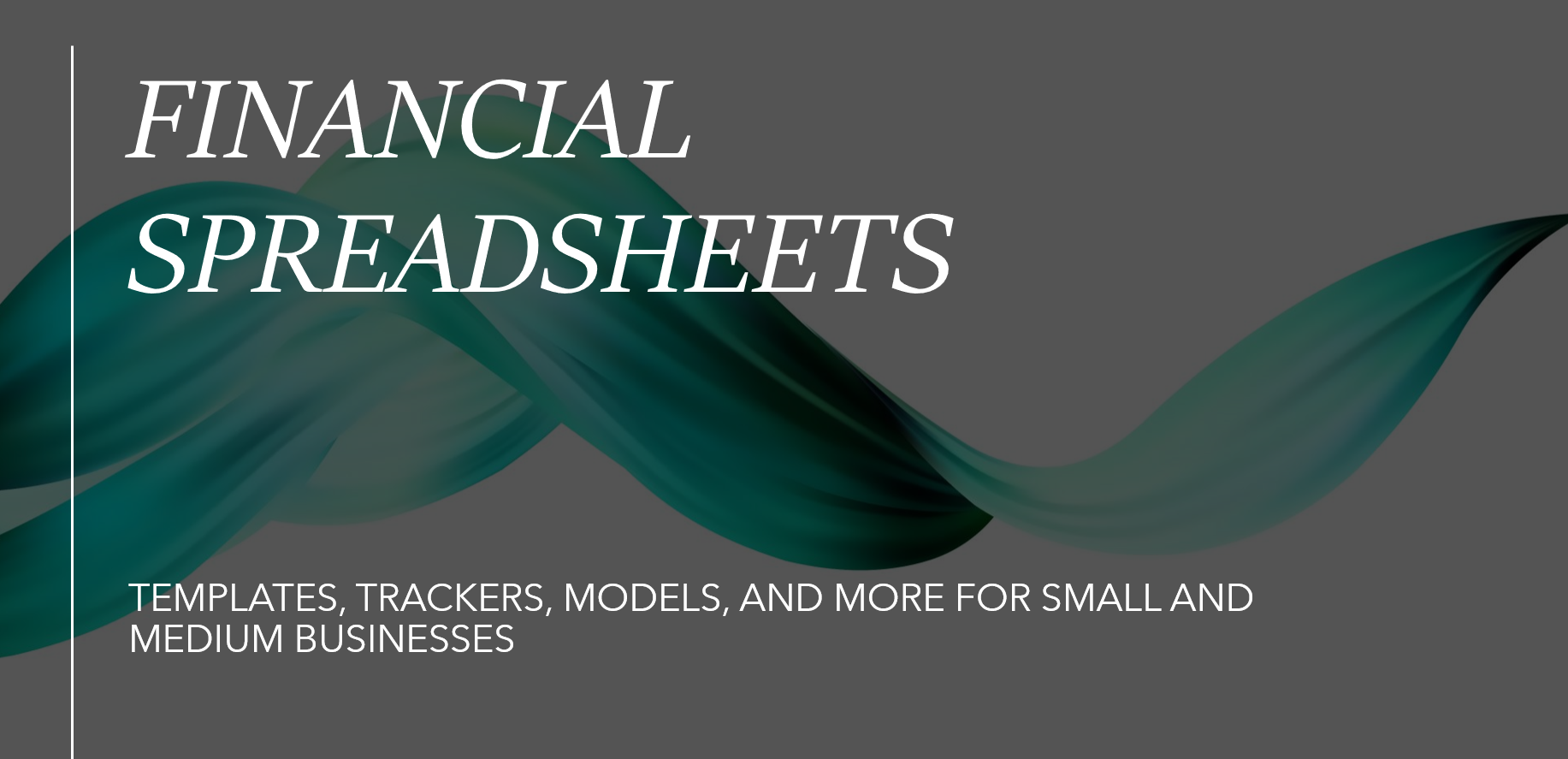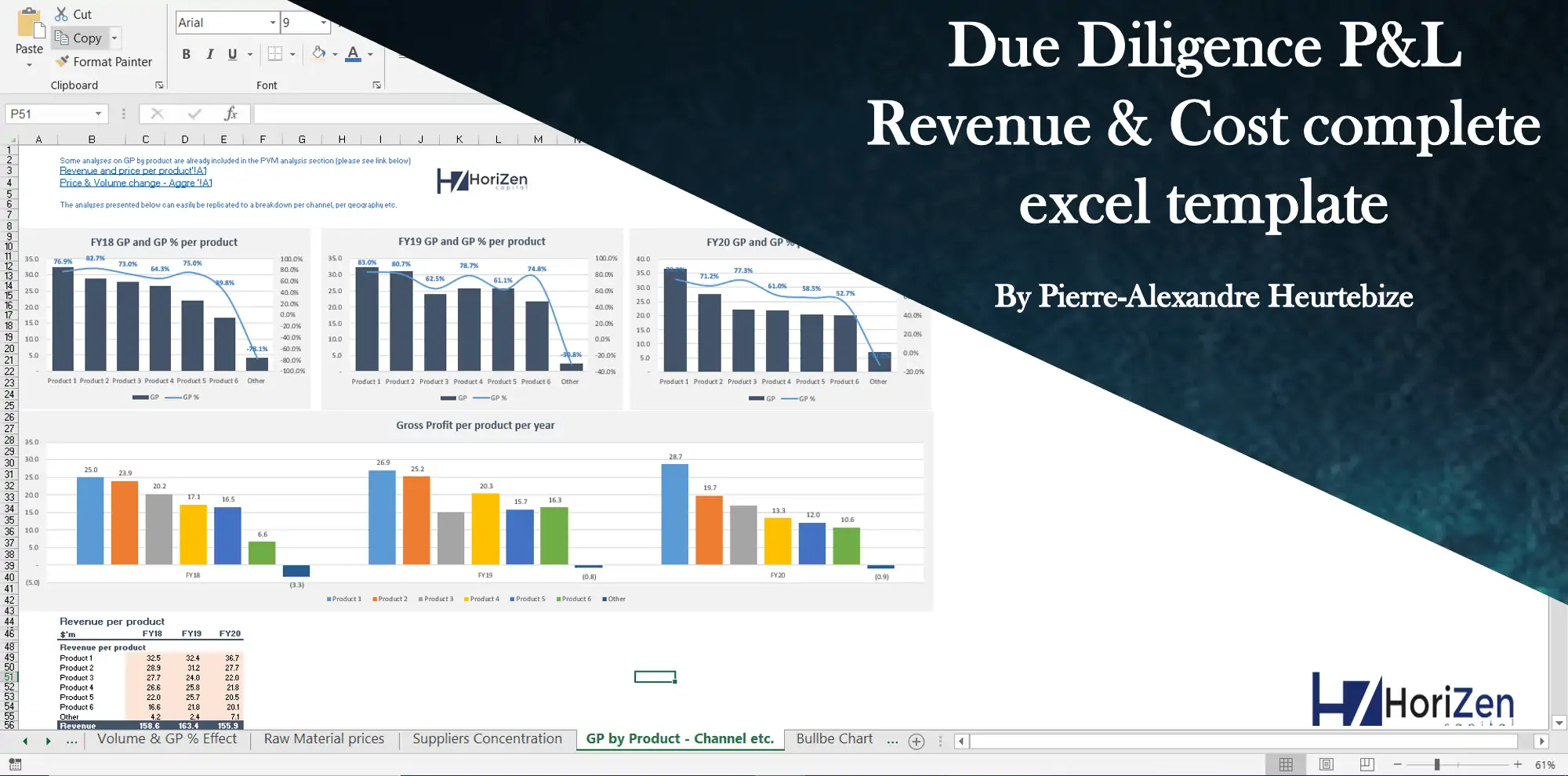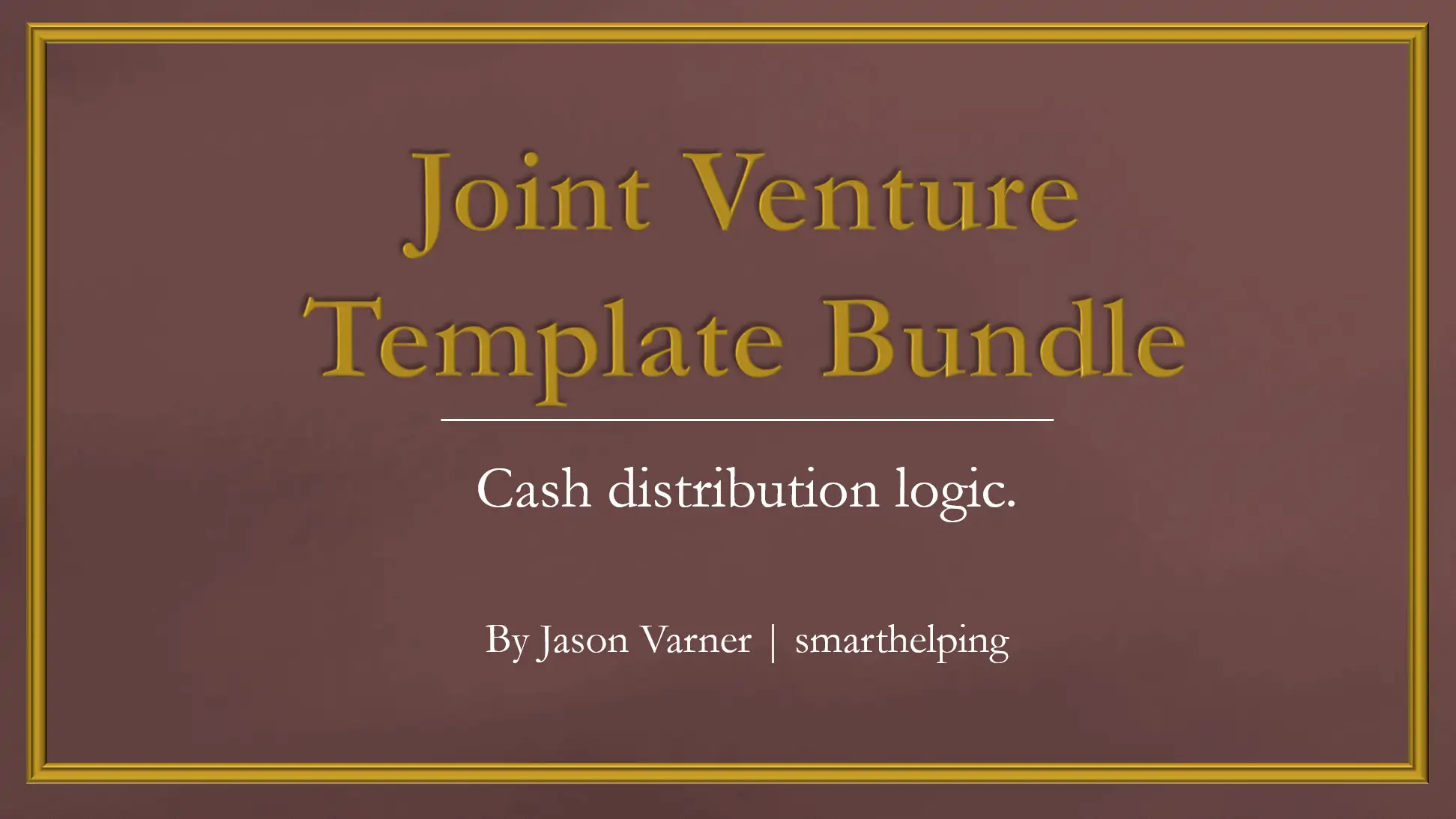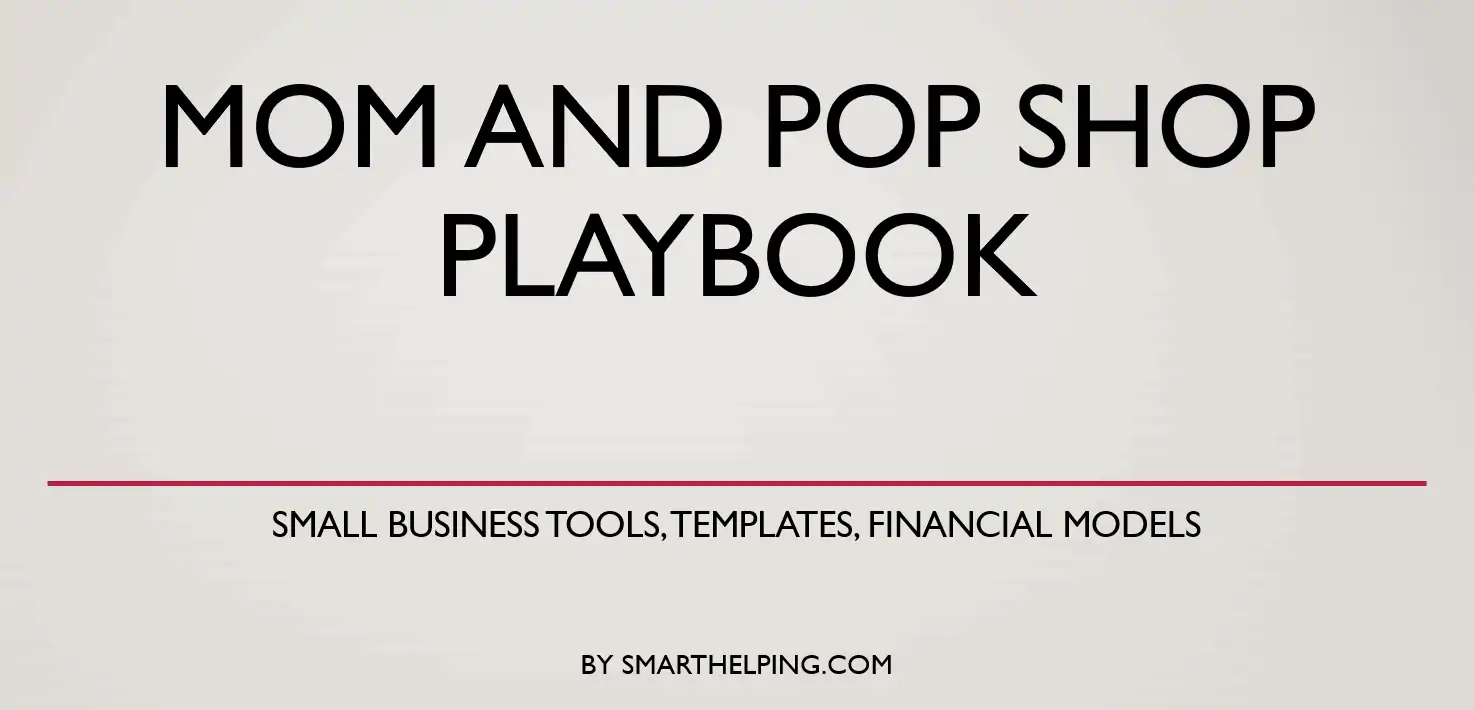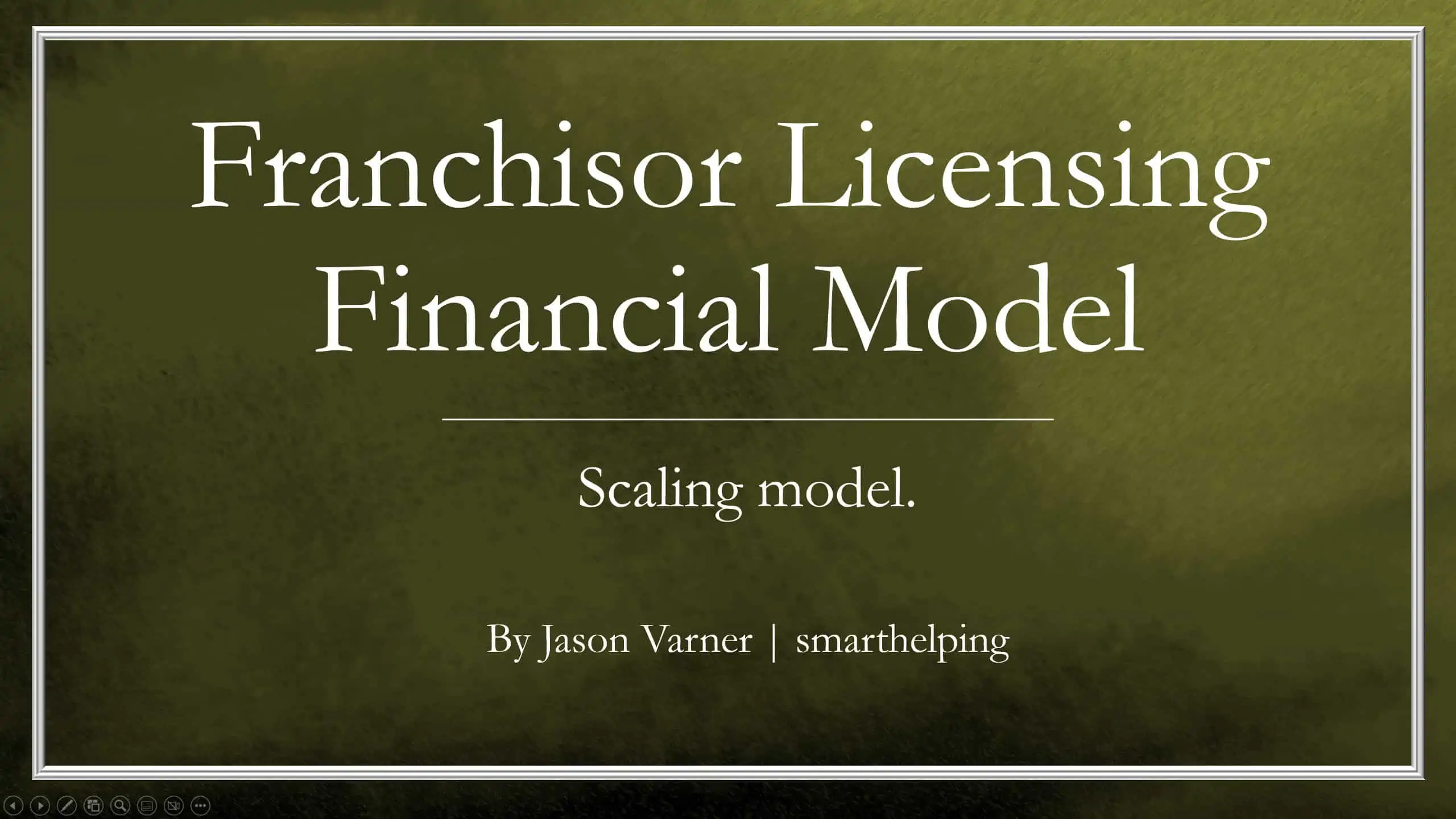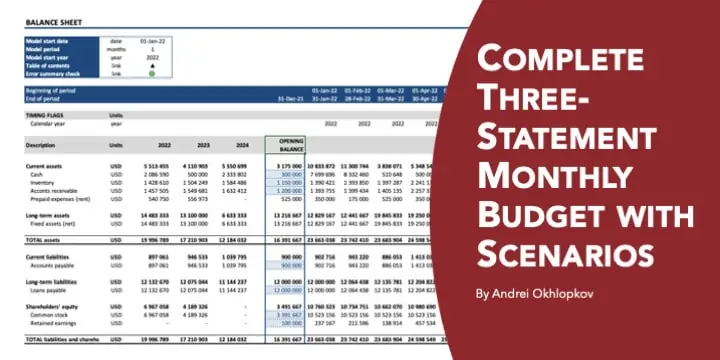Capex Module – Excel Template
This Capex Module is a sub-module to be integrated into your main financial model. It includes all cash flows, depreciation, and disposal calculations.

This Capex Module is a sub-module to be integrated into your main financial model. It includes all cash flows, depreciation, and disposal calculations.
Along with other components of a financial model, the CAPEX workflow is probably the first sub-module to build as it captures the actual investment in long-term (fixed) assets.
The impact of capital expenditure is critical in cash flow projections in project finance models and corporations’ operating business plan models.
This Capex Module is a standalone sheet that can be copied easily and integrated into your main business plan model. By synchronizing the timeline of this module to your main model and linking the outputs to your financial statements and cash flow tables, you could save a lot of development time.
This model’s first step is defining your main fixed asset classes. The following table will require defining your sub-classes and assigning the main class to each sub-class from the list of main classes you have already defined. Then you can start inputting your CAPEX plan items. The module allows up to 200 assets in which you will indicate purchase details like date and expected months to dispose of.
The detailed calculation sheets of the CAPEX module will allow you to link the outputs to your main financial model to save development time on CAPEX cash flows, income statement depreciation figures, and balance sheet carrying values of fixed assets. This will readily be available once you link the CAPEX module to your financial model and synchronize the timeline.
The CAPEX module also provides multi-periodicity outputs. Therefore, you have the option to link outputs into a monthly, quarterly, or annual timeline.
Similar Products
Other customers were also interested in...
Private Equity Fund Model (Investor Cashflows)
Private Equity Financial Model to analyze fund cashflows and returns available to Limited Partners (... Read more
All My Financial Models, Spreadsheets, Templates, ...
Lifetime access to all future templates as well! Here is a set of spreadsheets that have some of the... Read more
Due Diligence P&L – Exhaustive Revenue a...
Model for in depth understanding of high level profit and loss and revenue analysis. Big-4 like chec... Read more
Advanced Financial Model with DCF & Valuation
General Overview Advanced Financial Model suitable for any type of business/industry and fully cu... Read more
Startup Company Financial Model – 5 Year Fin...
Highly-sophisticated and user-friendly financial model for Startup Companies providing a 5-Year adva... Read more
Joint Venture and Fund Cash Flow Waterfall Templat...
Here are all the spreadsheets I've built that involve cash flow distributions between GP/LP. Include... Read more
Small Business Playbook (Financial / Tracking Temp...
About the Template Bundle: https://youtu.be/FPj9x-Ahajs These templates were built with the ... Read more
Budgeting & Forecasting Model Template
Budgeting & Forecasting Template suitable for either a Trade or Service company in any type of i... Read more
Franchisor Licensing: Financial Model with Cap Tab...
Build up to a 10 year financial forecast with assumptions directly related to the startup and operat... Read more
Complete Three-Statement Monthly Budget with Scena...
This is a comprehensive set of templates that will help you build your budget. The templates are bui... Read more
You must log in to submit a review.