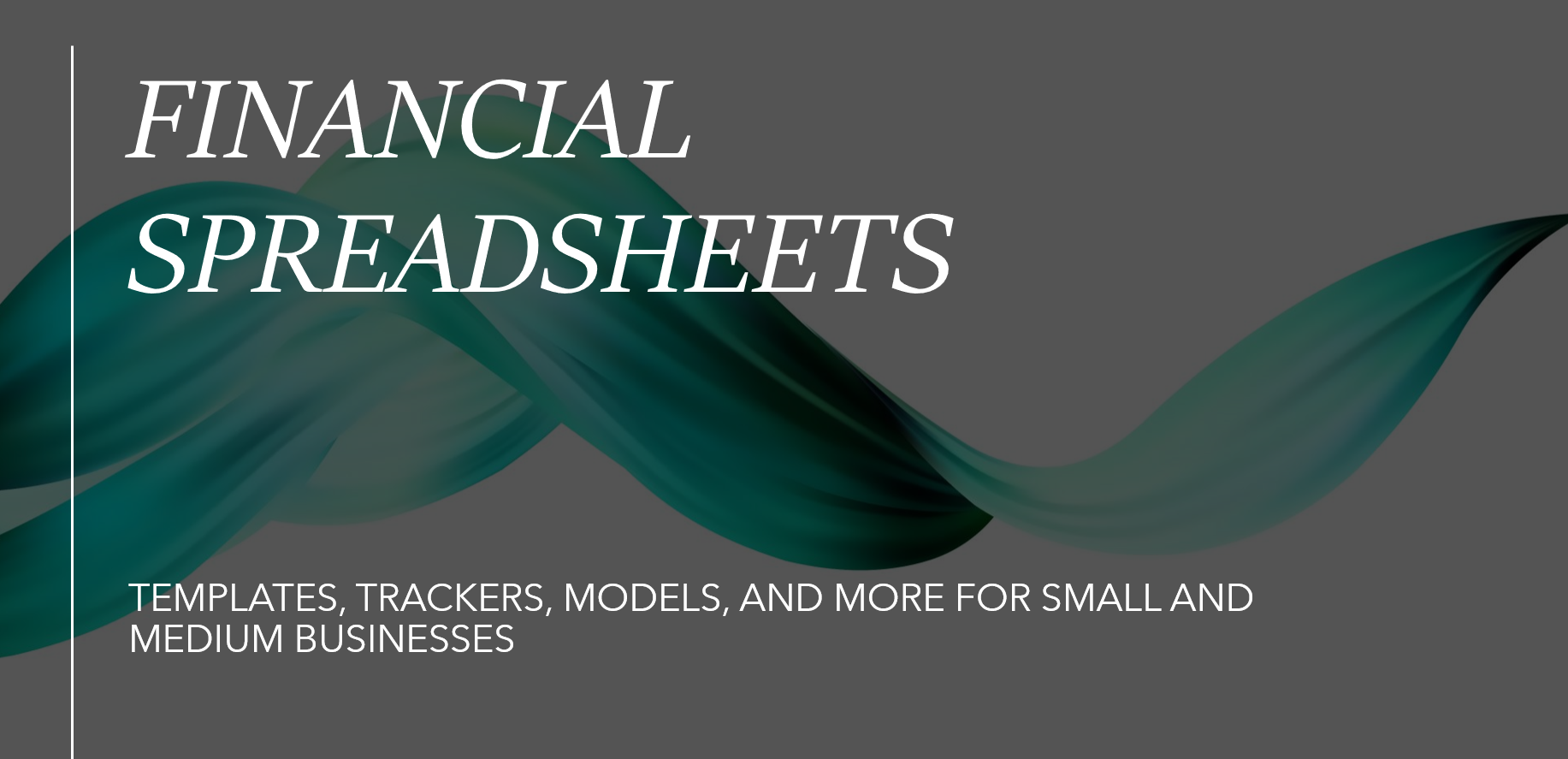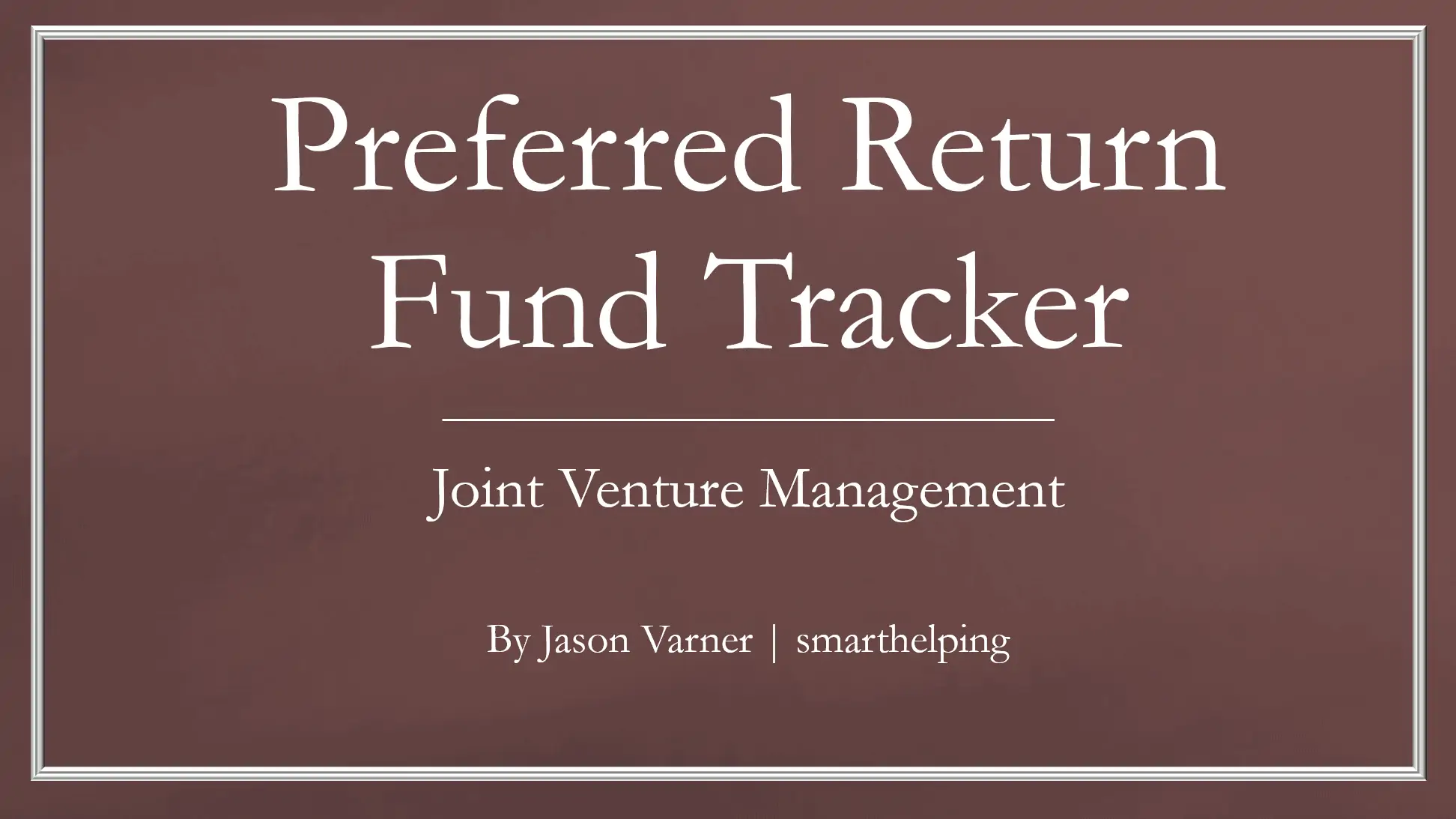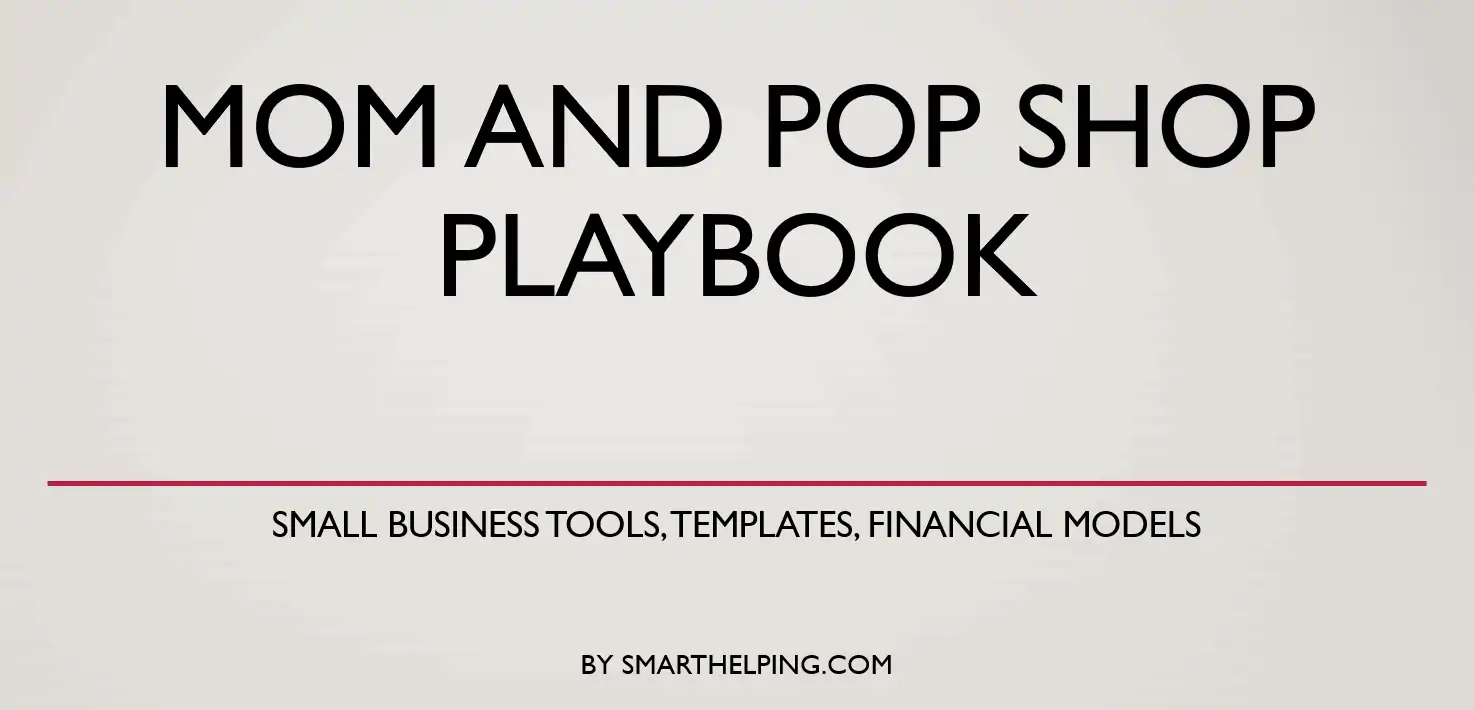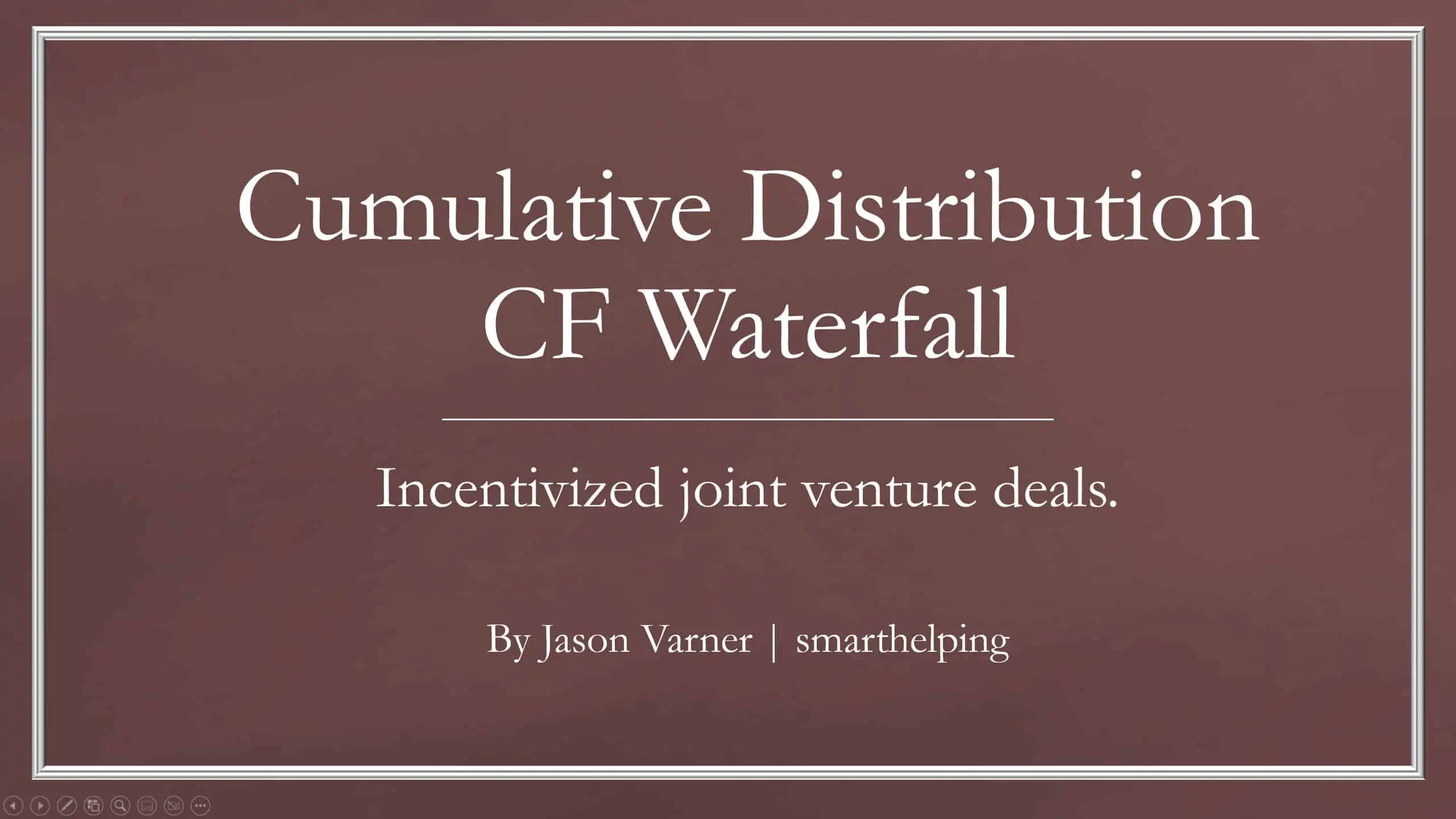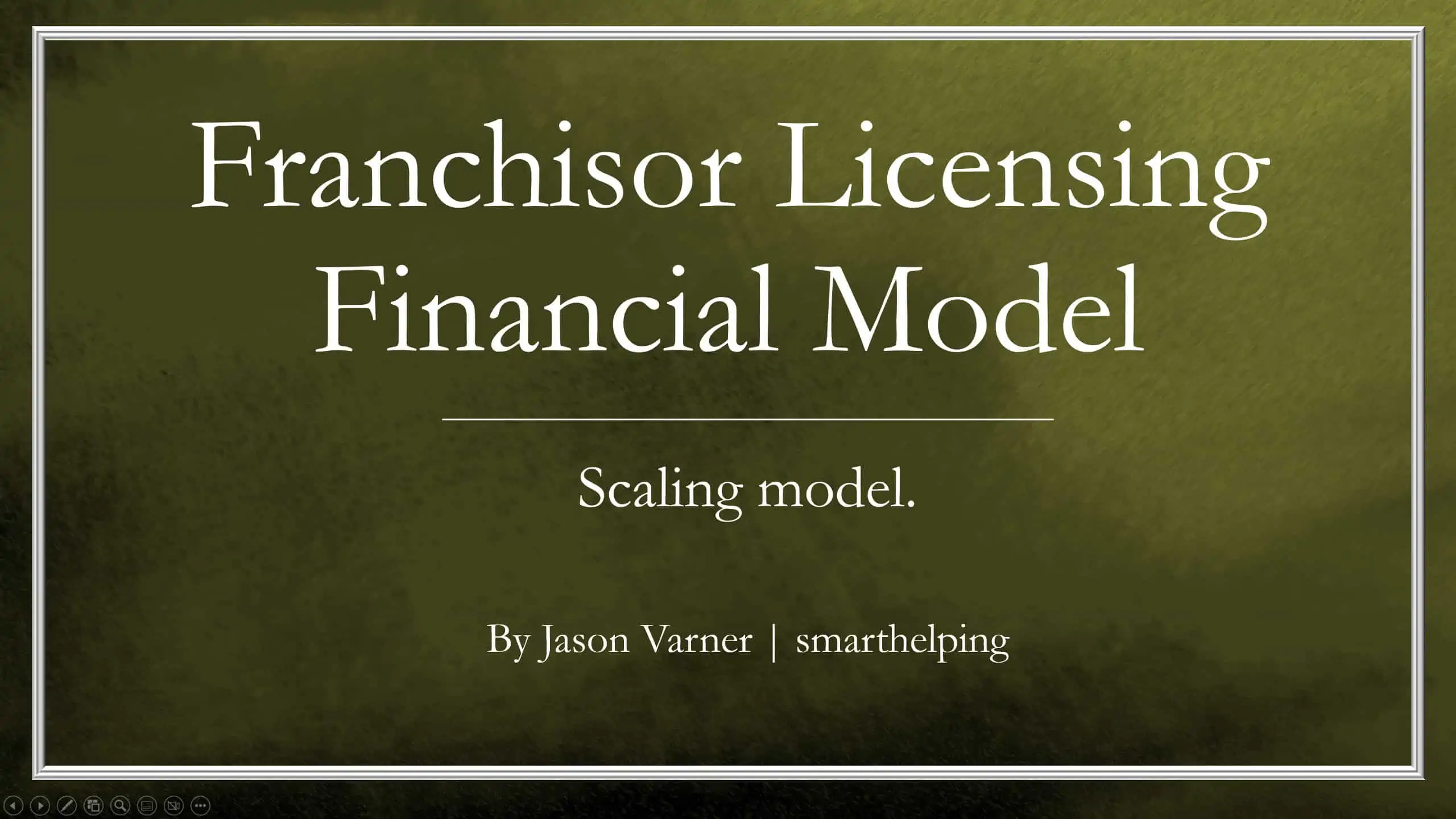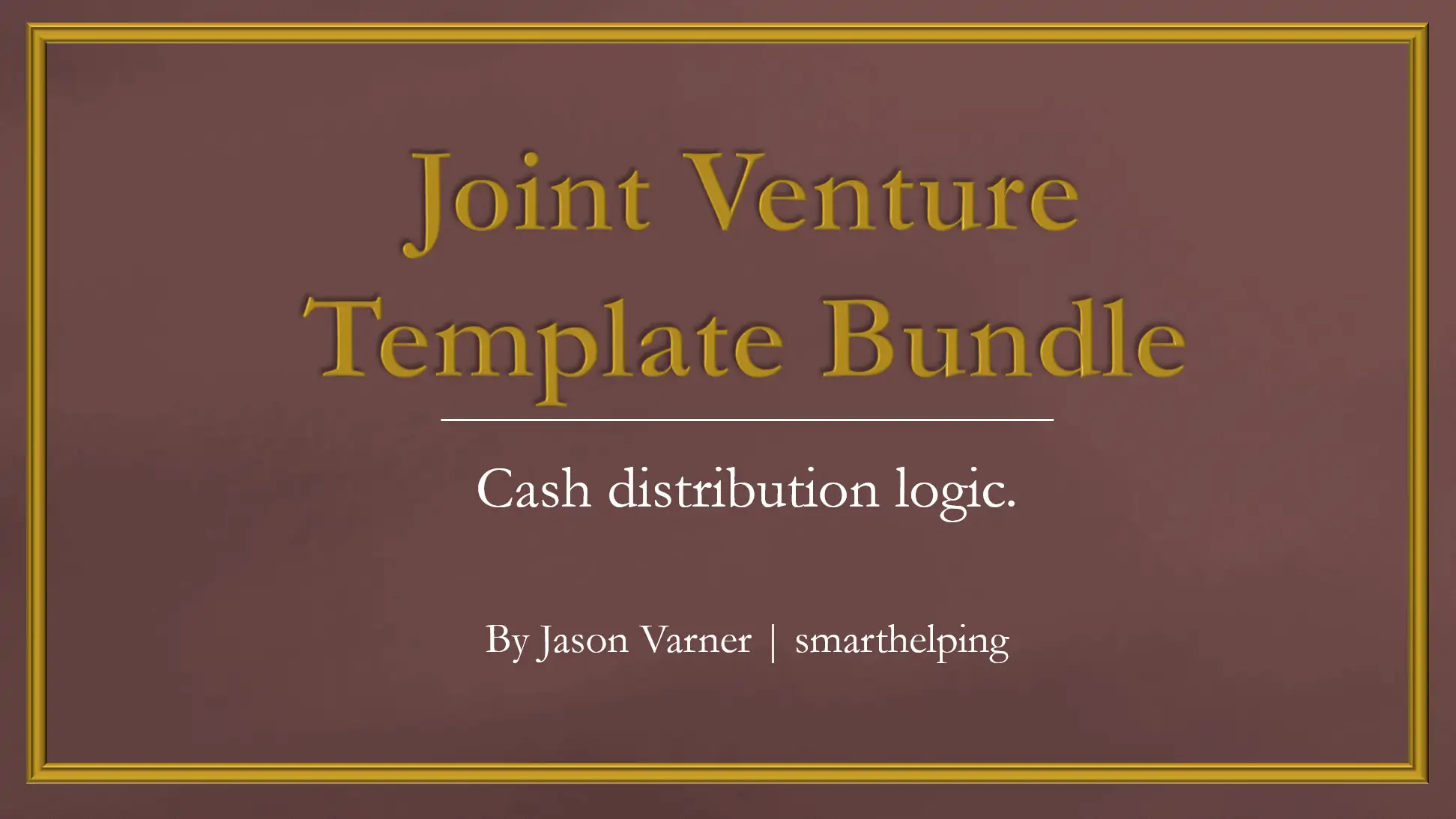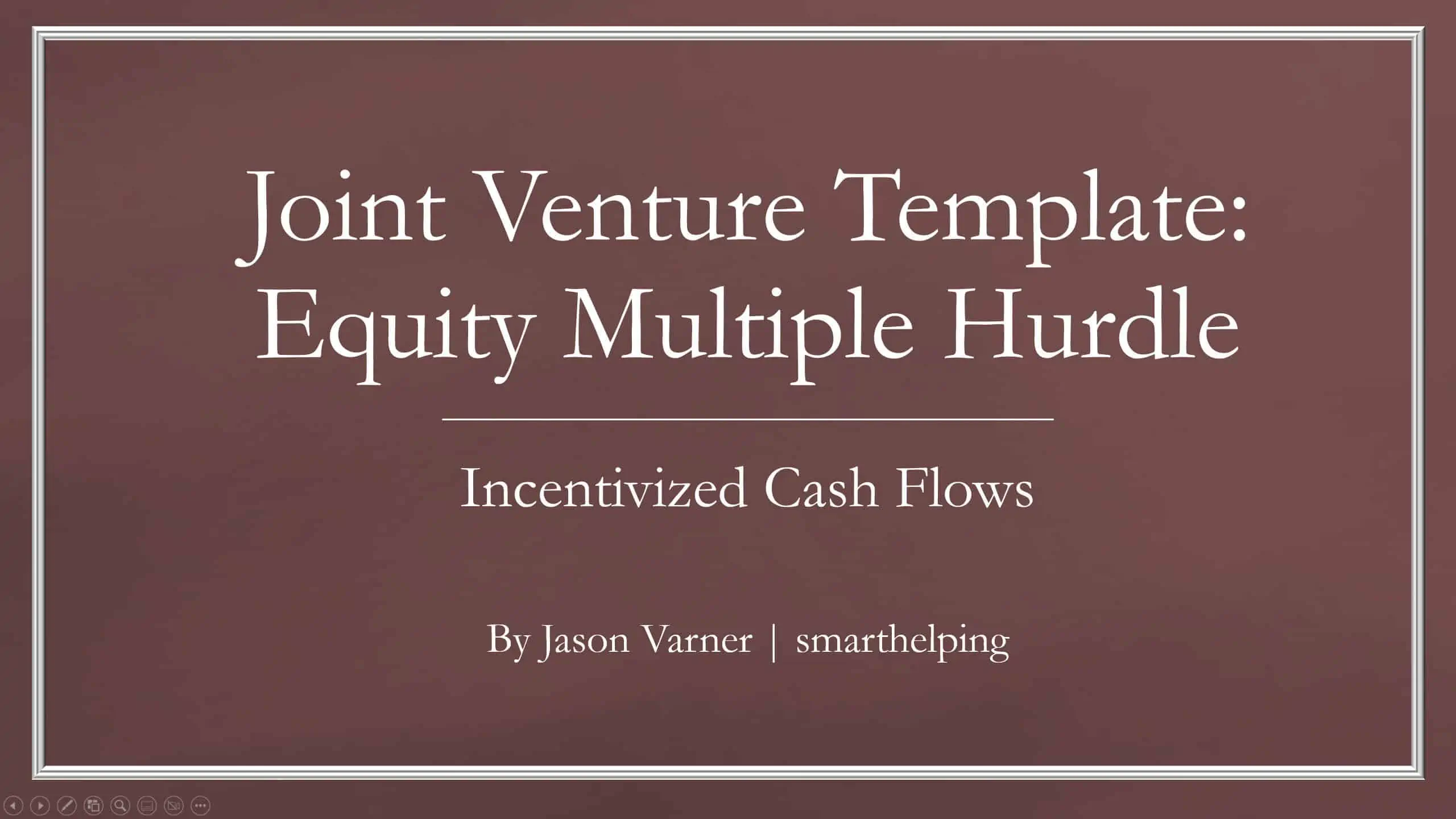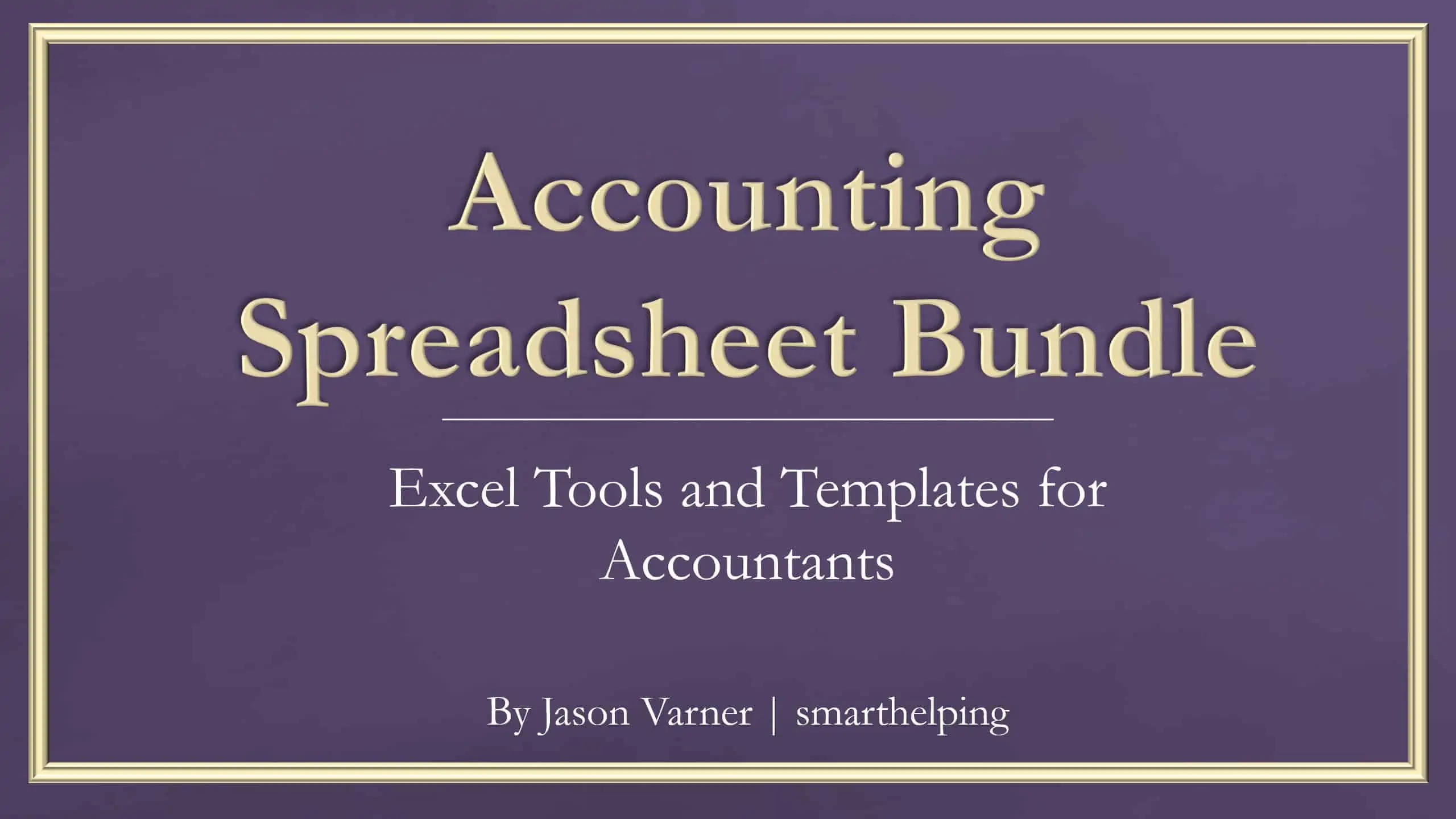YoY Sales Tracker Dashboard
A simple template to enter historical sales data into and view automated calculations for YTD and YoY sales by month in a nice printable dashboard.
Sales tracking should be pretty simple. This template runs off three input columns only. They are: date, product/service, and amount. As you enter data, a printable sales report will update that shows the total value of sales by month and the total count of sales by month. You can slice the report by showing only data from a selected product/service or the result of all products/service sales activity at once.
I worked hard to make sure the default Excel template and Google Sheets version of this are printable right out of the gate. All you have to do is enter the data.
As far as what months will display, you can enter the first month you want the first 12-month period to show, and the model will automatically calculate the results of that same month the year prior and show this data on top of each other in the same column for easy YOY sales analysis as well as the yearly totals and their percentage differences.
I did add a visualization that compares last year’s vs. this year’s sales, and there is a separate calculation that lets the user pick any two dates and view the total sales between those dates.
When you first download the file, go into the ‘data’ tab and clear out what is there. You will find an instructional video in the file that is more detailed, as well as the link to the Google Sheet version.
Similar Products
Other customers were also interested in...
All My Financial Models, Spreadsheets, Templates, ...
Lifetime access to all future templates as well! Here is a set of spreadsheets that have some of the... Read more
Investment Fund Preferred Return Tracker: Up to 30...
Track preferred returns for investors in a fund with this template. Premium joint venture tracking t... Read more
Top 16 Google Sheet Templates
This is a bundle of all the most useful and efficient google sheet templates I have built over the y... Read more
Small Business Playbook (Financial / Tracking Temp...
About the Template Bundle: https://youtu.be/FPj9x-Ahajs These templates were built with the ... Read more
Cost Segregation Study: Estimated Benefit Summary ...
This calculator has inputs for many different asset categories and their resulting recovery periods.... Read more
Cumulative LP Distribution Joint Venture Waterfall...
A 6 Tier cash flow waterfall template. Plug in the distributable cash flow (+/-) and set the hurdle ... Read more
Franchisor Licensing: Financial Model with Cap Tab...
Build up to a 10 year financial forecast with assumptions directly related to the startup and operat... Read more
Joint Venture and Fund Cash Flow Waterfall Templat...
Here are all the spreadsheets I've built that involve cash flow distributions between GP/LP. Include... Read more
Preferred Equity Cash Distribution Model – 2...
A 10-year joint venture model to plan out various scenarios for the way cash is shared between a GP ... Read more
Accounting Financial Model Bundle
This is a combined collection of Excel and Google Sheets financial model templates for Accounting an... Read more
You must log in to submit a review.