Can Excel Model Templates be Imported to Google Sheets?
Our platform offers industry-specific financial model templates in Excel and Google Sheets. Most of our inventory consists of Excel Model Templates and a few Google Sheets templates.
In some cases, our Users request or asks if it is possible to open the Excel model template using Google Sheets or import it into Google Sheets. The answer is that complex Excel models, in many cases, cannot just be imported into Google sheets as each model template is optimized for either Excel or Google Sheets only.
Basically, an Excel model template will work as it should with no issues if you open it using MS Excel and a Google Sheet Template will function properly if opened using Google Sheets.
Unless it is stated on the product page that the model template can be used for Google Sheets too, then the model template will only work properly using MS Excel and vise versa.
If you import the Excel model template, there will bound to be issues found with the layout and other features that are only available to Excel. You will have to customize the template to fix the issues as it is not promised in the product description that the Excel template will work on Google Sheets.
Therefore, please always keep in mind to check the model template and reach out to us to confirm before purchasing the model template.
On the Product Page, you can determine the type of model template by checking the:
- Title of the Product
- Download Tags (which you can see below the Download Details and Screenshots)
- File Type (mentioned within the product description)
See below example Excel Model Template:
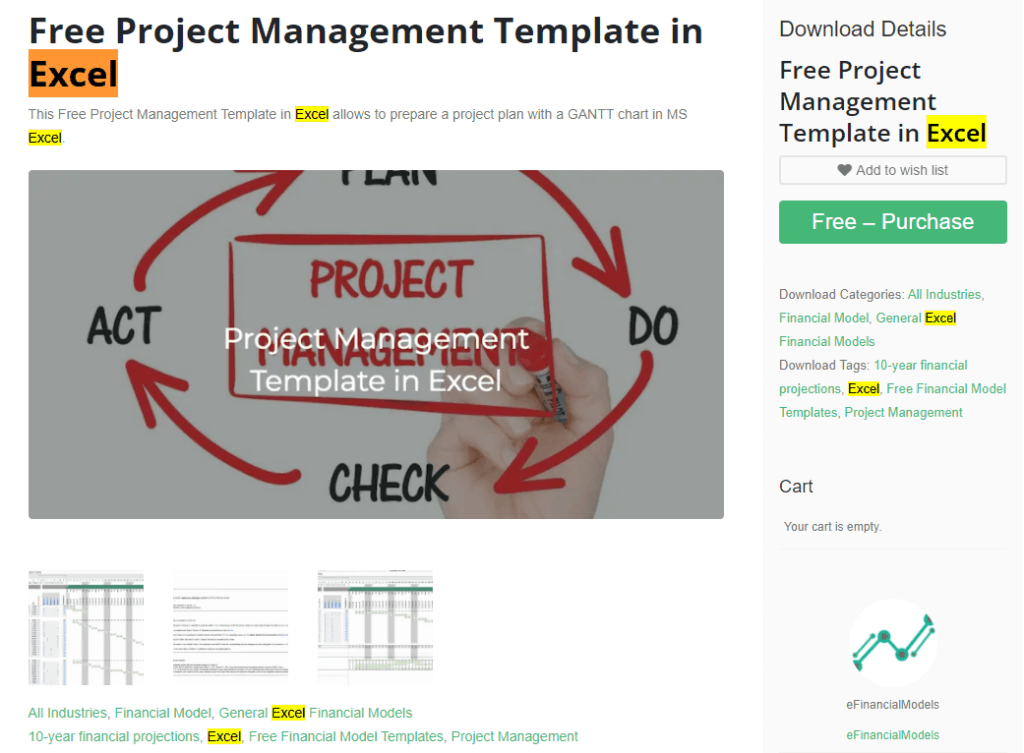
See below example Google Sheets Product:
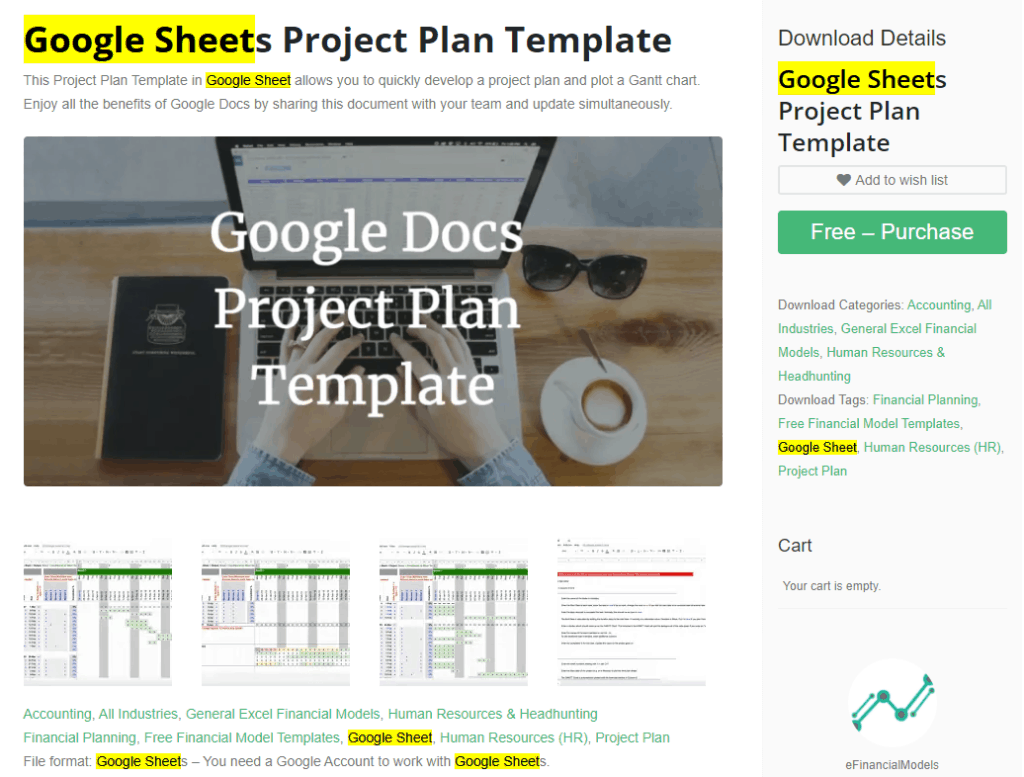
Feel free to contact us for any further questions or assistance you might require and we’ll do our best to help.

