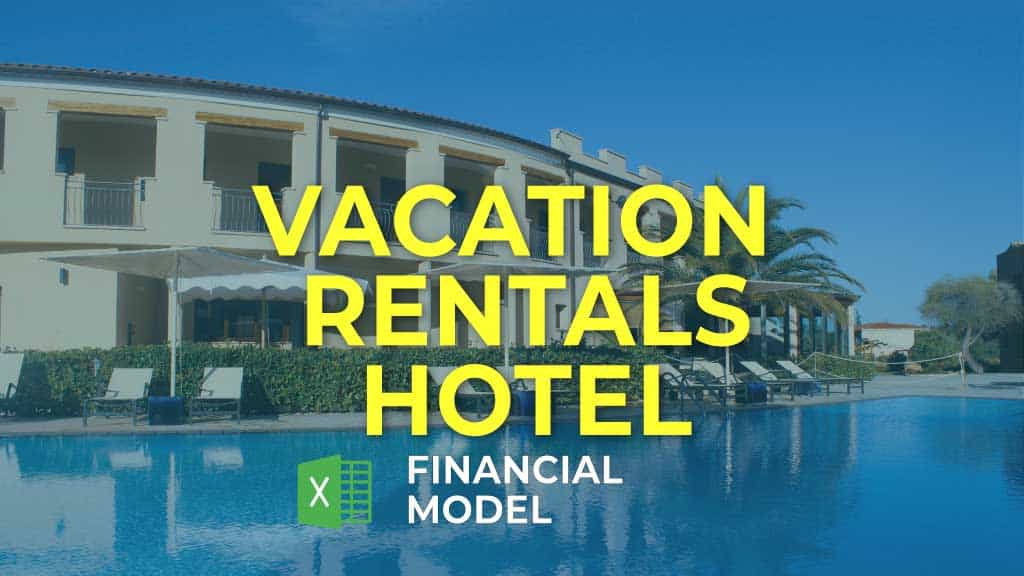Taverna Financial Model Excel Template
Impress bankers and investors with a proven, solid Taverna Financial Plan. Highly versatile and user-friendly Taverna Cash Flow Format In Excel for the preparation of a Proforma Income Statement, Cash Flow Statement By Month, and Balance Sheet with a monthly and annual timeline. Works for a startup or existing taverna business Use Taverna Excel Financial Model Template before acquiring taverna business, and get funded by banks or investors. Unlocked – edit all – last updated in Sep 2020. No matter where you are in the business development stage, a sophisticated budget spreadsheet for the taverna will help you. Excel knowledge or financial planning experience is NOT required!

NOTE: Single-User pertains to a limited Single User License where the template can only be used by one single user; while Multi-User is a license for users sharing the template with up to 20 members. Please refer to Terms of Use and License and Permitted Use for clarification.
TAVERNA EXCEL PRO FORMA TEMPLATE KEY FEATURES
Video tutorial:
Spot problems with customer payments
Preparing the Cash Flow Statement Projection encourages the business to look at how quickly customers are paying their debts. Identify unpaid invoices and take necessary actions to make them pay.
Great Value for Money
Use a robust and proven Taverna Pro Forma Template based on years of experience at an affordable price. This 3 way forecast model has a one-off payment and absolutely no hidden fees or monthly payments.
Better decision making
Make better operational decisions with the help of creating Projected Cash Flow Statement Format scenarios in your Excel Template. Perhaps you have to choose between new staff members or investment in equipment, and you are wondering which decision to chose. Variants forecasting will give you the information you need to make these decisions with confidence that you know what impact they will have on your cash balance.
Prove You Can Pay Back the Loan You Requested
When you apply for a business loan, bankers will study your Cash Flow Forecast in an attempt to answer this question: Can this business pay back the loan? Requesting a loan without showing your Projected Cash Flow Statement for paying it back is a common way to land in the rejection pile. It is exceptionally accurate if your current cash flow won’t cover all of your monthly operating expenses — plus your loan payment. Don’t fall into this kind of situation. Use Cash Flow Projection to strengthen your case by showing the banker exactly how you plan to use the loan and when you will start repaying the debt. This type of forecasting helps you create a road map that can impress a lender with the confidence they need to approve your loan.
Simple-to-use
A very sophisticated Taverna Three Way Financial Model, whatever size and stage of development your business is. Minimal previous planning experience and very basic knowledge of Excel is required: however, fully sufficient to get quick and reliable results.
Get Investors to Notice
Most entrepreneurs can’t get investors to return their calls. With the Taverna 3 Way Forecast Model, you will secure meetings with potential investors easily.
REPORTS and INPUTS
Profitability KPIs
EBITDA. Earnings before interest, tax, depreciation, and amortization (EBITDA) measures a company’s operating performance based on the Income Statement figures. It is calculated by deduction from the earnings such expenses as interest, taxes, depreciation, and amortization. The formula is: EBITDA = Revenue – Expenses (excluding interest, taxes, depreciation, and amortization).
Top Revenue
The Top revenue tab in the Financial Projection Template Excel shows off the financial information regarding each of your offerings. In particular, with the help of this Taverna Financial Projection Excel, you can obtain an annual breakdown of your revenue streams, including the revenue depth and revenue bridge.
Operational KPIs
Our Taverna Excel Pro Forma Template has various operational performance graphs that will help business owners manage their business’ finances and measure their overall performance. These operational performance graphs also help in making wise business decisions that consider the company’s financial capability.
The financial graphs in this Taverna Pro Forma help measure the company’s financial health showing the operating cash flows’ analysis, return on investment, debt to equity ratio, liquidity ratios, and other relevant financial information. Business owners can use these operational performance graphs both for internal and external purposes.
In particular, they can use these graphs to assess the company’s overall financial performance or for the assessment of the project’s financial feasibility. Such an approach will improve the financial management efficiency of the company. Business owners can also use these charts and graphs for the presentations for potential investors and bankers. The operational performance graphs have all the necessary pre-built formulas, and they are fully formatted. So, the users can just print out them and bring for the meeting with investors.
Sources and Uses
The sources and uses of funds proforma in this Taverna Finance Projection tell stakeholders the sources where a company obtains its money and how it spends it.
Benchmarks
Our Financial Model Excel Template has the proforma for industry benchmark analysis. Industry benchmarks, including the financial benchmarks, show users the comparison of performance indicators, e.g., financial indicators, with similar performance indicators of the other companies in the same industry.
Dashboard
A financial dashboard in this Taverna Financial Model Excel is a useful financial management tool. It helps track all your relevant finance key performance indicators (KPIs), assures effective cash management, and enables financial management to track expenses, sales, and profits in detail to meet and outperform a department or company’s financial objectives.
Financial KPIs
With the help of the financial key performance indicators (KPIs), you can track your company’s performance and improve its financial health. This Taverna Financial Model In Excel Template allows showing the key performance indicators in the form of charts.
File types:
Excel – Single-User: .xlsx
Excel – Multi-User: .xlsx
Free Demo – .xlsx
Similar Products
Other customers were also interested in...
Boutique Hotel Financial Model Excel Template
Check Our Boutique Hotel Financial Projection. Excel - well-tested, robust, and powerful. Get you a ... Read more
Hotel Financial Model Excel Template
Download Hotel Financial Model. Creates a financial summary formatted for your Pitch Deck. Ready to ... Read more
Restaurant Financial Model Excel Template
Get Your Restaurant Financial Model Template. Spend less time on Cash Flow forecasting and more time... Read more
Coffee Shop Financial Model Excel Template
Download Coffee Shop Financial Model Template. Allows you to start planning with no fuss and maximum... Read more
Bar Financial Model Excel Template
Try Bar Financial Plan. Requesting a loan without a financial model for paying it back is a common w... Read more
Cafe Financial Model Excel Template
Check Our Cafe Budget Template. Creates a financial summary formatted for your Pitch Deck. Ready to ... Read more
Pizzeria Financial Model Excel Template
Get Your Pizzeria Budget Template. Excel template - robust and powerful. This is your solid foundati... Read more
Resort Financial Model Excel Template
Order Resort Financial Model. Excel template - robust and powerful. This is your solid foundation to... Read more
Nightclub Financial Model Excel Template
"Get Nightclub Pro-forma Template. Investor-ready. Includes a P&L and cash flow statement, balan... Read more
Vacation Rentals Hotel Financial Model Excel Templ...
Discover Vacation Rentals Hotel Pro Forma Projection. Use this Excel to plan effectively, manage Cas... Read more
You must log in to submit a review.