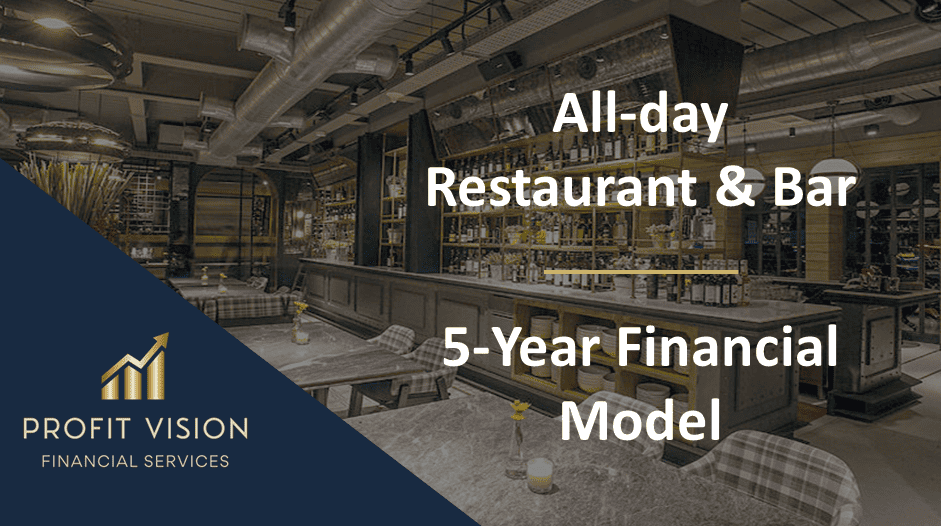Tapas Bar Financial Model Excel Template
Get Your Tapas Bar Financial Model. Spend less time on Cash Flow forecasting and more time on your products. Five year tapas bar 3 way forecast excel template for fundraising and business planning for startups and entrepreneurs. Key financial charts, summaries, metrics, and funding forecasts built-in. Created with the mind of the tapas bar business. Tapas Bar Cashflow Projection helps you evaluate your startup idea and/or plan a startup costs. Unlocked – edit all – last updated in Sep 2020. All necessary reports and calculations, including tapas bar industry benchmark kpis of your start-up, are displayed on a convenient tapas bar dashboard. You do not need to move between sheets to compare important data – everything is visible immediately.

NOTE: Single-User pertains to a limited Single User License where the template can only be used by one single user; while Multi-User is a license for users sharing the template with up to 20 members. Please refer to Terms of Use and License and Permitted Use for clarification.
TAPAS BAR PROFIT LOSS PROJECTION KEY FEATURES
Video tutorial:
Manage surplus cash
Most companies don’t have excess cash in the bank. It is a well-known situation. But managing surplus cash for reinvestment in new market opportunities, or debt repayments can be essential to keeping stay in the business. Managers are entirely ready to plan for what to do with the cash surplus if they have the forecast of when and where the business will have surplus cash in the bank account. Cash Flow Statement For 5 Years will provide supplementary guidance on what to do with a cash surplus.
Manage accounts receivable.
By creating a pro forma cash flow projection that takes invoices and bills into account, you’ll be more easily able to identify who is systematically paying late. You could even go on to model different payment dates on overdue invoices to see the real effect of late payments on your cash flow.
Confidence in the future
Using our financial model, you can effectively plan, prevent risks, manage stocks and Cash Flow Projection and foresee your prospects for the next 5 years.
Key Metrics Analysis
Creates 5-year Tapas Bar Financial Model In Excel Template, proforma, financial statements, and financial ratios in GAAP or IFRS formats on the fly.
Saves you time
Financial Model In Excel Template allows you to spend less time on finances and more time on your products, customers and business development
Convenient, All-In-One Dashboard
Includes all required forecasting reports, including assumptions, profit and loss pro forma, pro forma cash flow projection, balance sheets, performance reviews and summaries for months and years (incl. numerous graphs and KPIs).
REPORTS and INPUTS
Liquidity KPIs
Accounts payable turnover (APT). The accounts payable turnover ratio (APT) is a short-term liquidity metric that helps to quantify the rate at which a company pays off its suppliers. Accounts payable turnover shows how many times a company pays off its accounts payable within a certain period.
This financial metric is a short-term debt of a company, and the accounts payable turnover ratio shows how efficiently a company pays its debts.
Sources and Uses
The statement of the sources and uses of cash gives users a summary of where capital will come from (the “”Sources””) and how this capital will be spent (the “”Uses””). The statement is structured in the way that the total amounts of the sources and uses accounts should equal each other.
The sources and uses statement is critical for the situations when the company considers recapitalization, restructuring, or mergers & acquisitions (M&A) procedures.
All in One Place
We created the fully modular Pro Forma that separates the financial core: financial statements, operating costs, hiring plan, cap table, valuation, and actuals reporting. It contains growth forecasts and revenue projections, and you can easily change or delete any input or projection.
The Pro Forma structure allows extending it by adding additional details or financial forecasting methods for specific business types. All cells and formulas are completely open and unlocked so that you can edit or change anything in the Tapas Bar Profit Loss Projection.
Dashboard
The financial dashboard in our Financial Projection Template is a great financial planning tool that helps to display the results of financial analysis. This financial summary in the form of charts and graphs will help analysts to explain clearly numbers from the financial statements.
With this dashboard’s help, users can analyze and present to other stakeholders’ revenue forecasts, financial margins, profit charts, and separate items from the balance sheet, p&l proforma, and cash flow statement by month.
Costs
A Tapas Bar Pro Forma Projection is an important financial tool that enables users to identify actual and forecasted expenditures, as well as financial resources needed to cover these costs. With a well-developed cost budget, you can see the areas where you can save money and the areas of high priority. As a part of a business plan, the cost budget supports the process of pitching to investors and loan applications.
Performance KPIs
Payback period. The cost of acquiring new customers should be compared to the profits that these customers generate. When these two numbers are divided, the result is called a payback period.
Cash Flow KPIs
Cash conversion cycle (CCC). The cash conversion cycle (CCC) is a financial metric that expresses the time it takes for a company to convert its resources in the form of inventory and other resources into cash flows. The cash conversion cycle is also called the Net Operating Cycle.
CCC measures how long each dollar that the company inputted is tied up in the production and sales process before it gets converted into cash.
The cash conversion cycle metric accounts for various factors, such as how much time it takes to sell inventory, how much time it takes to collect accounts receivable, and how much time it takes to pay obligations.
File types:
Excel – Single-User: .xlsx
Excel – Multi-User: .xlsx
Free Demo – .xlsx
Similar Products
Other customers were also interested in...
Cigar Lounge Financial Model Excel Template
Order Your Cigar Lounge Pro Forma Projection. There's power in Cash Flow Projections and the insight... Read more
Juice Bar Financial Model Excel Template
Get Your Juice Bar Financial Model. Impress bankers and investors with a proven, strategic business ... Read more
Wine Bar Financial Model Excel Template
Download Wine Bar Financial Model. Generate fully-integrated Pro-forma for 5 years. Automatic aggreg... Read more
Snack Bar Financial Model Excel Template
Get Snack Bar Financial Model Template. Creates 5-year financial projection and financial ratios in ... Read more
Beer Bar Financial Model Excel Template
Get the Best Beer Bar Financial Plan. Create fully-integrated financial projection for 5 years. With... Read more
Sports Bar Financial Model Excel Template
Discover Sports Bar Financial Model Template. Creates a financial summary formatted for your Pitch D... Read more
Sandwich Bar Financial Model Excel Template
Download Sandwich Bar Pro-forma Template. Allows investors and business owners to make a complete fi... Read more
Karaoke Bar Business Plan Financial Model Excel Te...
Order Karaoke Bar Pro Forma Projection. Spend less time on Cash Flow forecasting and more time on yo... Read more
All Day Bar & Restaurant Financial Model Exce...
All Day Bar & Restaurant Budget Template There's power in Cash Flow Projections and the insight ... Read more
All-day Restaurant & Bar – 5 Year Financial ...
Financial Model providing advanced financial planning & analysis for an All-day Restaurant &... Read more
You must log in to submit a review.