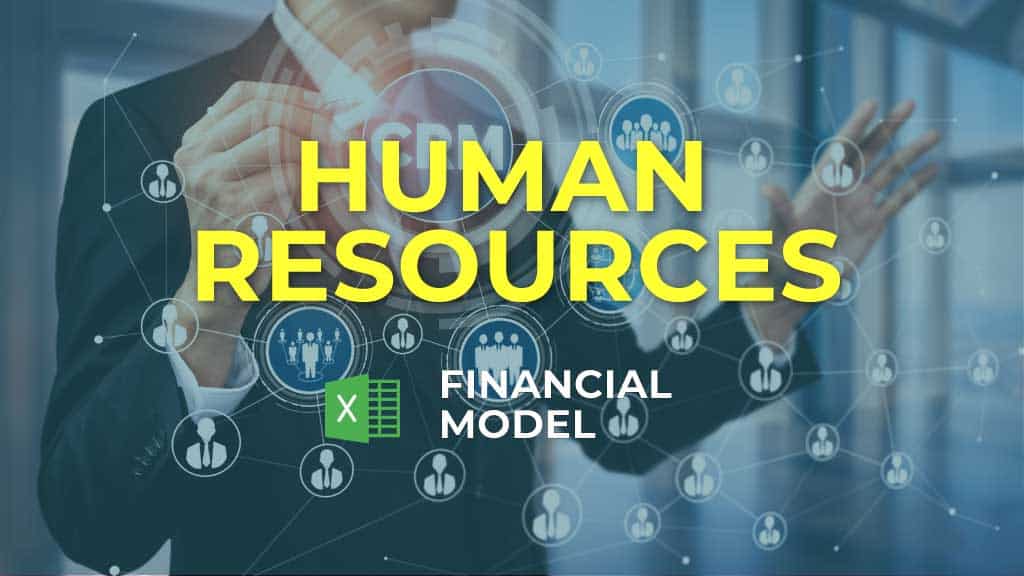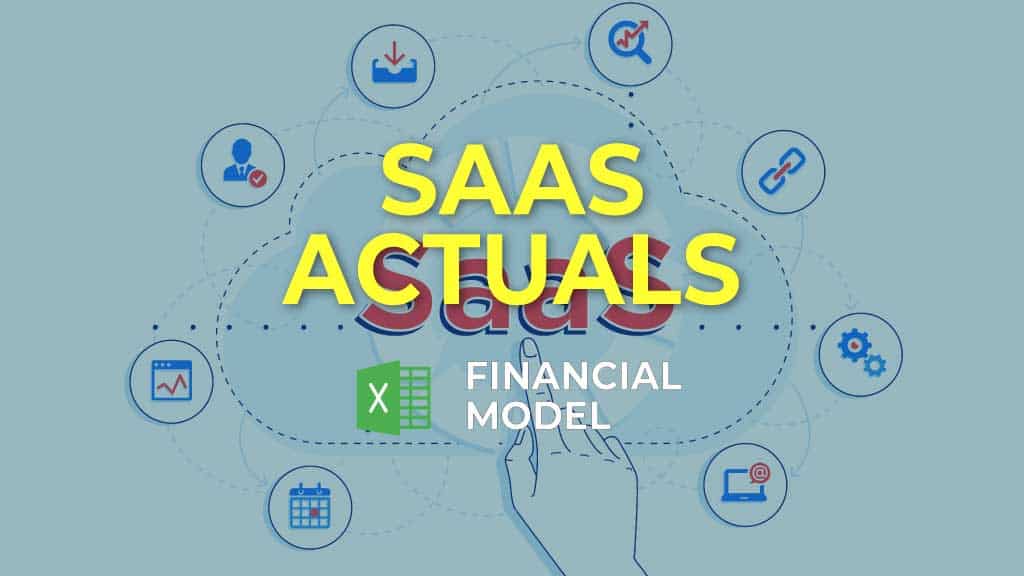Procurement Software Financial Model Excel Template
Impress bankers and investors with a proven, solid Procurement Software Financial Plan. Five-year financial model template for Excel for Procurement Software 3 Way Financial Model Template with prebuilt three statements – consolidated pro forma income statement, balance sheet, and cash flow pro forma. Key financial charts, summaries, metrics, and funding forecasts built-in. Created with the mind of the procurement software business. Consider using Procurement Software Pro Forma before buying the procurement software business. Unlocked – edit all – last updated in Sep 2020. The procurement software three way financial model includes all required forecasting reports, including assumptions, pro forma profit and loss (pro forma p&l statement), cash flow forecast, balance sheet, performance KPIs, and financial summaries for months and years (incl. numerous graphs and KPIs).

NOTE: Single-User pertains to a limited Single User License where the template can only be used by one single user; while Multi-User is a license for users sharing the template with up to 20 members. Please refer to Terms of Use and License and Permitted Use for clarification.
PROCUREMENT SOFTWARE FINANCIAL PROJECTION MODEL KEY FEATURES
Video tutorial:
Investors ready
Print ready (including a income statement projection, a Cash Flow Statement By Month, a balance sheet, and a complete set of financial ratios).
External stakeholders, such as banks, may require a regular forecast.
If the business has a bank loan, the bank will ask for a Procurement Software Five Year Financial Projection Template regularly.
Get a Robust, Powerful and Flexible Financial Model
This well-tested, robust and powerful Procurement Software Financial Projection is your solid foundation to plan a business model. Advanced users are free to expand and tailor all sheets as desired, to handle specific requirements or to get into greater detail.
Convenient, All-In-One Dashboard
Includes all required forecasting reports, including assumptions, pro forma profit and loss statement, pro forma cash flow projection, balance sheets, performance reviews and summaries for months and years (incl. numerous graphs and KPIs).
Simple-to-use
A very sophisticated Procurement Software Cash Flow Format In Excel, whatever size and stage of development your business is. Minimal previous planning experience and very basic knowledge of Excel is required: however, fully sufficient to get quick and reliable results.
Saves you time
Allows you to spend less time on Statement Of Cash Flows and more time on your products, customers and business development
REPORTS and INPUTS
Burn and Runway
The cash burn rate shows the difference between the cash inflows and cash outflows of the company. It is essential to monitor this metric because it shows how long the company will last with its current funding level. Business owners can also see a clear picture of how various business strategies change the cash burn rate.
Cap Table
Our Procurement Software Financial Projection Templatehas a cap table proforma on a separate Excel spreadsheet. It shows the ownership breakdown of your start-up at different periods. A cap table tells investors how much money they will make if they decide to exit.
Benchmarks
The financial benchmarking study tab in this 3 Way Forecast Excel Template will help the companies assess their key performance indicators and compare them with other companies’ KPIs.
The term ‘benchmarking’ means the process of comparing the business, financial or other metrics of your company to that of other firms within the same industry. It is essential to use other businesses’ best practices in the same industry as a ‘benchmark’ to improve your own company’s standards.
As a result of the benchmarking study, companies can learn how to operate in a certain industry more efficiently. This benefit makes the financial benchmarking study an essential planning tool for start-ups.
Costs
Our Procurement Software Budget Financial Model has a well-developed methodology for creating a cost budget. You can plan and forecast your costs from operations and other expenses for up to 72 months. The cost budget has a detailed hiring plan while also automatically handling the expenses’ accounting treatment. You can set salaries, job positions, and the time of hiring.
Moreover, the model allows users to calculate hiring as the company scales automatically. Pre-built expense forecasting curves enable users to set how an expense changes over time. These pre-built options include % of revenues, % of salaries, % of any revenue category, growth (or decline) rates that stay the same or change over time, ongoing expenses, expenses that periodically reoccur, expenses that regularly change, and many more. Costs can be allocated to key expense areas and labeled for accounting treatment as SG&A, COGS, or CAPEX.
Loan opt-in
Calculating the necessary payments related to the obtained loan or mortgage is essential, especially for start-ups. At the same time, many companies may find this calculation to be a difficult task. In this case, our Financial Model Excel Spreadsheet has a loan amortization schedule with an amortization calculator will help to plan and list these loan payments.
Top Expenses
In the Top expenses section of our Procurement Software Cashflow Projection, you can track your more significant expenses divided into four categories. The model also has an ‘other’ category, and you can expand or change this table according to your needs.
You can reflect your company’s historical data or make a Financial Projection Excel for the five years.
CAPEX
Capital expenditures, or CapEx, calculations reflect the company’s spendings to buy various assets that will bring long-term value to the company. CapEx is typically related to buildings, property, plant, and equipment (PPEs).
Our Procurement Software Cashflow Projection has a pre-built tab for CapEX calculations that will help users determine the company’s growth and expansion plans that require significant spendings on equipment and other assets. It is important for business owners and financial specialists to understand the relationship between the company’s CapEx, deprecation, and financial statement.
File types:
Excel – Single-User: .xlsx
Excel – Multi-User: .xlsx
Free Demo – .xlsx
Similar Products
Other customers were also interested in...
E-Commerce Software Financial Model Excel Template
Get Your E-Commerce Software Pro-forma Template. Excel Template for your pitch deck to convince Inve... Read more
Data Analytics Software Financial Model Excel Temp...
Check Our Data Analytics Software Pro-forma Template. Sources & Uses, Profit & Loss, Cash Fl... Read more
Customer Service Software Financial Model Excel Te...
Try Customer Service Software Budget Template. Enhance your pitches and impress potential investors ... Read more
Equipment Rental Subscription Financial Model Exce...
Order Equipment Rental Subscription Budget Template. This well-tested, robust, and powerful template... Read more
CRM Software Financial Model Excel Template
Buy CRM Software Pro-forma Template. Includes inputs, outputs and charts to present it in an investo... Read more
Fresh Flowers Subscription Financial Model Excel T...
Impress bankers and investors with a proven, solid Fresh Flowers Subscription Budget Template. Five ... Read more
Software Development Financial Model Excel Templat...
Order Your Software Development Financial Model Template. Based on years of experience at an afforda... Read more
Accounting Software Financial Model Excel Template
Order Your Accounting Software Pro Forma Projection. Sources & Uses, Profit & Loss, Cash Flo... Read more
Human Resource Software Financial Model Excel Temp...
Get Your Human Resources Software Financial Projection. Spend less time on Cash Flow forecasting and... Read more
SaaS Actuals Opt-In Financial Model Excel Template
Get Your SaaS Actuals Opt-In Financial Model Template. Enhance your pitches and impress potential in... Read more
You must log in to submit a review.