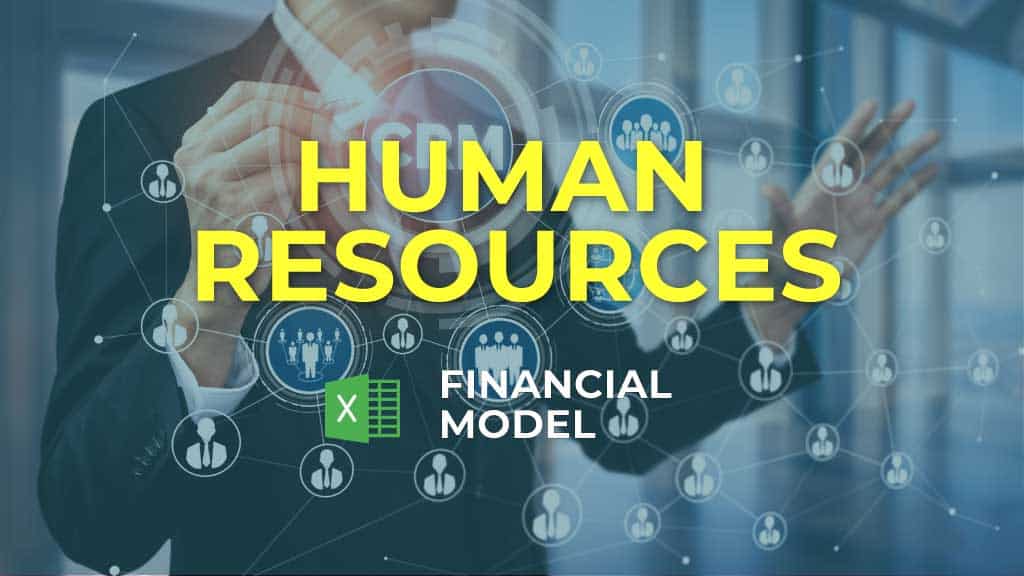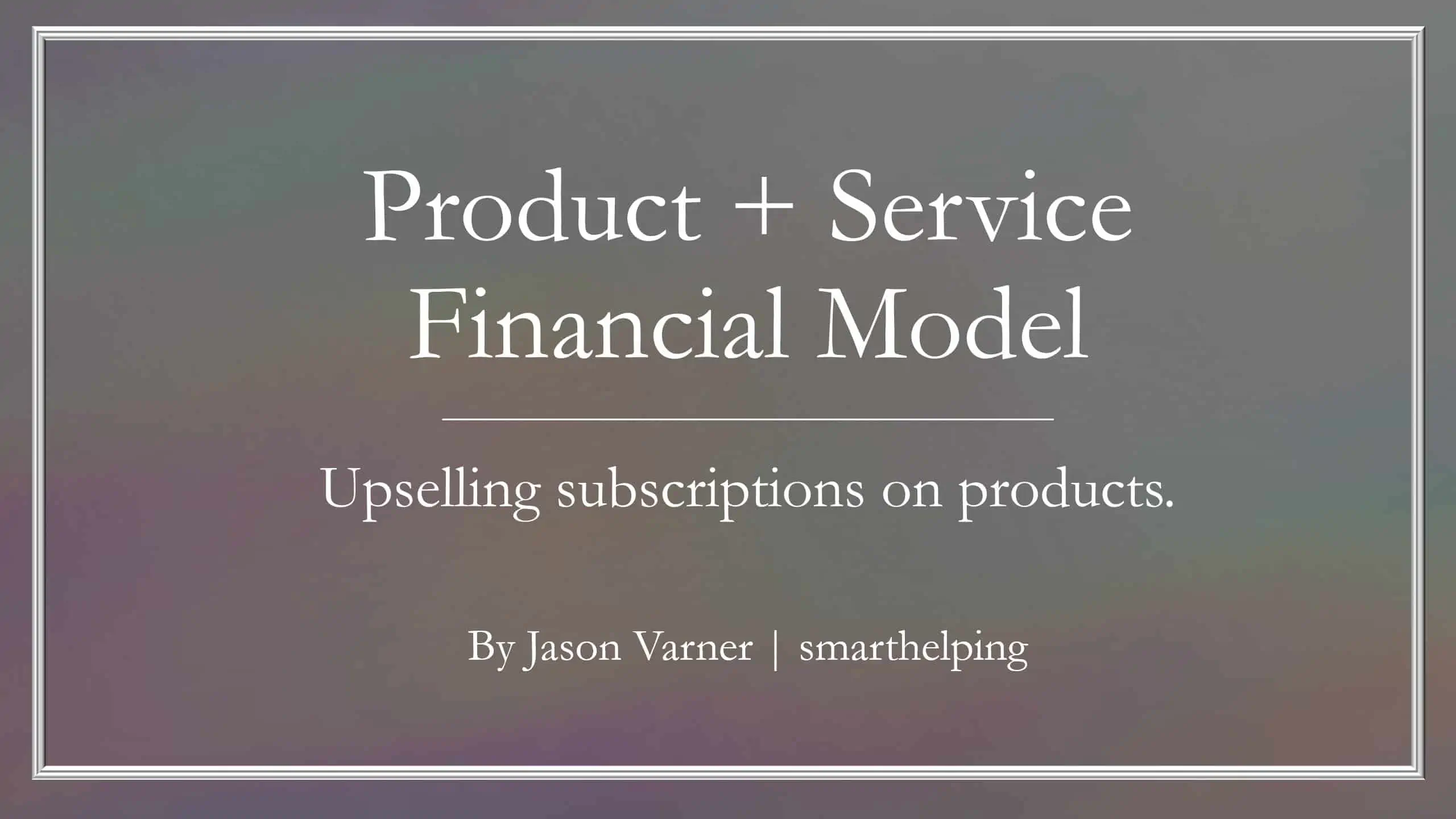Graphic Design Financial Model Excel Template
Discover Graphic Design Financial Projection. With this Excel you get all necessary financial projections. Save your money on financial advisors! Five-year horizon 3 way financial model for the graphic design business for early-stage startups to impress investors and raise capital. Graphic Design Budget Financial Model used to evaluate startup ideas, plan startup pre-launch expenses, and get funded by banks, angels, grants, and VC funds. Unlocked – edit all – last updated in Sep 2020. The graphic design 3 way forecast excel template includes all demanded by investor reports, includes industry-specific inputs, pro forma profit and loss (profit and loss statement), projected cash flow statement format, break-even analysis, performance metrics, and financial summaries.
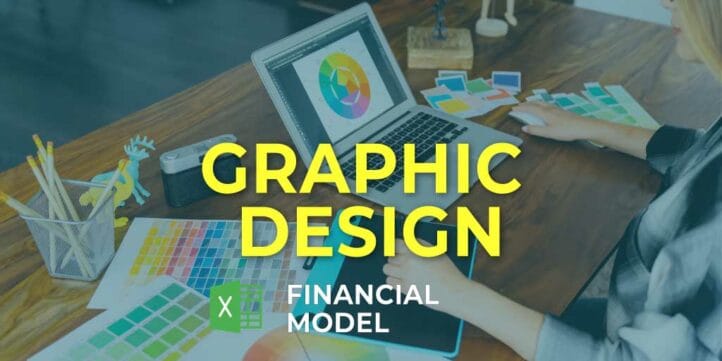
NOTE: Single-User pertains to a limited Single User License where the template can only be used by one single user; while Multi-User is a license for users sharing the template with up to 20 members. Please refer to Terms of Use and License and Permitted Use for clarification.
GRAPHIC DESIGN CASH FLOW FORMAT IN EXCEL KEY FEATURES
Video tutorial:
Run different scenarios
A Cashflow Forecast shows you what your cash balance will look like taking into account the numbers you put into the template. It means you can play with the various variables that impact your cash flow forecast, i.e., wages, sales inflow, supplier payments, taxes, and so on. By adjusting the input amounts, you will be able to see what impact they will have on your businesses’ cash flow and when this impact is likely to occur. A well-known example of this is the ability to forecast the effect a new member of staff might have on your cash flow over different periods. Increase the wage costs and see what happens to your cash flow. Running different scenarios in your Cash Flow Statement By Month can have several benefits.
Simple-to-use
A very sophisticated Graphic Design Financial Model In Excel Template, whatever size and stage of development your business is. Minimal previous planning experience and very basic knowledge of Excel are required: however, fully sufficient to get quick and reliable results.
Investors ready
Print-ready (including a profit and loss proforma, a Pro Forma Cash Flow Projection, a balance sheet, and a complete set of financial ratios).
Save Time and Money
Graphic Design P&L Projection allows you to start planning with minimum fuss and maximum of help. No writing formulas, no formatting, no programming, no charting, and no expensive external consultants. Plan the growth of your business instead of fiddling around with expensive techy things.
Identify potential shortfalls in cash balances in advance.
The Graphic Design Finance Projection works like an ‘early warning system.’ It is, by far, the most significant reason for a Startup Cash Flow Statement.
Manage surplus cash
Most companies don’t have excess cash in the bank. It is a well-known situation. But managing surplus cash for reinvestment in new market opportunities, or debt repayments can be essential to keeping stay in the business. Managers are entirely ready to plan for what to do with the cash surplus if they have the forecast of when and where the business will have surplus cash in the bank account. Cash Flow Forecast will provide supplementary guidance on what to do with a cash surplus.
REPORTS and INPUTS
Benchmarks
Our Financial Projection Template has the proforma for industry benchmark analysis. Industry benchmarks, including the financial benchmarks, show users the comparison of performance indicators, e.g., financial indicators, with similar performance indicators of the other companies in the same industry.
Costs
Our Graphic Design Finance Projection has a well-developed methodology for creating a cost budget. You can plan and forecast your costs from operations and other expenses for up to 72 months. The cost budget has a detailed hiring plan while also automatically handling the expenses’ accounting treatment. You can set salaries, job positions, and the time of hiring.
Moreover, the model allows users to calculate hiring as the company scales automatically. Pre-built expense forecasting curves enable users to set how an expense changes over time. These pre-built options include % of revenues, % of salaries, % of any revenue category, growth (or decline) rates that stay the same or change over time, ongoing expenses, expenses that periodically reoccur, expenses that regularly change, and many more. Costs can be allocated to key expense areas and labeled for accounting treatment as SG&A, COGS, or CAPEX.
Cap Table
A Cap table is a critical spreadsheet for any start-up company that shows all the company’s shares, who owns them, and the investors’ prices for these shares. The Financial Projection Template Excel (cap table tab) also reflects each investor’s percentage of ownership in the company and its dilution.
Financial KPIs
With the help of the financial key performance indicators (KPIs), you can track your company’s performance and improve its financial health. This Graphic Design Startup Financial Model allows showing the key performance indicators in the form of charts.
Burn and Runway
The cash burn rate is one of the tabs your future investors may be very interested in. This metrics shows the time left to a complete cash burn. Also, this template shows a cash burn ratio. The calculation is based on your average annual cash balance and average monthly operating cash outflows.
Financial Statements
With our Financial Model Excel Spreadsheet, you can easily create a profit and loss statement proforma, a Balance Sheet, and a statement of cash flows for your company. You can choose these statements’ format and make any financial statement with a monthly or annual breakdown, or for five years.
All in One Place
Our Graphic Design Financial Projection Template has all financial reports crucial for start-ups and existing businesses. It has proformas for profit and loss projection, projected cash flow statement format, and balance sheet. It also has templates for performance reviews and summaries on a monthly, quarterly, and annual basis.
File types:
Excel – Single-User: .xlsx
Excel – Multi-User: .xlsx
Free Demo – .xlsx
Similar Products
Other customers were also interested in...
Call Center Financial Model Excel Template
Purchase Call Center Financial Model Template. Excel Template for your pitch deck to convince Invest... Read more
Cyber Security Financial Model Excel Template
Cyber Security Financial Model Impress bankers and investors with a proven, strategic business plan ... Read more
Pre-Made Meal Subscription Box Financial Model Exc...
Order Pre-Made Meal Subscription Box Budget Template. Use this Excel to plan effectively, manage Cas... Read more
Online Coaching Marketplace Financial Model Excel ...
Online Coaching Marketplace Financial Plan Enhance your pitches and impress potential investors with... Read more
Virtual Assistant Service Financial Model Excel Te...
Get Virtual Assistant Service Pro-forma Template. Impress bankers and investors with a proven, strat... Read more
Equipment Rental Subscription Financial Model Exce...
Order Equipment Rental Subscription Budget Template. This well-tested, robust, and powerful template... Read more
Fresh Flowers Subscription Financial Model Excel T...
Impress bankers and investors with a proven, solid Fresh Flowers Subscription Budget Template. Five ... Read more
Human Resource Software Financial Model Excel Temp...
Get Your Human Resources Software Financial Projection. Spend less time on Cash Flow forecasting and... Read more
Customer Service Software Financial Model Excel Te...
Try Customer Service Software Budget Template. Enhance your pitches and impress potential investors ... Read more
Product + Subscription Financial Model
Build a strategy for adding recurring revenues services to your product. Includes financial statemen... Read more
You must log in to submit a review.