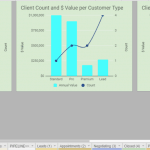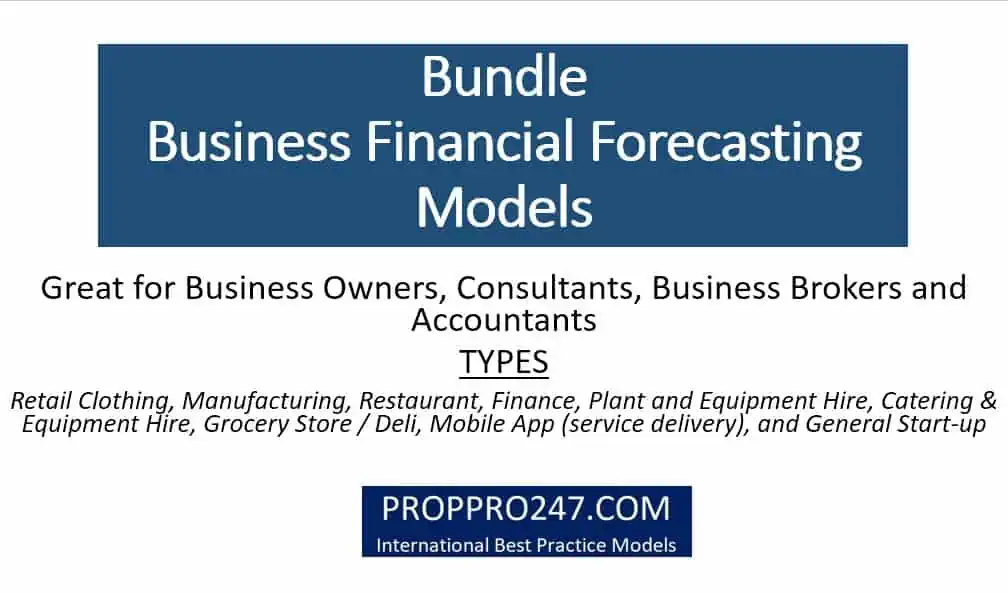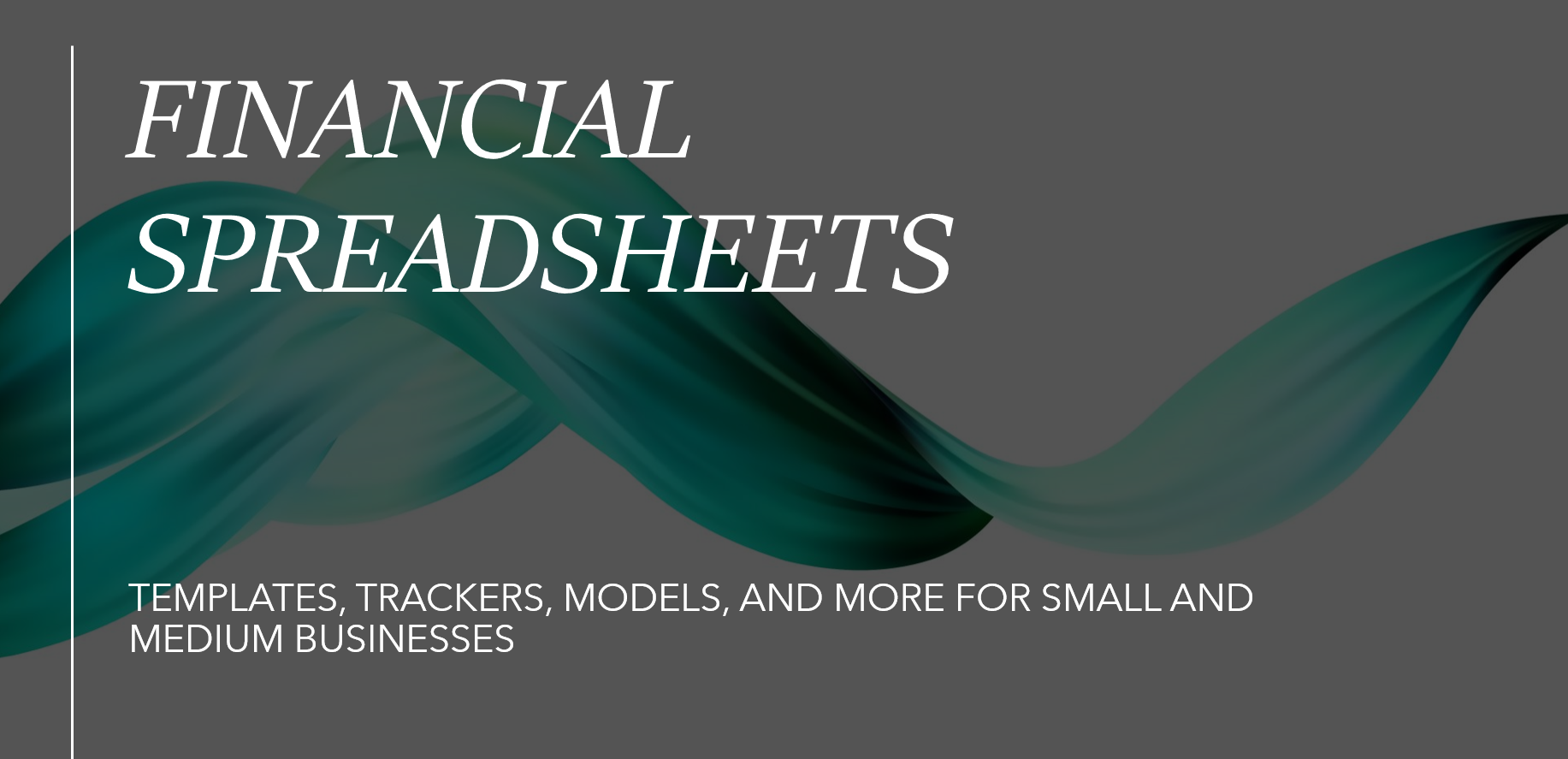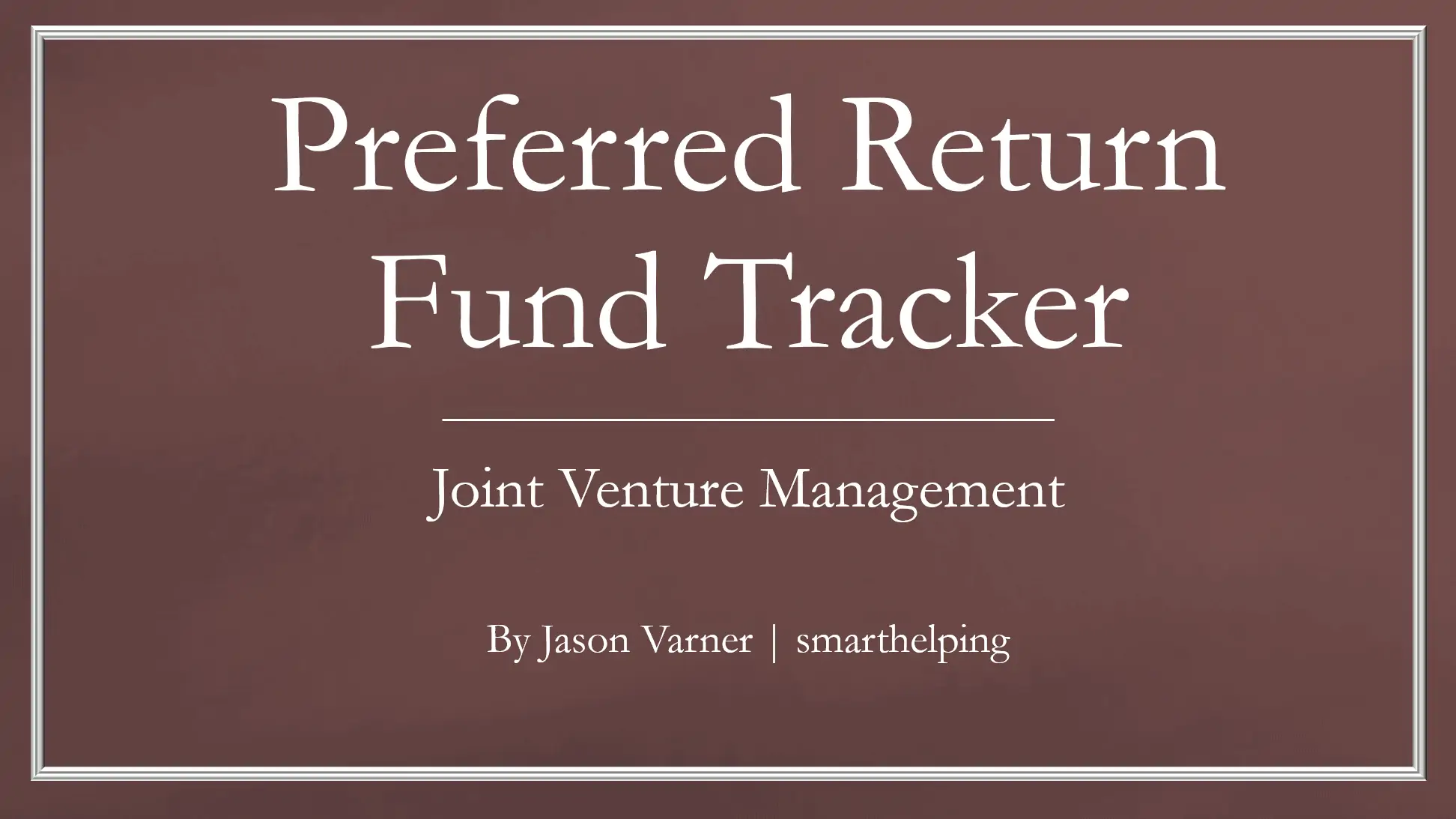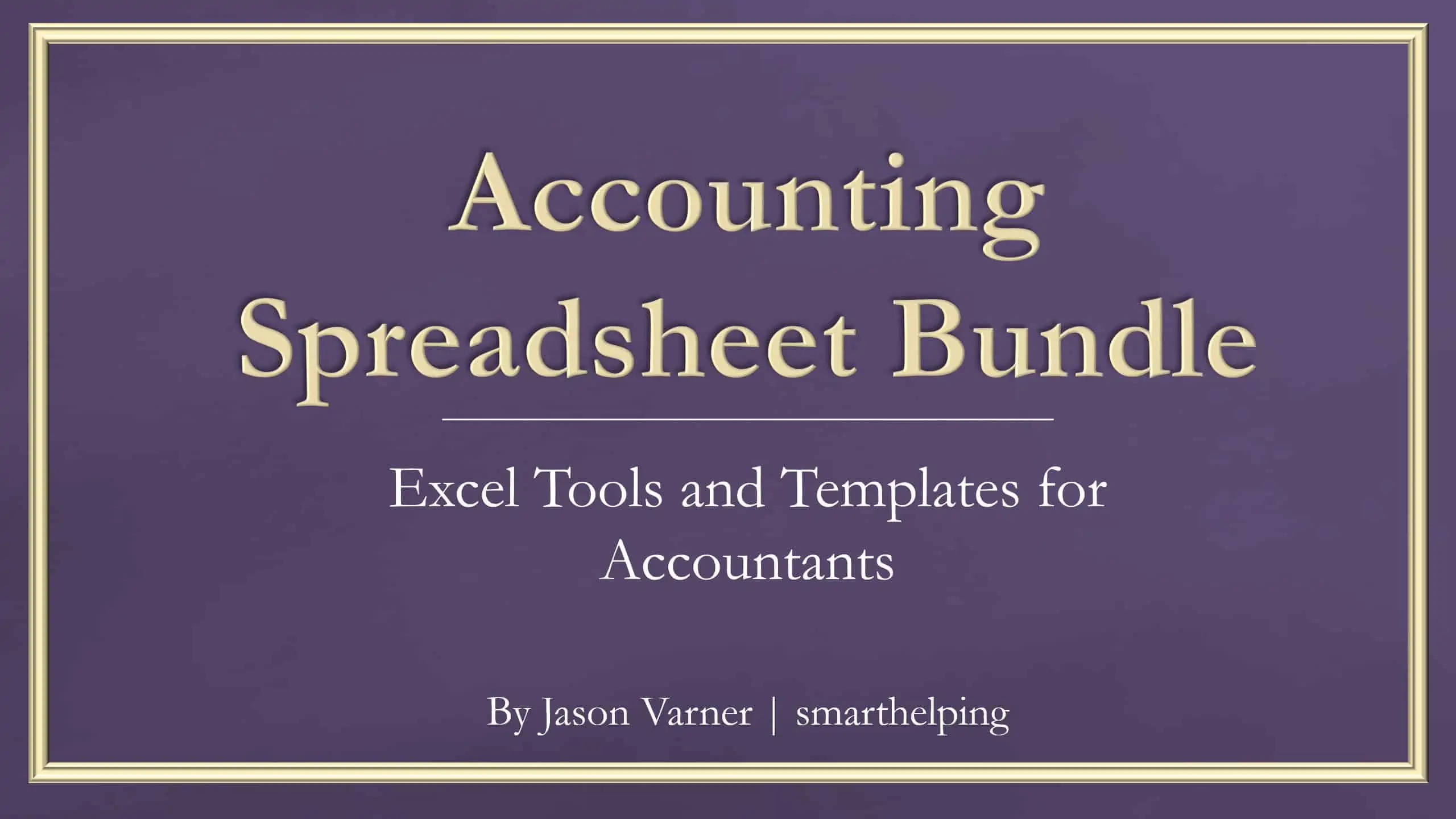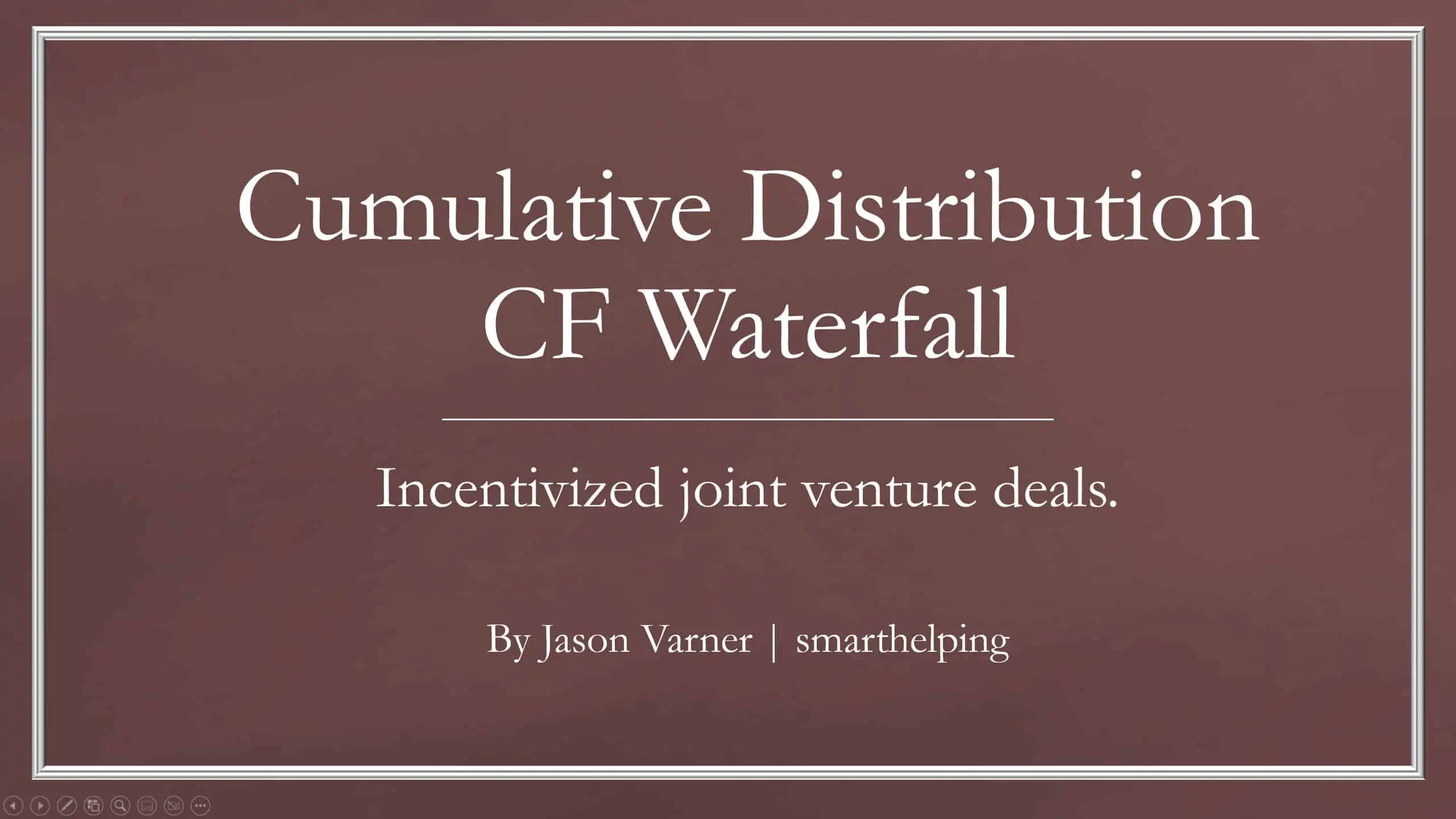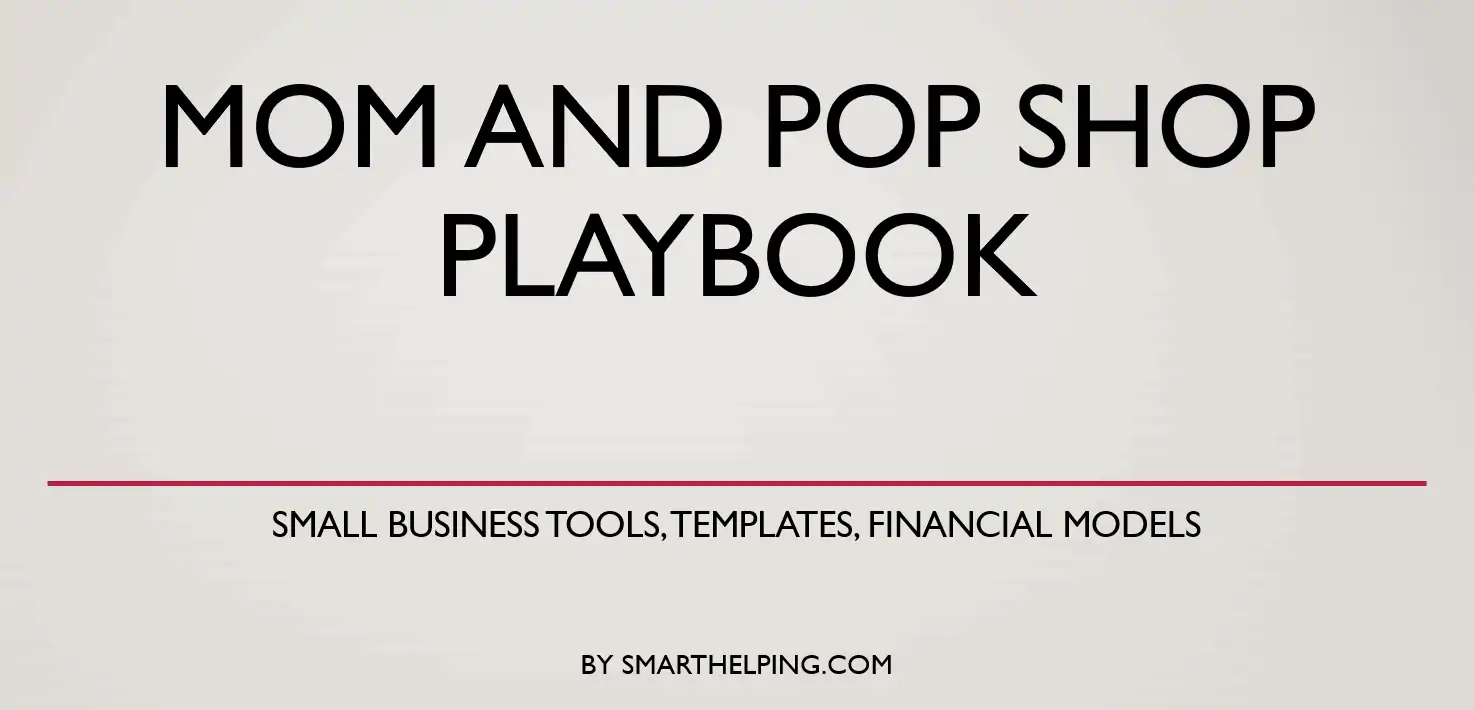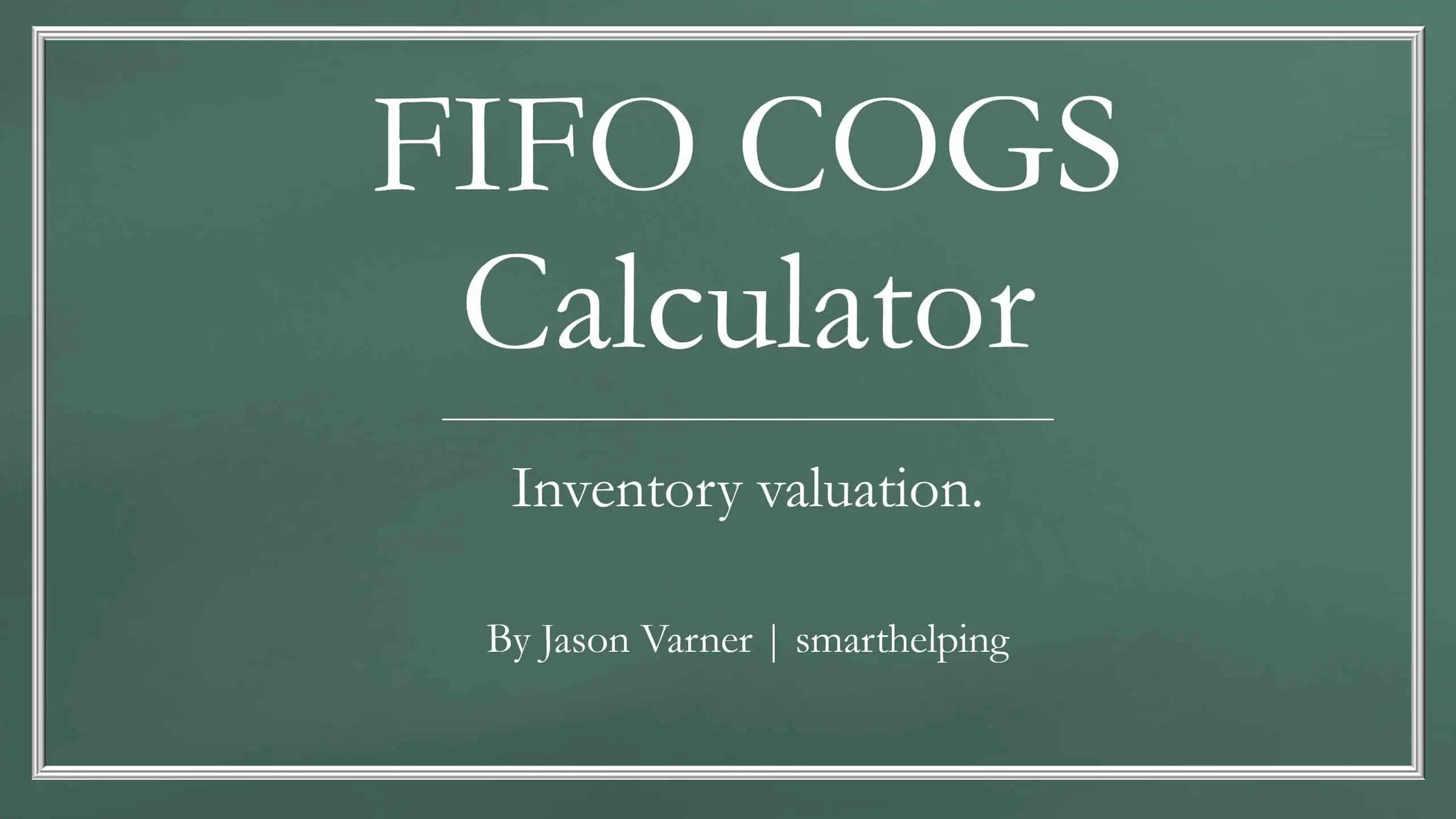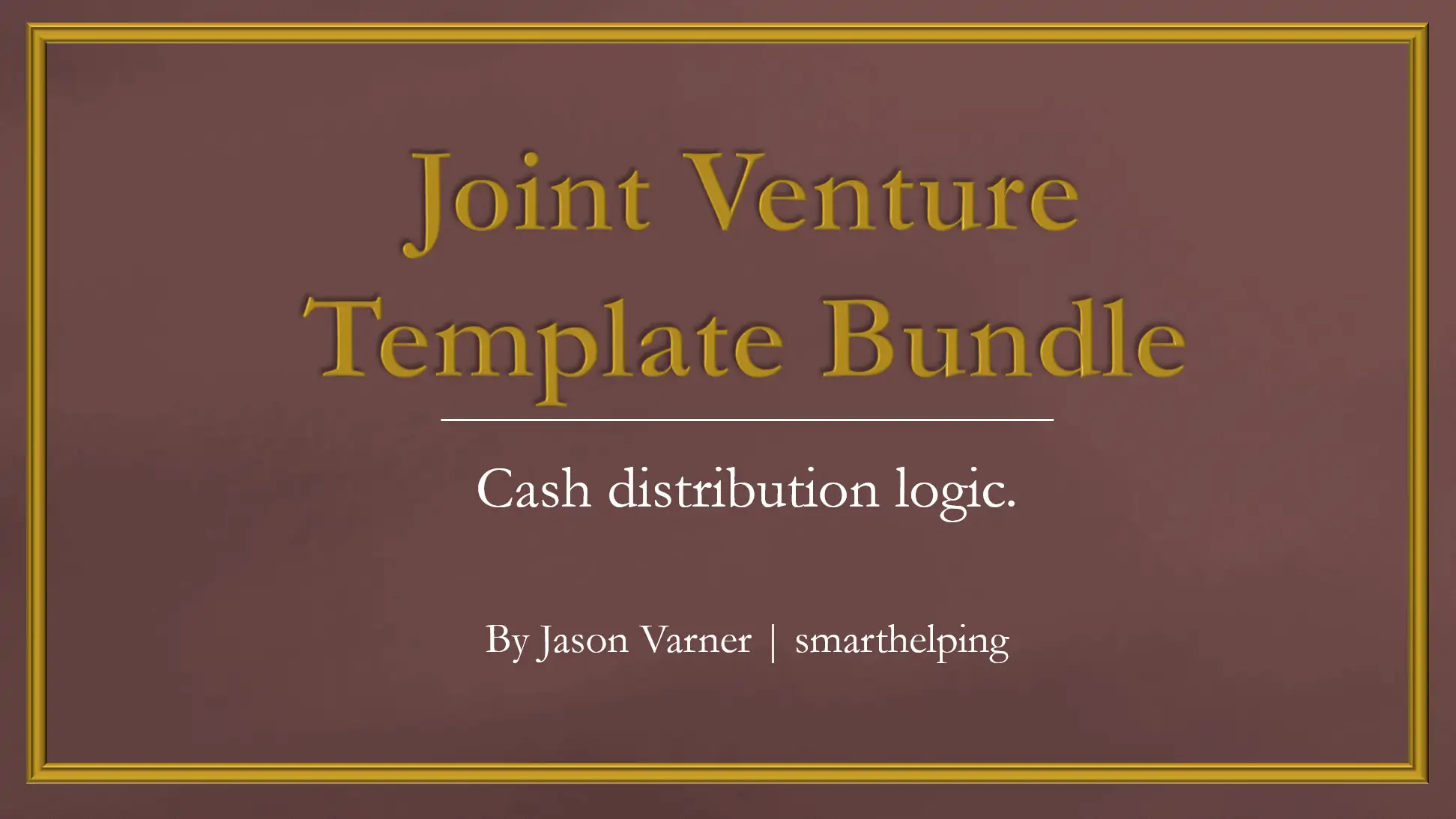Client Pipeline Manager with Up to 6 Stages
This template makes it easy to always have a current snapshot of all your clients and where they are in the sales pipeline process. Excel and Google Sheet versions available.

Video Tutorial:
This is a Google Sheet and Excel template. The Excel version has dynamic arrays and requires Office 365 as well as to be a part of the ‘office Insiders’ program. There are no complex scripts that you have to worry about. The structure is easy and quick to understand. All the formulas and general style are scalable and ready to manage up to 1,000’s clients as is. When you get into the template, the first thing you should do is go to ‘File and Make a Copy’ so you create your own version that is editable by you.
The general flow is as follows:
1. ‘DropDowns’ tab is where you enter your unique list of clients as they come in, the definitions for the stages of your pipeline, a unique list of account executives (salesmen), and the various possible customer types if applicable.
2. The ‘data’ tab is then where you actually build the database of your customers and define the stage of the sales pipeline you have them fit into. When you change the pipeline status, it will automatically put them into the applicable tab. This is where google sheet functionality really helps compared to excel. Also, multiple people can be in the document editing it at one time.
3. There is then a summary tab that shows client counts and annual $ values per pipeline stage, per AE, and per customer type. Additionally, a charts tab exists to visualize the summary tab.
The value in this template is in the ability to give the manager better insight and organization on where a given client is in the sales process.
Going further, steps were added for ‘possible churn’ and ‘lost client’ as it may be important to see what clients you think might be leaving and what the annual $ value of that loss looks like. A negotiating stage was also added. I have not seen this stage focused on much, but it is an important part of any deal that should be isolated when looking at leads, appointments, and closed deals. Therefore, it has been added.
Color coding has been done according to what you may feel about the meaning of each stage. Also, I have made any row in the ‘data’ tab show up in blue color if it is marked as ‘negotiating’ because this is sort of like the ‘hot’ leads that need focus.
A navigation link area is also located on each tab so you don’t have to get mixed up with the bottom tabs. Instructions are included.
Important Note: This is a Google Sheet Document. You need a Gmail Account to copy/save the file on your local Google Drive folder.
Similar Products
Other customers were also interested in...
Bundle – Business Financial Forecasting Mode...
The purpose of this Bundle of Business Forecasting and Financial Models is to assist Business Owners... Read more
All My Financial Models, Spreadsheets, Templates, ...
Lifetime access to all future templates as well! Here is a set of spreadsheets that have some of the... Read more
Top 16 Google Sheet Templates
This is a bundle of all the most useful and efficient google sheet templates I have built over the y... Read more
Investment Fund Preferred Return Tracker: Up to 30...
Track preferred returns for investors in a fund with this template. Premium joint venture tracking t... Read more
Accounting Financial Model Bundle
This is a combined collection of Excel and Google Sheets financial model templates for Accounting an... Read more
Cumulative LP Distribution Joint Venture Waterfall...
A 6 Tier cash flow waterfall template. Plug in the distributable cash flow (+/-) and set the hurdle ... Read more
Small Business Playbook (Financial / Tracking Temp...
About the Template Bundle: https://youtu.be/FPj9x-Ahajs These templates were built with the ... Read more
Inventory Valuation Using FIFO – Automatical...
Any accountant that needs to comply with IFRS will have to use the FIFO valuation method for calcula... Read more
Daycare Service Facility Financial Simulation R...
Dynamic assumptions to create pro forma financial statements for a daycare service facility. Include... Read more
Joint Venture and Fund Cash Flow Waterfall Templat...
Here are all the spreadsheets I've built that involve cash flow distributions between GP/LP. Include... Read more
You must log in to submit a review.